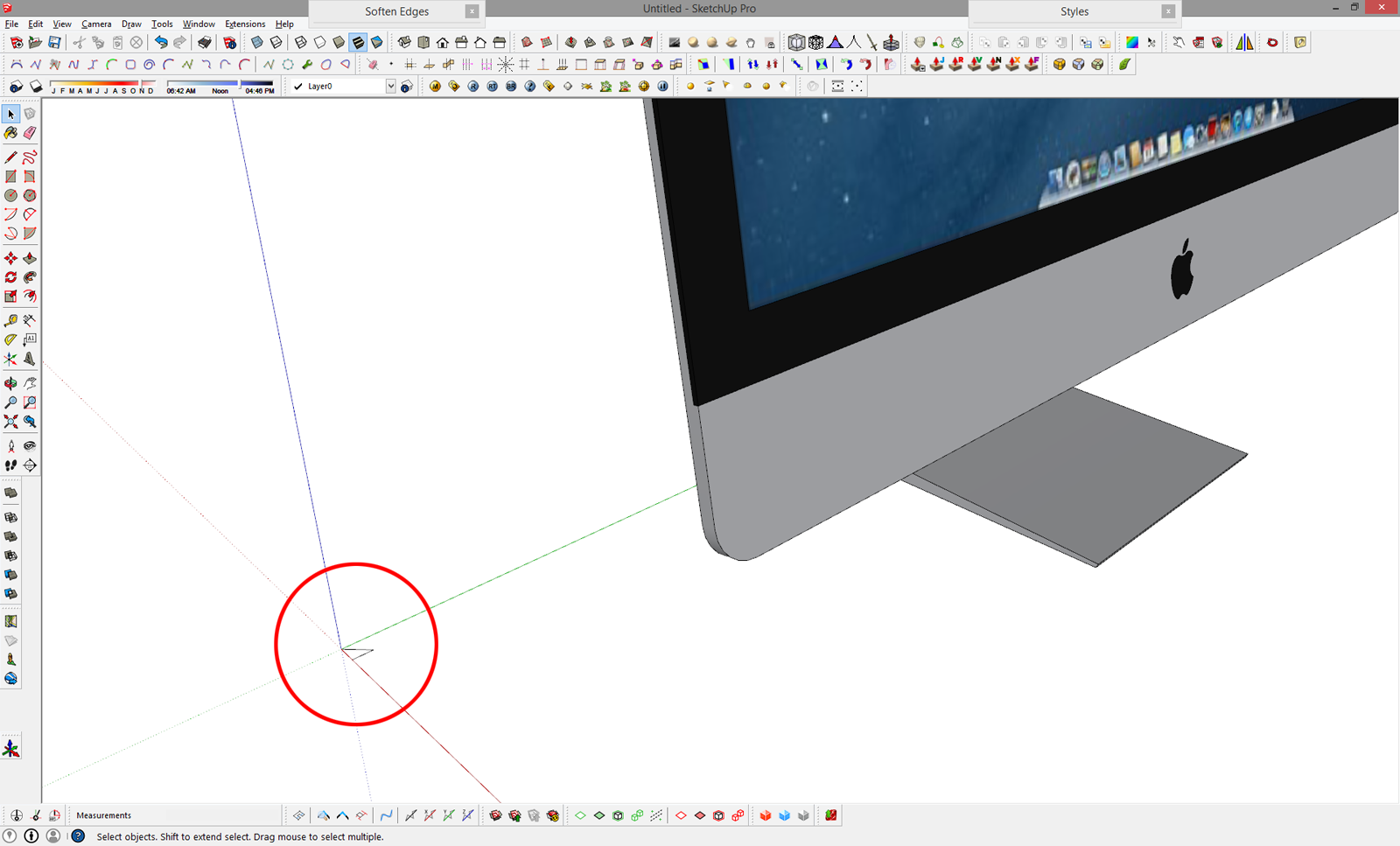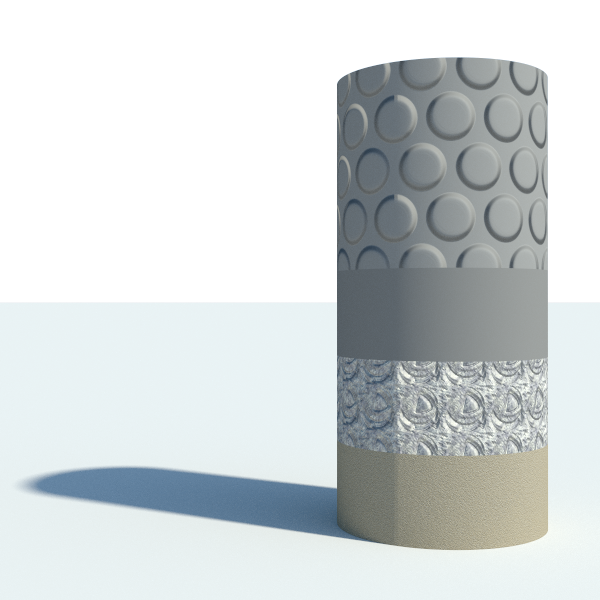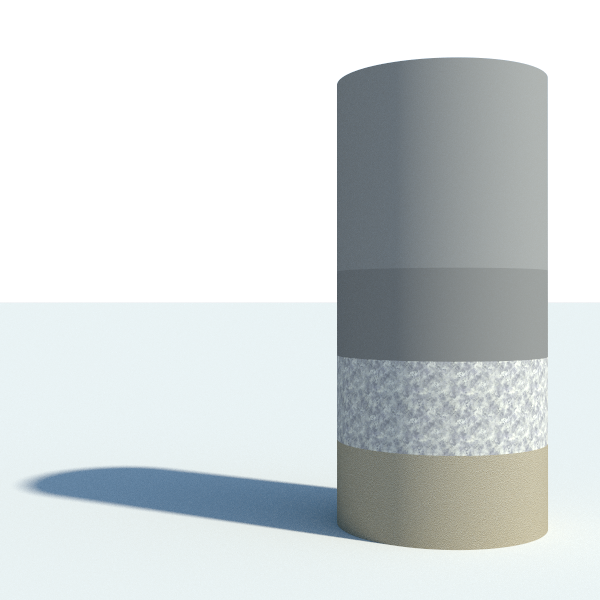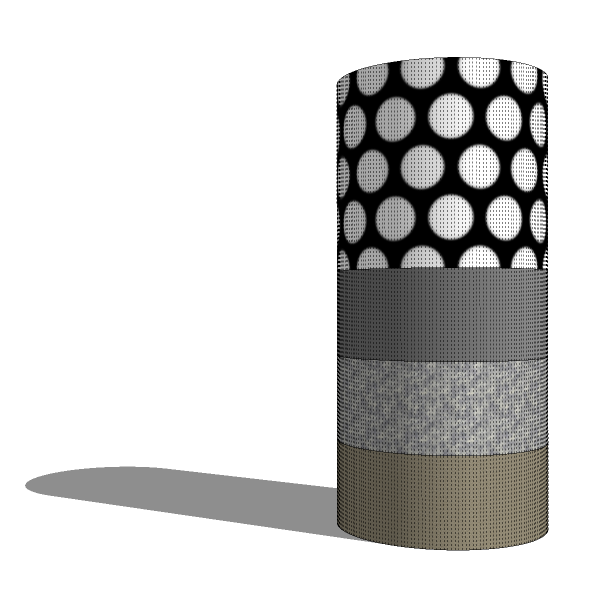@dan rathbun said:
OK now I have something to work with.
(#5) FYI, in SketchUp all primitives (edges and faces, etc.,) should be on Layer0.
See the tutorials. Layers in SketchUp are only for display purposes. Having primitives on different layers will not prevent them from interacting with each other. (ie, edges splitting each other or edges splitting faces.)
They need to be in groups or component instances to separate them.
I am fully aware of the "best practice" of working with all primitives on layer0, and everything grouped into groups or components. That is actually exactly how I always work.
In this case, I was thinking of using the layer-isolate function for helping me to sort out messy dwg files that I import from autocad. Instead of cleaning the dwgs from within autocad, which can sometimes be a real mess and takes lots of time, I like importing everything into sketchup and I then turn off bothersome layers with your, or similar layer plugins and then delete all the turned off layers, or I inverse the layers, or hide/unhide what ever I need and delete all the rest... (I think you get my drift)
I was hoping that maybe the layer isolate would kind of leave the selected lines in place, while shutting off all other layers... basically isolating them so I can then easily select and copy them, or whatever needs to be done with them...
So I understand now that what the layer-isolate function does in this plugin is isolate groups or components that are on certain layers, correct?
Thank you for the kind explanations!