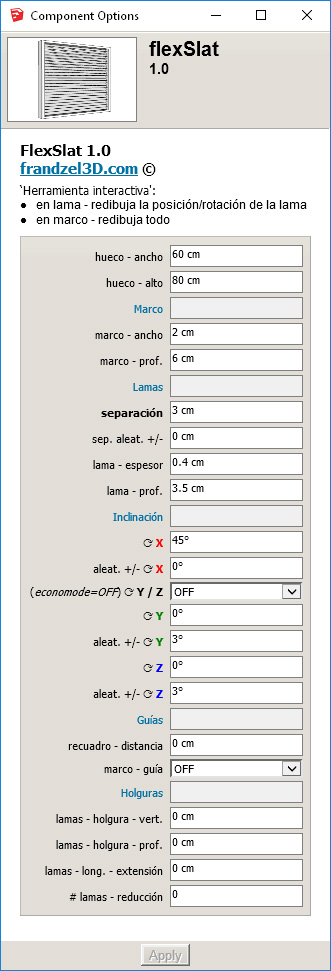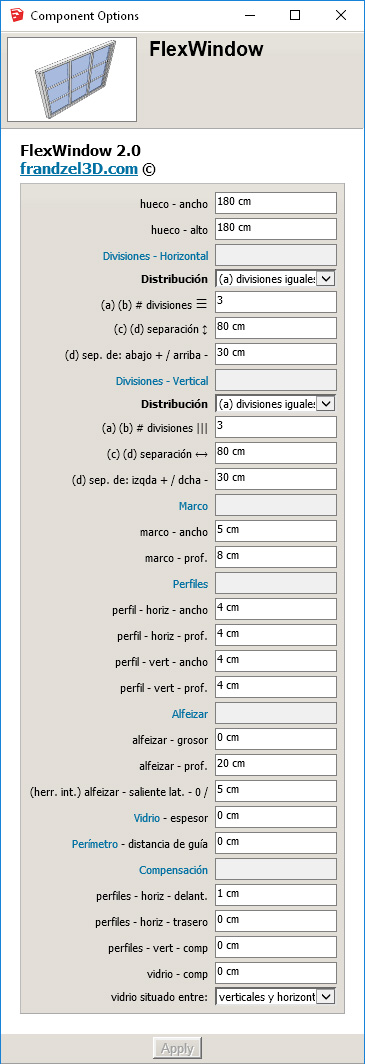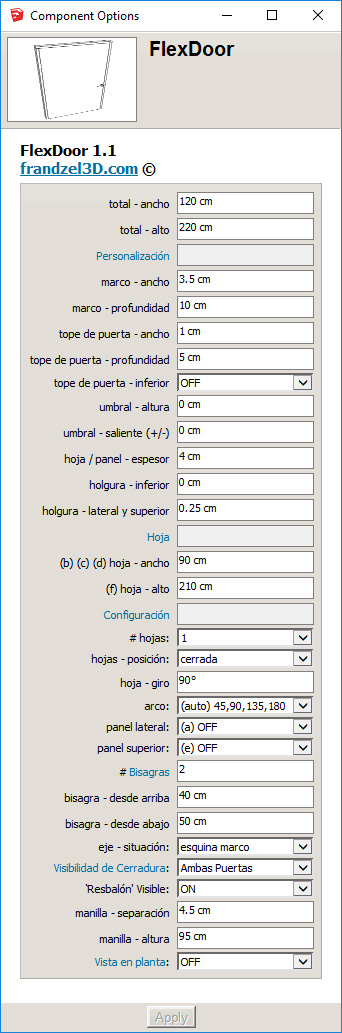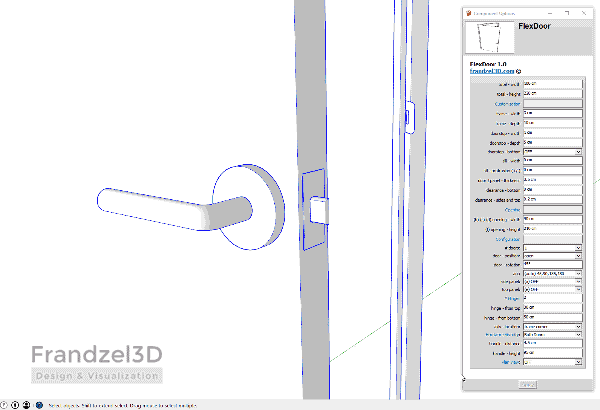Posts
-
RE: FlexDoor 1.1 - Released!
FlexDoor 1.1 Released!
- New Door Rotation Options: For live model presentations - you can now choose between 3 door rotations: (a) - Instant (default). (b) - Animate Both Doors. (c) - Animate Each Door. - With the "Component Options" window open, double click once on FlexDoor and choose either door. Read the instructions carefully for how to change the rotation. Please note the possible performance differences when choosing either of the options.
2. Translations of FlexDoor to French and Traditional Chinese are now available! There is a whole website dedicated to the Flex Components in French! - If you wish to [highlight=#ffff80:24u00wdd]contribute a translation in your own language[/highlight:24u00wdd] - please feel free to contact me for further details.
3. "FlexDoor Lockset 01_b" added to the 3D Warehouse Lockset Collection. It is also available when downloading FlexDoor 1.1.
If you've created your own Locksets, please feel free to post them on the 3D warehouse or send them directly to me, and I'll gladly add them to the collection with a mention of your name/company/website.
4. Bug-fix- The hinges on Door2 are now placed at the correct heights.
*(If you have already purchased FlexDoor - to access the update - please use the link you received in the original purchase email)
For more information and support:
http://frandzel3d.com/flexdoor
Notification
The "Contact Form" at frandzel3d.com was broken (again) - apparently for a few weeks!! It is now fixed! If you happened to send a message and haven't received a reply, please contact again! I promise to get back to you as soon as possible!
Special Thanks!
- Wish to thank Pilouand Charles Tom for their hard work translating the Flex Components to French and Chinese.
- Many thanks to Andrew Carter for his insights and beta testing of the various Flex components.
- Thanks to Licanfor his ideas and contributions!
- Thanks to Sketchucationfor helping to spread out the word!
- Thanks to all who have helped, suggested and purchased any of the flex components, and a Huge Hug to those who decided to Pay a little Extra! Your support is important and encouraging!
Happy Flexing!

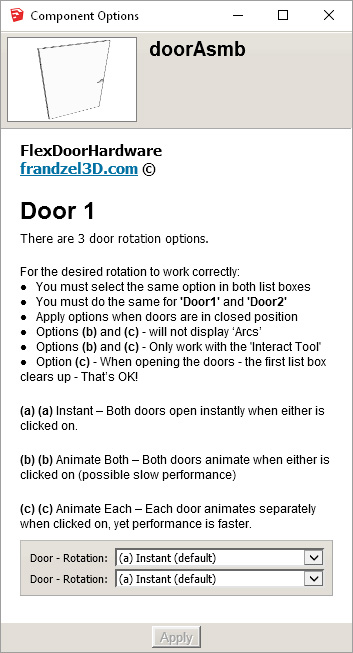
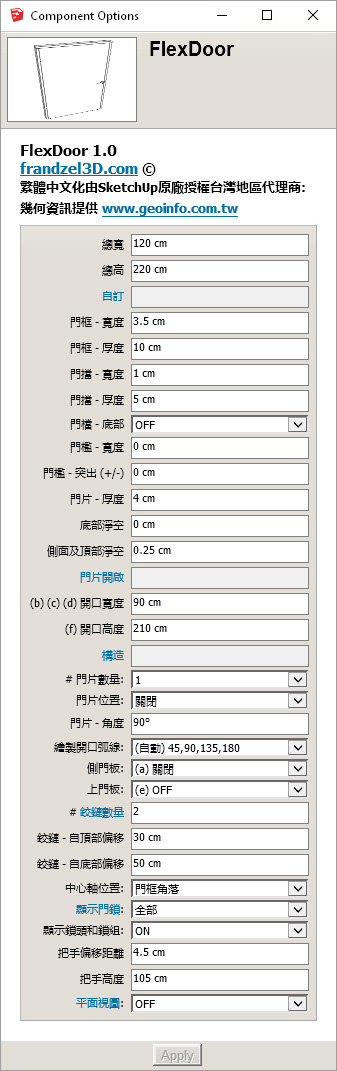
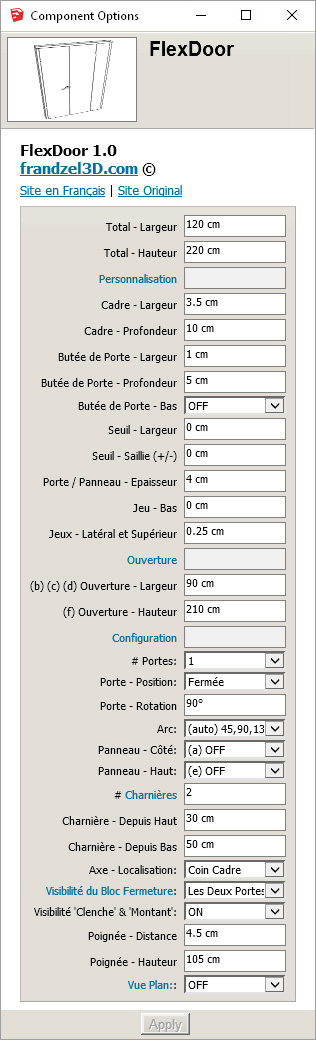
-
RE: 'protecting' a dynamic component?
@driven said:
that gives you an advantage as you can add observers. etc... to react to events...
What kind of observers are there? and what kind of events for example could one react to in ruby that would be relevant in our case? (I'm new to this field...)
I'm also thinking, assuming one doesn't encrypt all the attributes, but just "necessary ones" - (since it seems to take a very long time just for one DC, and I'm thinking of models with hundreds of DCs of different types...) Would it be possible to target the "plugin" at specific DCs with specific attributes only?
-
RE: 'protecting' a dynamic component?
Also,
What would prevent if someone just right clicks the DC and "save as" to some folder, before any encryption was taking place...
I imagine there would need to be some matching done between something in the individual DC and something in the ruby... but could anything like that be done? Could you have a DC searching for code "outside" of "itself"? (I'm not sure I'm making much sense...). -
RE: 'protecting' a dynamic component?
Hi John,
This looks very interesting!
I got it to work on my own DC, but not on the one you sent.With the 'Frozen' DC you sent:
I loaded the script. opened the file, and ran the command 'JcB.fix_dc'
and I get the following in the ruby console:
#Sketchup::DefinitionList:0x0000000aa37190With my own DC it worked, I could see it encrypting and decrypting many lines in the console... though it hung sketchup for like 20-30 seconds during encryption and a little shorter during decryption... That could be a problem.
Maybe encrypting just a little portion of the DC (specific attributes) would be enough?
I'll keep playing with it...
-
RE: FlexDoor 1.1 - Released!
I've just uploaded the FlexDoor Hardware Dynamic Components to the 3DWarehouse for easy access.
3D Warehouse
3D Warehouse is a website of searchable, pre-made 3D models that works seamlessly with SketchUp.
(3dwarehouse.sketchup.com)
If you're not sure how to change or make your own hardware, please see:
http://frandzel3d.com/flexdoor/flexdoor-hardware/Feel free to contribute with your own creations!
When uploading hardware, make sure to add the words 'FlexDoor Lockset' or 'FlexDoor DooJambHW' to the subject field or to the 'Tags' to make it easily searchable.Good Day!

-
RE: 'protecting' a dynamic component?
Hi John,
I'm sorry I didn't write earlier. My own question got lost in the depths of the internet
 .
.Would you know how to program something like what you've suggested, if it's at all feasible...
I have seen this code by TIG which basically strips all dynamic components in a model of their attributes:
http://sketchucation.com/forums/viewtopic.php?f=323%26amp;t=42923It works pretty well, but I wouldn't know how to turn that into something practical and automatic, so to speak + how to connect that with licensing...
Thanks!
Yoni
@driven said:
Theoretically, you could write a ruby to make the dynamic component for single session use...
when the user saves or closes the model, the dynamic attributes could be stripped or nobbled...
if reopened on the same or another licensed computer, the plugin could restore the attributes...
but, I'm only thinking out loud...
john
-
RE: FlexDoor 1.1 - Released!
Glad to announce FlexDoor 1.0 has been released!

Comments, ideas, suggestions - are all welcome!More info at:
http://frandzel3d.com/flexdoorYoni
-
RE: FlexDoor 1.1 - Released!
-
FlexDoor will be a little more detailed than FlexWindow (more customized parts and component definitions), though I am doing my best to keep the size of the file and the details as low as possible.
-
Depending on the use - close ups or plan views. Each requires different levels of detail and FlexDoor is currently being designed to be good for both.
I will supply a few initial "Locksets" (handles with a bolt in between) of different detail and shape to choose from. And the best is... see 3! -
[highlight=#ffff80:2giqydt0]You will also have the ability to make your own personally customized "Locksets"![/highlight:2giqydt0] You'll be able to insert any size, shape, detail handles and lock mechanisms you want.
- No need for any knowledge in Dynamic Component programming! You'll only need to follow a few basic instructions, and you can put in there what ever you want and delete what ever you don't want, and save the "Lockset" as your own preset.
-
I hope to periodically add a few "Lockset Packs" and dynamic "Door Packs" I intend to make, either for purchase or for free download in the future. We'll see.
-
You will all be welcome to contribute your personally customized dynamic 'Lockset' designs! (Same for hinges and doorjamb hardware...) I'll be glad to host them for free download on my site, with full credits to the creators. Could also upload them to here... or maybe to the 3D warehouse!? I'm sure we'll figure it out!

-
A "Purge Unused" is always recommended after changing hardware...
-
I've thought a lot about Layers - It bothers me too when I import a model and find that it just added a bunch of new (usually unwanted) layers. I will be adding just one layer which will have all the different hardware parts on it, so you can hide them all in one go.
-
There will also be a "Plan View" setting for those who want to have highly detailed doors and yet still have the option to export 2D plans without seeing the unnecessary details (lockets, hinges, clearances etc. will all be hidden in one setting).
soon, soon

@pbacot said:
Looks really nice. I hope though the hardware is not too detailed. I've DL'd door components that have full threaded screws and other interior parts. Can't figure out why one would want that. Every door would add KB and lots of layers to the model.
-
-
RE: FlexWindow 2.1 - dynamic component
Hi Andrew,
Got your model, though I'm unable to recreate the error. It works fine for me.
Does this happen only in this model? or in other models as well? When does it first happen?I am no expert in JavaScript errors, but I have found this happens to others as well with other dynamic components:
From what I understood from the link, is that a possible workaround would be to copy the components and paste in place in another model... work on them there, and paste in place back. Or, I think to make things simpler... copy ALL of your contents into another model and work on it as a new file.
That work for me sometimes with other unrelated errors that I was never able to fix/figure out... just move to a new location and start fresh. Sometimes I figured out only months later that it was some plugin conflicting somehow... which leads me to...-
I really don't know, buy maybe a plugin is conflicting!?
Try disabling all your plugins and see if the error still pops up. Also, it might be that a conflicting plugin causes the fault to occur, and then the model is toast from there on, no matter what plugin you have now... so it would be harder to track when it happens. Keep your eyes open
-
Check the ruby console ('window' - 'ruby console') - see if you find any other error messages in there when it happens.
Hope something here helps you out...
@utiler said:
Hi Yoni, this is what I get from any of the three DC's whether i drag and drop, insert manually or drag and context click:
I'll PM you the model.

-
-
RE: FlexWindow 2.1 - dynamic component
@utiler said:
@nickchun said:
This looks good but I have had this error come up
[attachment=1:1iyix5ud]<!-- ia1 -->Capture.JPG<!-- ia1 -->[/attachment:1iyix5ud]
Followed by this one..I'm getting this too. [exploding it doesn't help at all....]
Any suggestions?
Are you getting " ERROR: Expected ‘)’ @[1] " followed by " No classifier data returned. "?
For me, usually exploding once does it. The error sometimes comes up when I drag/import a model from a folder or from the component browser, and that model has a dynamic component within it. Exploding the component I just dragged in, surprisingly, doesn't really explode the component like you'd expect it to, because the elements are still grouped in a component... and the error goes away. (I think I remember reading somewhere that the bug has been reported, though I can't find that thread now)
If you intend to drag and drop dynamic components directly, one way to avoid the error is by right clicking on the dynamic component, and selecting 'save as'. The new file will be drag and drop friendly, but opening it directly will give you a dismantled component...
This might help
http://forums.sketchup.com/t/dynamic-components-error-expected-1/19247/2
It links to this...
https://3dwarehouse.sketchup.com/model.html?redirect=1%26amp;mid=2faecc718737506e4af4635b6ebb0145%26amp;id=2faecc718737506e4af4635b6ebb0145Can you send me the model that's giving you the errors?
-
RE: FlexDoor 1.1 - Released!
Hi pbacot,

You will be able to specify which ever door height and door width (door thickness too) you want, while the frame, doorstops, and surrounding panels adjust to the wall opening. In the same way, you will be able to specify frame dimensions, doorstop, door sill...
Do you mean to have a list of predetermined door size presets to choose from? Would that mean having presets for the swinging part only? or would that be for the frame and doorstops too...?
It's all possible. I've seen similar things done, though there are different units and door size standards in different places around the world... It would make things quite confusing on my side.
To start with, a simple type-in will take care of all the desired dimensions. And you could simply save that door as your own personalized preset.
@pbacot said:
It looks good. An interesting approach. On the other hand I would rather the hole conformed to predetermined door sizes (as they usually are certain sizes--and multiple of the same door occur on the same building). With cutting components, copy and paste, move /array come in handy especially in larger buildings.
-
RE: FlexWindow 2.1 - dynamic component
FlexDoor coming soon...
(no definite day and hour yet, but it's coming along... )
)A little animation in the link:
http://sketchucation.com/forums/viewtopic.php?f=40%26amp;t=65293 -
FlexDoor 1.1 - Released!

%(#0080FF)[Released!!!
 ]
]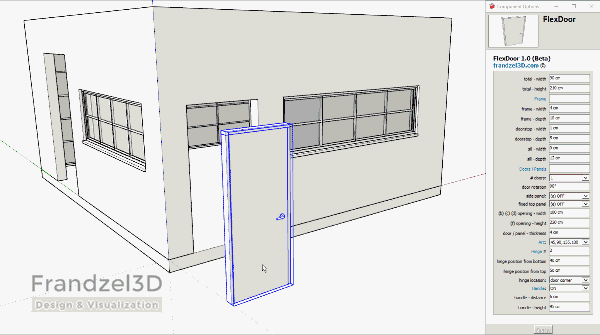
Higher quality animation on YouTubeInformation, Animations and Support at:
http://frandzel3d.com/flexdoorEverything about Changing and making your own Hardware:
http://frandzel3d.com/flexdoor/flexdoor-hardware/ -
RE: Dynamic components made unique after scaling
@plot-paris said:
I know, I am almost two years late for this.
And I'm many many years later... (almost feels like "back to the future")

@plot-paris said:
So there are two scenarios where one of those two behaviors may be preferrable.
Therefore I would suggest to have an option within the DC window to toggle the "make unique at rescale" behaviorI hope these suggestions can still find there way to Google, even if its two years ago that DCs were introduced...
Any chance there is now a way to do these two different behaviors!?
-
RE: FlexWindow 2.1 - dynamic component
FlexWindow 2.0 / 1.3 / Lite / FlexSlat 1.0 Now in French!
The entire (currnet
 ) Flex Series is now available in French. Can be accessed from the same download link in the email received upon purchase.
) Flex Series is now available in French. Can be accessed from the same download link in the email received upon purchase.A French site is also available!
http://flexwindowfr.weebly.com/Many Thanks to Pilou for his hard work and insights!
Also Many thanks to Charles Tom who helped translate to Traditional Chinese.
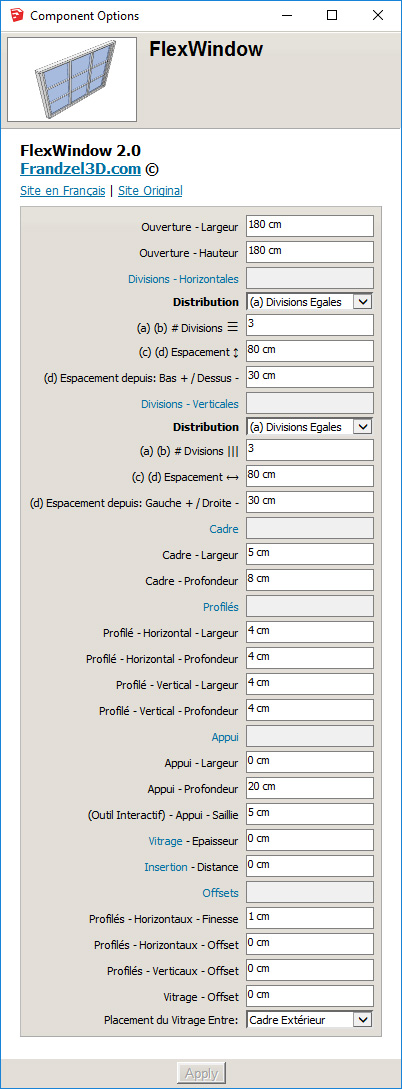
-
RE: FlexWindow 2.1 - dynamic component
@utiler said:
The glazing component needs to be separate elements between mullions. Seeing them pass through the mullion in plan is not right.
Hi,
Yes, I understand the issue with section cuts. Juju also pointed it out earlier.
A potential problem is that if applying separate windows in both vertical and horizontal directions, the dynamic component may become very slow... especially for large facades.
For small windows - it should probably be OK. It may also take quite a while to 'program' it (but that's my problem). I'll consider doing it (adding it to my list of things).@utiler said:
Also, having the glazing on a seperate layer allows it to turned off at larger scales for clear presentation. [EG; at 1:100 scale a 50mm wide window unit with glazing within will be appear to 'heavy given the section cut setting for walls will be the same across the section cut....
You can easily customize the FlexWindow component, select the 'window pane component' within, and put it on a layer of your choice, and save the file as your "default copy" for later use. You can also right click and 'save as' to have it as a drag-n-drop file.
Just note that there are actually two separate window panes. 1 for thin windows (thickness = 0) and 1 for thick windows (thickness > 0)...