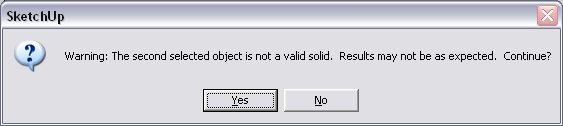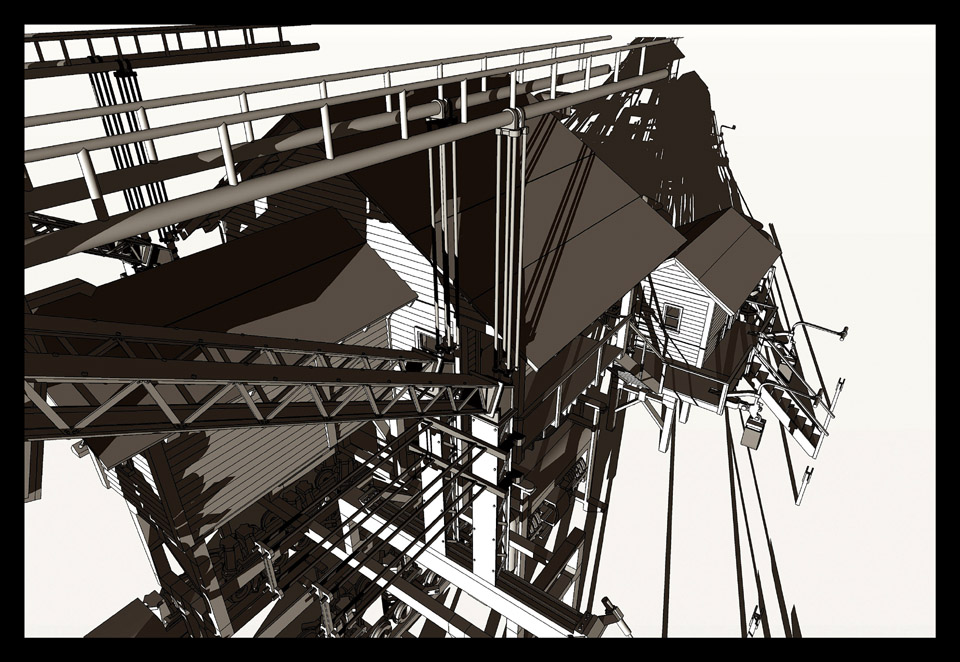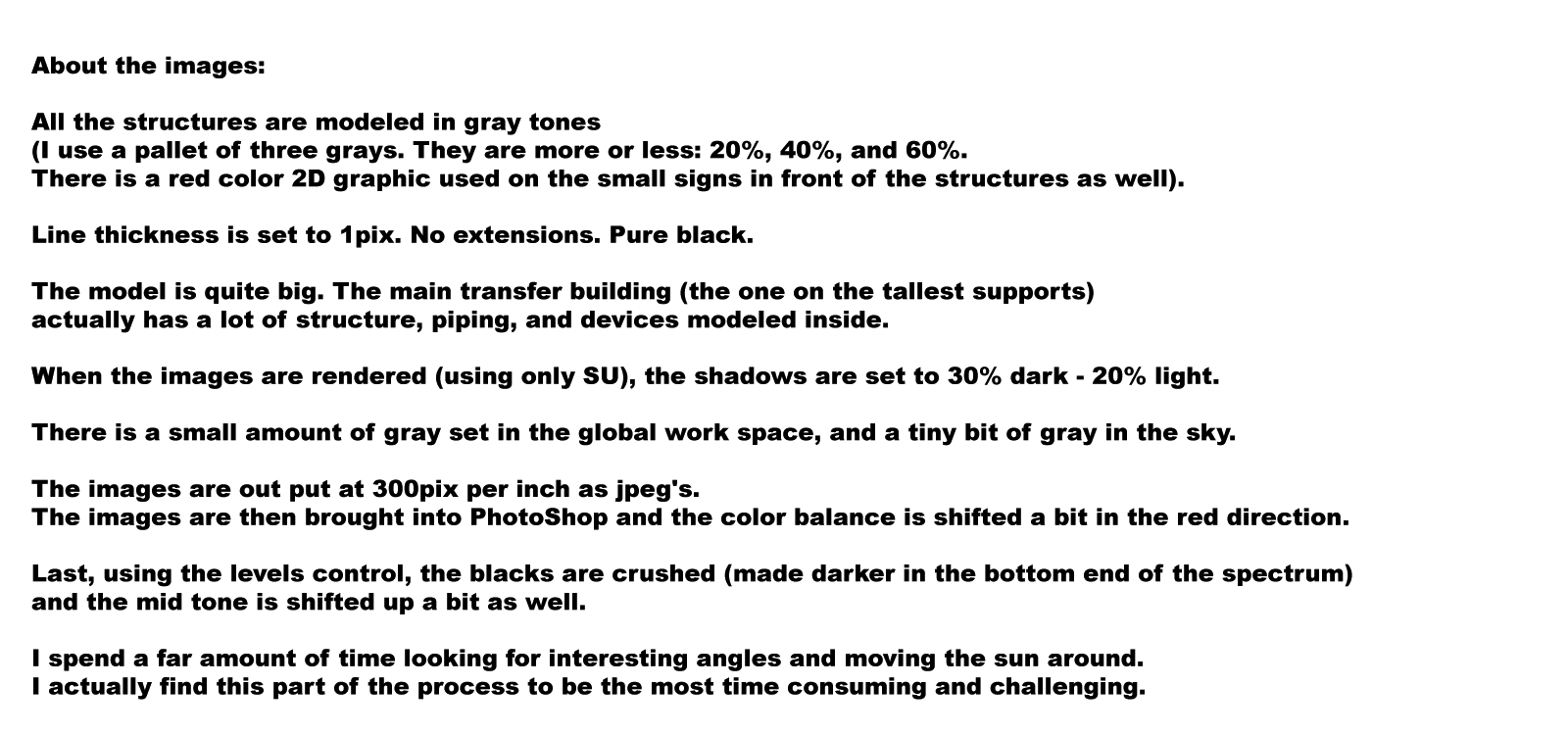agree that most plugins are for people that have "learned the basic SketchUp" and are ready to "walk instead of crawl" .... wouldn't want them shipped with SU and bloating it.
Easy download access/organization from within SU's interface for those tools similar to 3D Warehouse something like a "Ruby Warehouse" would be pretty cool  (Didier has it pretty well started with his "Ruby Depot")
(Didier has it pretty well started with his "Ruby Depot")
@unknownuser said:
... incredible bad decisions in terms of project decisions. And It started with them removing the layers toolbar in sketchup 5. ...
which one was that? 
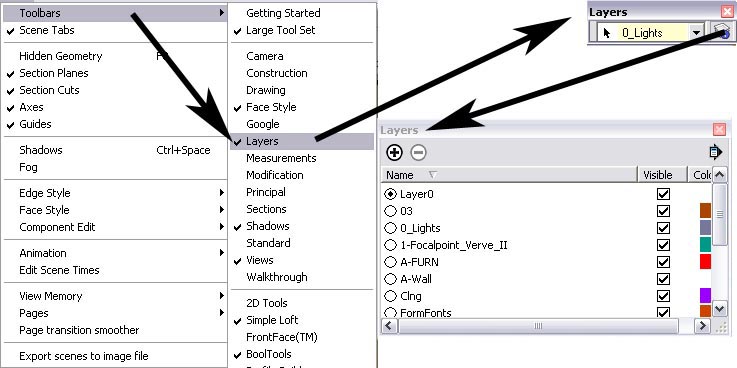
@unknownuser said:
i consider pushpulling more than 1 face at a time, selecting and manipulating multiple vertexs, a workable UI, sphere, cubic and cilindrical mapping as minimum uv options (not eve talking about unwarping), or suporting more than 3.3Gg of ram in the end of the year 2009, prety basic stuff needed in ANY 3D app, just to name a few...
all very good points. agree with all of those.
It would be good if the plugin writers were better able to access some things as ThomThom mentioned... can't change a layer's color via ruby script afaik, and the ruby programmers would be better at the other wish list... is there a Ruby wish list somewhere solely for Ruby coders to ask for things? 



 exclusive to Twilight really guarantees you will see exactly what you will render, and be able to pick a focal point
exclusive to Twilight really guarantees you will see exactly what you will render, and be able to pick a focal point  any where in your scene, making setting up DOF extremely easy and fun.
any where in your scene, making setting up DOF extremely easy and fun.