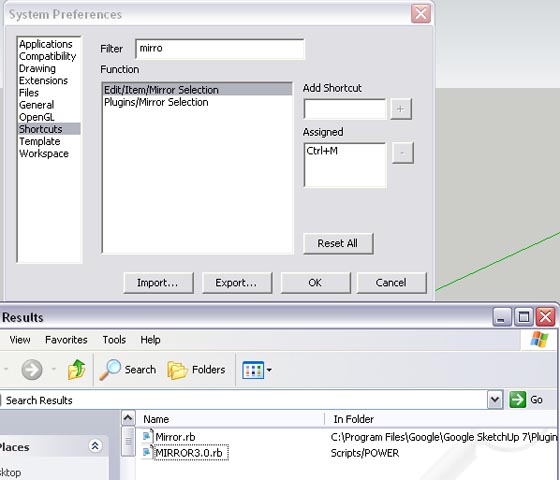Again, I'm thrilled with 7.1 - I'm on a laptop w/ junk graphics card and SU7.1 enables me to work in any model I have tried - impressive! (so I will never go back)
but (there's always a 'but') one issue I have is pretty major for me in disrupting workflow... the Alt-Bucket sampler eye dropper. It USED to work fine. But NOW in 7.1 it seems to sample the edges or something. Who in the world ever wanted to sample the material applied to an edge? (Why can we even apply a mat to an edge anyway - that doesn't make sense to me either.)
So, I know that when using Select Tool you want the 'dominant' choice to be an edge... very nice.
But when using the Material Bucket Alt-click Eye Dropper tool... this should NEVER notice an edge... it forces me to zoom waayyyyyy in on materials on a face (like trying to sample the mat on a soffit, for example) much more than I had to in the past, I don't remember ever needing to zoom in at all in the past. This wouldn't be a major prob, but often you are in a particular camera position you don't want to get out of just to sample a nearby material... so this is one major wish of mine for next SU update... 7.1.1? 
edit
also, is it just me, or does the 7.1 distance sometimes come out funky? I mean, I used the move command and it said it was moving it 60 feet, but it actually was about 20feet... or I used the Extrude Line ruby and typed (1") but it extruded it about 10 inches... it's happened to me enough now that I'm actually getting a bit worried about it.




 (either animating something, or trying to code a fix for it.)
(either animating something, or trying to code a fix for it.)
 I find when I erase an edge that is near another edge but I don't actually touch the 'other edge'... both get erased anyway. I'm learning to overcompensate by zooming in to places to erase when I would not have had to zoom in previous version... small price to pay for much faster video performance
I find when I erase an edge that is near another edge but I don't actually touch the 'other edge'... both get erased anyway. I'm learning to overcompensate by zooming in to places to erase when I would not have had to zoom in previous version... small price to pay for much faster video performance 
 not sure if this is what you're talking about, but... I figure you know, but maybe just to check:
not sure if this is what you're talking about, but... I figure you know, but maybe just to check: