Rick, can you show me a screenshot of this bag with the "high" quality cutout please?
this is not the quality I need for my work... I'm thinking trees/flowers, etc.

Rick, can you show me a screenshot of this bag with the "high" quality cutout please?
this is not the quality I need for my work... I'm thinking trees/flowers, etc.

that City Gate image made me sit up in my chair! whoa! great work! depth and motion achieved quite well!
very nice renderings... these ARE renderings IMHO... maybe they are not 'photo-realistic' but they are very very well done... a pleasing modern-comic book style
I also like the Fat Zeus model/image very much.
Rick, I have to say I use this exporter all the time - it's pays for itself from the day you start using it.
Are people not buying it? If not? why not? Is it because they don't understand the power it has, or because there's something out there that can do the job?
Something simple like exporting the images to a specified file doesn't seem like it would be difficult to do for a smart guy like yourself. 
also, my other wishes still stand... please re-read my posts above - this plugin needs to be able to actually export the entire scene setups for any selected scene for import/load into another file. Also, it needs multiple columns for scene names... and my other wishes.
please! 
here's the 'final' where I used the logs. thanks again Miguel! 

@ecuadorian said:
...This is straight SketchUp output...
how did you know I needed this EXACT model right now?! 
 thanks for sharing!
thanks for sharing!
@fizgig said:
So it would be something like the following?
fletch.call_in_middle_of_the_night.get_in_car.come_to_current_location.manually_change_color "Black"

sorry... I clearly neglected to look at which forum I was in while perusing the "new threads" topics  [duh]Slap Self On Forehead[/duh]
[duh]Slap Self On Forehead[/duh]
Just click the color next to the layer name.

I was using your cleanup tool on a CAD model sent to me by a firm I work with... it has a bunch of Groups... they are exact copies of each other in CAD, but in SU, it doesn't 'see' that they are exact copies.
now... I was thinking... I can select all the groups that I know are supposed to be instances of a component... I could manually convert each to a component, then replace them all with the good one...but there's no tool that automates the process in my case with a CAD model import:
I choose 60 similar "group" objects,
Activate "Groups to Component tool" (G2Ctool)
G2Ctool says "I know these each should all be instances of the same component"... and then the tool would ask... "Select the desired object to be the base component" ... then I would click one of the 60 group objects I clicked before
and then the tool would ask... "Enter new component name"
then the tool would turn each one of those groups into some nebulous numbered component, then it would replace all of them with that first component with a new name.
that would, IMHO, be the "missing link" tool in your cleanup tool arsenal. 
@ecuadorian said:
...I'm inclined to think that Luminova was not ready to make an announcement but CGarchitect spilled the beans...
sounds like it 
if it wasn't using irender, then what WAS it using?  that sounds fishy...
that sounds fishy...
sorry Thom, missed your post there...
I will PM you for file transfer...
ThomThom,
just ran the "delete coplanar edges" function from SU and got a crazy message in SketchUp with an ACAD file sent to me from the States...
THEN I ran your cleanup on it, and this scrip was like  I mean like so
I mean like so 
you get a and a couple 
 ok, and one more
ok, and one more 
It did in 5 seconds what would have taken half an hour!
Thanks
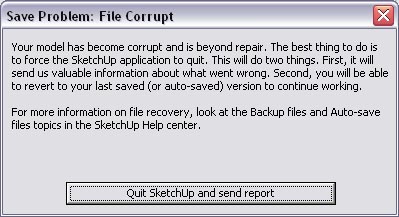
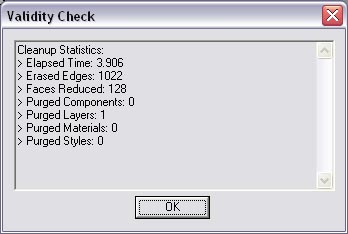
Je ne l'ai pas, mais je connais un type qui travail bien avec SU7 et Windows 7... sans soucis. 
good idea...
I'm concerned that the word "Smooth" is already "taken" in SketchUp... and usually applies to a specific type of edge, so if we could come up with a better name for this tool, it may avoid confusion.
may I suggest "Curve Toy" or "Curve Control" or "Squishy Curve" or "Marilyn Monroe"  I don't know... something unique.
I don't know... something unique.

great stuff, Jim, and I echo Ecuadorian's wish, and also for ability to choose a different rotation point for an object rather than changing it's origin.
Solo, your description of what you have there sounds to me like a web-monitored floating license. The other license is more like an 'unlimited' subscription of some sort... not a floating license... at least in my mind. 
What happens if a guy never wants his "render baby" connected to the internet or any thing that could be 'tainted' (usb key)? (I know a couple like this)
awesome work, Shareck!
@unknownuser said:
having problems with camera
Twilight has no camera  so not sure where the problem is, it just uses SketchUp scenes as the camera...
so not sure where the problem is, it just uses SketchUp scenes as the camera...
then you can set your focal point for that cam with Twilight...
but I can give a "Sneak Preview" - Twilight's got a great new view set-up tool that will make setting up DOF in Twilight so simple you may just  and it makes setting up exactly what will be rendered pretty-much fool-proof.
and it makes setting up exactly what will be rendered pretty-much fool-proof. 
this looks killer, ThomThom... sure would have helped a lot with that 3ds Classroom model... I just basically re-built it from scratch instead 
http://forums.sketchucation.com/viewtopic.php?f=15&t=22523#p189527
Thomthom,
Do you have a solution for this problem (like your select similar groups, but that selects consecutively named components and replaces them with just a single instance) it's a really unique need, so not sure if it's worth your time... 
@ecuadorian said:
... It is a whole new rendering mode.
It may be new for Mray, which is biased, but it's not "a whole new rendering mode" he says in the video that it's using Monte Carlo  plus now Mray for Max has been having "realtime" previews most recently, so again not all that "new"....
plus now Mray for Max has been having "realtime" previews most recently, so again not all that "new"....
I've been interested in the idea of web-cloud-computing for several years... now to see it done with GPU instead of CPU is a pleasant surprise, and looking very very promising... too bad it's got to be done in such a proprietary manner 