Oh, my bad then. Used only contours with this plugin in the past.
Did you have a look at this topic?
It works for me. Make sure the point cloud is 'groupped' like this. Otherwise it gives '!' error
Oh, my bad then. Used only contours with this plugin in the past.
Did you have a look at this topic?
It works for me. Make sure the point cloud is 'groupped' like this. Otherwise it gives '!' error
I think you'll more likely to get a proper response if you create a new thread here or directly contact to ChaosGroup, instead of replying in a group here.
By the way, are you using Interactive + GPU acceleration? If so have a look at Supported Features in Interactive Rendering. Maybe some of the unsupported features causes those issues.
Also you may want to check this FAQ.
@pixero said:
We managed to solved it with a lisp script to turn text into points in AutoCAD. When importing into SketchUp we got it in as SketchUp points.
However Toposhaper didn't work with the points. I just got a ! in a error popup. Managed to get a triangulated surface by using a script by TIG so all is well but I'm still curious why Toposhaper didn't work. The "!" doesn't say much about why it didn't work.
I'm not sure but it's probably TopoShaper only accepts contour lines to work with.
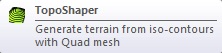
I'm curious about the script you used and export worfklow in Autocad, could you please share?
@andybot said:
That's not what it looks like to me, it looks like one object was moved and rotated to a different position in the model.
I think i need some proper sleephaven't seen the rotated geometry at all in left image.
@pilou said:
Only limitation (in free) is size 1920 *1080
I think monitor must be big enough to render that resolution. Because only option is to render 'real time' and 'capture' the viewport in order to save.
So here is what i get maximum. (My monitor max resolution is 1600x1200)
Your #1 case looks like you enabled a Vray Mesh Clipper to your selected geometry, so it cuts the model.
@jql said:
Vray, Thea and Twilight or any other rendering engine isn't meant to create textures. Though they might help by the use of procedural textures and the ability to mix textures, there is better software to create textures.
I know, i didn't mean that, fixed the sentence for clearer meaning.
@sandoval1 said:
I didn't ignore it asked Dave R what was the best plug-in of these 3 he adviced me to use , because i wanted to buy one, and then he said to me to ask in the Organic Modelling forum , because in that forum people could give more usefull information about this...
@dave r said:
As for tutorials, nothing specific to drawing an old lamp but you can lookat the Organic Modeling forum here. I think you'll find a lot of useful info there.
Well, he didn't say ask, he literally said 'look' for info, meaning that seek for similar examples/workflows etc. It's just part of this whole forum which is subcategorized to find stuff easier.
@sandoval1 said:
i'm doing a video, inicially i thought he did these textures without photoshop, but since i'm doing a video i can't aply photoshop, so is there any way i can give some nice environment?
Okay, i think you're missing some basic stuff, so let's clarify this:
1- You create your model in SketchUp (You can use plugins such as Artisan, SubD, Vertex Tools, Sculpt Tools, Curviolft etc. at this point) These are modeling tools.
2- After you finished modelling, you 'render' your image or animation. (You can use rendering plugins such as: V-ray or Thea or Twilight etc.) You apply textures & colours, create lights via these plugins. They calculate the environment in a 'realistic' way and give you a result (image or animation).
3- Post-processing your rendered images (color corrections, vignetting etc.) is possible within rendering plugin. But for more advanced editing you can use Photoshop, GIMP etc. In your case, post-processing animations is possible with After Effects or Nuke softwares.
@sandoval1 said:
This is awesome work, but sorry i didn't understand how did he do it only using sketchup? what plug-ins did he use , and techniques?
If you actually click that link provided by pbacot and read the topic, there you'll see artist (ken28875) shares valuable information:
@ken28875 said:
After getting the descriptions of the areas from the game designers who are the people who write the stories for each of the game levels, I do some really quick pencil sketches and gather all the 3d assets I need, and build the ones that I don’t have yet. I put everything in SketchUp, rendered with V-Ray for SketchUp and postwork in Photoshop (e.g. color correction, fire and smoke effects, paint-overs details that could not be done in SketchUp, etc.)
Also in earlier posts people shared lots of good info and plugins (such as Artisan, SubD, Vertex Tools), why do you ignore them? (You can easily find tutorials and demonstrations of those plugins via Google).
Here are free alternative plugins: Sculpt Tools, Bezier Surface, Curviloft
@fastline1 said:
- But can I put the cones in a layer I can turn back on for a better visual when needed? Can I modify the color of the cones? Create a key for the colors so I know what each is? Also, and probably the biggest, is there a way to edit the name of the point later? The tool prompts for a name but then I cannot edit that. Probably a way?
Yes you can, treat those points like any other geometry. Check this help article: Using Layers and check this plugin: Layers Panel. You can change names via 'entity info' or 'outliner' under 'default tray'.
Also check this: Adding Colors and Textures with Materials. Try to search future issues there, you may find detailed info.
@fastline1 said:
- Is there a way to add at least an angle dimension for reference? Always good to see a visual of the angles.
Did you try 'protractor' tool?
@fastline1 said:
- I am trying to create parallel lines with certain distance from their parent line. I can see if I grab the tape measure tool, click the parent line, it will generate a parallel reference but can I somehow enter a value at that point? I am just moving my mouse around hunting the for right value.
@fastline1 said:
- As well with lines. It appears what I need to do is generate lines by first creating reference lines, then I want to extend those line to a defined length. What I am doing is creating a line, then adding a dimension, then using the move tool to move the end point and I can see the dimension move but is there not a way to type in the dimension value at that point instead of trying to get the mouse to the right point?
@fastline1 said:
I want to move a line or other geometry in the Z by a defined value?
Yes, pick move tool > select your object > type your length > hit enter. See measurement box left below (by default). You can lock your x,y,z axis with arrow keys.
The model Kenan did is a variation of classic glass that we call "ince belli" (literally, 'slim waisted') and its designer is unknown (anonymous).
Here is a fun fact: after 'years of research' some guys in Scotland found out this type of glass is best for whiskey as well 
http://cardinalspirits.com/market/whiskey-glasses
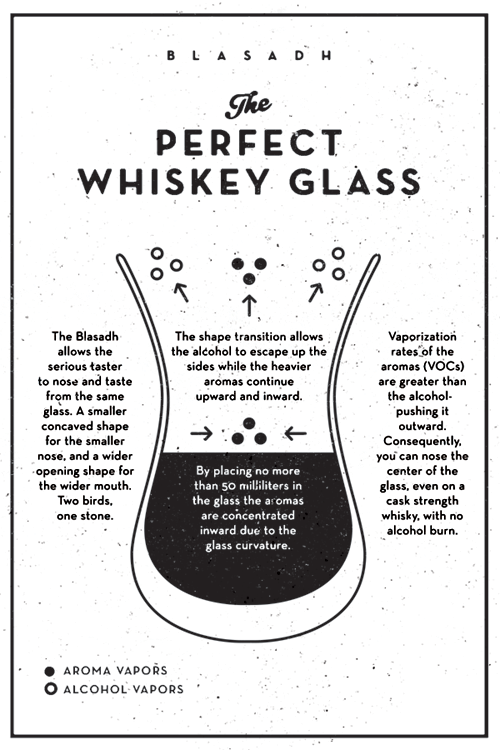
Nice model & render Kenan.
Btw, i think we drink too much tea 
https://en.wikipedia.org/wiki/List_of_countries_by_tea_consumption_per_capita
@fastline1 said:
Sketchup seems pretty limited but I am hoping I just need to learn more about it.
SketchUp looks 'limited' intentionally, you enhance it according to your needs with plugins. So you're not dealing with unnecessary features & buttons that you'll never use all over the place.
@fastline1 said:
- So am I OK using Make for this work or will the Pro tools be more of what I need?
If you're making profit, you must get Pro licence regardless of tools. https://www.sketchup.com/license/b/sketchup-make (check use of products section)
@fastline1 said:
- Bearing based line generation? Surveys in the USA use quadrant based bearings such as N00'08'12"E 1200ft in which that is 8min12sec angled to the E of true North, with a length of 1200ft.
I haven't try but this plugin might be useful: 2DXY SiteSurvey tools
@fastline1 said:
- placing the point with desired XY values, or by positioning a point at a certain distance from something else such as a property line. I did load point gadget but still seems limited. Are there better tools?
@fastline1 said:
- But what if I want to move that point? Only way I can find with the mouse. I cannot type the value anywhere and get it to move the point.
With Point Gadget plugin you can export .csv file and adjust numbers precisely (or even add new points) in Notepad++, then import again. There is also this plugin if you're interested: Coords-Tag from Datum
@fastline1 said:
- Also, the point gadget seems to create a polygon around the point in which all the corners are hot too? That seems concerning to get the right one?
Simply double click one of your points > right click to face > hide (notice its edges are hidden already). Because it's a component, all other cones will be hidden as well.
I don't know much about MSphysics but thanks for jenga game! 
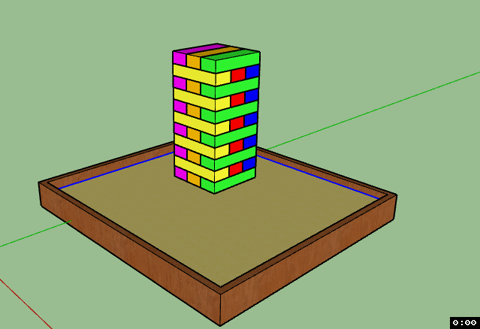
Can you share your water material settings?
I would suggest increasing Photon Emit Radius under Sun options but you already mentioned and aware of that. Maybe try disabling Affect Shadows parameter of water material?
Check the official manual, you might get a clue: https://docs.chaosgroup.com/display/VRAYSKETCHUP/Caustics
https://docs.chaosgroup.com/display/VRAYSKETCHUP/V-Ray+Sun+and+V-Ray+Sky+%7C+SunLight
And make sure that there is no invisible plane or something contributing to the shadows etc.
First of all i must say that i was fixing lots of DEM files that cause crash by converting them to UTC projection and save as ASCII dem files. However in your case this didn't work  .
.
So after a lot of painful tests  here is my short conclusion: There is something 'wrong' with UTM projections provided in that website. Here are my reasons:
here is my short conclusion: There is something 'wrong' with UTM projections provided in that website. Here are my reasons:
1- Website provides DTMand DOMtype of DEM files. I'm not sure but this might be the core cause of problems.
2- Website doesn't let me get USGS DEM without UTM projection. If i can get a 'raw' dem (lat/long coordinate type), then i could just use my workflow mentioned above (which worked quite fine until now).
3- Although i can import their dem files to 3DEMand MicroDEM softwares without problem, it doesn't let me change UTM projection (This might not be an issue at all).
But the specifications of the files differs. Compare below 2 image.
4- I could get 'raw' GeoTIFF (without projection) but then 3DEM software gives this odd error when i try to save as ASCII dem file:
Yeah, it doesn't work in SU 2017. Any fix?