That looks fantastic!
Perfect for people who has acrophobia. 
Posts
-
RE: VR + Google Earth = win
-
RE: Select components by material
I think you can just right click one of your components and Select > Active with Selected Materials
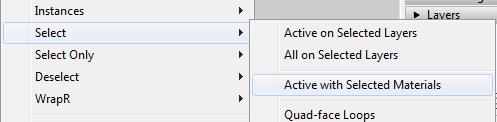
-
RE: Games Engine Alternatives
Hi Arnold55tree,
I'm also in the learning/testing phase for SketchUp to Unity/UE.Agreeing with kaas and juju, in addition to them; the most elaborate discussion and proper workflow i've seen is at Unreal Engine forums in this thread (by maxbrown
 https://forums.unrealengine.com/showthread.php?69976 . I highly recommend reading the whole thread, because some small steps explained there made the difference for me.
https://forums.unrealengine.com/showthread.php?69976 . I highly recommend reading the whole thread, because some small steps explained there made the difference for me.His workflow for complex objects in brief:
Sketchup > obj > blender > add uvs > fbx > UE.
One can't really say UE or Unity is better than each other. Both have pros and cons. Just try them both and test your workflow, then decide yourself. So, don't get on the hype train operated by your friends!

-
RE: RTs, GPUs, HDDs, SSDs, Dropboxes, My Clouds
Hi kimi kimi,
I'm researching this topic for quite some time now but haven't installed one yet. So take my responses according to that

First of all i strongly recommend reading this Guide to GPU Rendering by Chaos Group. From background reasons to rendering advices, it's a great article (It's for 3ds Max but general idea applies for everything). Half of your answers awating you there.
1- Check this manual for Supported Features in Interactive Rendering in V-ray for SketchUp.
2- They're all technically gaming cards, aren't they? And i don't think there is a specific one for Sketchup + V-ray combination. You can check this website for GPU or CPU comparisons: http://www.videocardbenchmark.net/ . There are lots of useful charts to examine. Another benchmark result for GPUs from Furryball. Also check this website for helpful articles: http://www.gpurendering.com/
3- I think yes, it works.
4- 5- 6- no idea
7- SSD makes them load faster just before render for sure but i doubt you'll have enough space for all the resources from various works (You can use SSD only for resource heavy works maybe). You need to decide whether that load time is on your list of priorities or not.
8- I would like to hear as well

-
RE: Rectangle
it should be semicolon like this 200;200
Check this article for more information about Drawing basics: https://help.sketchup.com/en/article/3000084
-
RE: Weird red blur/fog/mist in render: HELP appreciated
ErnieBoy, could you please share the .skp file? (Also which version of V-ray do you use?) I'm not sure what causes it really.
It could be overlapping geometry, shadow or reflection of a hidden geometry, weird lighting positions/setups, environments/fog etc...
If you're using V-ray 3 , Denoiser feature is a good solution for noise issues: https://docs.chaosgroup.com/display/VRAYSKETCHUP/Denoiser
-
RE: Vray lighting
Spot Light should be sufficient.
Other options might be Rectangle Light and IES Light.
Refer to this manual to see how light types differ: https://docs.chaosgroup.com/display/VRAYSKETCHUP/Lights -
RE: Weird red blur/fog/mist in render: HELP appreciated
I don't really see any weird red blur/fog/mist in your render. Only noise problem i see.
Could you describe where do you see that problem exactly?
Edit: I don't think but you might be suffering from 'color bleeding'. Check this out and see if it helps: https://docs.chaosgroup.com/display/VRAYSKETCHUP/Override+Material+%7C+MtlOverride
-
RE: V-Ray 3.4 for sketchup:
I think it's clear in the official website: https://www.chaosgroup.com/vray/sketchup
You can try contacting them by clicking 'contact us' and see their response.
-
RE: Light from Projector & Screen
Hi,
I don't think it is possible yet.
They introduced fog for aerial perspectives but it's not the same and limited to sunlight.
There is also this material called Subsurface Scattering that has some volumetric options etc. but i doubt it can be used for your purpose.
Thereby, you can try to add it in post production

-
RE: Bitmap size control
When you change UV map parameters inside V-ray, it actually changes it properly (as you can see in material preview and renders) but you just don't see it in Sketchup viewport (for some reason).
Alternatively you can just change the parameters inside Sketchup as seen in the image (that will show in viewport and render accordingly but not in V-ray material preview).I would like to hear if someone has a better/proper solution to this

-
RE: Sketchup > UE4 > HTC Vive
Hey Liam, how's the process going?
Nowadays i'm trying to figure out more or less the same workflow for architectural visualizations but no luck. How do you overcome UV/Light mapping issue inside UE4? That would be great if you could share your experiences in a tutorial like content. -
RE: Plugin request - show/hide for scene dialog
If i understood your intention correctly, then you can do it via Scene section in Default Tray.
Follow these steps:
1- Hide geometry or change whatever properties you want to update in your model.
2- Select your scenes from Scene section in Default Tray
3- Right Click one of the selected scenes > Choose Update Scenes
4- Tick properties you want to update.
-
RE: Network rendering questions
Hi Dimitry,
I suggest you to ask in Chaos Group forum to receive an 'official' reply.
http://forums.chaosgroup.com/ -
RE: Easier way to bookmark posts
I don't know if there is an easier way but;
Click your name at top right corner > Overview > Manage BookmarksI wish you could see all these options when you hover over your name (Like in Community, Rsources, Shop etc.)...
-
RE: Corona Render
This is the official forum for Corona Sketchup: https://corona-renderer.com/forum/index.php?board=34.0
It's in alpha stage right now (i think). Check this thread if you want to get involved: https://corona-renderer.com/forum/index.php/topic,14591.0.htmlThey hired two person to take care of Sketchup development and they will start from the beginning of April (see attachment).
-
RE: Keeping Models Low in Filesize
@chumley said:
With my model, I know I added some trees and a lot of detail but still, should it be that big?
Yes, it makes a huge difference if they are 3D trees. Even polygon count of couple of trees might be equal to your whole town (buildings)! (You can check your polygon count via Window>Model Info>Statistics)
It seems like you have plenty of trees, cars, people and textures added to your model. But other architects have only 'low polygon trees'. Try to to delete those high detailed objects and save as new file and see if it makes a difference.
-
RE: MSPhysics - Kid with milk jug
That looks promising.
WalkerTest_11.gif and WalkerTest_12_pain.gif are best!
