Check these plugins:
1- Weld by Smustard Team.
2- RemoveLonelyVertices by fredo6
Check these plugins:
1- Weld by Smustard Team.
2- RemoveLonelyVertices by fredo6
Nice render, i liked the color tones.
( That bonzai though  )
)
There is also Curvizard plugin which has weld feature (i think better).
@dohyungkim said:
I used 'weld by smustard' before (now I installed superweld? in JHS powerbar) but It still requires handpicking each broken curves to weld selectively
You can double click to curved surface which select all surrounding edges and deselect that you don't need.
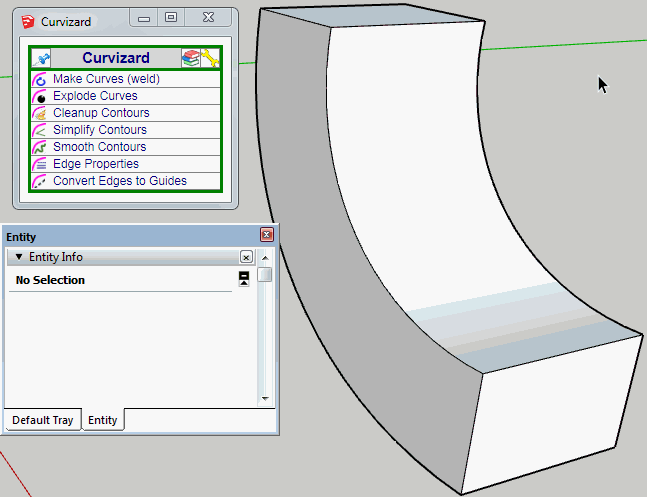
@dohyungkim said:
I haven't tried 'removeloneyvertices' yet (where is libfredo6 7.7?? Holy~ can't find anywhere)
Ignore that plugin, Curvizard or JHS powerbar should be fine. Read carefully what fredo6 writes in his plugin topics (there is a download part).
Thank you for this beautiful demonstration as it calms my nerves.
Cool, now it asks for units but when i chose meters (which suggests inside .obj), nothing happens (it only works if i choose 'as mesh' feature. This option works with other units as well).
Also if i chose anything other than meters, it visually imports everything in viewport, counts numbers at bottom left, but then gets erased at the end and gives this error: (happens both 'with textures' and 'no materials' option)
You should check/ask at Vray official forum for such information or release notes in the manual.
@tig said:
There was no attached OBJ ??
(...)
If the file itself contains non-ASCII characters, then try editing the OBJ using a plain-text editor like Notepad++ and globally replacing those - so Ö becomes O etc...
If there's an associated MTL file and you have changed its name, then ensure that the OBJ file's reference [at the start of the file] uses the same MTL name.
Sorry, i somehow failed to attach. It should be there now.
There are quite amount of non-ASCII characters inside .obj file (only appears in .obj), so manual editing will be painful. And i ensured that .mtl file reference is correct.
Hi TIG, thanks for the plugin!
But i can't make this .obj work in the attachment. It doesn't even ask for units in the beginning, just nothing happens. I suspect it's because .obj includes Turkish characters (Ö,Ç,Ğ,Ş etc.), might that be the reason?
I exported an .osm map and converted it to .obj and it worked without problem for USA areas.
This is kind of not intended or deficiency. Check this topic in the official V-ray forum.
andybot's solution is the way for now since V-ray developer suggests that as well in that topic:
@unknownuser said:
Once you have created a glass material through the V-Ray Asset Editor, select it through the SketchUp material editor, choose "Edit" and lower the Opacity value. This will make the material transparent only in the viewport without affecting its V-Ray properties.
We are exploring some options to have this automated when creating V-Ray materials (feedback and suggestions are welcome!). However, it is a bit tricky since some of the users still keep creating materials through SketchUp and not V-Ray.
Denoiser should fix this easily. Can you share your settings for Denoiser and Global Illumination?
Check this manual for detailed information about Denoiser.
It's likely to have such render differences between versions. I suggest asking in ChaosGroup forum in order to get a proper response.
To me second image looks better  i feel like a Brightness & Gamma issue but i'm not sure.
i feel like a Brightness & Gamma issue but i'm not sure.
Check this V-ray manual for Migrating from Previous Versions.
Components: C:\Users\USERNAME\AppData\Roaming\SketchUp\SketchUp 2017\SketchUp\Components
Materials: C:\Users\USERNAME\AppData\Roaming\SketchUp\SketchUp 2017\SketchUp\Materials\
I take a quick look at SketchFab version when they announced this contest and i enjoyed it!
It's really incredible when you think capabilities of this tool which operates in a browser!
I think you're struggling with this:
Right click to your component in the viewport > Save as
File > Save as
These are two different things. Check this for more info.
Make sure you ticked the 'Spherical' option. So that image wraps around and you won't see plain ground.
And i think your only option is rotating (i might be wrong). But making changes other than rotating doesn't make sense, because it'll shift the horizon etc.
It's not just you, SketchUp didn't respond for me as well. So, i think there needs to be more simplified selection needed (smooth) which means you're going to lose some leaf details.
Here i got this result (11312 entities) with attached 'simplified tree'. I believe you can refine selection to get more leaf detail without adding more entity.

That grey & white checker indicates that those areas are transparent. So you are good to go with that image and try Trimmer in SketchUp.
You can see those locations in Window > Preferences > Files