Your scene is dark, because sunlight doesn't seem to be coming through from your window. Check Solar North plugin and position your sun direction properly (And tweak your daytime inside SU). Also make sure that window itself or glass material doesn't block sunlight (Hide windows and test render).
Brute Force is slower but more accurate. Irradience Map + Light Cache combination is best in most case (a lot faster and result doesn't change much). I don't know why this give you bug splat, i suggest asking in both official forums of SketchUp and ChaosGroup (Vray) to get a proper response.
Your Light Cache sample size looks unnecessarily low, change it to 0.03 (maybe this fix your crash). See this official manual for more info: https://docs.chaosgroup.com/display/VRAYSKETCHUP/Light+Cache+Settings (See left section for other settings or search)
Also your Noise Limit under Raytrace looks too low, change it to 0.05 . Let Denoiser handle noise problems, it's a lot faster!






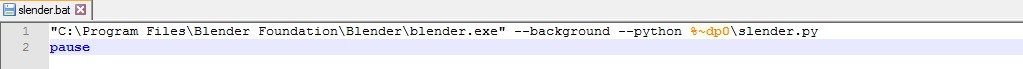
 even at this stage to be able to test.
even at this stage to be able to test.