Vray for SU 2017 Bug
-
Since the Beta ver2 of Vray 3.0 things are becoming very hard to understand.
I have numerous crashes and bugs, and other strang things on Vray 3.40.02
If anyone have the same issues or could help understand wat is wrong please, feel free.Bug#1
Objects shows correct ou SU, on Vray , left the scene rrunning away...
Bug#2
Face me componentes on SU
Well no so face me on Vray, wrong way....
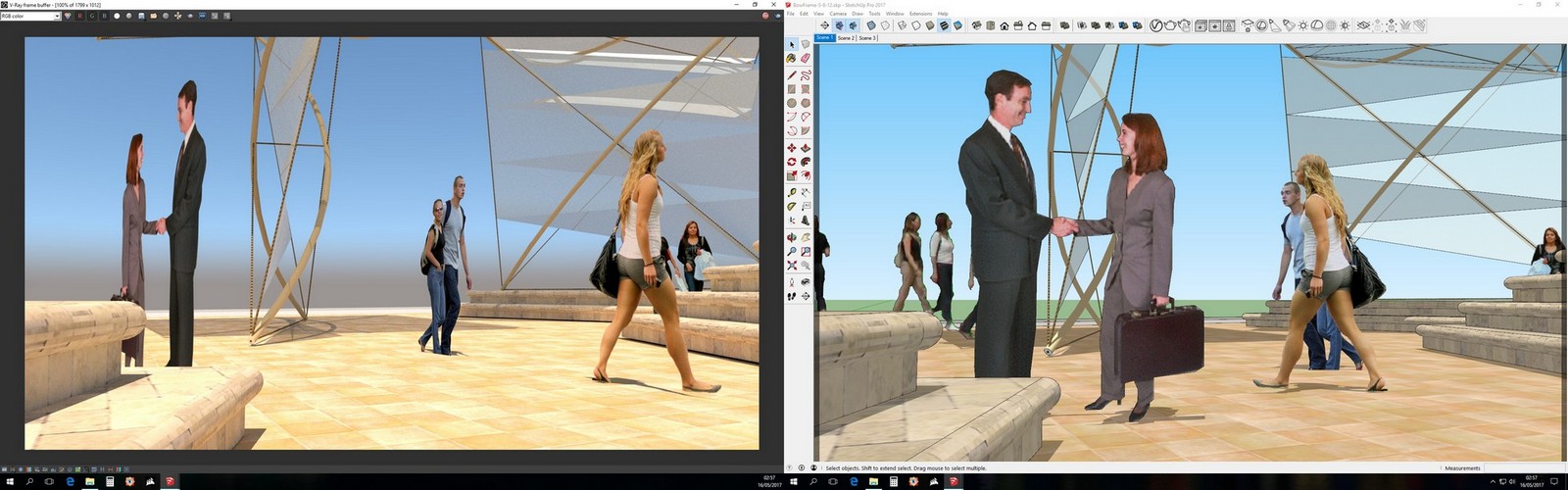
Regards to all
J.Robinson -
Your #1 case looks like you enabled a Vray Mesh Clipper to your selected geometry, so it cuts the model.
-
@filibis said:
Your #1 case looks like you enabled a Vray Mesh Clipper to your selected geometry, so it cuts the model.
That's not what it looks like to me, it looks like one object was moved and rotated to a different position in the model. @mr.robinson You might send that scene to vray support, I believe they are currently working on fixing some bugs where Vray messes with objects in the scene.
The face-me one should be pretty simple. Stop and restart your rendering, when Vray reloads the model, the positions should be reset. When you rotate the view in RT, or use batch rendering, face-me objects don't necessarily change orientation.
Andy
-
@andybot said:
That's not what it looks like to me, it looks like one object was moved and rotated to a different position in the model.
I think i need some proper sleep haven't seen the rotated geometry at all in left image.
haven't seen the rotated geometry at all in left image. -
And this is not a cut plane or even a reverse face or material transparent.
Vray gives me no effective response, just the sort of thing,Are u using the latest driver?
Have u another plugin?
We could´nt reproduce the issue...Really I´m begining to think that if u want Vray to work must use another plattform. This is in Beta phase, yet.
Thanks for interest.
-
I think you'll more likely to get a proper response if you create a new thread here or directly contact to ChaosGroup, instead of replying in a group here.
By the way, are you using Interactive + GPU acceleration? If so have a look at Supported Features in Interactive Rendering. Maybe some of the unsupported features causes those issues.
Also you may want to check this FAQ. -
@filibis said:
instead of replying in a group here.
LOL! Yeah, you won't receive much feedback there... look at when the last post was made in that group and there are no responses.
Like I said, Chaos Group does seem to be aware of some bugs that cause geometry in the model to be manipulated during the render and are working on some fixes. I think the most helpful thing would be to send a file that exhibits this behavior directly to support. You're more likely to get a helpful response if they have something specific they can work with, and it will help them troubleshoot the problem.
Best,
Andy
Advertisement







