new
5/20/12
Another_Sketchup plus Ver. 1.3
fix messagebox hand shake problem has been removed
rename some features to better fitting names
full functions context_menu
updated extension info
new
5/20/12
Another_Sketchup plus Ver. 1.3
fix messagebox hand shake problem has been removed
rename some features to better fitting names
full functions context_menu
updated extension info
I still need to make a demo movie
I fix the box problem, no more message need.
I move the Hints: by dukejazz in the making of Another to here
1 You can manually (flush a clipboard) of entities clean: By Using 3d text tool and copy a leter of text Then [cancel] out.
2 Another Sketchup plus has a (auto clearing clipboard) useing a shortcut Cmd.link script to clear clipboard. I tried to make a ruby API script but failed. Cmd.link clean better than the manual way.
3 (Security reasons): Flush clipboard when you leave your work area.[Clear Exit]
4 (Never loose a documents) Make use of making copies of your document in your brower.
5 (Smart) Open brower's copies to rework on keeps you from saving back to original.
6 (Limits gray-out) Keep startup and console loaded plug-ins to small and few.
7 (Keeps Skp file size small) In model, components and materials: uses (Via) Save and purge.
8 (Watch memory flow:) Task manager: It is normal for parents overhead memory to be larger than a child.
9 (Large doc gray-outs) Open a new parent copy of the document to paste back into it, because of larger overhead of note 8.
10 (Max File save size) Max file size is by power of zoom extents, and by zoom in/out decreases the save size?
11 (Polyreduce if you can) Overworking objects gives higher code counts. Keep objects hollow. Delete unused or unneed lines.
12 (Bug splats) Keep register clean. Delete extra ToolbarsUser-Bars and ToolbarsUserCustom-Bars, If you get to 1000 it will splats on you, also it will take away loaded memory space too.(slows runway Bug splats)
HKEY_CURRENT_USER\Software\Google\SketchUp8.
a (Find) ToolbarsUser-Summary and ToolbarsUserCustom-Summary.
b (via) Right-click_ permission special _ to you full control on and you read off. This (Locks) Toolbars to fix num ToolbarsUser_limits overloading your registers.
13 (No need to load rbs at start up} By using a Sketchup::require statement, in a rb, you can loads a rbs scrip to the ruby console.
14 Fix your start up rbs code to zero by via note 13. Another Sketchup Plus Ver. 1.2 will run as a ruby console script a
by glro on Thu May 17, 2012 12:59 am
KISS... ("keep it simple, sir" approach)
I basically need only 2 options:
move select
select all exit
ok
I guess it will be the same for some other sketchup users...
Yes, the messagebox has been removed; it is much more convenient, at least for me
thank you
by sadyo on Sat May 19, 2012 8:14 am
Thanks dukejazz, it's very usefull plugin,
Its now a new update
Another Sketchup plus ver 1.2a (toolbar ver)
To turn on toolbars put pound sign in front, like this #=begin and #=end below in this file loader
Plugins\dj_another_sketchup\Another_Sketchup_Plus_loader.rb
Another Sketchup plus ver 1.2a (toolbar ver)
http://forums.sketchucation.com/viewtopic.php?f=323&t=42951
Thank you.
I will give it a try 
Is there a way in ruby code, given a x,y,z location to move a selected group directly to that location?
Need help for my scale upgrade, best I can do is a iteration.
This plugin may help
scaleGroupFloat_dj Ver 1.01
Copyright 2012, May 14
DukeJazz: by James Cochran
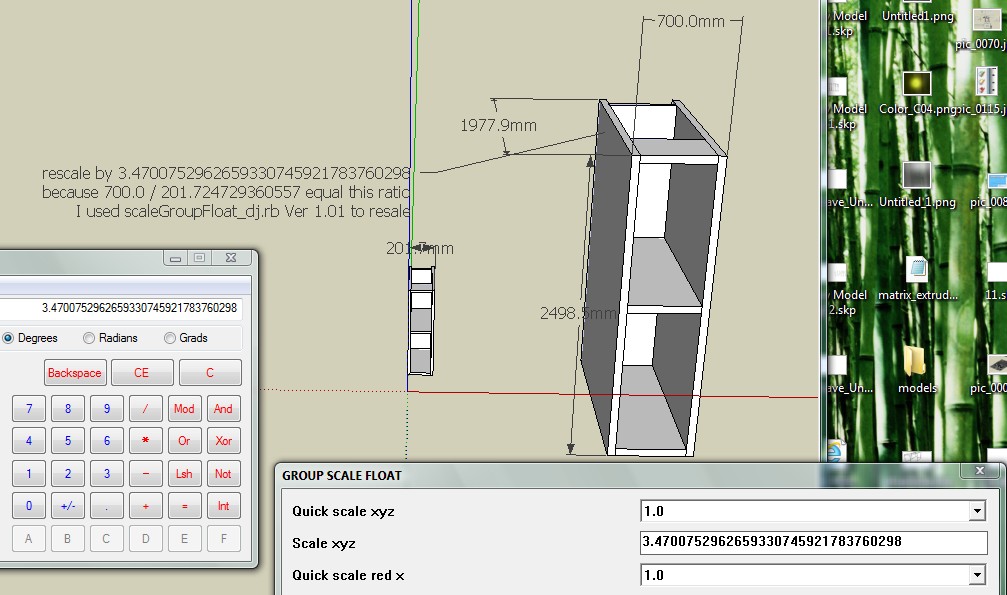
metric is base on meters thus mm mode is 1000 mm units =1 meter
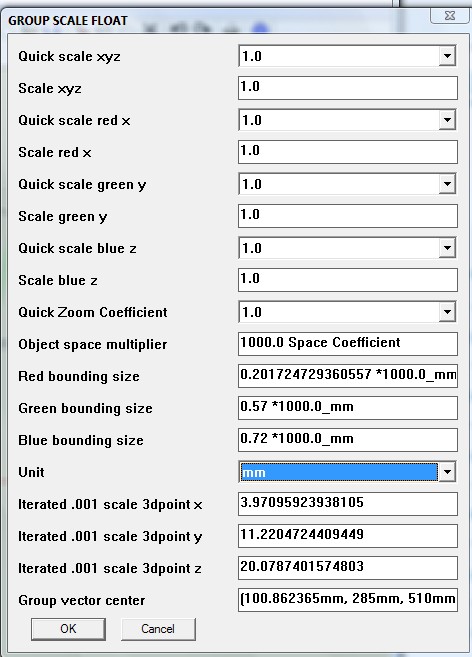
it has metric to imperial conversions.
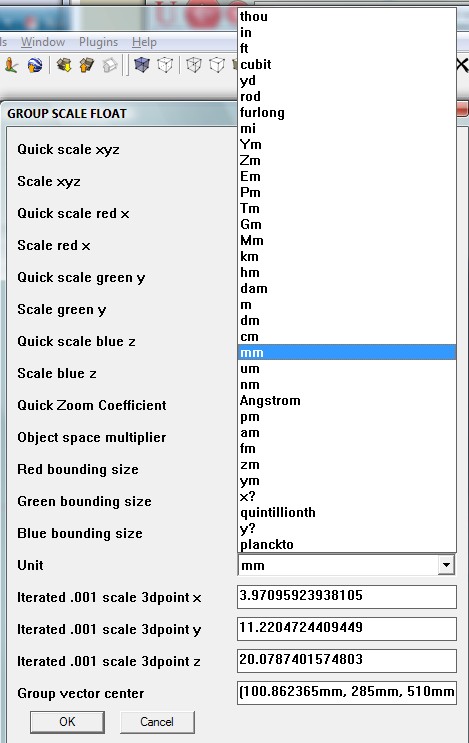
KISS... ("keep it simple, sir" approach)
I basically need only 2 options:
move select
select all exit
ok
Here your ver of Another Sketchup Ver. 1.2a KISS options:
dj_another_sketchup Ver. 1.2a KISS options.zip
I guess it will be the same for some other sketchup users...
If you need more options
Edit another_sketchup Ver. 1.2a KISS
Plugins\dj_another_sketchup\Another_Sketchup_Plus_loader.rb
@
def youSU_contextAa
UI.add_context_menu_handler do |context|
m = context.add_submenu("Another Sketchup plus")
m.add_item("Place in place") { youSCF_placer }
m.add_item("Replace what is selected") { another_place }
#m.add_item("Duplicater") { another_sumPaste }
#m.add_item("Duplicate all") { another_copyAllPaste }
#m.add_item("Point axes") { another_axis }
#m.add_separator
#m.add_item("Ruby repeat installer") { youSL_loadRubyRepearter }
#m.add_item("Explorer") { youSU_explorer }
#m.add_item("Extensions") { youSU_extSet }
#m.add_item("Clear clipboard") { another_clearCB }
#m.add_separator
m.add_item("Move select") { another_moveSelect }
#m.add_item("Send select") { another_sendSelect }
#m.add_item("Send select all") { another_sendSelectAll }
#m.add_separator
#m.add_item("Select exit") { another_copyExit }
m.add_item("Select all exit") { another_copyAllExit }
#m.add_item("Clear clipboard Exit") { youSU_clearCBExit }
end #do
end;# def
Update:
v1.01 May 14
-fix the inial inch magnitude reading in ft
-fix the the snapping precision mode requirements
Illustrations:
Helps to fast track redlines or ideas
scaleGroupFloat_dj Ver 1.6.5
Copyright Feb 15, 2013
DukeJazz: by James Cochran

Best high precision 3D scale and move tool yet.
With Features:
ScaleGroupMove (re-sizes, scales, moves and set units) non cumulative
CumulativeScaler (steps, moves, scale and rotates) cumulative 3D offset dolling
Save location of a c-point (save target)
Move to a save location c-point (move to target)(move and size to target)(move to object vector corner) (a line to object -at origin axis)
Readout (Size,c-points, SF)
boxPoint-drops small boxes as points (w,d,h)
undoTool (resets, undos and redos)
Gives fast alignment, of any local axes to origin axes
Makes 3d shell thickness to any object.
Draws vector and cpoint points of any group objects.
Flatten objects in any directions
With cumulativeScaler_dj you can step thing to make Spiral stairs , stairs cases
Scale:
Group Float Scaling tool scale objects, along XYZ axes.
Drop down menu's for quick and easy use of X, Y, Z, XYZ
Scale factor:
Group object units range 1.0e-16 to 10e+16 m by ruby float
Object Scale factor unit to 1.0e-99 to 1.0e+99 m
Bounding Box meathod:[magnitude of length]
You can enter or read the magnitude values a group object
New read out: Format is now standard: magnitude unit
You can copy and pin information to document
Ratio factor to a standard scale factor
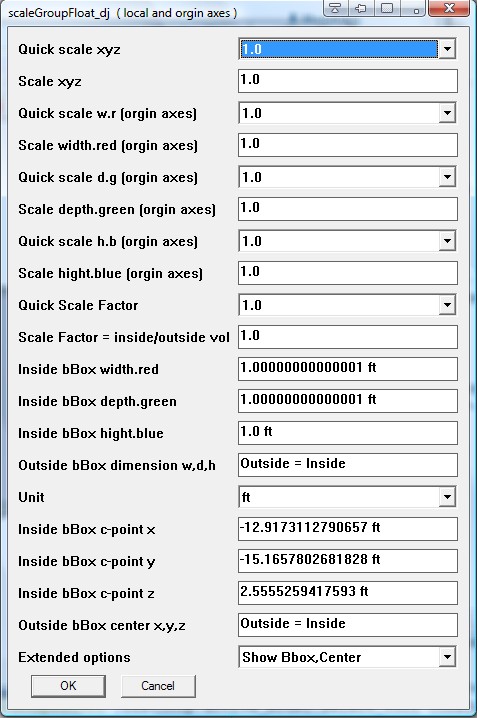
Readout
Size format = [magnitude of length] [Unit]
center points =(x,y,z)
SF = value ratio
Units: (Imperial units and International metric units.)
["thou|in|ft|cubit|yd|rod|furlong|mi|Ym|Zm|Em|Pm|Tm|Gm|Mm|km|hm|dam|
m|dm|cm|mm|um|nm|Angstrom|pm|am|fm|zm|ym|x?|quintillionth|y?|planckto"]
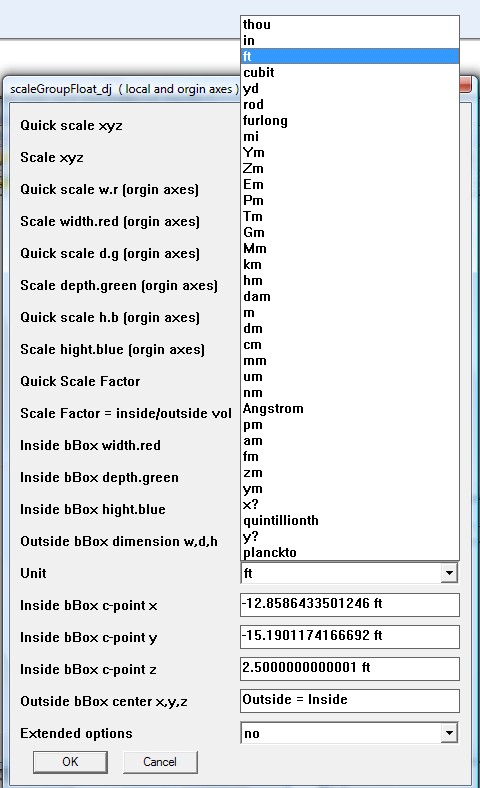
scaleGroupFloat tool re-sizes to a group object SF scale or enter units.
Sketchup scale tool re-sizes to a open model scale units.
If you set SF=1, scaleGroupFloat units to Sketchup units respectively then is gives higher precision then sketchup model will do.
Vector center:
This will moves the group object to [x.y,z]
Extended options:
["Show Bbox,Center,SF|Show Bbox,Center|Show Bbox|Show Center|Show SF|ShowBlank|Small format|Large format|no read format|no|Long read out|SnapLowPrecision|SnapHighPrecision|Draw vector|Draw cpoint|no|Move to target1|Move to target1 corner|Size as target1|Move and size to target1 |Save target1|Line up to target1 Red w-side|Line up to target1 Green d-side|Line up to target1 Blue h-side|no|Move to target2|Move to target2 corner|Size as target2|Move and size to target2 |Save target2|Line up to target2 Red w-side|Line up to target2 Green d-side|Line up to target2 Blue h-side|no|scale_dj|move_dj|resize_dj|cumulativeScaler_dj|keyboardScaleGroupFloat_dj|extended_options_dj|scaleMoveResize_dj"]#
Draws vector and cpoint
Bbox,Center,SF pins values to a object such as dimension w_d_h, center x_y_z and scale factor,
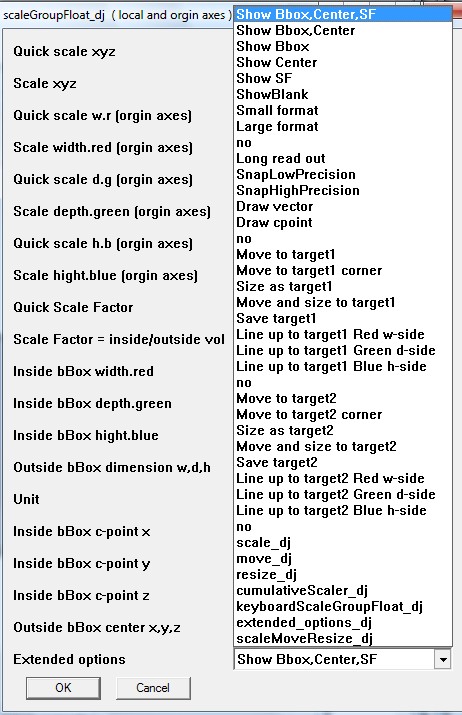
Order of process:
Freely use, and abuse at your own risk. Fitness of usage is not warranty implied.
Only one Warning:
Do not fully bomb or explode groups objects below 1.0e-o4 in size, the objects will disappear. to recover hit undo to make a groups object to reappear in the outliner.
Thank you, have fun.
History:
Feb 15, 2013; scaleGroupFloat_dj v1.6.5
-add cumulativeScaler_dj rotation around
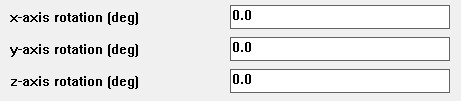
Feb 4, 2013; scaleGroupFloat_dj v1.6 bata
-add cumulativeScaler_dj move around (a step boxpoint)
-add cumulativeScaler_dj size linear stepper
-add cumulativeScaler_dj move linear stepper
-fixes
v1.0 May 11
-release
Download:
Feb 15 2013 v1.6.5
scaleGroupFloat_dj v1.6.5.zip
My statement maybe off the mark above
but
I perfer turning off openGL and to use the smaller DirectX8
My machine seem to run faster. Shetchup dosn't need much of a graphics support.
"OpenGL has always been better in the professional graphics market than DirectX, while DirectX is used mostly for computer games. Currently both OpenGL and DirectX have a large enough overlap in functionality that either could be used for most common purposes, with the operating system itself often being the primary criterion dictating which is used, with DirectX the common choice on Windows, and OpenGL being used on nearly everything else. Some esoteric applications still divide the applicability of the two APIs:"
Now Troobleshooting
Safe mode doesn't use the NVIDIA driver or nor DirectX9c , so modeling would be slower and the infomation will be helpful.
See if it stable there?
Try tweaking your NVIDIA control panel to tune-up sketchup (turn on/off openGL)
Old programs like sketchup can use DirectX8 or DirectX9c if installed
Right click, SketchUp.exe - properties - compatibility - xp
The frame work you may have loaded is MS thus work better with DirectX
For OpenGL 3.0 DirectX10 need to be loaded to pc .
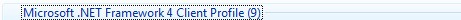
Win7-64bit more buggier than 32 bit
I went to SketchUp Help Forum and found this
Welcome to the Google SketchUp Help Forum
http://groups.google.com/a/googleproductforums.com/forum/#!forum/sketchup
pc
Sketchup 8 Very unstable on my system
By jimminy121212 - 9 posts - 35 views - updated Mar 29 (16 hours ago)
SketchUp Version: 8
"Win7-64bit SP1, 2.13 GHz Intel Xeon, nVidia Quadro 2000, 12 GB Ram
I am experiencing crashes all the time on my system. It often seems to do with panning, especially when inside a group or component or just after closing one or the other, though not always. I would say it just seems generally unstable and buggy on this computer.
My toolbars and menus won't stay put either. Every time I open SU I have to realign everything".
"SketchUp Pro does provide technical support. Go to Help > Contact us and fill out the technical support form. The support staff would be the ones who can interpret the splats".
"You write that your model is getting large. There are some techniques to help you manage larger models" https://sites.google.com/site/sketchupsage/faster.
"Try tweaking your NVIDIA control panel" https://sites.google.com/site/sketchupsage/problems/gpu#TOC-Graphics-card-control-panel-tune-up.
"Something could be conflicting with SU which causes the program to crash. I personally had a mouse driver become corrupted over time and end up causing nasty problems with SU. I remember another nasty crash problem being attributed to a printer driver for someone else. Some SU plugin may cause problems. Troubleshooting crashes without knowing knowing where to begin poking around is a bit of a crap shot. To help isolate system conflicts try running SU in clean boot, keeping note of running processes. I've used HijackThis to record a log of running processes. If the problem still occurs in clean boot, try safe mode and record the running processes for comparison with the running processes in normal mode and clean boot. Safe mode doesn't use the NVIDIA driver, so modeling would be slow."
 just trying to help.
just trying to help.
Right click, SketchUp.exe - properties - compatibility - xp:
May help
Also you need DirectX 8 and DirectX 9 installed
SketchUp.exe work best in 32 than 64.
Displaying objects:
Accuracy and precision: Accuracy 999,999 to 0.000001 by factor of the units and the zooming changes the slue range of precision.
Sketchup can view the very small object with no limits: ?
Setting length to mm you can measurement to 1 nano-meter 10^-9 or you may change to another units scale.
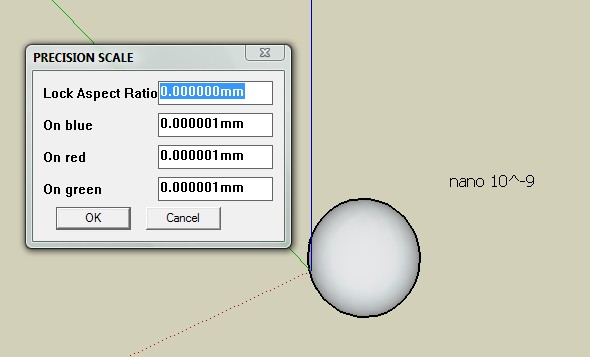
You can square and resize sketchup objects by the scale tool
I use the meshtab to read measure unit only
Now if I wanted to show smaller units of measurement I would turn off the display unit format and then write-in the new units of measurement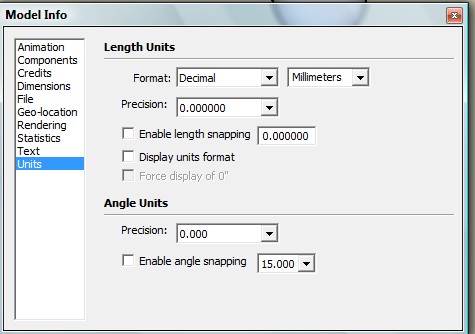
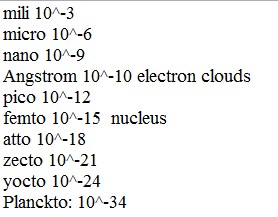
Examples
.3 to 3 Angstrom
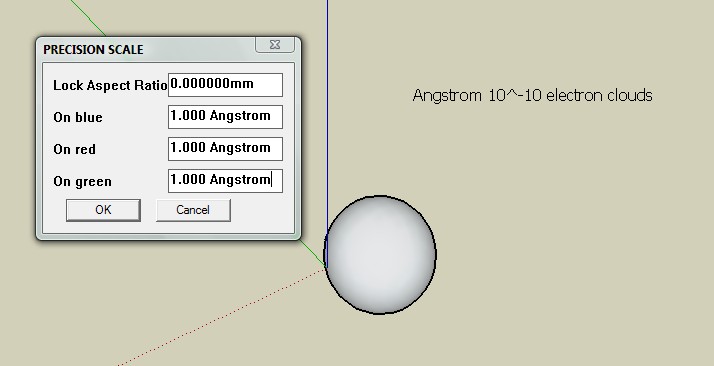
1,75 to 15 femto meters
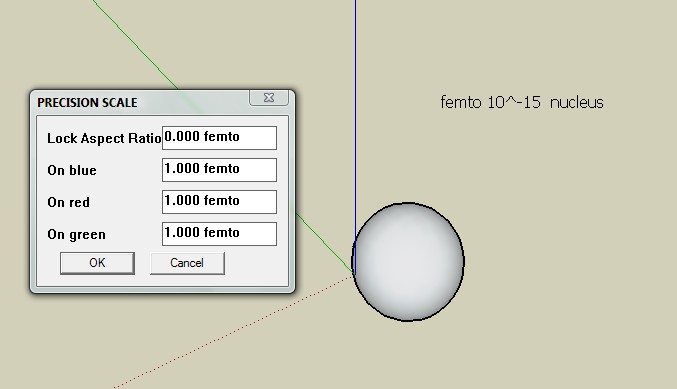
and keep going to dx
Sketchup can view the very large object with no limits too: to infinity: Also
Now the bad new:
Inaccuratcy
Sketchup with more then one objects in a model must follow this rule: Smallest and biggest objects has to be with in a trillion of each other or they won't be format to GUI.
trillion = 1,000,000 x 1,000,000
Plugin and tools will margin the range of precision in their process so wactch out.
 Have a nice day
Have a nice day
IE8 Browser Xp home:
Right click on SKP file,
Press open with.
Set SKP defalt to sketchup (allways start with box on)press Ok
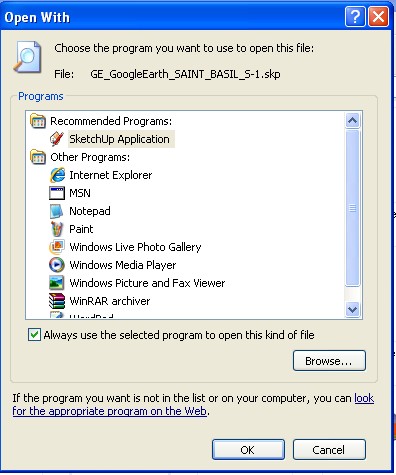
Set thumbnails on.
Give browser time to format skp detail thumbnails.
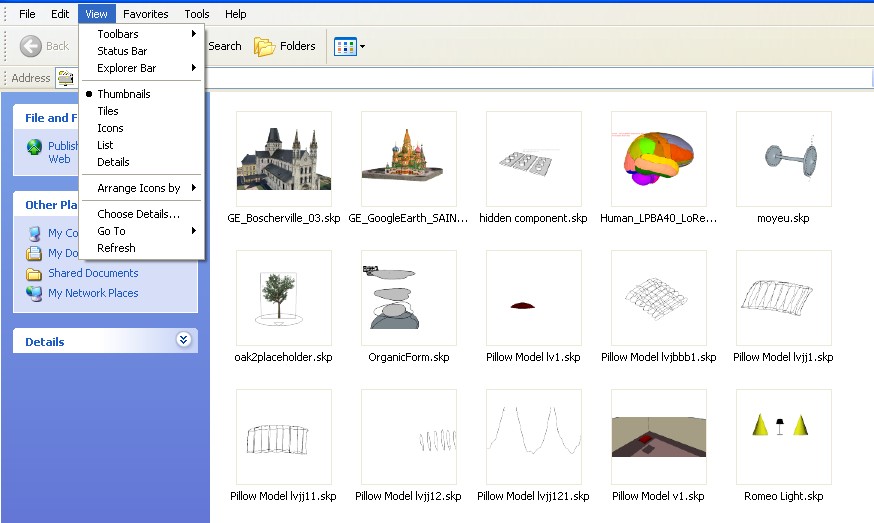
also
Now inside of sketchup program
press Open
Follow the menu shown below
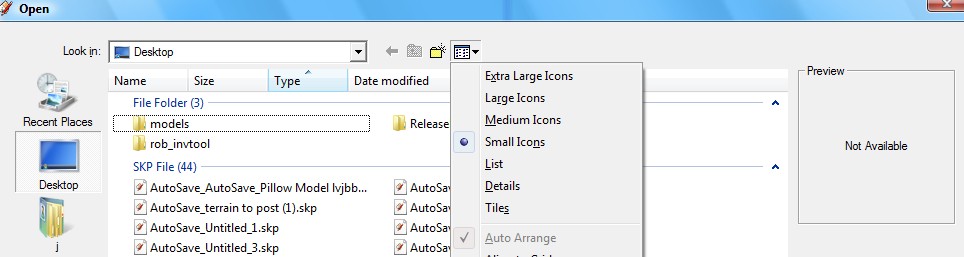
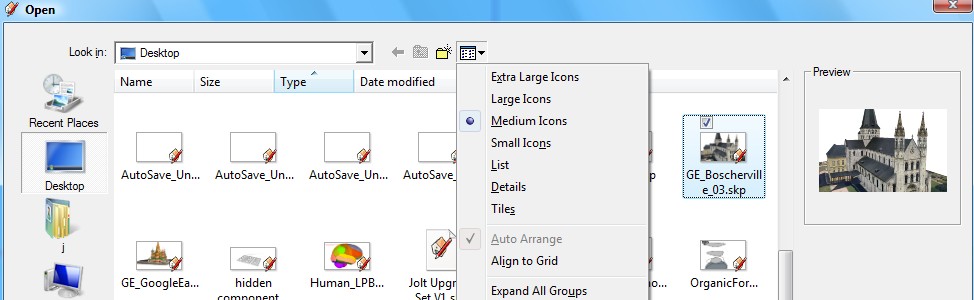
Press icon for preview to work.
What happen something above got changed
pre-info
I then google [analytics-google.com/ga.js] and
"
Its a Tracking Snippet to Track Your Website
The Analytics snippet is a small piece of JavaScript code that you paste into your pages. It activates Google Analytics tracking by inserting ga.js into the page."
http://code.google.com/apis/analytics/docs/tracking/asyncTracking.html
What web site are you going too, for the error?
I wasn't sure if IE7 still Function. Maybe it the IE6 MS just drop
Just reload your current Browser, is that better.
When moving objects with dimensions that are very small like <0.000001 feet, it hits a base grid of precisions. The snapping grid is usally above this precision but if you zoom into base points it will turn into a snapping grid.
Yes this is true that it act like a snapping grid when you zoom to base precision even if you have the snap off.
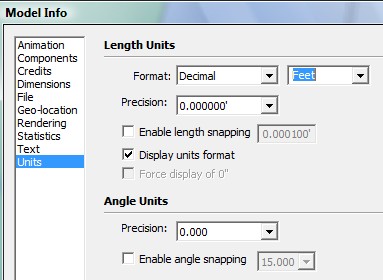
Now how can you get the objects to move about smoothly in very high precision?
1)hint By turning the units feet to in, cm, or mm will lower the base snapping grid.
Also
2)Trick I do is to use the scale tool by pulling one side a given scale and then pull the other far parallel side in same direction with same scale when done it shift objects to your point.
Explode 2 times or bomb (some time you need to explode more than once)
Then use make face tool or draw a hroz line one side to other side to make faces
push-pull for hight: This jpg is just showing that I push pull it.
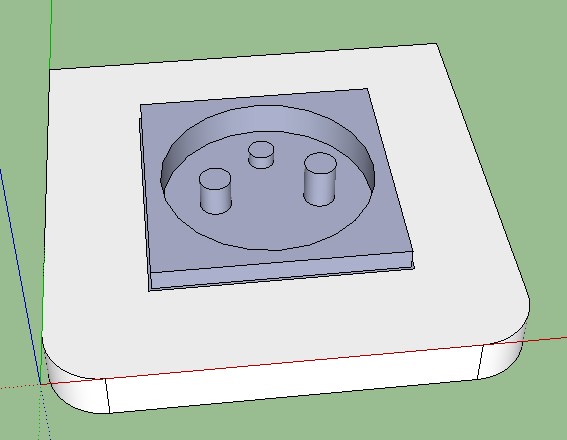
Reselect one, edit-make group, now move