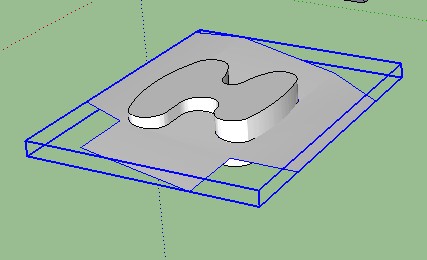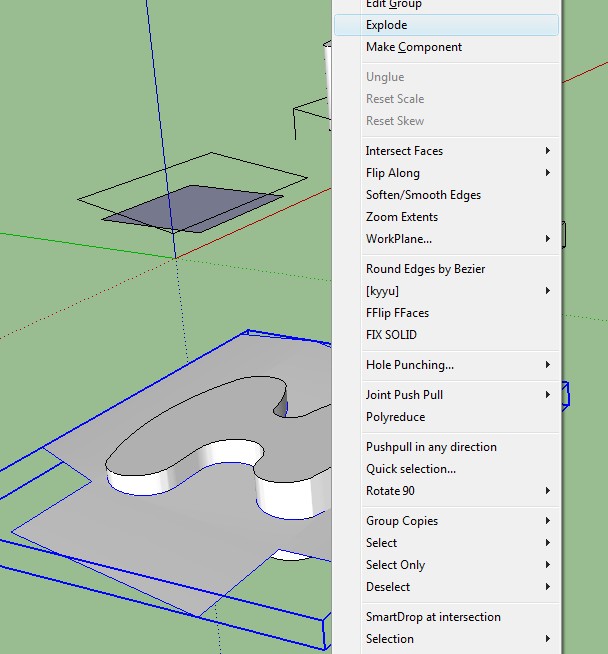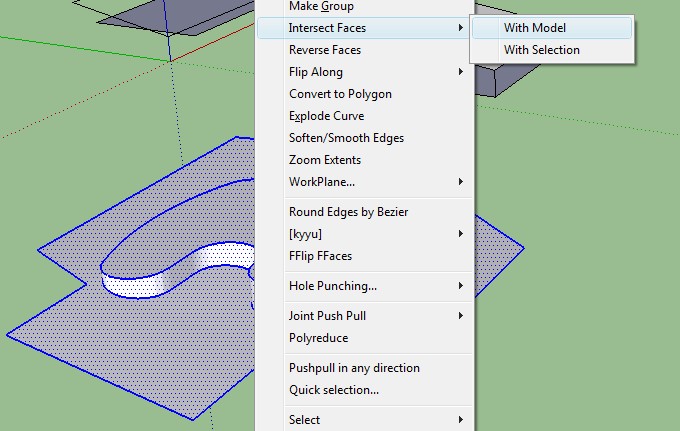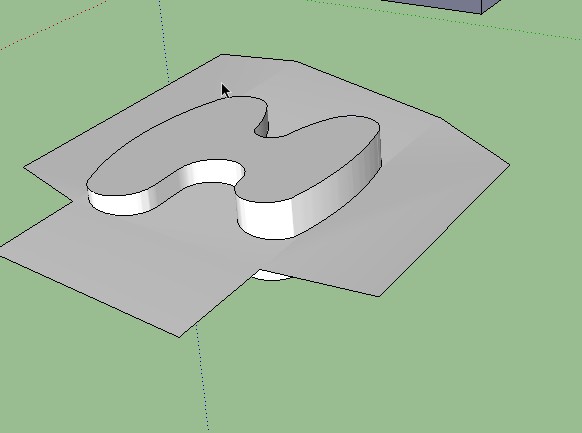Open two shetchup: Copy and paste to another shetchup and lay them out so you can see your object: if you see what want then copy back
Posts
-
RE: Script to bring all components from library into SU model
-
RE: Menu Options Keeps Graying Out!
These 8 rules may help
1 (Limits gray-out) Keep startup and console loaded plug-ins to few and small. Most important limit over using context plugins.
2 (Keeps Skp file size small) In model, components or materials get rid of unused model items: (Via) Save and purge.
3 Build your model with components. Have a saved library to work from. Hide thing you don't need to see for speed. Remember rule 2
4 (Watch memory flow:) With Task manager. Watch google memory sizes.
5 (Max File save size) Max save file size is by power of zoom extents, and by zoom in/out decreases the save size?
6 (Polyreduce if you can) Overworking objects gives higher code counts. Keep objects hollow. Delete unused or unneed lines.
7 (Bug splats) Keep register clean. Delete extra ToolbarsUser-Bars and ToolbarsUserCustom-Bars, If you get to 1000 it will splats on you, also it will take away loaded memory space too.
8 (Locks or slows runway Bug splats)HKEY_CURRENT_USER\Software\Google\SketchUp8
a (Find) ToolbarsUser-Summary and ToolbarsUserCustom-Summary.
b (via) Right-click_ permission special _ to you _write_on and read_off. others, Resticted and system read only. This (Locks) Toolbars to fix num or slows runway growth of ToolbarsUser. -
RE: Lines without faces?[Solved]
selection_toys.rb: sect only face
Another_sketchup_Plus.rb: move sect one time
Then on out sect only face and place in place to other sketchup
Exit all to paste in place back.
-
RE: Something odd about scale to a neg cone
It is true not useing a right tool can cause oddies (problems)
So you did anwser question 1,2 is right
but the science or infor 4 is still open.My insight(I exspected):in (B), is a cone on top of the other.
-
RE: Something odd about scale to a neg cone
Skills test:
Finding a recovery path from B to D
Thier no wrong anwers here
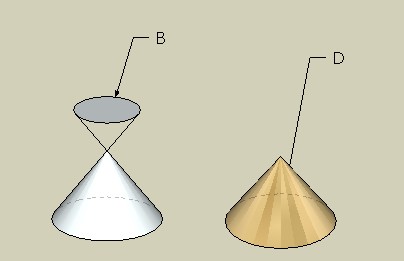
Thank you: by dave
"It's kind of like using a pitch fork to bail water out of a boat. It's the wrong tool for the job."
Also
Thank you: by Box:Yes these are safty cone good product.
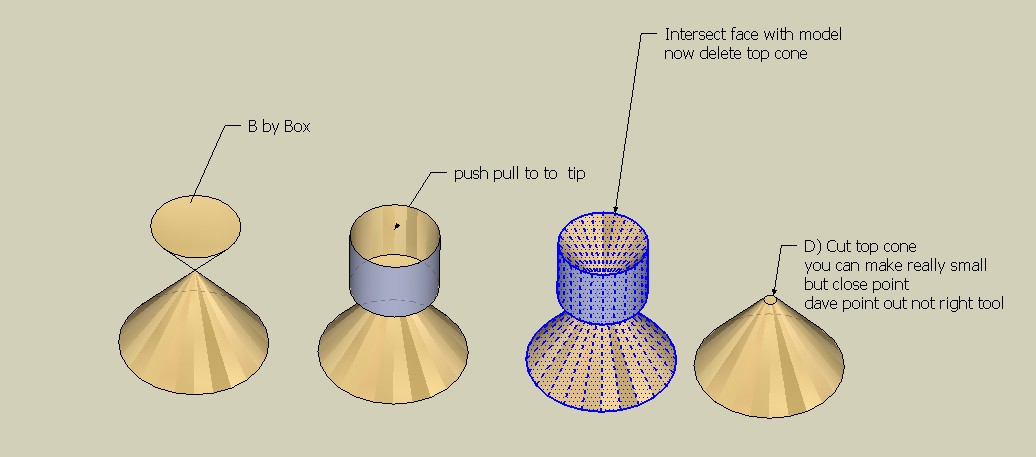
This void of non closure to the point, this is usually where discussion ends. but by digging deeper there more to learn on this subject.
Thank you: by T. Burch
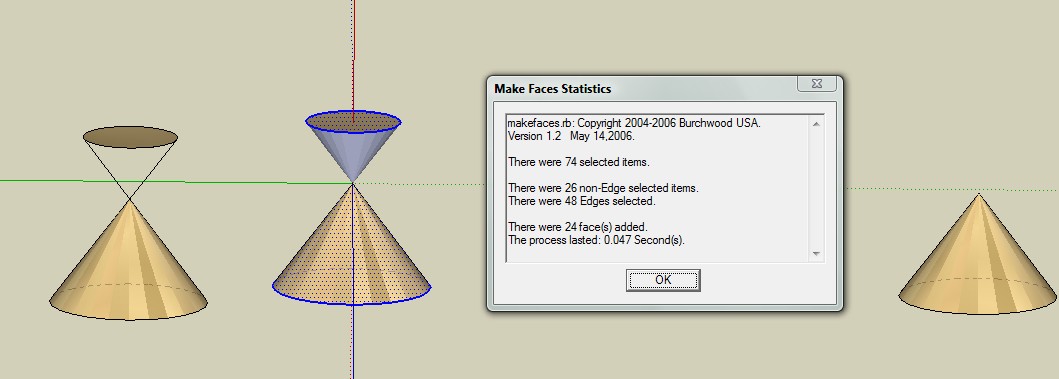
Thank you: by Fredo6
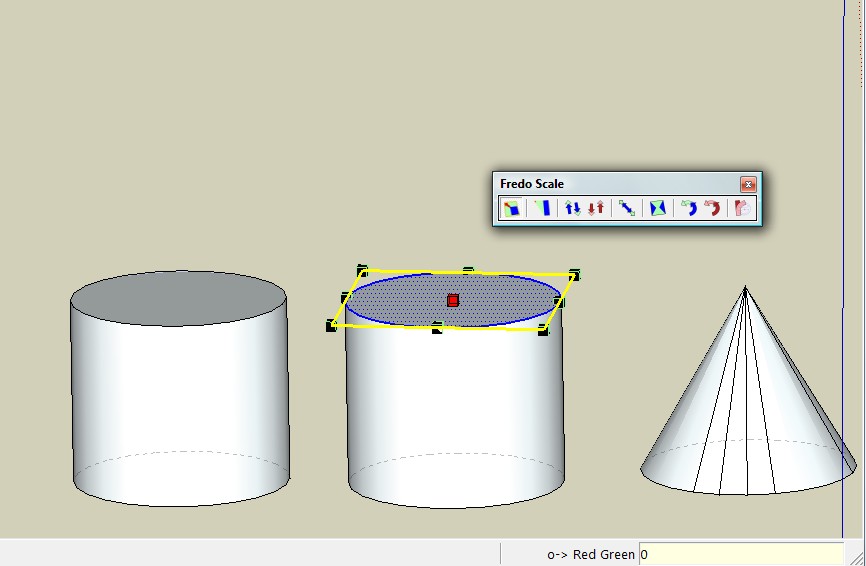
No. The Scale tool is not "performing an error." by daveInfo:by Dukejazz Skin pixs are complex

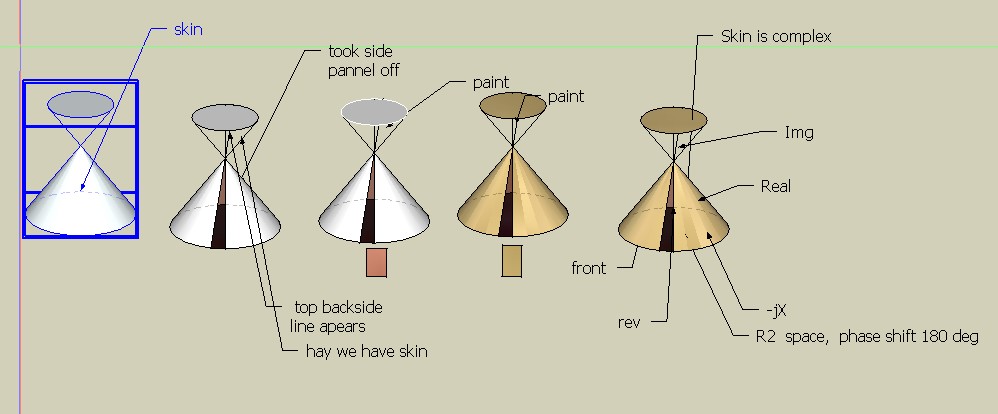
Work by Dukejazz: Need axes place at tip of cone to center of rotated plain.
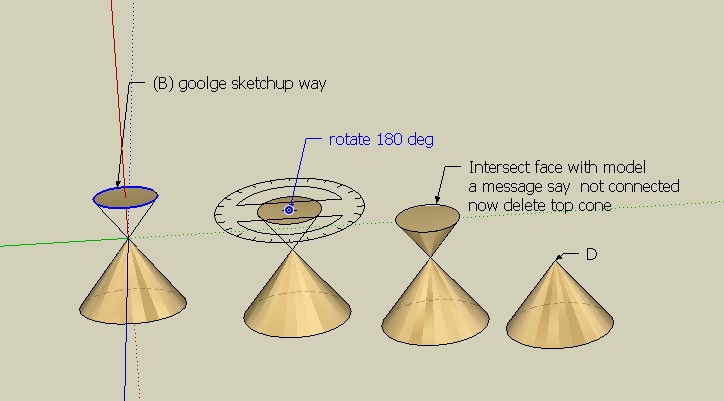
It may not be the fastest way Dave but it can be done,
google sketchup way or by a plugins: recover from B to D.I open a area or door on why transparency holes occurs in scaling, pulling and twistihg object negitive.
I would like to here more, this subject is sill open.
-
RE: Follow me with extra lines
Have you tried zorro2.rb
Top view 3 slashes your are done.
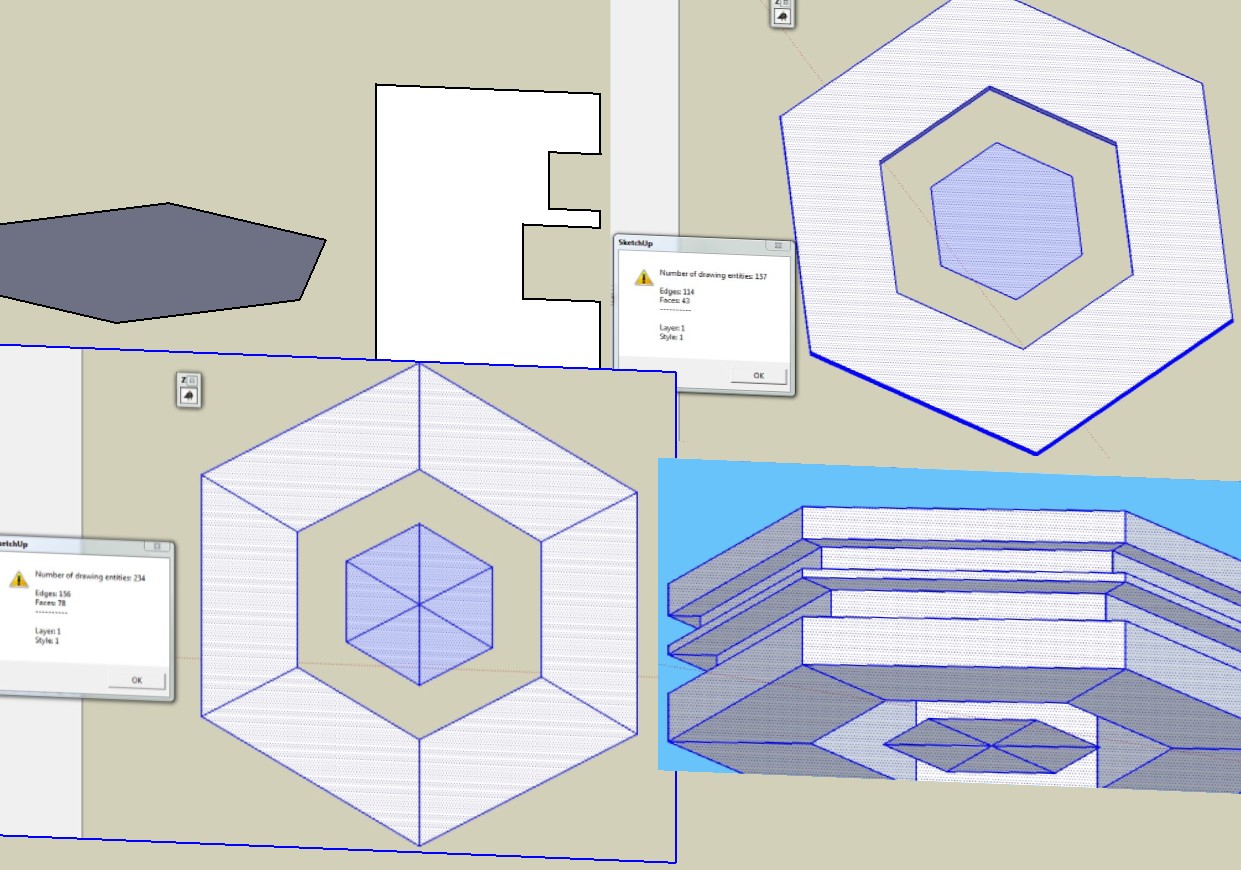
-
RE: Modelling irregular shapes in Sketchup

I made a mask and cut it away by a spear to make a bowl
30 min
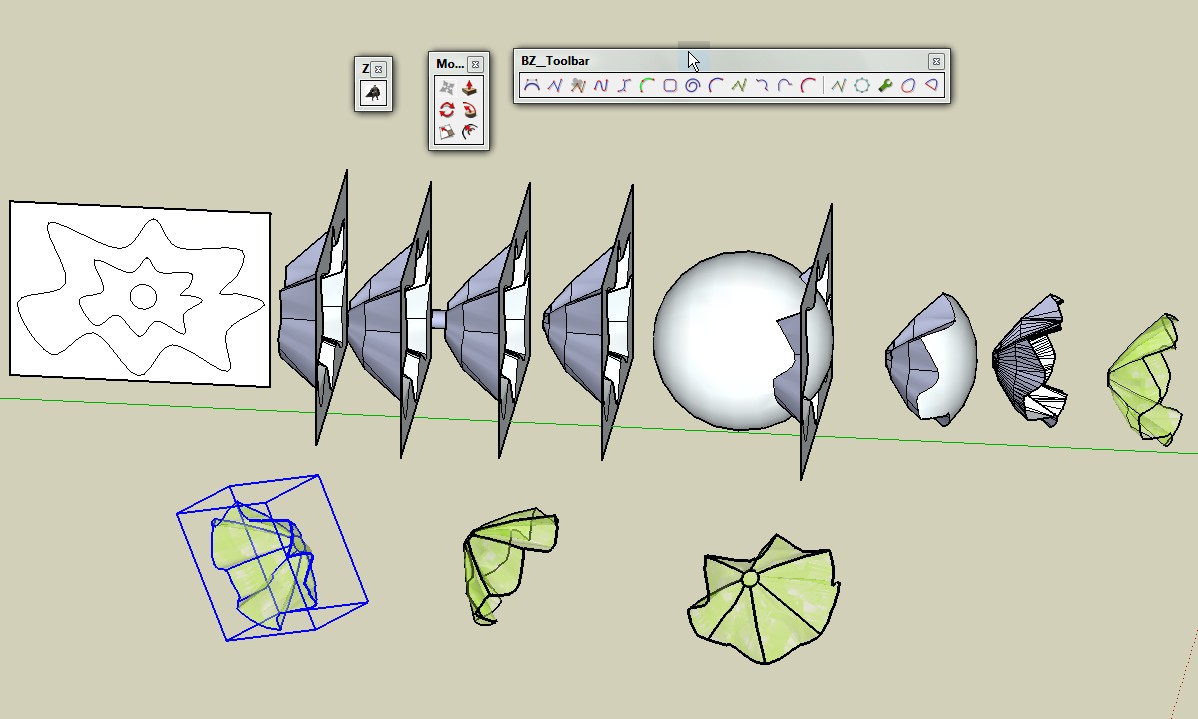
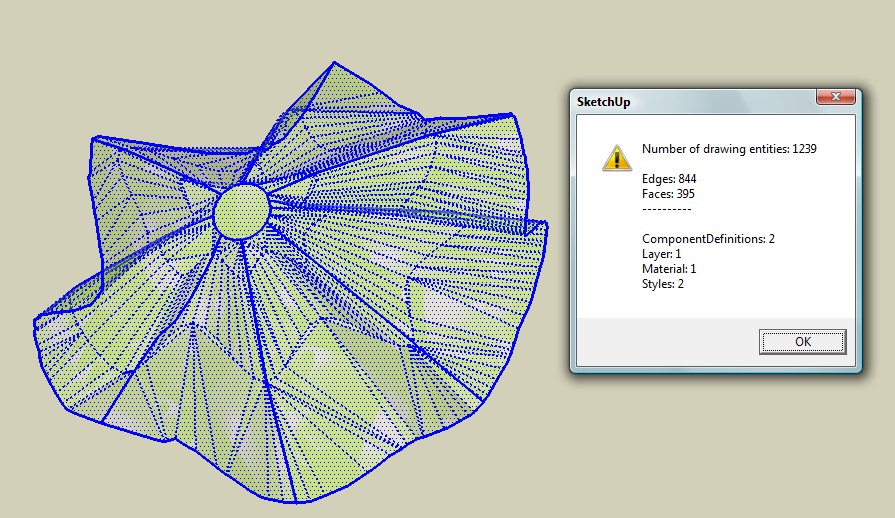
I don't think the other object is that hard to do
Good luck with your project. -
RE: Something odd about scale to a neg cone
This may help, the plugin tool I used in 3a was: make_faces.rb.
Ok
Is this behavior of scale tool, performing an error?
-
RE: Something odd about scale to a neg cone
Yes the scale tool, yes I mix up my thought again
if I said resizer it scale tool -
RE: Something odd about scale to a neg cone
Ok
It would be easier to use Follow Me on a triangular profile and a circular path
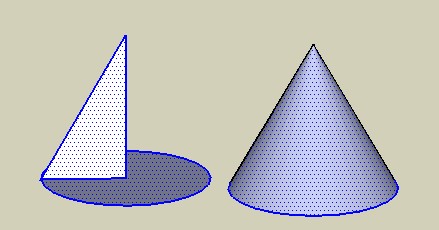
That's a partial anser to question 3? Pre (A) circle to (D) easier natual way.
But why the oddies of resizer? -
Something odd about scale to a neg cone
The Problem:
I wanted to make a cone(D)from a pulled circle(A).
So I resized the top edge, but I over resized it scale to a neg -.60 and got (B)
Well I thought I will get rid of unneeded edges and got (C)That's odd
- This behavior (A)to(B) is odd?.
- This behavior (B)to(c) is odd?.
- 30 min later I use a plugin path to get from(B)to(d), but is their a easy natual way other than scale 0?
4)Is this behavior a resizing error? (scale tool)
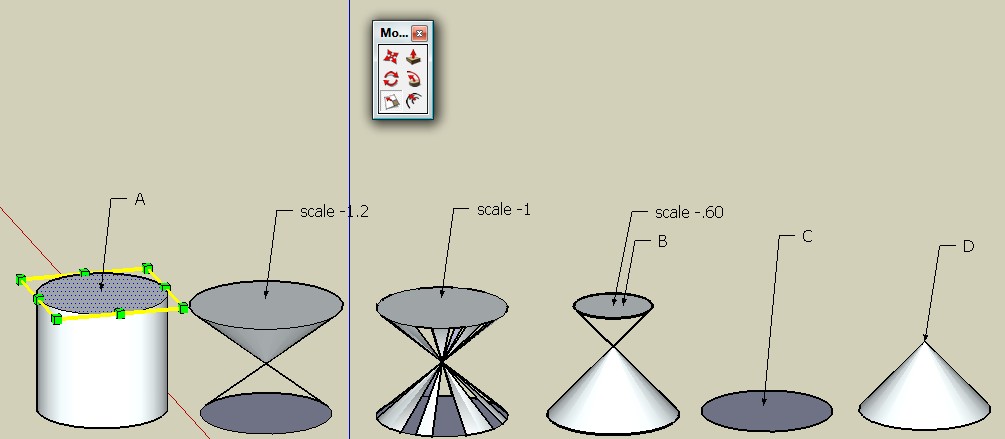
history of change's
add(scale tool)thank dave
add QA#
-
RE: Healing Multiple Bezier Curves
select curve and delete
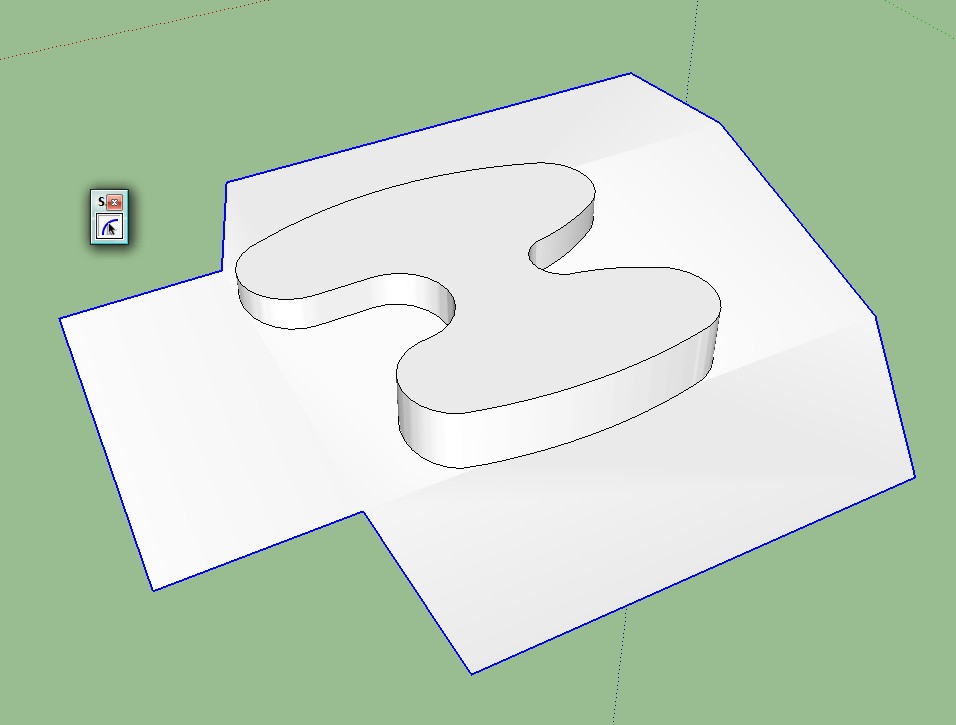
select curve and delete
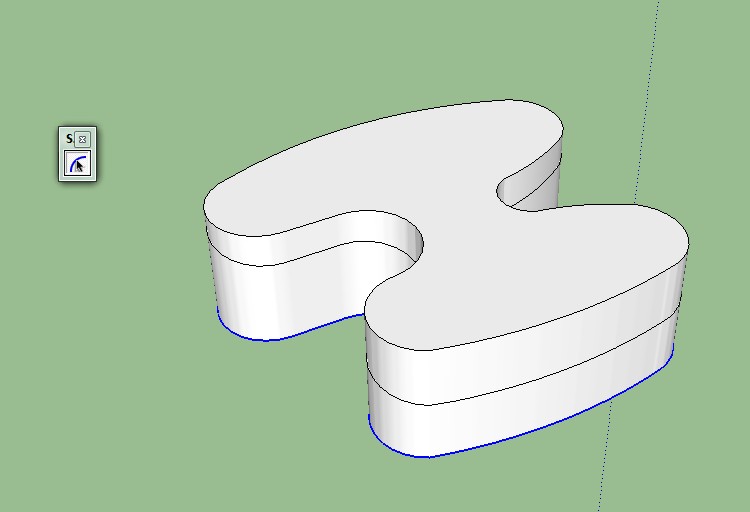
Use zoro2 to polyreduce_make vert line_erace between line_use draw tool to close side_then erace curve
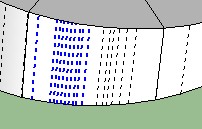
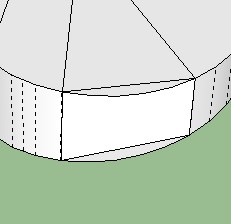
Well you get the ideal, this is what I would uses
I show you four panels and fithy to go
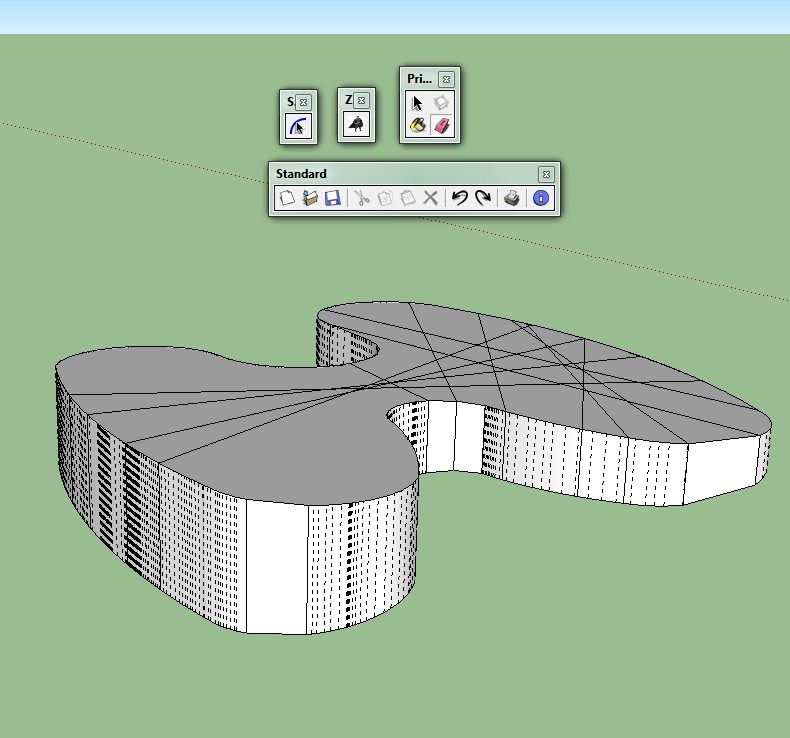
Healing Multiple Bezier Curves
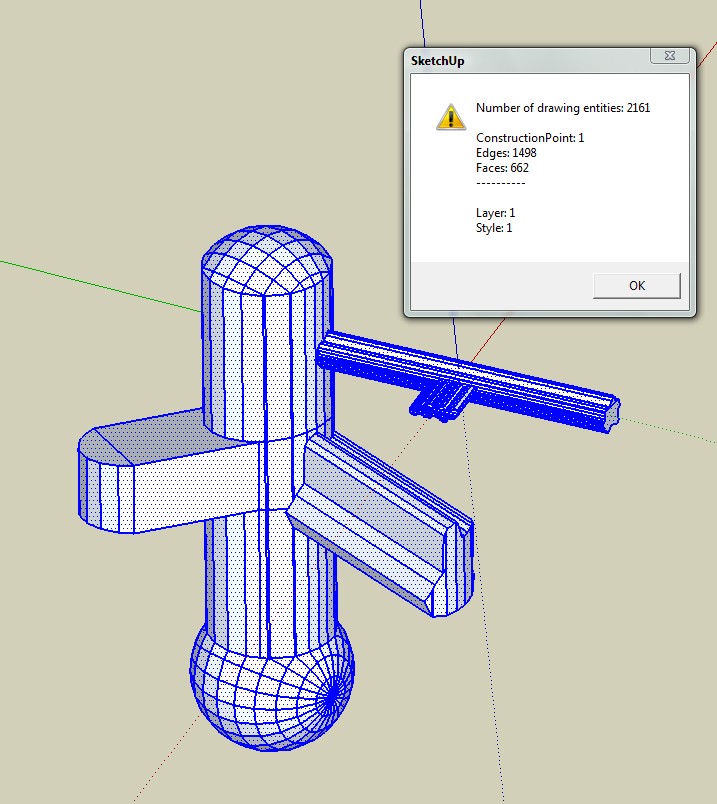
-
RE: Sketchup problems
These 8 rules may help
1 (Limits gray-out) Keep startup and console loaded plug-ins to few and small.
2 (Keeps Skp file size small) In model, components or materials get rid of unused model items: (Via) Save and purge.
3 Build your model with components. Have a saved library to work from. Hide thing you don't need to see for speed. Remember rule 2
4 (Watch memory flow:) With Task manager. Watch google memory sizes.
5 (Max File save size) Max save file size is by power of zoom extents, and by zoom in/out decreases the save size?
6 (Polyreduce if you can) Overworking objects gives higher code counts. Keep objects hollow. Delete unused or unneed lines.
7 (Bug splats) Keep register clean. Delete extra ToolbarsUser-Bars and ToolbarsUserCustom-Bars, If you get to 1000 it will splats on you, also it will take away loaded memory space too.
8 (Locks or slows runway Bug splats)HKEY_CURRENT_USER\Software\Google\SketchUp8.
a (Find) ToolbarsUser-Summary and ToolbarsUserCustom-Summary.
b (via) Right-click_ permission special _ to you _write_on and read_off. others, Resticted and system read only. This (Locks) Toolbars to fix num of ToolbarsUser.Note:
1 (Never loose a documents) Make use of making copies of your document in your brower.
2 (Smart) Open brower's copies to rework on keeps you saving back to original.
save often. Watch file sizeyour working file is locked by another user, and won't let you save changes to the model.
When you open two parllel sketchup one has full control and other is read only.
Just save copy as or close full control file by save copy as,open or exit. -
RE: Why is pushpull losing a face
Yes I copy, push-pull and paste in place. That's what I usally do.
Truss has edge's width. Four of the sides is edge width material in your center piece.
Now why its happens because your making a - impression or + mask
-
RE: Force display of perpendicular inference
Have you tried Three line tool by Chris Fullmer
Using line_normals to start a normlize line direction
clf_vertical_line_maker_loader.rb
or
Guides Axes Normal by TIG
Can add 3 guide lines normal to picked face or workplane.
clinesaxesnormal.rbWork Plane by TIG
Adds true working plane(s) and grid(s) in your model.
WorkPlane.rbOnce you find the normal you can use the axes tool set normal to new z to force display of perpendicular inference
Like you said Gaieus "align the axes to a certain line and then use the other axis inference to draw a perpendicular one."
-
RE: Force display of perpendicular inference
It very eazy using styles
Make the the sky blue
and the ground broundSo if you see blue it easy to manage z perpendicular inference
and when you see brown the parallel x and y axies inference is lock input object is in a group so you can easily rotate it with move commmand.
Also turn on you cross hair mode on in windows_preferences_draw
-
RE: Need help with Curved Form
Two side mask of a flat free form texture.
[Tutorial] Making a jpg mask
http://forums.sketchucation.com/viewtopic.php?f=18&t=42162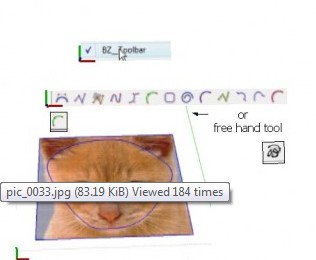
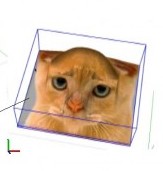
With sandbox tool to press in the concave depressions -
RE: Tips about running more than one Sketchup
- tips
Some Sketchup noted Hints: by dukejazz in the making of Another Sketchup Plus Ver. 1.2
1 To manually (flush a clipboard) 3d entities clean: Use 3d text tool and copy a leter of text Then [cancel] out.
2 Another Sketchup (auto clear clipboard) uses a Cmd.link script to clear clipboard. A ruby API script that could do this, was not found.?
3 (Security reasons): Flush clipboard when you leave your work area.
4 (Never loose a documents) Make use of making copies of your document in your brower.
5 (Smart) Open brower's copies to rework on keeps you saving back to original.
6 (Limits gray-out) Keep startup and console loaded plug-ins to small and few.
7 (Keeps Skp file size small) In model, components and materials: uses (Via) Save and purge.
8 (Watch memory flow:) Task manager: It is normal for parents overhead memory to be larger than a child.
9 (Large doc gray-outs) Open a new parent copy of the document to paste back into it, because of larger overhead of note 8.
10 (Max File save size) Max file size is by power of zoom extents, and by zoom in/out decreases the save size?
11 (Polyreduce if you can) Overworking objects gives higher code counts.
12 (Bug splats)HKEY_CURRENT_USER\Software\Google\SketchUp8.
a (Find) ToolbarsUser-Summary and ToolbarsUserCustom-Summary.
b (via) Right-click_ permission special _ to you full control on and you read off. The resticted and system read only_full control is off . This (Locks) Toolbars to fix num ToolbarsUser_limits overloading your registers.
13 By using a Sketchup::require statement, in a rb, loads a rbs scrip to console.
14 Fix you startup rbs code to zero by via note 8. Another Sketchup Plus Ver. 1.2 runs as ruby script with extensions. - tips
-
RE: Tips about running more than one Sketchup
tip2 There are some copy programs that can copy many levels of copys with sketchup (25 level+) M8 Free Multi Clipboard: Free Clip
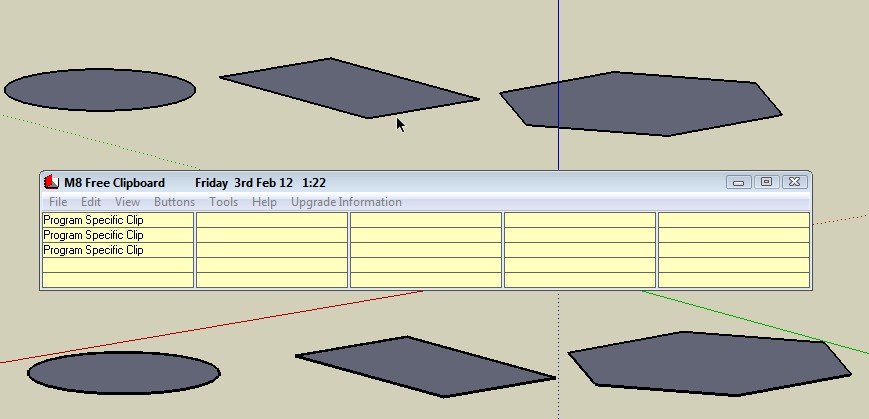
clip on_clip off
This make a good way to caddy tranfer objects to another sketchup.
So if you 5 trees 5 plants and 5 rocks it be eazy to arrage into a scene in another sketchup.