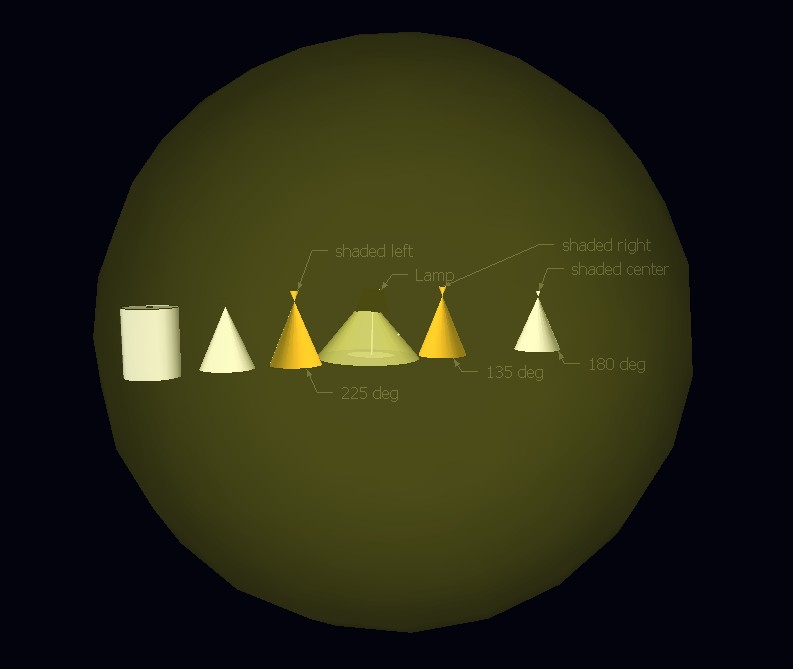Make it a attactment, don't enbed it or it will br block by the smart filters
Posts
-
RE: E MAIL DRAWING
-
RE: I need bending help...
UV_Toolkit
by thomthom
UV mapping automation:- tries to fit the texture of the current material onto all quad-faces in the selection. The texture should fit once across the face, no tiling.
- Rotates the orientation of the textures on the quad-face,
- Transfers the material from one side of the face to the other. UV mapping will be mirrored.
UVtools
by D. Martens
Sections: Edit ; Materials - Rendering
Cylindrical and spherical mapping on surfaces.UV Projection
by J. Sandstrom
Can easily fix messed up UV's by projecting planar UVs on a selection in either X, Y or Z axis.Cylindrical UVtools may work best
-
RE: Sketchup 8pro and surveying/drafting
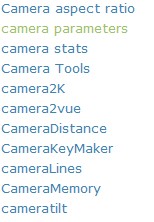
camera plugin will do itTT View Direction (HUD)
by thomthomSections: Animation - Camera ; Text ; Files - Misc
Adds a note acting as a Head Up Display with location info about the model and the camera angle in relationship to the north angle. This HUD will update the info instantly as it changes.
surveytool
by J. WehbySections: Architecture ; Geometry - Drawing
Uses distance and bearing to draw property data. Starts at Origin.Prompts for Distance and Bearing until user presses Cancel. Draws boundary segment after each entry. Zooms to extents of geometry drawn by the script.
-
RE: [Plugin] Another Sketchup Plus update v1.5.4 Dec 29 2012
I will try to give compiled instruction into Chinese to help soon
-
RE: [Plugin] Another Sketchup Plus update v1.5.4 Dec 29 2012
To edit actions and menus for your needs, do it here, in the def statements
SketchUp 8\Plugins\dj_another_sketchup
Another_Sketchup_Plus_loader.rb
notepad
( by moving around line rem #)
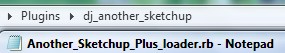

def youSU_clearCbExit
[Auto PC Way]
$m="cmdClearCb.lnk";youSU_dj;
Sketchup.active_model.abort_operation;cmd=m=$m="nil";youD_exit;two line[on/off #](use # to change infront of lines)
[Mac way ?]
#youD_exit;# [on/off #](remove # to change infront of line)
end;#def

def youSU_clearCB
[Auto PC way]
$m="cmdClearCb.lnk";youSU_dj;# [on/off #](use # to change infront of line)
[Manual way] [Mac way ?]
#another_clearCB;# [on/off #](remove # to change infront of line)
end;#def
def youSU_explorer
$m="explorer.lnk";youSU_dj;# [on/off #](use # to change infront of line)
[Pc way][Mac way ?]
#$m="--------------?";youSU_dj;# [on/off #](Remove # to change infront of line and add brower infro )
end;# def Brower#def youSCF_CadFather_Startup Block_(choose one mode only)
def youSCF_placeMain
[mode 1]
youSCF_place;# [on/off #](use # to change infront of line)
[mode 2]
#youD_paste;# [on/off #](remove # to change infront of line)
[mode 3]
#youSU_byPass;#[on/off #]((remove # to change infront of line)
end;# def:

def youSCF_placer
[option 1]
youSCF_place;# [on/off #](use # to change infront of line)
[option 2]
#youD_paste;#[on/off #](remove # to change infront of line)
end;#

#def youD_______ Driven______
def youD_replacer
[option 1]
youD_paste;# [on/off #](use # to change infront of line)
[option 2]
#youSCF_place;#[on/off #](remove # to change infront of line)
end;# def#Main menu______You can turn off menus_____Edit it to fit your needs____(only one of the three can be active)
1(To make this active)
#=beginfull menu Context
[on/off#]
#youSU_contextA (remove # change infront of line)
#youSU_contextB (remove # change infront of line)
#=end2(To make this active)
#=beginfull file menu
[on/off#]
#youSU_fileA (remove # change infront of line)
#youSU_fileB (remove # change infront of line)
#=end3(this is active as defalt)
#=beginsplit in haft (file and Context)
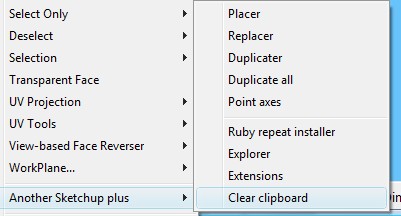
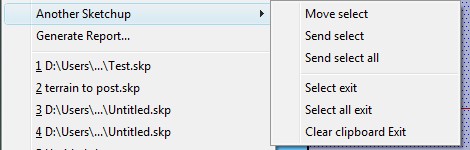
[on/off#]
youSU_contextA (use # to change infront of line)
youSU_fileB (use # to change infront of line)
#=end#Main_________________________________________________

you_anotherMain;# [on/off #](use # to change infront of line)
(This mean manualy paste in place on each startup)
cmd=m=$m="nil"$Another_sketchup_menu_loaded = true
Sketchup.active_model.abort_operation; #flush ram mem, closes jumping from and to instances
-
RE: Modeling fairly flat terrain
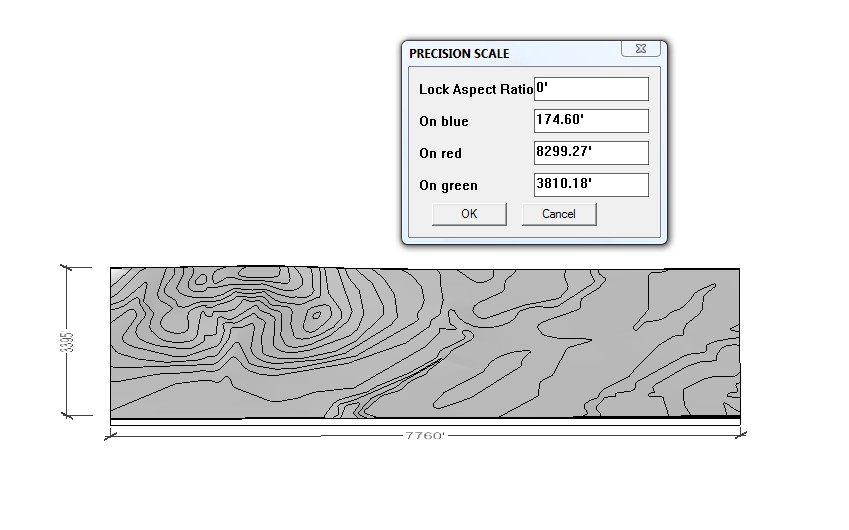
mashtab 4
by SahiScaling tool for the selected objects, along XYZ axes.
How to install: Just drop it in Plugins folder.
UI Location: Toolbarz axis x 10
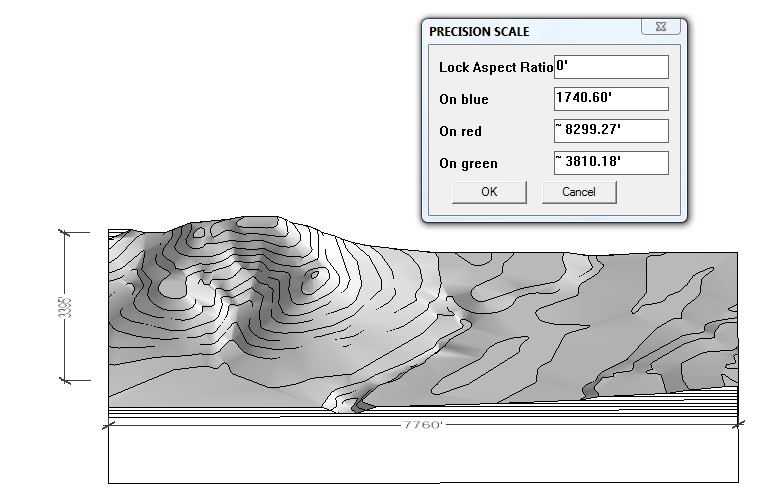
info hight factor of 10 |....|....|....|....|
174 feet is the elevation of Kanas very flat
How high was the plane that took the contour line
let say 300 feet thus factor 10 of sitewitgh=1.5 mile
deep 3/4 mile
height of hills 174 feet or 1740 feet. I guess You know best since you on the ground.
You house will be very small to the given terrain. so cut up and divide by 10 the terrain grade may then look like 17 feetWhat I would do is to use mashtab 4 to resize just simple models to this terrain.
-
RE: 3D in web browsers?
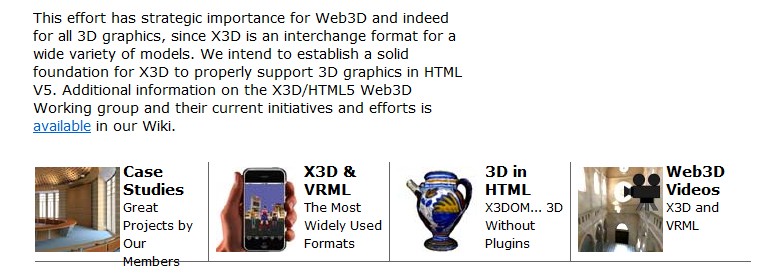
 PC
PC
Vivaty viewer/ flux viewer
Download Vivaty Studio to interactively and graphically create your X3D world on your PC.
http://www.web3d.org/realtime-3d/x3d-vrml/x3d-vrml-most-widely-used-3d-formats
X3D & VRML,
Scripting - Java no
orCortona 3d viewer
http://www.cortona3d.com/Products/Viewer/Cortona-3D-Viewer.aspx
Operating system:
Windows XP 32-bit, Service Pack 3;
Windows 7 32-bit or 64-bit.
Web browser:
Internet Explorer 8.0 or a later version;
Mozilla Firefox 4.0 or a later version; WebGL
Google Chrome 10 or a later version; WebGL
Opera 11 or a later version;
Safari 5 or a later version.
Scripting - Java yes pad?
pad? Mac?
Mac? -
RE: Raster to Vector Conversion... any new advances?
I use RasVector.exe converter because it free an fast
http://dan59314.myweb.hinet.net/IndexEn.htm

jpg to a ink dxf
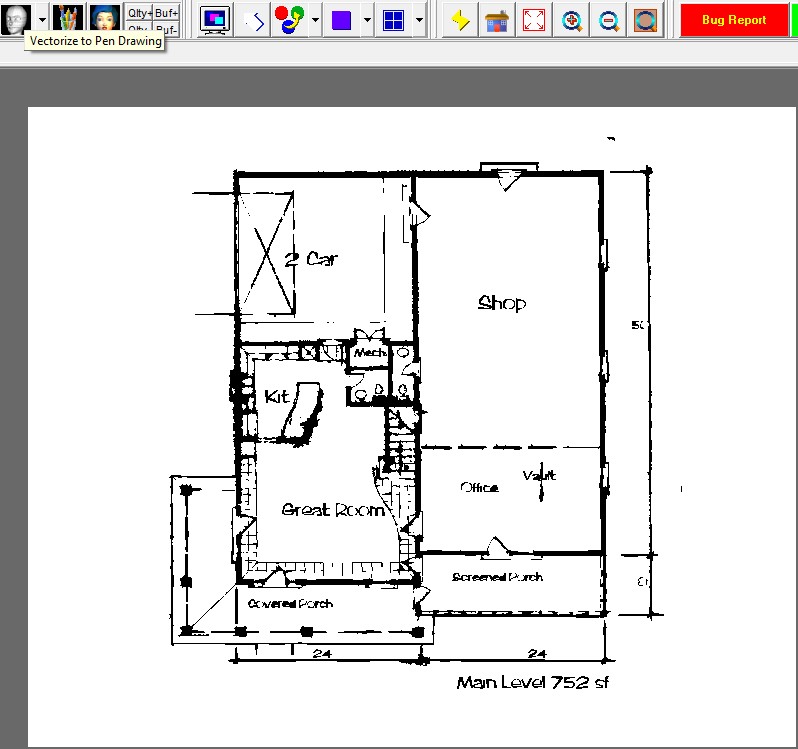
Inported to sketchup
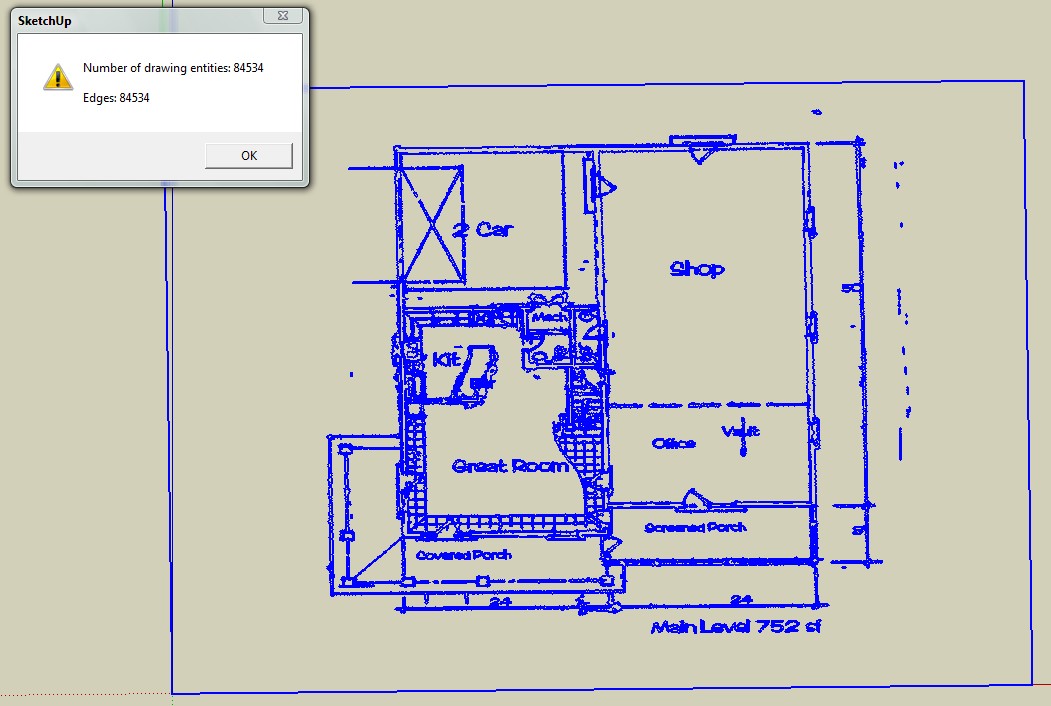
Now this where the problem starts
What you are asking then is there a Ras-Vector clean up line restorer?
Ink dxf creates a raster line
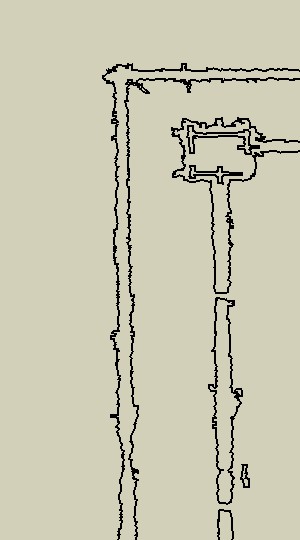
 help, I like to know too.
help, I like to know too. -
RE: Toggle Screen transparency... What's that program?
Tiny Utilities
Vitrite
Oh yes.
I been using since 10/2011
9 level of transparency and it work on google chrome browser too.
You can overlay [You Tube] video to sketchup as backgound or foregroundAnother Utilities that works with Vitrite is
4t Tray Minimizer Freehttp://download.cnet.com/4t-Tray-Minimizer-Free/3000-2072_4-10079431.html
A free tool that can minimize any running application to the system tray, also known as the notification area. That's enough on its own, but 4t Tray Minimizer can also roll up any window to just its title bar; make windows transparent; hide programs without displaying a system tray icon; set hotkeys for minimizing, maximizing, and launching applications; and toggle the entire system tray open and closed.
-
RE: 3D in web browsers?
On pc you install a machine type of a language to run a 3d viewer
What languages dose the ipad allow.
None of the browser have 3d that I know of.
I wrong again
OH!
WOW!
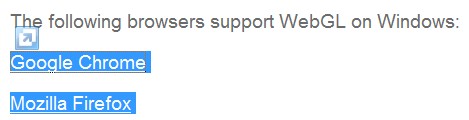

-
RE: Toggle Screen transparency... What's that program?
Transparent Face
by HonoluluDesktop
Context menuMakes opaque faces transparent, and transparent faces opaque.
-
RE: [Plugin] Another Sketchup Plus update v1.5.4 Dec 29 2012
Boxes
Bing TranslatorAnother Sketch-up Plus 1.2
Now pasting your clipboard information.
To undo placed : Press [redo].
other view : Press [previous] view.Mac user
Paste, pass thru: Press [space-bar].
Other place [Place-in Place]OK
另一個草繪向上加 1.2
現在粘貼您的剪貼板資訊。
若要撤銷放置: 按 [重做]。
其他視圖: 按 [上一頁] 視圖。Mac 使用者
粘貼的通過陪伴你: 新聞 [空白鍵]。
其它地方 [地方在地點]還行
Features list:
- Paste (Paste in place or paste)
- Replace (Select, delete and paste)
- Duplicator (Select sum, Copy and paste)
- Duplicate all (Copy all and paste)
- Point-axes (Mark a object outside edge-area with a cpoint: then set axis)
- Ruby repeat loader (load hidden script plug-ins)
- Explorer (Open's explorer and hide or unhide plug-ins for another sketch-up)
- Extension (Set another sketch-up on/off)
- Move select (Move select to another sketch-up)
- Send select (Send select to another sketch-up)
- Send select all (Send select all to another sketch-up. Restart Entities objects and flushes script plugins)
- Non selected Move (Clipboard info is sent to another sketch-up)
- Non selected Select (Clipboard info is sent to another sketch-up)
- Select exit (Copy selected then exit sketch-up)
- Select all exit (Copy all then exit sketch-up)
- Clear exit (Clear clipboard then exit sketch-up)
- Clear paste (Clear clipboard)
- Non Select exit (Keeps Clipboard then exit)
功能清單:

-貼 (粘貼在地方或粘貼)
-替換 (請選擇、 刪除和粘貼)
-影印機 (選擇筆、 複製和粘貼)
-重複所有 (所有的複製和粘貼)
-點-軸 (標記物件邊緣區與 cpoint 以外: 然後設置軸)
-Ruby 重複載入程式 (負載隱藏腳本外掛程式)
-資源管理器 (打開的資源管理器和隱藏或取消隱藏另一個草繪上的外掛程式)
-擴展 (集另一個草繪向上開/關)
-移動選擇 (請選擇移動到另一個草繪上)
-發送的選擇 (發送到另一個草繪向上選擇)
-發送請選擇所有 (發送所有選擇另一個草繪向上。重新開機實體物件和刷新腳本外掛程式)
非選定移動 (剪貼板資訊發送到另一個草繪向上)
非選定選擇 (剪貼板資訊發送到另一個草繪向上)
-選擇的退出 (複製選中然後退出草繪向上)
-選擇所有退出 (所有副本然後都退出草繪向上)
-清除 (清除剪貼板然後退出草繪向上) 退出
-清除粘貼 (清除剪貼板)
非選擇退出 (然後退出保持剪貼板) -
RE: [Plugin] Another Sketchup Plus update v1.5.4 Dec 29 2012
Function Two (p1) : Braking down a models and saving a component or piece of a model 制动分离的模型
Download
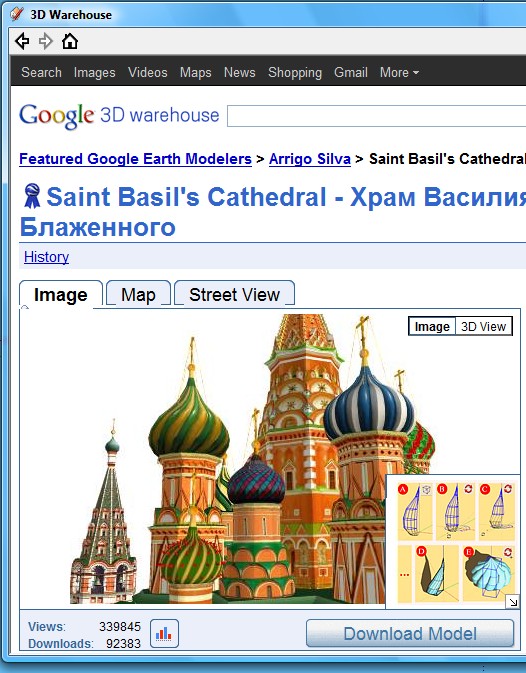
Braking down a model
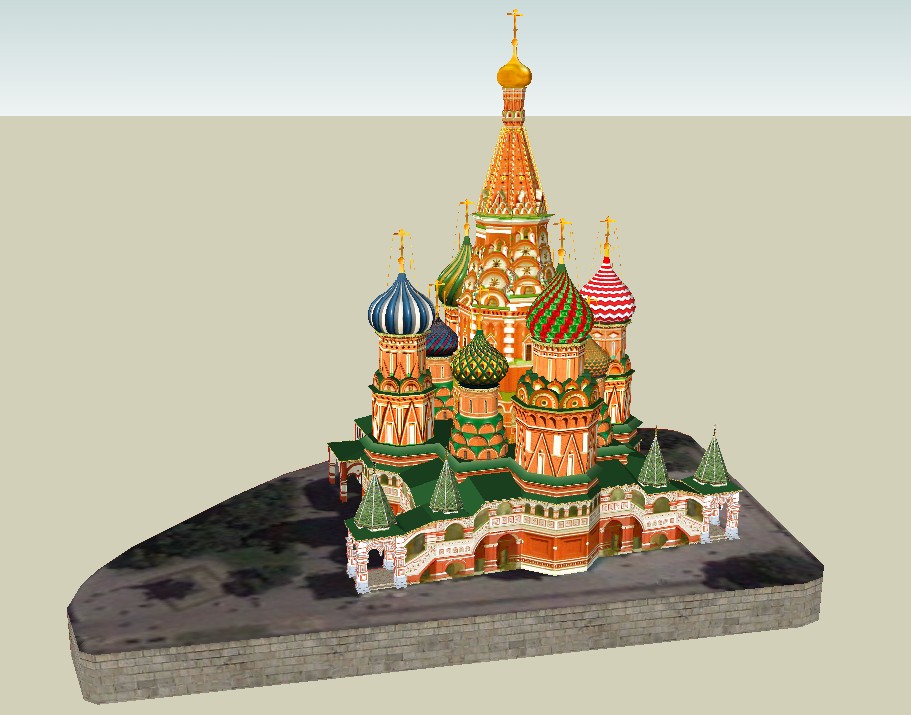
Select a object and press[Move select] to another sketchup

Again select a piece and press [Move select] to another sketchup

when you find the component or piece you need.
Save as a objects Skp
Also
Function Two (p2): Remove objects from models
Remove objects from model [Move select] to another sketchup.
Pull walls, roof and detial from model

-
RE: [Plugin] Another Sketchup Plus update v1.5.4 Dec 29 2012

Function one makes bigger documents
Function two makes smaller documentsWhen you start sketchup it dosn't ea time start in the same amount of time. This menu help to get sketchup an another plugin to shake hands for their functional opperations.
Another Sketchup Plus when or not in use can be turn on or off by extension pannel

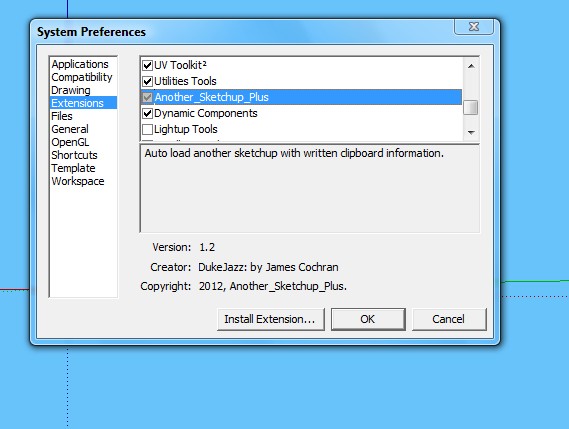
I have a by pass method but you will loose start up paste in placeNext I will explain how to reprogram the menus for the by pass
-
RE: [Plugin] Another Sketchup Plus update v1.5.4 Dec 29 2012
Function One:Editing a model: 编辑模型:
Edit model apart [send select] to another sketchup.
When objects changes are finished exit parent, then restart the parent model again.
[select exit] a child.
Select and use [replacer] to put objects back.When done save model.
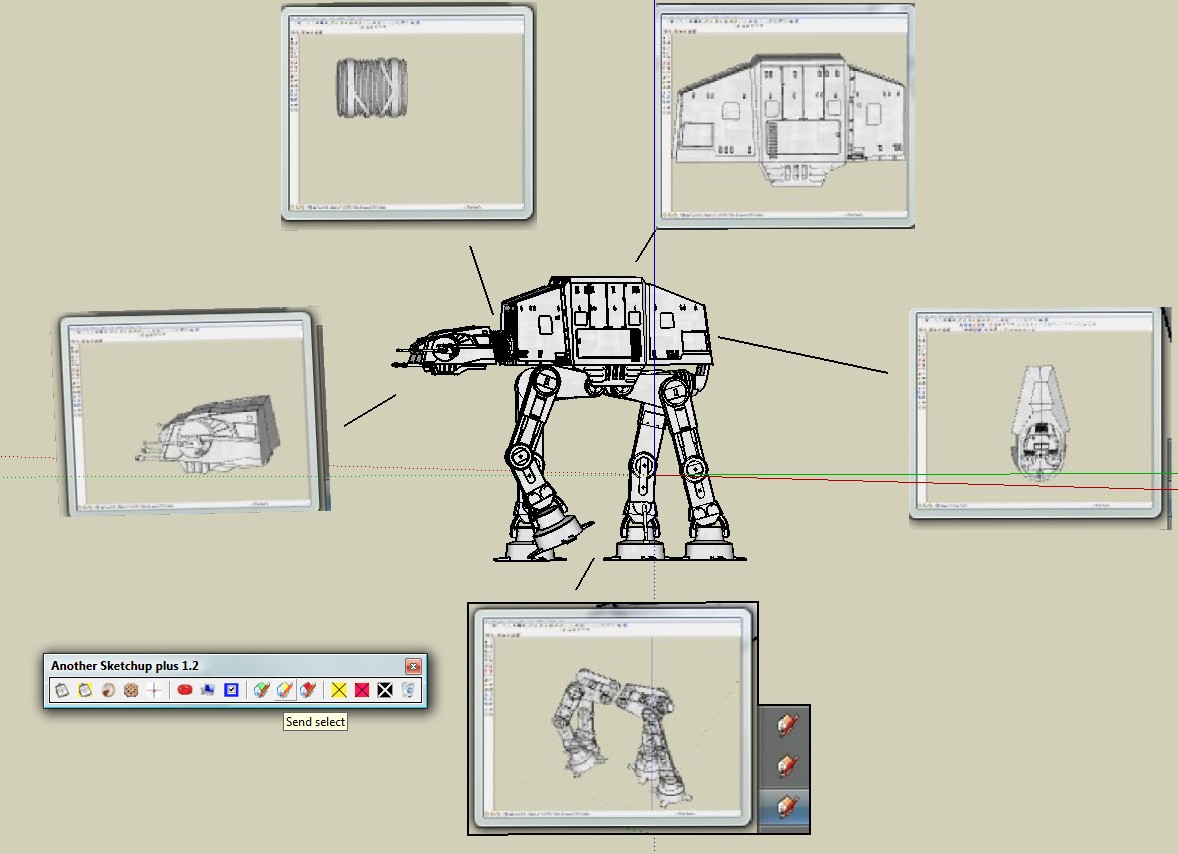
-
RE: Section cut renders without zorro?
The google way
Section plain
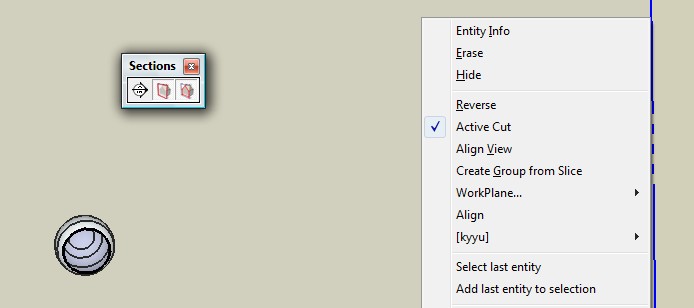
Right click
Create group from slice.
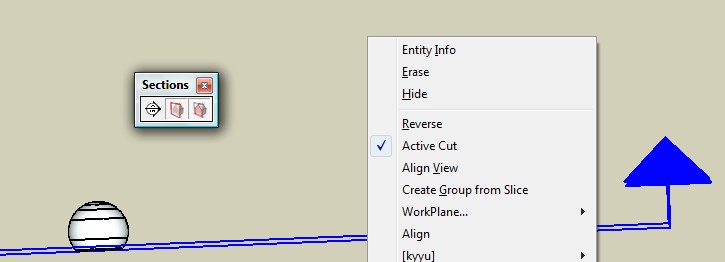
-
RE: Is there a dotted line to turn solid line plug-in?
Guide dotted line
Xline2Line (TIG)
by TIG
Convert selected construction lines to edges, ignores infinites construction lineshidden construction lines
Bezierspline
by Fredo6Complete set of polylines and splines curves commands: create, modify, [convert]

language translation support (French, German, English, Hungarian, Portugese). Doc included.
Version 1.4f released Jan.23th 2011.
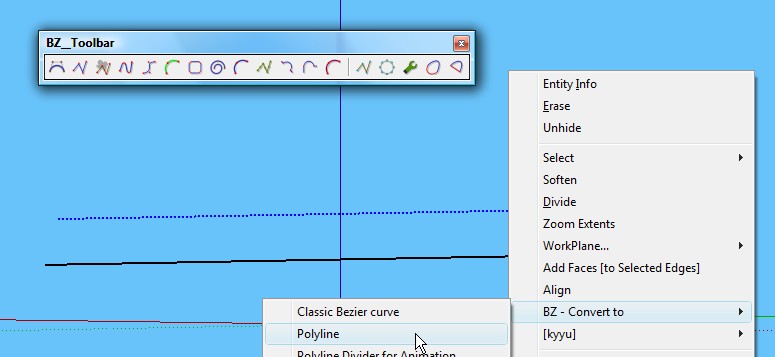
Dotted line and back
Lines converter
by R. Wilson
Enhancement of the script "xlines.rb". Converts lines to guides and/or back.My 4 stars: is the Best and it works in context

-
RE: Is there a dotted line to turn solid line plug-in?
Google way
hidden GeometryHidden lines in a objects can be unsoften/soften in context menu
-
RE: Something odd about scale to a neg cone
Something nice about scaling to a neg cone
Shaders for sketchup
Scale to a neg cone: shaders by rotaton of base.
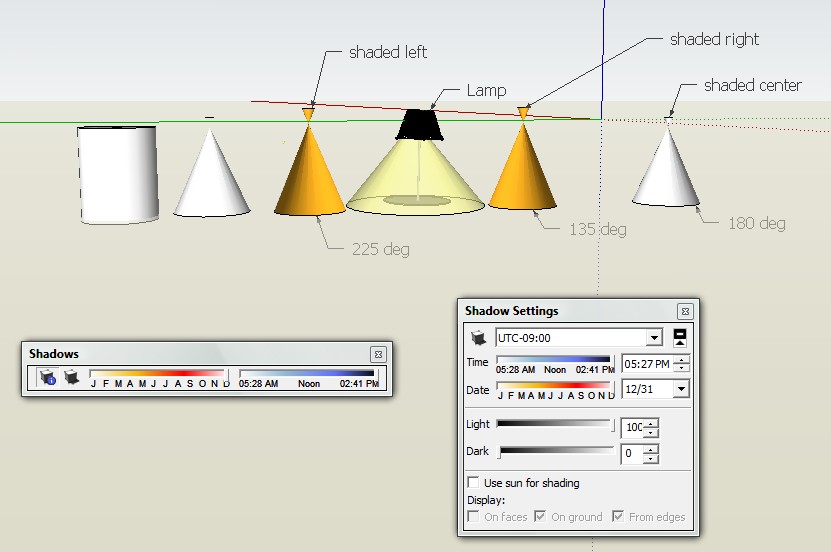
No texture.
No rendering.
No shodows turn on
Just plain colors and tranparency: 100% sketchup
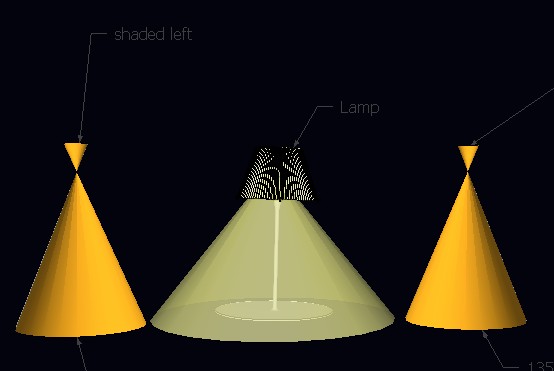
Lamp is a point light and below is a sorce light
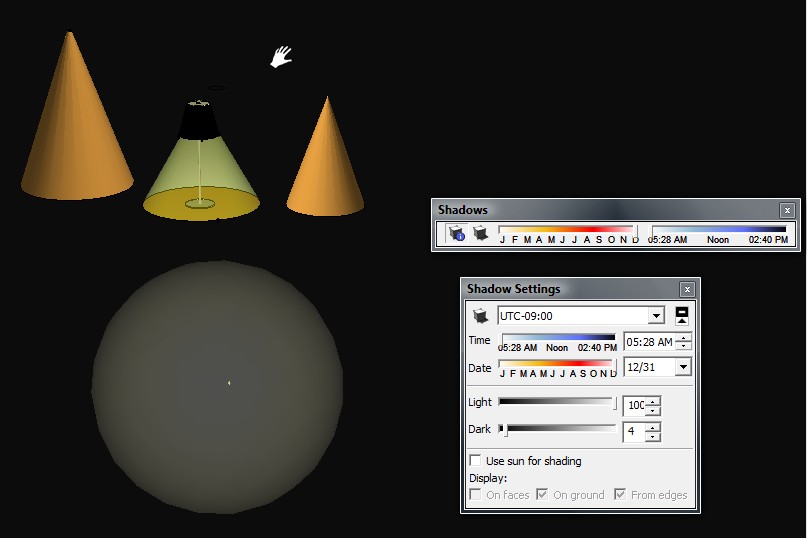
Again shadows not needed to render the light.
Looking though a sorce light.