Stuck already!
-
Hi,
I have just started to build a DC for a cupboard which seems to have gone well until I tried to add some component options. I added the option to change the width of the cupboard but the units do not add up. The width should be 700mm but the actual size is coming out at 201.7mm? LenY and LenZ are also wrong.
I can't make any sense of the sizes in terms of any possible metric to imperial conversions.
Can anyone help?
Thanks
-
This plugin may help
scaleGroupFloat_dj Ver 1.01
Copyright 2012, May 14
DukeJazz: by James Cochran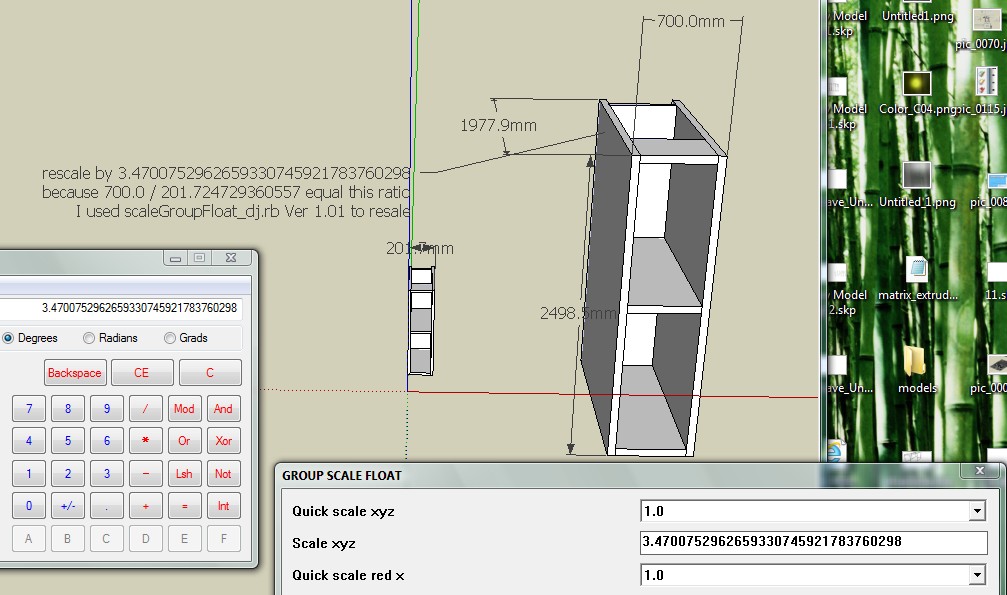
metric is base on meters thus mm mode is 1000 mm units =1 meter
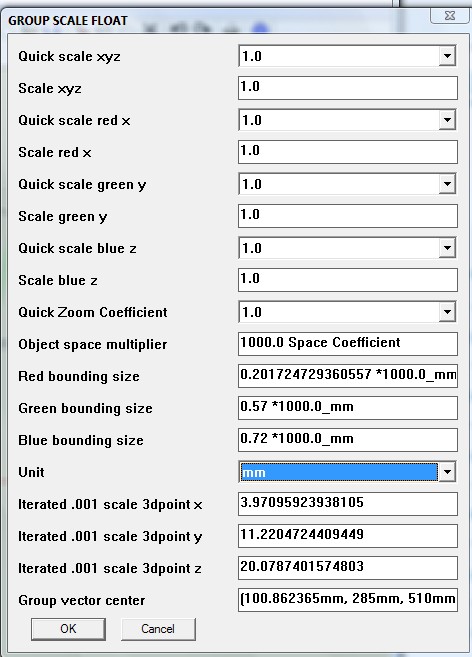
it has metric to imperial conversions.
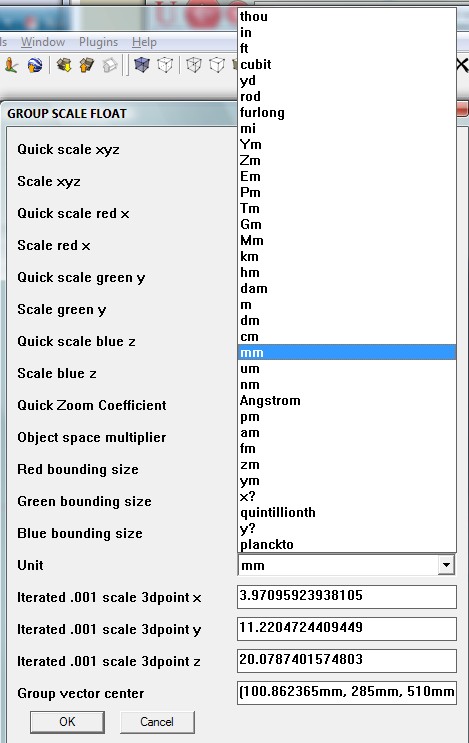
-
Thanks James, but it seems to me there should be a simpler solution and that I am missing something.
Any other takers? -
Not DC nor PRO user so take comments for what they are worth:
Conversion mm vs cm should not be issue but notice you do mix dimensions in some cases so your math must account for that. So all the same I would do;
Model should be located x=y=z=0??
Not clear to me your math is correct. Could be more self ed. on my part required ,but for example: The rail x value should be LEN_X (700) - LHHand_sidex- RHand_sidex. Check all I would do? -
Thanks Mac1 for your observations. The component was fine until I added the option to choose a width. It sits 150mm off the ground to allow for a plinth, could be scaled accurately and kept its proportions. Only when I put in the option for width on the parent component did the dimensions go awry. I will have to have another look at it when I get in to work I guess.
-
OK. Solved it. I was building the unit the wrong way. I now have referenced all the sub component sizes and positions to a set of custom values for the parent component. The custom values are the user options. It now works perfectly.
Thanks for your input guys.
Advertisement







