Solids from an imported dxf
-
Dunno if this is a newbie topic, but I'm certainly a newbie, so here goes ...
I've succeeded in importing a dxf file (thanks to FreeDXF!) but can't see how to transform the collection of lines into surfaces on which I can use Push/Pull.
The drawing is of a (French) power outlet, and I need to pull up the fascia, push in the central cavity, and pull up the earth pin, to create a 3D model.
I'll be needing to do the same things on a few similar files (switches, etc.) so need to know how this works.Am attaching the Sketchup file and the original dxf.
Using Sketchup 8 free.
Be very grateful for any help!
Regards,
Steve
-
Explode 2 times or bomb (some time you need to explode more than once)
Then use make face tool or draw a hroz line one side to other side to make faces
push-pull for hight: This jpg is just showing that I push pull it.
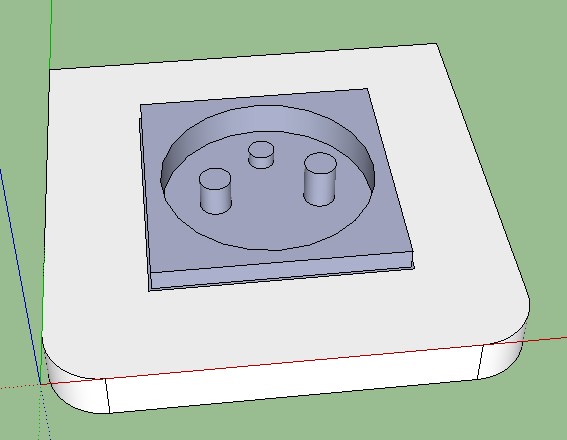
-
Dukejazz,
Thanks for that.
I did draft a post saying I'd solved the problem, but I must have forgotten to hit "submit"

For anyone else with the same requirements, here's the procedure that worked for me:
- Download Make Faces from here: http://www.smustard.com/script/MakeFaces and install
- Explode the drawing twice (like you say)
- DON'T group the exploded lines to form shapes (tried that, and it prevented the next step from working)
- Use Tools>Make Faces to create faces from the spaces bounded by the lines
- Push/pull as usual
So I'm a happy bunny
Steve
Advertisement







