Posts
-
RE: Can one use the orbit tool with precision?
@box said:
I guess it'll be two years again for the next installment.
One must have a spacemouse to constrain the rotation?
-
RE: Pan and Orbit > New Modifier Keys
Alt key doesn't constrain the orbit tool in SU 2015. Is there a new way to do it?
-
RE: Can one use the orbit tool with precision?
@box said:
Sometimes people have problems with orbit if they have orientated their model incorrectly.
The global axis should solid blue going up, solid red going to the right and solid green going into the distance.It's also important to remember that the cursor is the focus of the tool, therefore where you have the cursor affects how it orbits.
The model is oriented correctly. The global axis solid blue is going up, solid red going to the right and solid green going into the distance. What I wish to do, for example, is start with the side view. The green line is at 3:00 9:00. Can I control/limit/keep the orbit around the model so the the green line will remain at 3:00 9:00?
-
Export a model
Can one export a model so that others who don't have the program can view it? I used to do it with eDrawings.
-
RE: SU 2 LO
Yes, one must tick in the tick box "Preserve Scale on Resize" to preserve the scale when dragging on an edge or corner.
-
RE: SU 2 LO
You can resize the viewport in LO without opening it, though.[/quote]
How is this done? Ortho?
-
RE: SU 2 LO
Thank you, JQL. I see how to view different scenes. But, I still can't figure out how to view Scene 1A without clicking inside the model.
-
RE: SU 2 LO
JQL, thank you for your assistance.
@jql said:
You don't send scenes to LO, you send a model to LO or you insert a model in LO.
I understand.
IF the model has scenes they will be available on LO.
How does one make them available?
On LO "model tab" you get a scene that you can alter - it's called "Last Saved Sketchup View..."
My version of LO doesn't have a "model tab".Change that view for another you have in your model.

-
SU 2 LO
How does one send scenes to Layout? When I send the scenes, even separately, I get the same appearing in LO. Also, the ratio/perspective changes. Have to zoom out and lose the perspective that I designed in SU.
-
LayOut - Line width
How does one change the line width of the objects in LayOut.
-
Output PDF
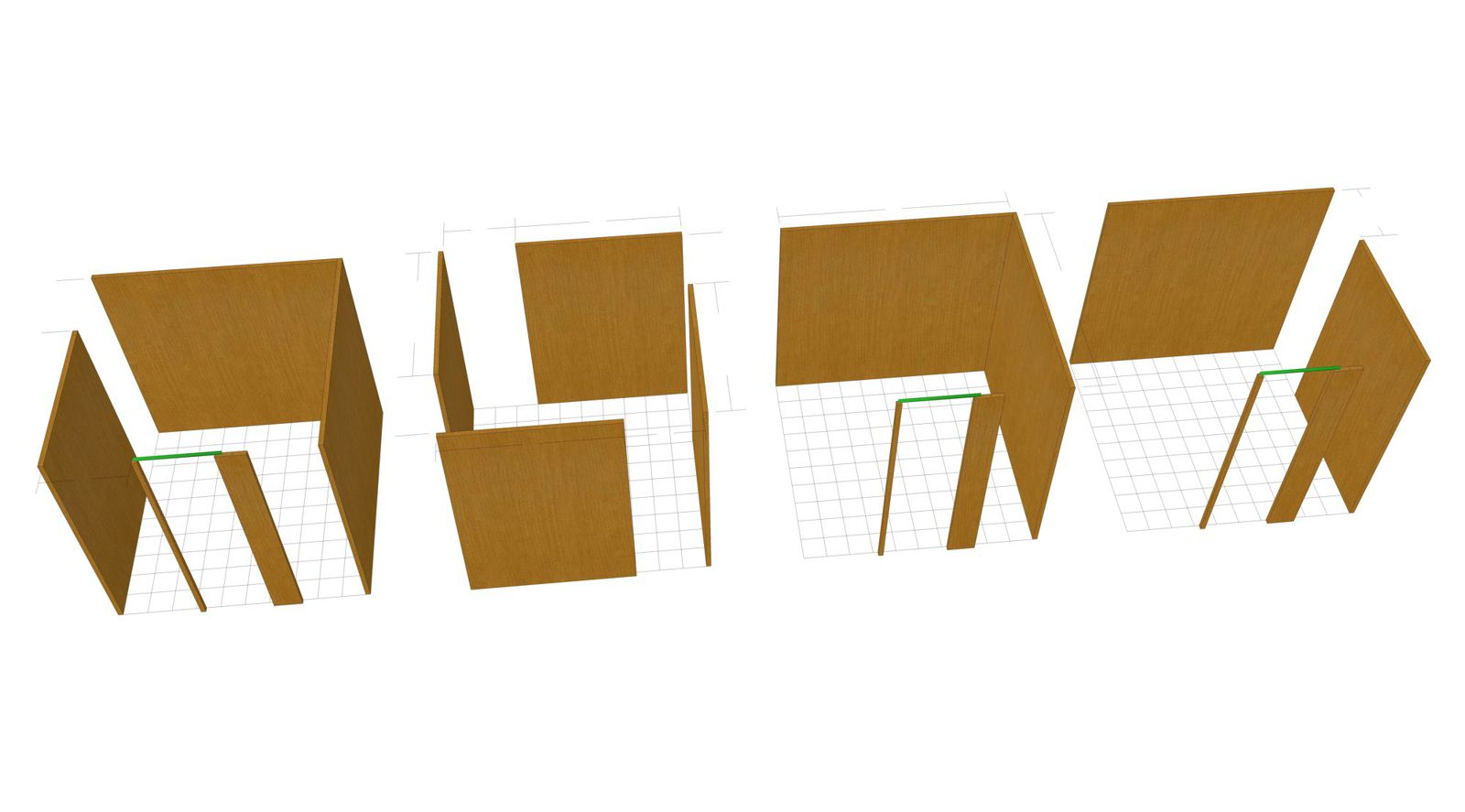 The light colored sides are inconsistent when exported or printed to PDF. Some of them face to the right and others to the left. JPG is okay. Why won't the PDF print the lighting properly?
The light colored sides are inconsistent when exported or printed to PDF. Some of them face to the right and others to the left. JPG is okay. Why won't the PDF print the lighting properly?

184 B 2 004 Bullzip with shadows.pdf
184 B 2 004 SU PDF Export with shadows.pdf
-
RE: Dimension Lines - Text disappears
This is how I understood your advice to me:
Scene 1A/Select All/Explode/Select All/Layer0/Make Group/Layer1/Update Scene
Scene 1B/Layer3 Invisible/Explode/Select All/Layer0/Group/Layer1/Update Scene
I went through the other scenes basically in the same way.I've closed and opened the model a few times and no dimension lines have disappeared!! Thank you for the valuable lesson.
-
RE: How to save sketchup drawing to PDF
Dear Anssi,
"Textures and shadows are raster effects that cannot be exported in a vector form."
Has there been any progress in this issue from five years ago? -
RE: Dimension Lines - Text disappears
@box said:
I think you might need to look at how layers and scenes work.
Dear Box,
Thank you for your suggestion. Do you try different scenes? The text and dimension lines disappeared in Scene 1A and 1B.