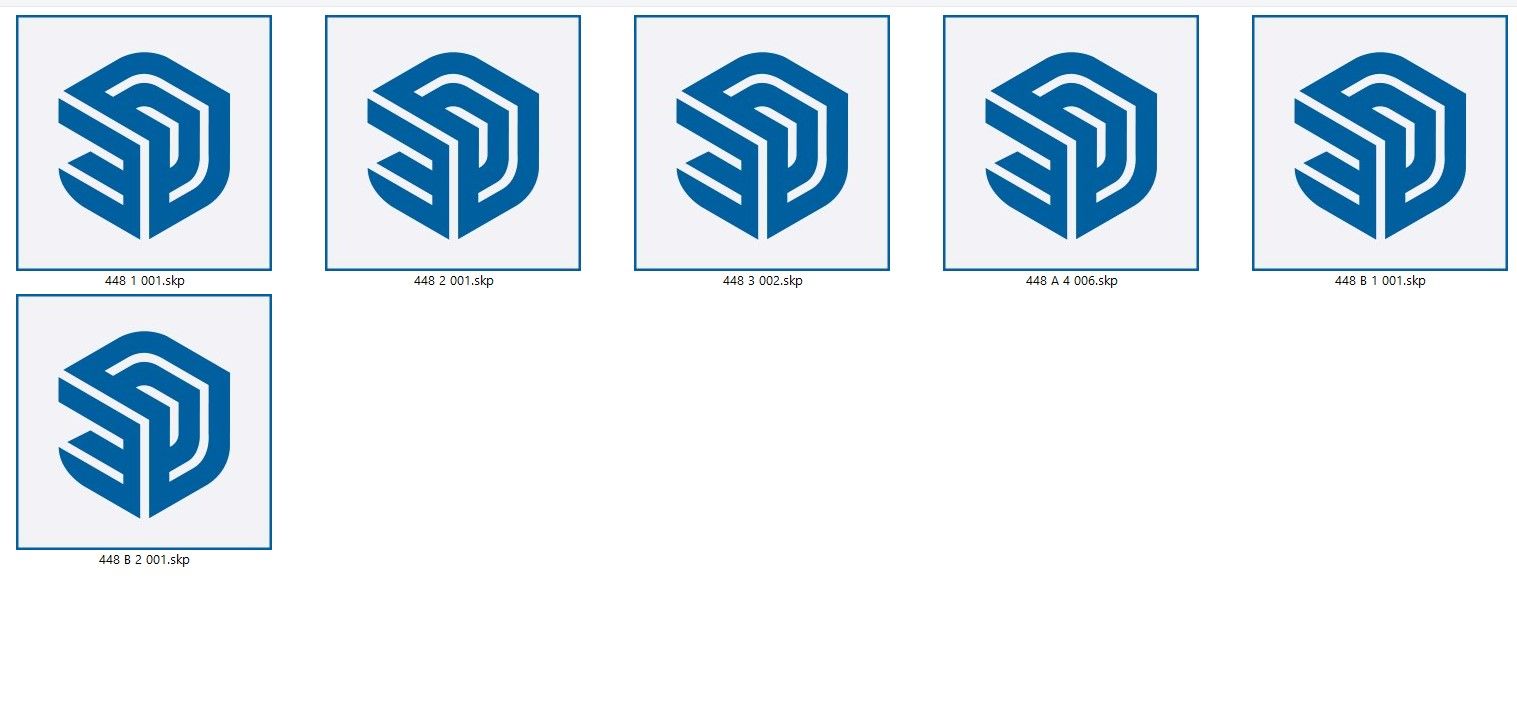This is helpful:
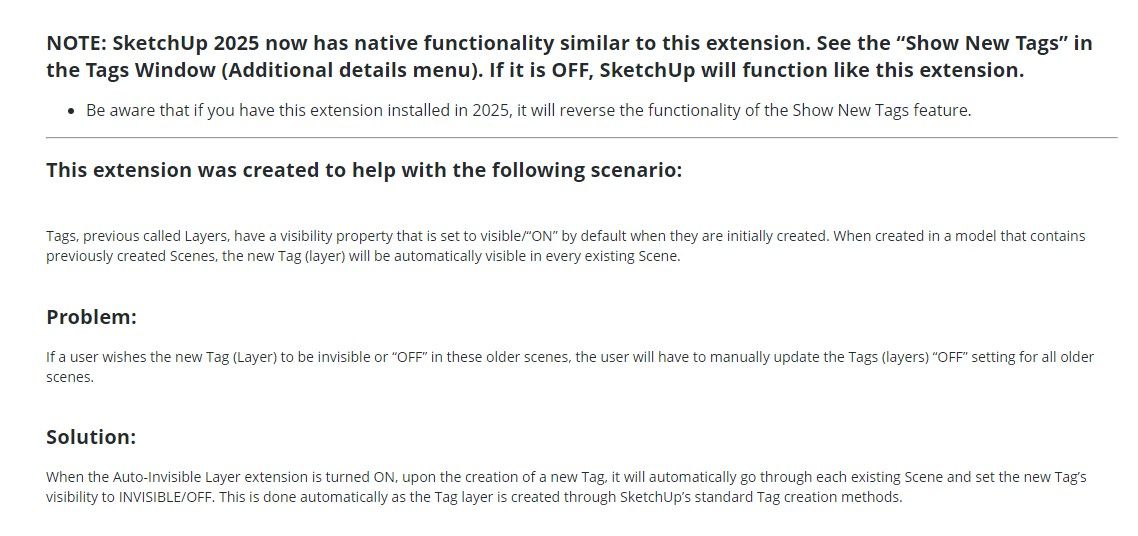
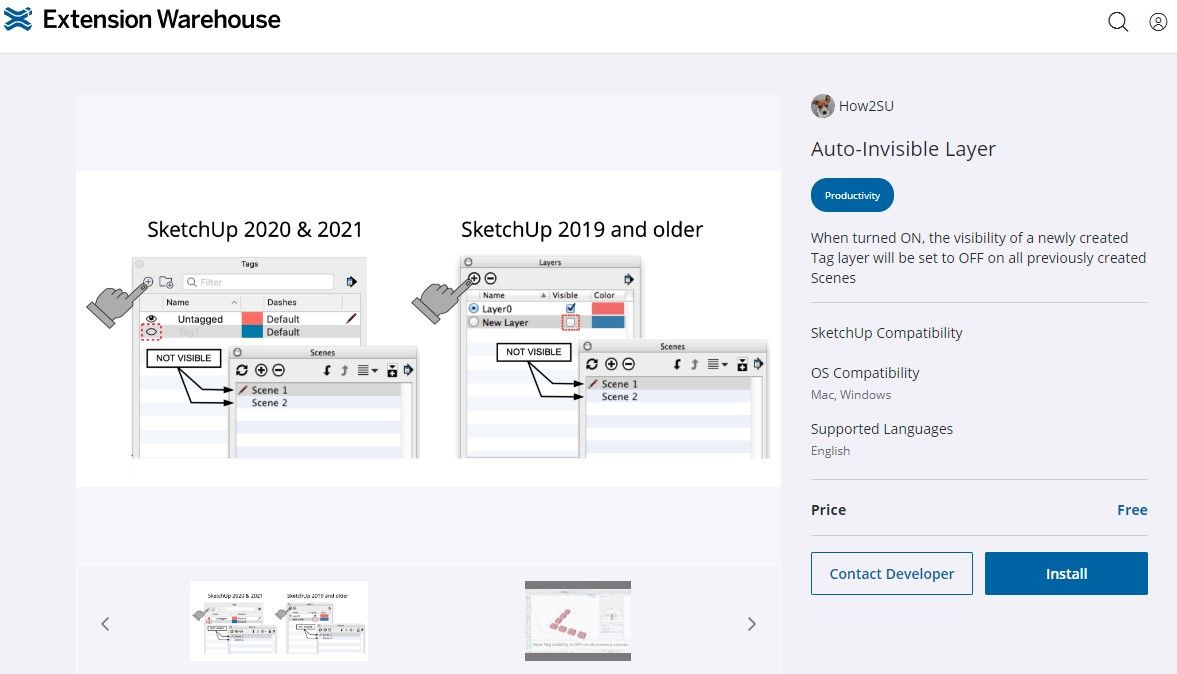
Posts
-
Can one save settings in LayOut?
Can one save settings in LayOut?
To always export as a hybrid?
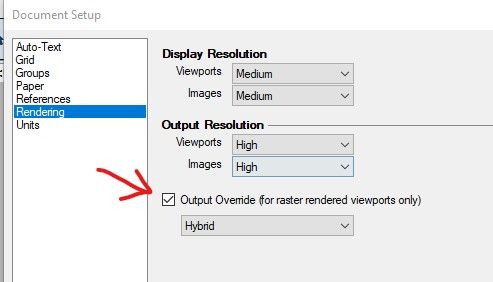
-
RE: LO Scale
@Dave-R
Thank you for the information.
My real objective is to import images/files from SU into LO and not have to fiddle with the blue bounding box to fit the images in. I thought, perhaps, using scale would be a good solution, but I need Perspective and not Parallel Projection.
Do you have a suggestion? -
LO Scale
When one changes the scale of the model in LO, it changes the pespective also. It looks like "parallel projection". Does anyone else have ths issue?
-
RE: Default template and trays
@djh I saw in a different post of yours that one must reboot. Now, it works - I open with my custom toolbar and trays.
-
RE: Default template and trays
@Dave-R said in Default template and trays:
Make sure SketchUp is closed Find the installer file you downloaded and right click on it. Choose Run as administrator. You should be presented with some options. Choose Repair. Let it run. After repairing the installation, see if you can save your custom default template.
Dave R, I tried this and i still didn't get my custom template and toolbars.
-
RE: Why is LayOut so slow in 2024?
@Dave-R DaveR,
It took awhile. I got a new hard drive and a clean installation of Windows. It seems that it's all running much smoother so far. -
RE: Why is LayOut so slow in 2024?
@Dave-R said in Why is LayOut so slow in 2024?:
Upload it to DropBox or We Transfer and share the link.
https://www.dropbox.com/scl/fi/slg3yx03kyvcj71vpkmlw/448-B-2-010.skp?rlkey=4olgo5iuepbzikcgww2vj327h&st=wp586baa&dl=0@Dave-R said in Why is LayOut so slow in 2024?:
BTW, I just made a PDF export from LO 2024 from one of my models. Is the quality high enough for your needs?
Yes. Perfect. That's exactly what I need. The blends around the curves are beautiful. Don't see any pixels. -
RE: Why is LayOut so slow in 2024?
@Dave-R said in Why is LayOut so slow in 2024?:
In LayOut's Preferences switch off the Experimental Graphics Engine.
Okay. Printed more clearly & DPI is also a little higher.
@Dave-R said in Why is LayOut so slow in 2024?:
If that doesn't improve things, go back to using SketchUp/LayOut 2023.
I didn't know that was possible.
@Dave-R said in Why is LayOut so slow in 2024?:
I'm printing a book.
At 1000 dpi?You're correct. I read an article, "Some people send images with 1800 dpi, 2400 dpi and more and this only creates much larger files, but does not increase the output quality. You’ll see it better on screen if you zoom in on the image, but the printed result will be 300/400 dpi." I must break the habit of seeing a clear image on the screen.
@Dave-R said in Why is LayOut so slow in 2024?:
If you share the .skp file I'll take a look at it and give you suggestions for improving your model. I expect that unless you're willing to update the hardware to something current, optimizing the model is going to be especially critical.
How do I share the .skp file[link text](link url)?
I'm in the middle of a big project and it makes problems with the fonts to start with different software and hardware (at least it was that way in the past). -
RE: Why is LayOut so slow in 2024?
@Dave-R said in Why is LayOut so slow in 2024?:
Do you have the experimental graphics engine enabled?
Yes.@Dave-R said in Why is LayOut so slow in 2024?:
Are the drivers up to date?
I'm not sure.
@Dave-R said in Why is LayOut so slow in 2024?:
Don't trust Windows to tell you. Go to the Nvidia site and get their latest drivers.
Nvidia doesn't support it anymore. i'll have to trust Windows or Dell, I suppose.
@Dave-R said in Why is LayOut so slow in 2024?:
How are you using the exported PDF?
I'm printing a book.
@Dave-R said in Why is LayOut so slow in 2024?:
How large are the pages and how are they being printed that you need 1000 dpi?
22.5 cm by 30 cm. They being printed on an offset color printer. I just noticed a big difference in the detail from the images I used from LO 2023 vs. LO 2024.
@Dave-R said in Why is LayOut so slow in 2024?:
start with improving the SketchUp model.
I'll look for a tutorial.
Dave R, thank you so much.
-
RE: Why is LayOut so slow in 2024?
@Dave-R said in Why is LayOut so slow in 2024?:
What operating system?
Intel(R) Core(TM) i7-8700 CPU @ 3.20GHz 3.19 GHz
16.0 GB (15.8 GB usable)
Windows 10@Dave-R said in Why is LayOut so slow in 2024?:
What graphics card?
NVIDIA Quadro P2000
I speeded things up by working in Viewport/Raster. I had thought that one must work in Hybrid to get Hybrid PDF exports. I had always worked in Hybrid in LO 2023 and it wasn't so slow. Anyway, working in Viewport/Raster seems to be the solution.
But, I have a different problem. The PDF/Hybrid export is not as sharp as it was in LO 2023. Instead of ~1000 dpi I get only ~600. I set File/Document Setup/Output Resolution/High & High/Output Override/Hybrid ... but not getting high quality results.
-
Export PDF HYBRID
In LO 2023, I could export a high quality PDF hybrid ~1000 dpi. In LO 2024, only ~600.
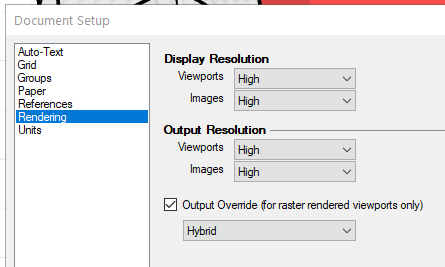
I believe these are the correct settings. -
Why is LayOut so slow in 2024?
Why is LayOut so slow in 2024?
Just simply adjusting the size of the image takes so long. -
Can one delete duplicate files from the hard drive?
Can one delete duplicate files from the hard drive?
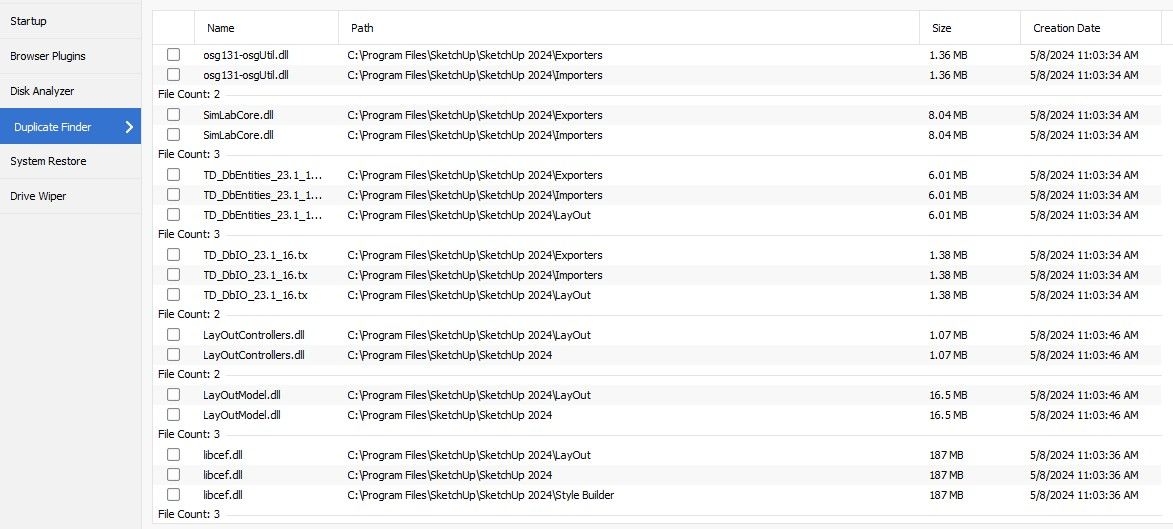
-
Viewer
I have 490 SKP files in 38 separate folders (in one main folder). Is it possible to view all the thumbnails in a viewer without opening each folder separately?
I answered my question.
In SU, if I go to the main folder and search *.skp, I get thumbnails of all of the SKP files.
-
RE: '! in the yellow triangle'
Dave R,
Presently, it's working properly again.
Thank you.