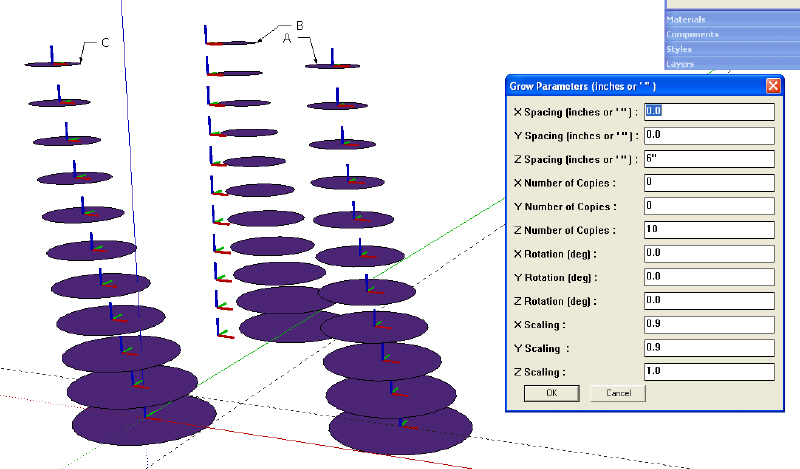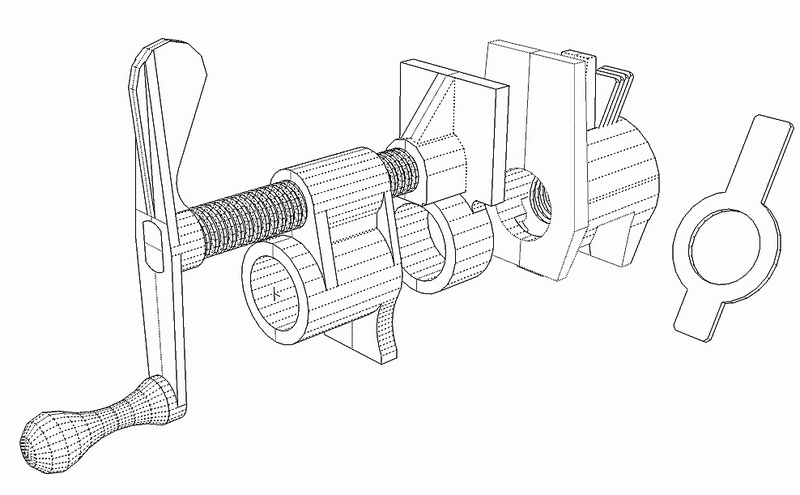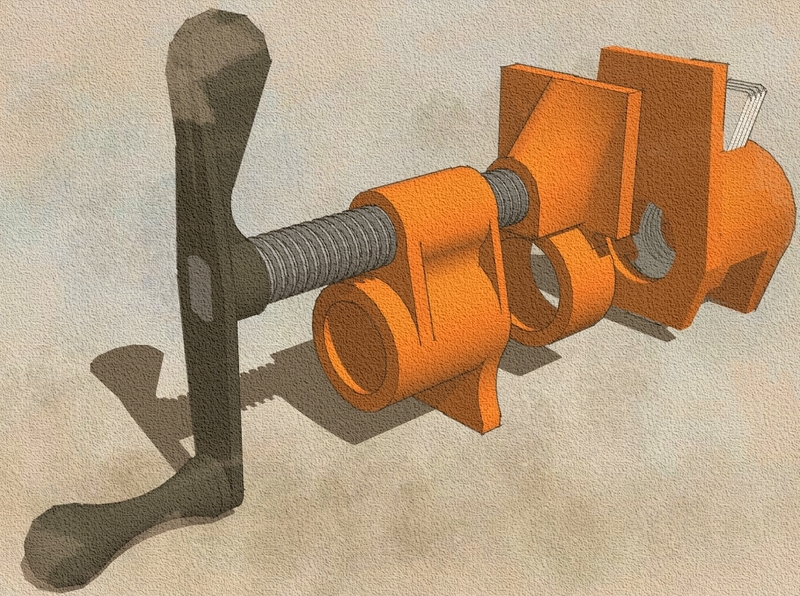TIG, I've made a discovery. Evidently I have a different version of Grow on my machine at work thatn at home. The one at home gives me an arrow to set the center of the grow operation and three different dialog boxes with the second covering scaling including the option to have exponential or linear scaling. The version at work, which I downloaded from Didier's library today doesn't give me those options or the arrow.
Hmmm......
Maybe I have an old version at work?
But. I have a puzzle about the version I have at home. I'm trying to create a series of circles that get smaller as they go up. In the version at work, I entered a scale of 0.9 (for both X and Y scaling) and the circles got smaller as they went up. The version I have on my home machine makes progressively larger circles with that same 0.9 for X and Y. I tried a -0.9 but that doesn't help either.
 The bottom circle drawn centered on the origin and the axis moved to the origin.
The bottom circle drawn centered on the origin and the axis moved to the origin.