Thank you Kirill!!!
Looks amazing!!
Daniel S
Thank you Kirill!!!
Looks amazing!!
Daniel S
Today I saw something strange...
try to make a triangle with initial point in the construction point...
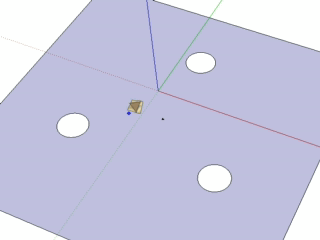
polygononsurf.skp
Daniel S
Great!!! Thank you for the updated version!!!
Daniel S
Fredo... Is not working the explicit selection for the offset on surface? (Select first Edges and Faces in the model, then start the tool).
Most of the things are possible with the implicit selection but now that I want to offset some edges it becomes impossible.
Daniel S
Thank you Fredo!!!
Great update!!
Here I made alternative icons and cursors

Download from:
IMAGES_DanielS.zip
Tools On Surface has 13 tools... I'm not superstitious but I vote for a new tool (Tape measure on Surface?)
Daniel S
Fredo:
I think that ZLoader__OnSurface.rb is missing in the .zip
Daniel S
Thank you Fredo!!! Another great tool!!!
A question...
I always see different and separate tools for round corners in 2D and round corners in 3D. Can be possible a single all-purpose round corner plugin?
For example your RoundCorner plugin... if you try to round lines or faces (In 2D) it says invalid. Can your RoundCorner plugin incorporate your polyline arc corners and polyline chamfer for these invalid cases?
It´s difficult to me to explain this in english but the idea would be that if you take the orange icon and you try to round lines or faces (In 2D) will make a fillet (polyline arc corners) and if you take the green one and you take a 2d face will make a chamfer.
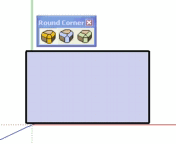
Daniel S
Hi Physicsguy
I had to do the same... here is what I do:
Create the polygon with the number of segments you want.
Explode Curve.
Take all the segments except one and weld them togheter.
Take the only segment that is not welded and use fredoscale... you can hit the TAB key to define the segment length.
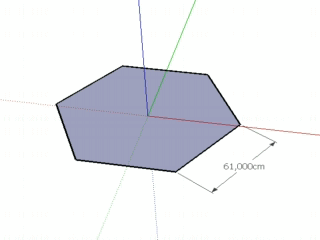
Hope that helps...
Daniel S
Thank you for adding color blending 


I have problems with this new version too (I use SU7).
Sometimes work with results like the ones Dave R post above.
In other cases the plugin dosen´t do anything and prints this in the ruby console:
Error: #<NoMethodError: undefined method back_material' for #<Sketchup::Edge:0x67b7f70>> C:/Archivos de programa/Google/Google SketchUp 7/Plugins/sublend.rb:68:in blend'
C:/Archivos de programa/Google/Google SketchUp 7/Plugins/sublend.rb:270
C:/Archivos de programa/Google/Google SketchUp 7/Plugins/sublend.rb:248:in `call'
Daniel S
This plugins looks great!
What about blend colors too?
Here an example that creates intermediate faces and colors from two existing ones (2 steps).
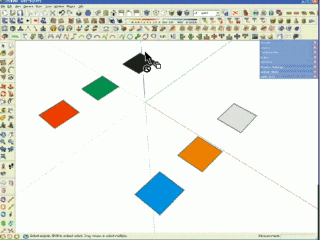
Of course this is not sketchup, is only a simulation.
Daniel S
For soft shadows your method is better, but with faces and a lot of offsets you can make a good transition.
Here i attach a very quick example (with not very good result, but is to explain the idea).. it will have better results if you make more faces and with not big changes on the value of opacity between each face.
Daniel S
Kuba
Saving the model before running the plugin works very well.
I think that will be better to make faces simulating shadows instead of writing textures. The result will not be fantastic, but you can then change the color of shadows or change the opacity, or use a texture...
Anyway I like a lot your plugin
Thank you for sharing it with us!!!.
Daniel S
Not working for me too.
This is what the ruby console says:
Error: #<NoMethodError: undefined method +' for nil:NilClass> C:/Archivos de programa/Google/Google SketchUp 7/Plugins/occlusion.rb:403:in ambient_occlusion'
C:/Archivos de programa/Google/Google SketchUp 7/Plugins/occlusion.rb:435
C:/Archivos de programa/Google/Google SketchUp 7/Plugins/occlusion.rb:434:in `call'
Daniel S
Ps. I don´t know if it´s related... but will be possible to create faces for simulating shadows http://forums.sketchucation.com/viewtopic.php?f=180&t=20396&p=170766 ?
Download again the plugin from here:
http://forums.sketchucation.com/viewtopic.php?f=180&t=13563
and read the important note before install (You should delete any BZ__***.rb files that existing the Plugins folder. You should also delete the folder BZ_Dir.).
Daniel S
I have no idea how SketchUp make shadows... but how about creating a plugin for making artificial light sources inside SU?
The idea is simple:
[flash=425,344:1lwe64ls]http://www.youtube.com/v/pp4ykackWDo[/flash:1lwe64ls]
http://www.geocities.com/~jlhagan/K9-14/draw_eight.htm
http://www.geocities.com/~jlhagan/K9-14/draw_nine.htm
It is fun to make it in SketchUp.. I just make this 2 quick and easy examples:
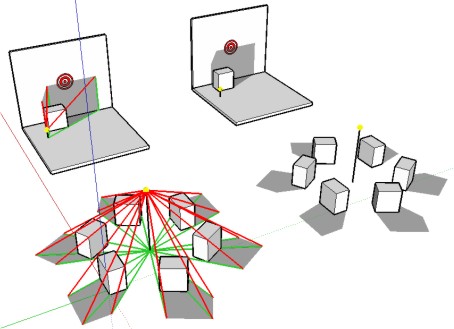
Internal lights.skp
For more complex objects will be great to automate the process.
What do you think?
Daniel S
@pixero said:
Very good. I have always wanted a Gizmo for transformation.
I wish it would be possible to move in the plane of two axis at the same time (xy, yz, xz). World and object space.
(Meaning: Dragging in two dimensional planes like you can in almost any other 3d application.)
With Alt+Drag you force to move object freely.
With Alt+Shift you toggle Local / World Coordinate
Is what you want?
Daniel S
Thank you BTM!
a few ideas/requests:
Is it possible to make a circle (or the shape of the brush) around the cursor? Something like the smoove tool or the circle tool? Something like this:

Will make it more "precise"
Be able to change the radius of the brush in the vcb or measurements toolbar (this is possible to make for example with the smoove or circle tool so you don´t have to open the dialog every time you want to change desired size of the radius of the brush):

It will be faster to sculpt
Also I attach alternate icons. I take them from a mudbox tutorial... I only change the colors.
![]()
Alternate Sculpt Icons.zip
Daniel S
I can´t see the icons on the toolbar but the plugin seems to work.. but very slow for me.. I will keep trying
Thank you!!
Daniel S