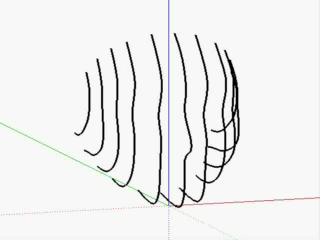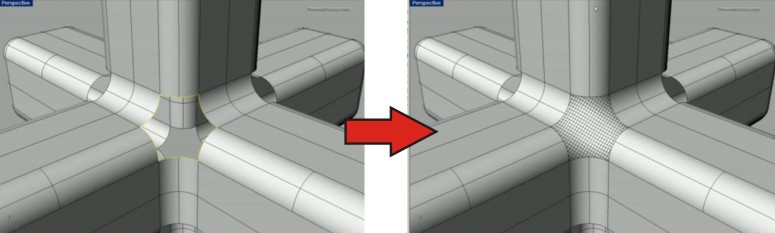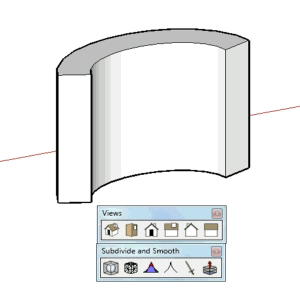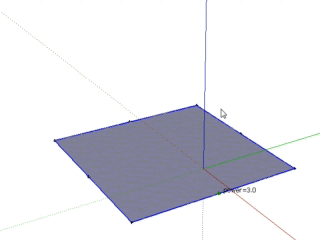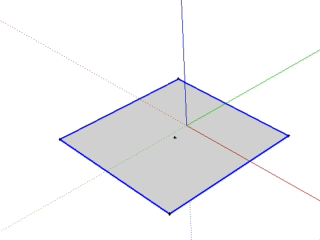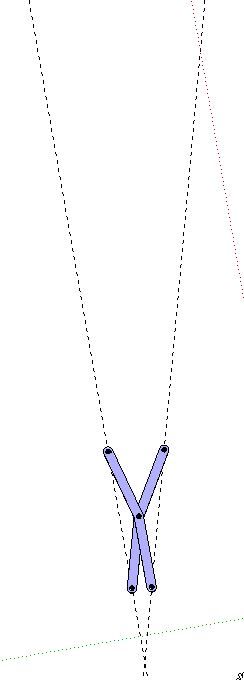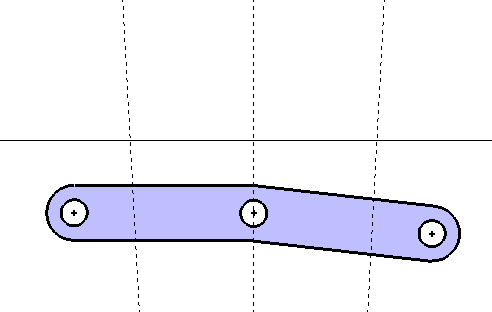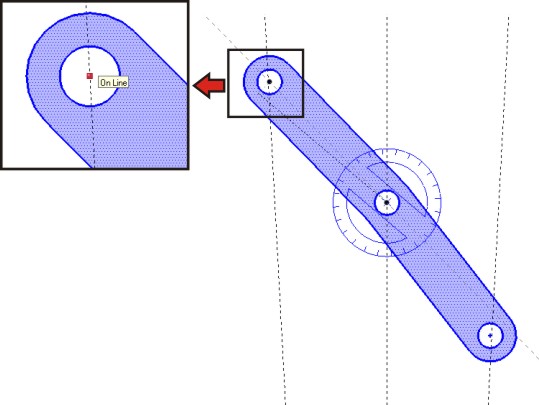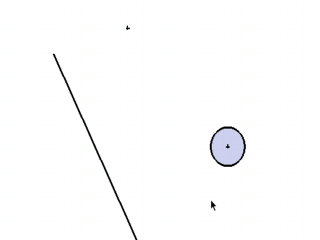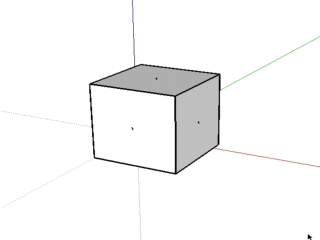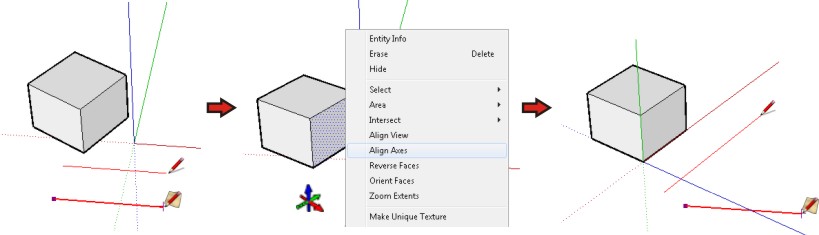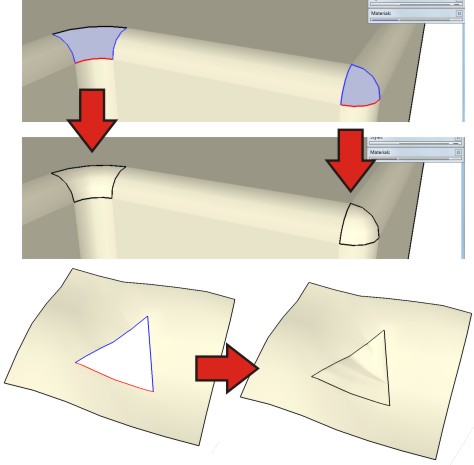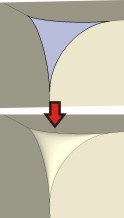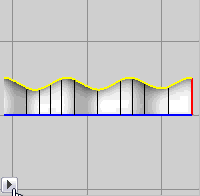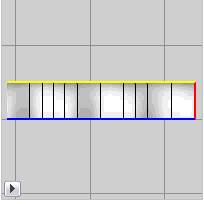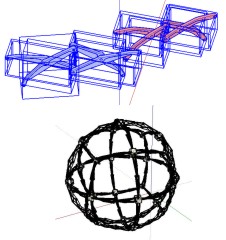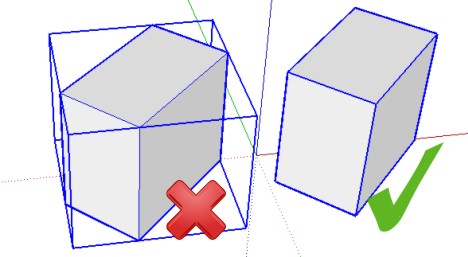@marian said:
How about somebody making a gif for round corner http://forums.sketchucation.com/viewtopic.php?f=323&t=20485&st=0&sk=t&sd=a&hilit=round+corner...I think it's a must as I see a lot of people asking for such a tool.
I can´t believe I didn´t update.
The topic is locked, I cannot edit posts so if a moderator can replace Round Edge - v1.0 (by Bezier) with this one:
[url=http://forums.sketchucation.com/viewtopic.php?f=323&t=20485:21slifsk]RoundCorner - v2.1[/url:21slifsk]
Author: Fredo6
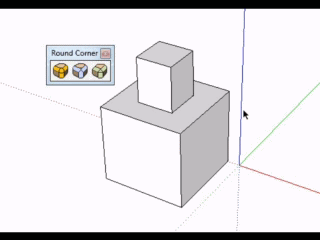
I´m sure the next must have plugin will be [url=http://forums.sketchucation.com/viewtopic.php?f=323&t=1306&start=210#p216592:21slifsk]this one[/url:21slifsk]! Can´t Wait!!!
Daniel S