[Plugin][$] Tools On Surface - v2.6a - 01 Apr 24
-
I've had a chance to really play with the refreshed version....WOW!! You have really thought of everything! I find myself using these drawing tools for so much more than just on a curved surface. They are great to use on coplanar surfaces as well!
Between Joint Push Pull, Round Edges, Tools on Surface and Bezier Tools, you've single handedly propelled SU into a league of it's own. You make other apps feel down right tedious. THANK YOU AGAIN!!
-
@unknownuser said:
I just installed the update and I don't even have the option to choose an icon set in the Default Parameters. I am on a PC with XP.
The options for alternate icons (and icons shown in the toolbar) are in the Default Parameter of ToolsOnSurface, not of LibFredo6.
Also, do not forget to install LibFredo6 3.4
Fredo
-
@unknownuser said:
The options for alternate icons (and icons shown in the toolbar) are in the Default Parameter of ToolsOnSurface, not of LibFredo6.
And I think this is the second time I asked you about this, sorry

It is working fine.I did have LibFredo 3.4 installed when I removed the older directories. I restarted SU and the toolbar went away. However, somehow (assuredly due to operator error) when I remove it now and restart SU everything is fine.
Sorry for the bother and thanks again for the plugin.
-
Fredo... Is not working the explicit selection for the offset on surface? (Select first Edges and Faces in the model, then start the tool).
Most of the things are possible with the implicit selection but now that I want to offset some edges it becomes impossible.Daniel S
-
@daniel s said:
Fredo... Is not working the explicit selection for the offset on surface?
Daniel,
Thanks for signaling this bug (which was introduced with 1.5a).
I made a fix and updated the main post with version 1.5d. It also includes the Spanish translation by Gaonirico.Fredo
-
Great!!! Thank you for the updated version!!!
Daniel S
-
New maintenance release 1.5e.
I fixed bugs in 1.5d on the generation of Circles and Polygons when no face.
I also restablish the post-edition functionality which mysteriously disappeared in v1.5 (or maybe in earlier versions).see main post for the new zip file
http://forums.sketchucation.com/viewtopic.php?f=180&t=11212#p76625Fredo
-
Today I saw something strange...
try to make a triangle with initial point in the construction point...
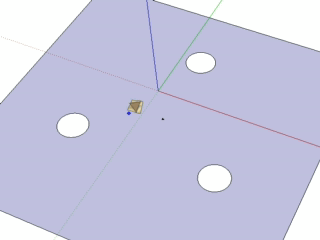
polygononsurf.skpDaniel S
-
Daniel,
You are an incredible tester. There was 1 chance out 10 million that this situation occurs!! I mean a triangle with 8 sides!
I published a fix in version 1.5f
See main post at http://forums.sketchucation.com/viewtopic.php?f=180&t=11212&p=76625#p76625Fredo
-
With all the great reviews of this ruby script I couldn't wait to try this one out... tried and tried to download this into my plugins and sadly all I'm get is an error saying..
Error Loading File ZLoader__OnSurface.rb
No such file to load -- LibFredo6.rbIve tried to wade through this thread but am confused .....The version I tried was 1.5c and then i tried 1.5e.... still not working
Can anyone point me in the right direction... what is the secret to getting this to work...???
-
Have you installed libfred06? http://forums.sketchucation.com/viewtopic.php?f=180&t=17947#p144178
ToS needs it to work, i think.
-
Thank you Remus for the prompt reply...
So, just to make sure i need to install the followingb]LibFredo6_ES.zip[/b]
(3.33 KB) Downloaded 116 timesRight ???
Ill try that.... Fingers crossed :O)whoooh.... there is more to this than meets the eye.... Ok, i'll try to do this... but don't be surprised if I return with some questions...
Thanks again Remus :O)
-
Yep, that should do it, and I think the extra complication is worth it for fredo's plugins.
-
Dear Fredo6,
I note that when using your Tools on Surface plugin one has a toolbar which is permanently displayed and then an 'on screen' toolbar that appears when one selects a tool from the permanently displayed toolbar. Is this how it is supposed to work? If so, would it not be better to have a single permanently visible icon, perhaps labelled TOS, which when clicked brought up the 'on screen' toolbar?
Kind regards,
Bob -
@watkins said:
Dear Fredo6,
I note that when using your Tools on Surface plugin one has a toolbar which is permanently displayed and then an 'on screen' toolbar that appears when one selects a tool from the permanently displayed toolbar. Is this how it is supposed to work? If so, would it not be better to have a single permanently visible icon, perhaps labelled TOS, which when clicked brought up the 'on screen' toolbar?
Bob,
In TOS 1.5, I introduced a Generic Icon (the first one in the toolbar) that keep memory of last TOS tool launched.
If you go to the Default Setting dialog box of ToolsOnSurface, you can hide all other icons and keep this one.Fredo
PS: you may want to keep one or two other icons for the functions you need frequently.
-
Dear Fredo6,
Many thanks for the explanation, and a most excellent plugin.
Thank you again for your generosity.
Kind regards,
Bob -
Documentation in Frenchnow available, thanks to Jean-Francoand Christophe Plassais.
See main post at http://forums.sketchucation.com/viewtopic.php?f=180&t=11212#p76625 -
hi Fredo,
in the last couple of releases Daniel S' fancy icons are not implemented anymore. but only the old ones... do you know why that is?[Edit] ops.. never mind, just found them in the installation folder

thanks again for the great plugin [] -
Is it possible to use this tool to put text on a surface. Flat text that follows the curvature of a sphere or rolling hills in all directions?
-
@kilgo said:
Is it possible to use this tool to put text on a surface. Flat text that follows the curvature of a sphere or rolling hills in all directions?
I think not BUT my 2D Tools - 2D Text will place 2D Text onto any face with the appropriate snapping option - it's not limited to '2D'... You could always place the text on to a high spot on the terrain and use the Sandbox Drape Tool to make the outline of it onto the terrain's surface ? Color it to suit...
Advertisement











