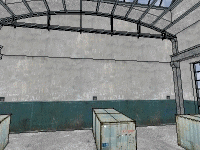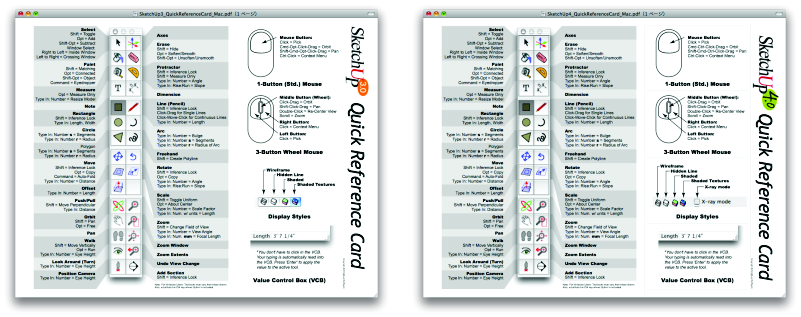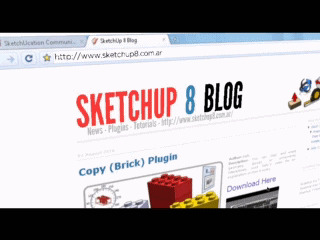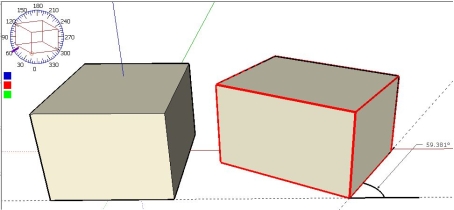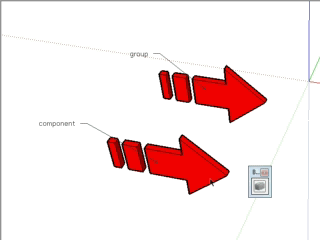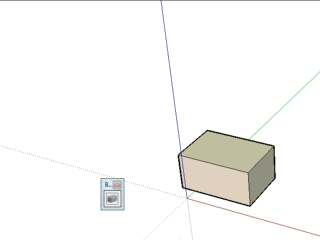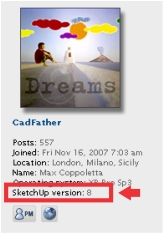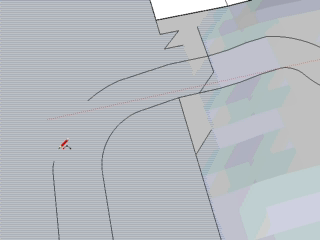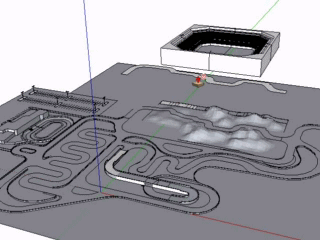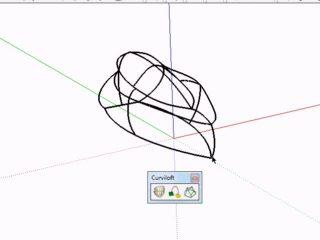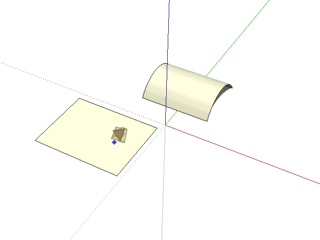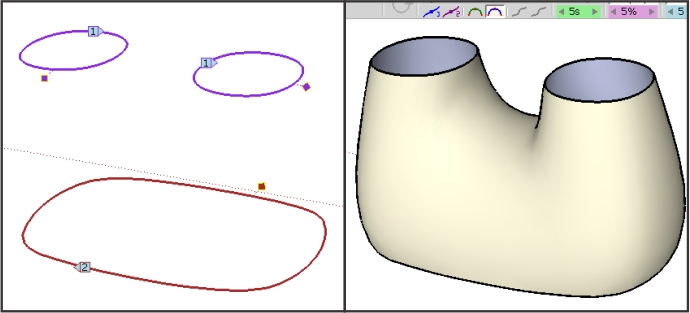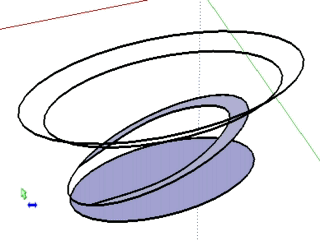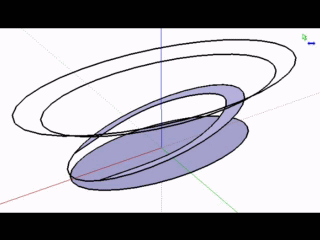This new beta is amazing!!!
The skin works with all the shapes that I tried... only one not work... Seems that there is a problem when you put arcs with tangent ar vertex..
I have no idea how to explain this.. so I take the definition from the sketchup help:
"Tangent at Vertex: The Tangent at Vertex inference indicates an arc whose vertex is tangent to a previously drawn arc's vertex. The Tangent at Vertex inference is represented by a cyan arc"
Also I include quick shapes that I made to recreate and show this.
Thank you Fredo!!!
Daniel S
EDIT: I delete the attachment because it can cause confusion.