I would use TIGs ExtrudeEdgeByVector. You can select many shapes at the same time, execute the tool with a vector pointing downwards.
If you need bottom faces you just draw a big plane (backside up) intersecting the boxes at the level you want them cut, select the plane + all the boxes you want cut (not grouped yet) and Intersect with selection. Erase all the parts below the cutting plane.
If you don't want bottoms you just group the plane (or boxes) before intersecting - or use Zorro or Artisans knife.
Posts
-
RE: Push/Pull
-
RE: Newbie Show & Tell
I also keep all entities on Layer0 and groups/comps on layers - with one (usually) exception; I often move window glass faces to a separate layer named 'glass'. It is often convenient to be able to turn all glass visibility quickly on/off.
-
RE: [REQ] VRML importer
As this sounds like a job with a budget, why not use a dedicated converter like PolyTrans?
It will take your files directly to skp.
For synchronizing folders between computers Dropbox may be a solution? -
RE: My car died. a lot.
I've had two engines blow up like that (due to register belt breakage) and they were both on my last VW (camper). I wouldn't say that VW is more reliable than the others

BTW, I had a Triumph that blew the engine too, back in the early 70s, but that was because of oil leak and faulty oil pressure gauge.
But on a 6 year old car such things shouldn't happen? -
RE: Spherical Camera
I'd say that is a bug in vray?
A hfov of 360 is pretty standard for a spherical, and with CGI you shouldn't really be limited by such rules/limits?
Like with this photo-spherical that was rendered using Lightwaves advanced camera set at 360x520 degrees: http://worldwidepanorama.org/worldwidepanorama/wwp609/html/BjornKareNilssen-5626.html
Set at hfov 720 degrees it would repeat the entire image twice horizontally. -
RE: Recommend Doors for residential use
@pbacot said:
Not sure why anyone does this sort of thing, to model standard hardware which no one will ever see (except me). Someone got the modeling bug, I guess

Or someone just downloaded and assembled ready-made objects instead of modeling them themselves ?
Frankly, it would probably take you much less time to just model a few doors yourself, with full control of everything. -
RE: Bright Ideas Competition - $1000 Prize for Lamp!
It's for US residents only...
-
RE: Sandbox 'Drape' replasement?
@snowball2007 said:
I wonder why nobody made a plugin for it yet...
Maybe because it is so quick to do? Max 5 sec if you have your shortcuts set up?
Here's my sequence:
dblclick drape object
g to group
dblclick new group to edit
Ctrl+D to extrude down 100m or whatever
Esc to exit edit mode.
Drag right to left on ground faces around "drape object"
Shift+L to intersect with modelOr for Drape tool:
Drag right to left to select ground faces
g to group
Drape tool (I have no shortcut for this as I don't use it often)
Select ground group
Shift+C to explode groupI can't see how another plugin could do this faster?
BTW, there's no need to do that "Tool_on_surface" thing here - just select faces and group/explode. -
RE: Sandbox 'Drape' replasement?
A quick way to do it is to group your drape object and extrude it downwards right through the terrain. Then you select the faces on the ground you want to cut and use 'Intersect with model'.
If the drape object is not extrudable, ie not flat, you could use TIGs ExtrudeEdgesByVector, or Joint Push Pull. -
RE: Creating terrain textures
Here's a very quick proof_of_concept that shows that it works, sort of. For some strange reason SU refuses to cast a shadow on the fill-in with gravel and soft edges, while it works fine in Twilight. It looks like Twilight is just sing the alpha as a clipmap, and does not use the greylevels in the alpha?
As said before, the ring is where the 2 parts overlap, and where the alpha channel is not white. The grass is a repeating texture (not really suitable for this due to the very visible repeat pattern), and the gravel with edges is one single texture, exported from SU and edited in PS where alpha was painted on a selection mask around the border, and the border area (which was originally filled with the grass) was then cloned with the gravel texture allover and reapplied in SU. One could spend some more time, add some shadows or whatever, or some other details?
Anyway, it works - sort of. It would probably be quicker and easier using some UV tools?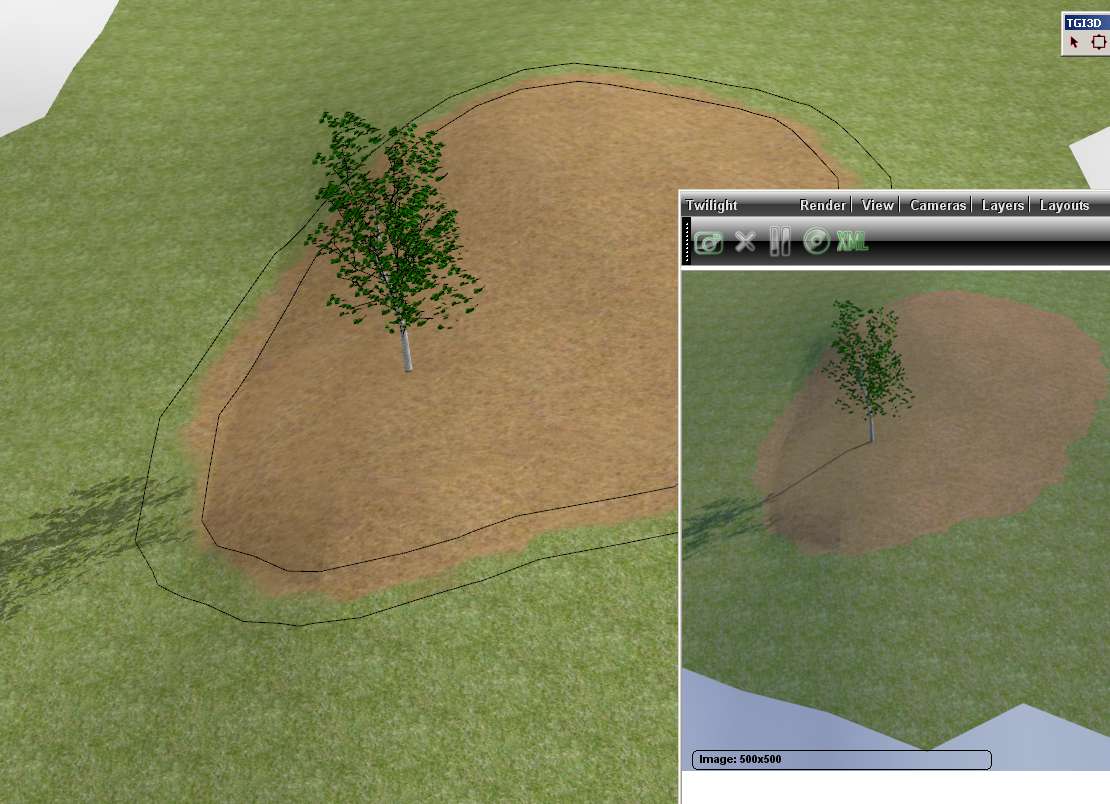

-
RE: Creating terrain textures
I have no experience with Lumion or Unity3D (but want to

First you need to know how close you'll get to the ground, and then you need to do some calculations.
AFAIK jpg has a limit of 30x30k pixels, which should be 900Mpx x 3(RGB) = 2.7GB file and memory requirements for the texture alone. And even at that resolution every pixel will cover 5x5cm of ground (1500x1500m), which means that at ground level it will look very pixellated. IMO you will get big problems trying to cover that big area with one single bitmap.
A golf course have large areas with grass, sand etc, quite distinctly separated from each others, which makes this very suitable for repeating textures like used in SU.
I don't know if Lumion can use layered textures etc, so that you could get borders between textures softened, like in that Unity-pic? That's the way I think I would've done it in LightWave anyway.
In SU maybe you could apply a smooth grass texture to everything, and then cut out areas that should have a different texture like sand/gravel etc. Select the faces and group them. Edit the group and select all faces except for the outmost ring and group them again. Move/copy upwards 1m (for now).Explode the orignal group and delete the center part/group (optional, but will save yo some polys as it will not be visible anyway). Now you have a copy of that area with one ring of overlap. Lower the group 99cm and set it to not cast shadows. Make a png32 texture with sand/gravel tex for the entire group, where you use the overlap area for blending with alpha channel. You could paint transparency with a grass brush or whatever you like - or just make an alpha gradient like in that Unity pic?
Or just leave the borders hard, with no blending (and no grouping etc)?
It depends on the level of realism you want, and the amount of time you're willing to spend. -
RE: Large Terrain Mesh
I'm surprised that trueSpace was the solution. I was using (and beta testing) trueSpace for 10 years (93-03) before I switched to SU and LW, and I really liked the program. But I can't see how it helped handling the giant dxf mesh?
Could you really load that giant dxf into tS and save as a .cob?
I still have tS 6.6 installed BTW.BTW, those DE problems may come from different versions? There were many problems with some of the DE versions.
My DE is v 3.5, and it handles/reduces the sample mesh OK, but makes the borders very ugly (very few vertices around the edges). -
RE: [REQ] copy along path keeping perpendicular
A vertex doesn't really have a normal, but a face does.
Chris Fullmer also have the "Components onto faces" plugin, so maybe an extrusion followed by that plugin could do it? -
RE: MODEL THIS: Loopita Bonita Lounger
Lots of impressive models here

Kind of a new twist on an Ottoman?If this piece comes flat-packed from IKEA I think I'll pass

-
RE: Large Terrain Mesh
@dbwv69 said:
@bjornkn said:
Then you would have to open your wallet first, as Polygon Cruncher costs some money, as do DE and Vue

OTOH, my first run ended up very badly in the Cruncher because there was all these non-merged points in the mesh. Try to merge points with DE before you polyreduce it?I was not aware that the mesh had "non-merged points". They had to have been caused by Global Mapper because that is the program I used to create the file. How do I detect and merge them with Deep Exploration?
Join Equal Points IIRC -
RE: Large Terrain Mesh
@dbwv69 said:
@bjornkn said:
Try anything? Except open your wallet ie

It's written on that image with 3 brown meshes posted a while ago.
Here is another "tutorial.And I forgot to mention that due to it's sheer size, I can't open the full DXF file, or even significant parts of it without causing Sketchup problems or outright crashes. It has to be reduced first regardless.
No it doesn't. You could build each part separately and then assemble them afterwards when they are low-poly.
You should be able to Sandbox/from contours to stitch them together - or do it manually.
Be prepared to do some Edge flipping too.. -
RE: Large Terrain Mesh
@dbwv69 said:
I'm impressed. The results you obtained look very much like the example Solo posted earlier. Now if only I could manage to do the same, my headache might go away and I could begin to do some real modeling.
Then you would have to open your wallet first, as Polygon Cruncher costs some money, as do DE and Vue
OTOH, my first run ended up very badly in the Cruncher because there was all these non-merged points in the mesh. Try to merge points with DE before you polyreduce it?@unknownuser said:
Though I must admit that I am not looking forward to the challenge of roadbuilding. LOL
You would look forward to it if you were using Amorph

-
RE: Large Terrain Mesh
@dbwv69 said:
I'm willing to try anything that will help me to achieve my goal. Remember, I'm not a Sketchup expert, or an expert with 3D software in general, far from it in fact. By and large, I am learning as I go and will undoubtedly make a lot of mistakes along the way.
Honestly, and I am showing my ignorance here, but I am not completely sure what the guide point method entails. If you would care to enlighten me, I'd be happy to give it a try.
Try anything? Except open your wallet ie
It's written on that image with 3 brown meshes posted a while ago.
Here is another "tutorial".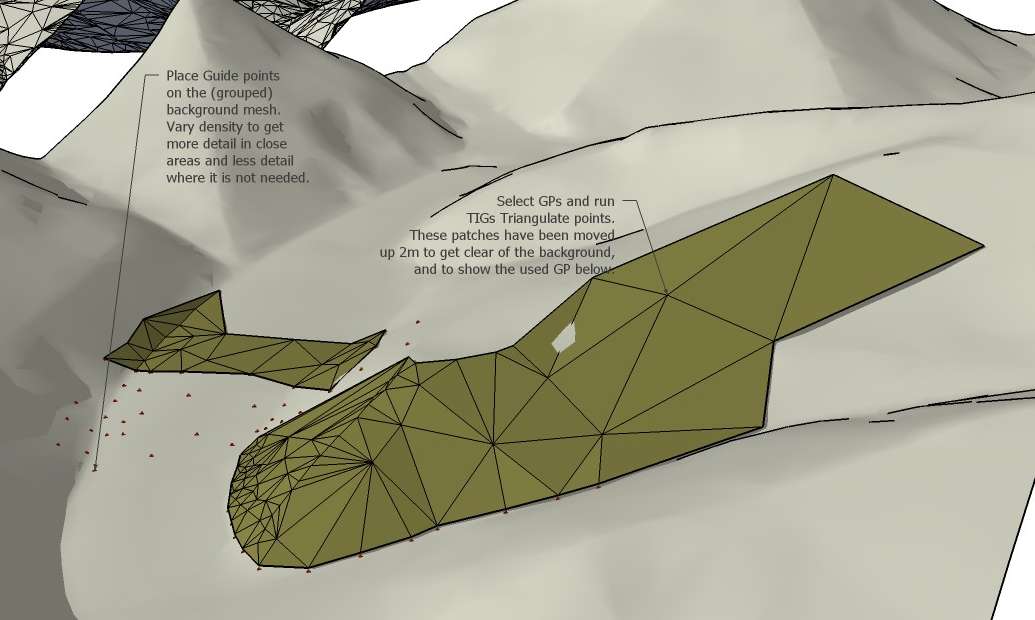
-
RE: Large Terrain Mesh
Just for fun I ran a quick test with Mootools Polygon Cruncher.
I removed 95%, and was left with 9770 faces from 198000. BTW, that dxf file is full of duplicated vertices.
As you can see on the leftmost version there's a lot of lines at the edges - that's because I told it to not touch the edges. Which means that all the edge vertices are exactly as in the original, and should very easily connect to the next patch as all the vertices should align.
The middle version is smoothed/softened and the right version is just softened with no normal smoothing.
I'm sure it could work fine even at more compression?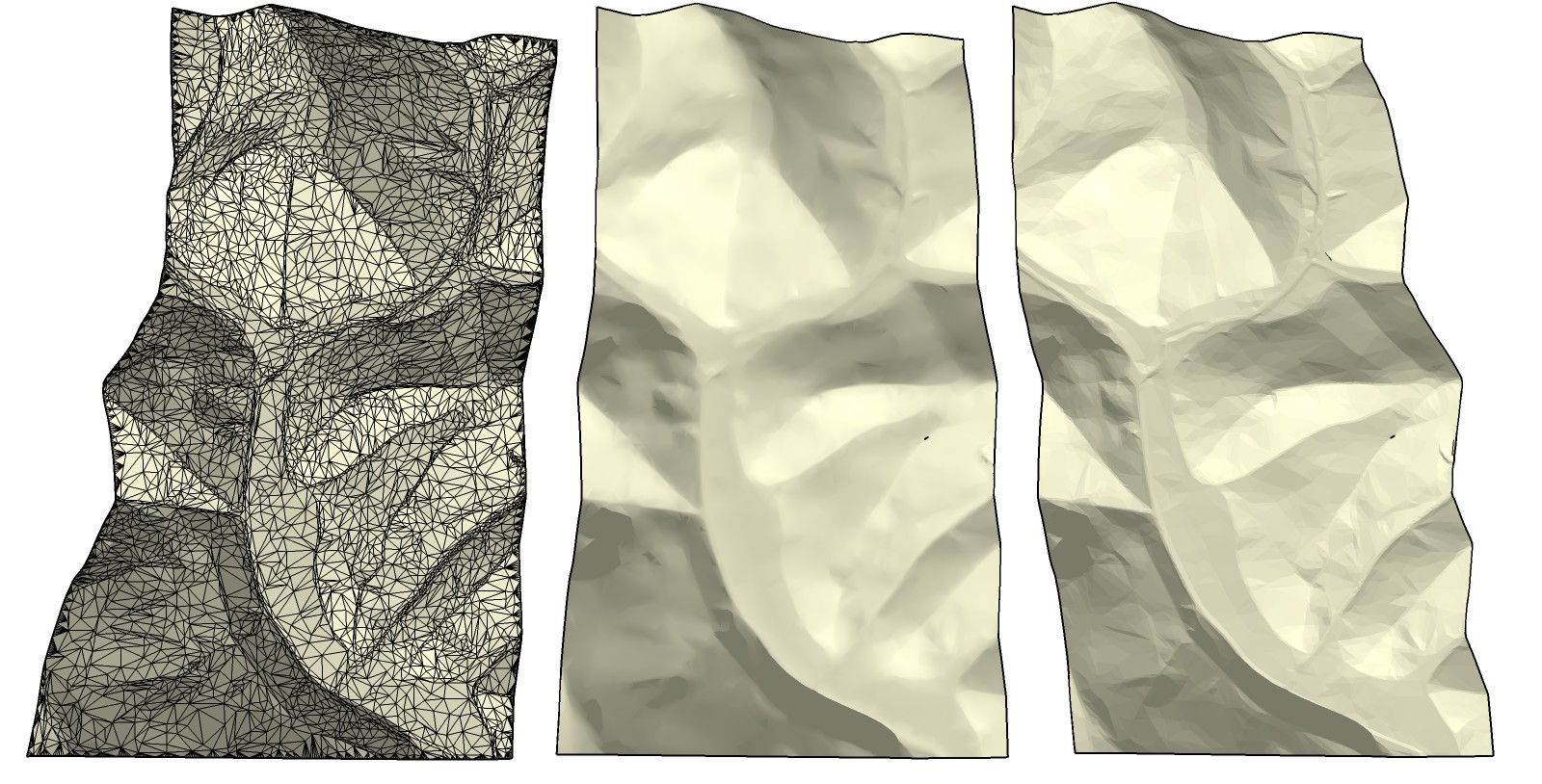
-
RE: Large Terrain Mesh
@dbwv69 said:
What is GP?
Guide point.
I suppose you not knowing that implies that you never tried the method at all, but just were thinking that it would be way too much work - even just to try it?