Look at CPU usage, Real Memory and Virtual Memory. Is CPU usage heavy (greater than 50%)? Is real memory usage over 1 GB? Is the document huge? How many pages, and how many models and views? Many more factors could be influencing the performance.
b
Look at CPU usage, Real Memory and Virtual Memory. Is CPU usage heavy (greater than 50%)? Is real memory usage over 1 GB? Is the document huge? How many pages, and how many models and views? Many more factors could be influencing the performance.
b
Weird. There are ways of going back to the defaults on PC (View->Restore Default Workspace), but if it fixed itself you don't have to worry about it.
b
Here's what we consider a rendering bug in LayOut:
If you export a 2D png in SketchUp, your raster-rendered model in LayOut should match.
If you export PDF in SketchUp, your vector or hybrid-rendered model in LayOut should match.
But it sounds like you're describing an unsaved style in a a scene that isn't updated. Save the style first, then save the scene.
b
ps - whenever I say that, it reminds me of the TV show Heroes: "Save the Cheerleader, Save the World".
Yes, you don't have that ability currently in LayOut. You only can control scenes, not layers. A frequently asked-for feature.
b
Try those two and report back.
b
I just tried it on LayOut Mac, and it worked for me. Here's some things to verify:
b
jgb - You mention IBM & Lotus. I've been through this before with IBM when they sold our division to a Wall Street leveraged-buyout firm. Things looked bleak. We negotiated usage of said Lotus products (Notes, 1-2-3, etc…). But we started with a couple billion dollars in debt, assuming we'd be split up and sold off. In about 3 years, the debt was paid off and the company still is going great guns 20+ years. Thank you John Akers, who licensed NeXTSTEP 1.0 at IBM and stopped, and sold me.
So I went to work for NeXT. We were trying to go public when some on-the-downhill-slide Fruit Company bought us and an operating system we were throwing in the trash. They added some spit and polish to us, and FruitCo is doing pretty well these days, no?
On to my third major buyout of SketchUp by Trimble. You're entitled to your opinion, and I'm entitled to ignore your opinion based on my personal experiences.
What's happened in all three cases, and part of what attracted me to this kind of company, was that some outsider finds some technology that another company owns (my current employer), but does not provide the proper value to that technology. The outsider realizes that this is a bargain, and just like picking up a pound puppy, they provide a little love and care, the technology grows up to be a REALLY NICE dog, er, technology. Geez, I think I've just written half of my first children's book.
b
@jgb said:
YIPES!!!!!!!
Couldn't spend the time reading all 25 pages, but here is my $0.02.
I have seen too many instances where a company acquires the competition for various reasons, NONE of which were to benefit the customer or end user. Witness IBM buying over Lotus, which I will use as an example. Wordperfect is another, as are all the Canadian income tax programs.
The reason for acquisition is either to pillage the patents, corner the market, eliminate competition, grab the super skills, and to upgrade their own products, until the competitive distinction is moot.
Then KILL the acquisition. IBM wanted Lotus Notes. IBM now uses MS EXCEL internally, not Lotus 123, which was exclusive at IBM prior the takeover. Neither of which exist today. I was on contract to IBM at the time of the takeover as a Lotus 123 developer. A year after I left they wanted me back to convert all my 123 spreadsheets to EXCEL.
If Trimble is planning to incorporate the SU engine into their products, where will that leave SU in the future? Except for being free, there is no competitive advantage for Trimble to keep SU, free or Pro.
They will probably release Ver 9, as it is well down the pipeline, but what about Version 10 or 11?
Google has the great reputation of being a great place to have ideas and try them out. Does the new owner have a similar environment?
Google has some reputation of listening to outside ideas, maybe not so much in the SU community via these forums, but better than most companies.
IBM would only listen to clients who were willing to pay to have their ideas implemented. What about Trimbles track record??Be afraid, be very afraid.......
John, how ironic. I was just sitting in the bathroom stall next to Mark, thinking the exact same thing. (Sorry for the bathroom humor, couldn't resist). We do get to keep our sense of humor, irony, and, and... what was that third sense, Governor Perry??? Oh yea, EPA.
b

@jpalm32 said:
So he (Mark Harrison) rides in, drops the bomb and scatters!
Not good.
Void of real assurance.
Doesn't stick around to answer some questons. Not good from a PR point.
Can you share the LayOut document? Also, take that scene and export to PDF in SketchUp, which will do the same thing (vector render) as LayOut. You can also try re-rendering in raster, then vector and see if anything is fixed.
b
Only per page. Select all, then select rendering. Boy, a ruby API would be nice  .
.
b
If the model has a lot of edges, switching to vector will take some time, depending on the model. I wouldn't panic for at least 30 minutes.
b
That question has so many possible answers. First, I'd look at Edit Quality (File->Document Setup->Paper) and make sure it's set to low. Raster models will render faster. And I'd leave my models in raster until I'm almost done with the project, then I'd render in hybrid or vector and give it time to render. Next, I'd look at how big the images and pdf's are, and if they're huge, how could I reduce their size without losing image quality. Lastly, go to File->Document Setup->References and purge unused to clean things up.
b
Changing font face on multiple text objects with multiple font sizes may lead to some surprising results, and I have a bug filed on this a while back. The workaround, if you can do it, is to put the text in one text object or in a single RTF file.
b
The pins on Photo Textures is something I haven't seen (not like the earlier problem we fixed). What version of Flash are you running on Lion? According to Adobe's site, it's 10.3.183.5 at the moment. You can find your version by opening Chrome and typing in about:plugins.
b
Use the one-shot sample tool to set the style. While in the dimension tool, find a dimension that is set correctly, and type "s". The cursor changes to an eye dropper. Click on the dimension that is set correctly, and now your dimensions have their style set correctly.
b
Yup. The photo capabilities are in SketchUp, not LayOut. The scrapbooks LayOut has are meant for things that typically go into 2D architectural drawings. That's not to say you can't do it. I've added sky and ground photos around SketchUp models in LayOut.
b
Ha! Interesting. I've never messed with that, but I suppose you could use this in the example: "I would like the stucco of my new house to be the color of skin on Mona Lisa's forehead", then insert a picture of the Mona Lisa.
To get the affect you wanted, put that picture on a scrapbook.
b
It could be a couple of things. First, if you saved your file but didn't update your scene, then came back later and did, things would jump. Second, a change we added in 3.0 M1 (release 3.0.4810 / 4811) is that when you edit a model in LayOut, the scene gets marked modified AND turns OFF "Preserve Scale". If we didn't do this, you'd edit your model, get it set up, exit, then the model would jump (because of the scale). Lastly, there are some instances where http://sketchup.google.com/3dwh/buildingmaker.html buildings would make a scene jump, and it has to do with reconciling 2D and 3D cameras. But that doesn't sound like your case. Do either of the first two choices fit?
b
Here's what I think is going on: when you have it correct, you have your dimension scale set correctly and you're actually measuring paper, so in your last example, your 5' 10-1/8" dimension is model space, and your 2' 1" measurement is paper space but scaled correctly.
Let me take a step back and see if I can explain that. When you inference a model in LayOut, you're going to get the dimension "how far is it from point A to point B IN MODEL 3D SPACE", not paper space like other, older CAD programs. You can get scaled, paper space, by clicking Ortho, and like most architects, setting that scale. Now your angled measurements wont ask the model "how far is it in model space from here to here", but instead will ask "how far on the paper is it from this dimension line to this dimension line; now multiply that by my scale (e.g. 1/4" = 1')"
LayOut allows you to do both those things, but sometimes you can get them crossed if you're not sure what you're doing. Here's an image of how I can dimension the same thing in both methods to get a different result. 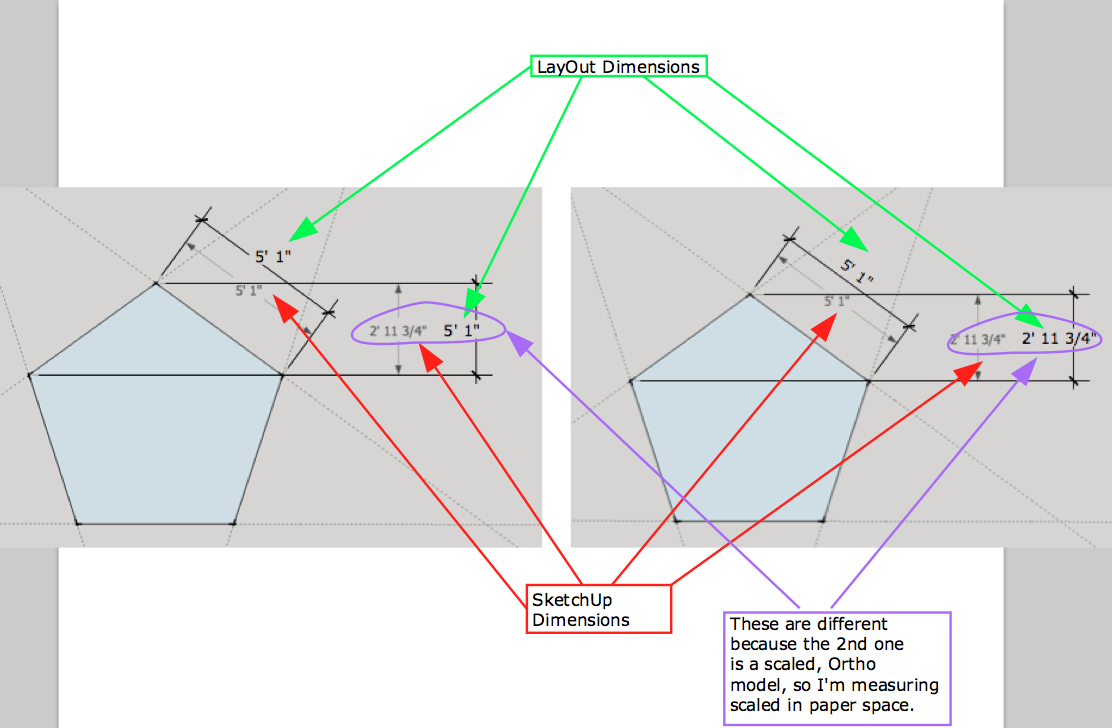
b