One-shot sample (see shortcuts) - select your dimension, type "s", sample another line / dimension / shape, and you pick up that style. After you sample, the defaults for the dimension tool should be set to your new style.
b
One-shot sample (see shortcuts) - select your dimension, type "s", sample another line / dimension / shape, and you pick up that style. After you sample, the defaults for the dimension tool should be set to your new style.
b
Yea, but what isn't slow. In a previous life I wrote software for Service Bureaus (RIPs, large format printing), and when you're doing big jobs like this, it's slow. We're trying to make it look easy, but it's not.
b
No. We've discussed opening up the Ruby API to potentially do this, but your only solution is to put it in manually.
b
Chuck was referring to the fact that you can just change the external SketchUp Model that files are linked to, and you update your 25 pages worth of models.
A lot of people use the workflow of naming their model with dates on the name, such as "Johnson_Residence_Oct12-2010.skp", then when someone comes in and updates the model 2 weeks later, they save it as "Johnson_Residence_Oct26-2010.skp", and the open File->Document Setup->References, and relink the model to the new one, and all pages get updates.
b
If the people you're explaining it to aren't programmers, then I wouldn't bother trying to explain, other than perhaps to mention a subtlety in their behavior: rectangles and ellipses generally are drawn parallel or perpendicular to the x axis, and they remember that, but bezier paths don't. For example, draw a rectangle and a pentagon, and rotate each 90º. Now select each one. Note that the rectangle rotation knob remembers the rotation from the original position. The pentagon, being a path, doesn't. Not a big benefit for you, I guess, if you didn't notice it.
b
Sure. It's the difference between a shape and a path. If there is a shape that you can't add or adjust bezier points to, e.g. Rectangles and Ellipses, simply use the split tool (Tools->Split) and split the shape so it becomes a path. Now you can double click on it and modify.
b
Then why ask multicore? When you take your car to the mechanic, do you tell him what you think is wrong, in which case you're guaranteed they will perform that action and have you pay for it? Or do you give them the symptoms and let them improve the situation, which will result in most cases in a smaller bill. See Jeff's post in this thread on 9/9: http://forums.sketchucation.com/viewtopic.php?f=15&t=30586&p=270259&hilit=rendering#p270259
We hear you, and repeating the request ad nauseam will only make us put out a call for Miss Sweetie Poo http://www.youtube.com/watch?v=xAnVNXaa5oA.
So if your style has back edges turned on in SketchUp, you should see those in LayOut. Is that not working for you? If you don't have LO3, does changing face style to X-ray work for you in 2.1? It does for me.
b
We tested using other CAD products, but unless it failed in AutoCAD or TrueView (Autodesk products), we didn't consider it a bug. I contacted one 3rd party vendor when I saw that things were OK in AutoCAD but not in their product (thinking I'd do them a favor), and one of their engineers responded back with incorrect assumptions that I was talking 3D (thinking SketchUp, not LayOut), and sent me hence this long incorrect explanation. OK, I tried. It wasn't the company you mentioned, but it doesn't surprise me that something might be off in some products (other than Autodesk products).
Fills are off by default. Again, take a close look at the export panel: "Ignore Fills" is checked, meaning you'll get no fills. We're assuming people would export this for vector lines for ACAD. You'll have to ask the right questions of you client to get the right combination.
b
Really? It shouldn't. I just tried it on Win7 and Snow Leopard, and it doesn't for me. What OS, what LO version, etc..?
b
Paper space, and it'll be on paper the size of your model. It wont be importable by SketchUp, and will only show up in a "Layout" in TrueView (http://usa.autodesk.com/adsk/servlet/pc/index?siteID=123112&id=6703438), but not in model space.
If you export to model space (and you can provide scale here), you can use it to model in AutoCAD and import it back into SketchUp to see if it looks right. 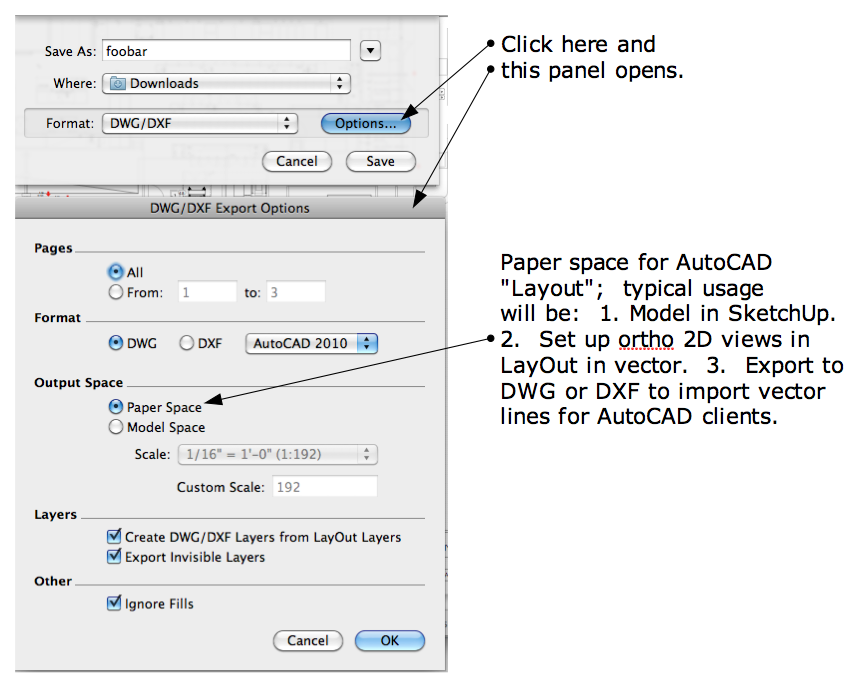
b
Ah, sorry for the spam... rushed on a Friday. I'll try to read more before typing.
b
Exporting to paper space or model space? If you export to model space, you could open them up in SketchUp and see if anything is there. SketchUp will NOT show anything exported to paper space. I usually look at them in TrueView on PC as well. What are you viewing them with.
b
I don't think it can hurt. Not knowing the full extent of why it takes longer like Jeff does, I can't guarantee it.
Sorry if this was mentioned (quick scan of thread), but be aware of the Background check box in the SketchUp Model Inspector->Styles tab. You can control from there as well.
b
Yes. This is a known issue on Windows. When you launch both apps, if you "Run as Administrator" it'll work.
b
Chuck: Sometimes updating a model takes twice or three times as long as usual, as if there was a memory suck going on somewhere. I usually have to close Layout and restart a few times a day to keep this under control.
Barry: Are you vector rendering? Vector rendering re-renders the entire model. We suggest working in low resolution raster until you're ready for final output. If not, respond back, and we'll look at what else it could be.
Chuck: Haha, you got me on this one. I am rendering in vector. It's too bad that my beast of a computer (8 3.2 gig processors and 10 gig of ram) has it's hands tied by the lack of multithreading for rendering. If I change the render style to medium or low raster, do I have to change each instance, or is a change to one instance applied globally? I have the render quality set to medium in preferences.
Barry: I worked a bit on a model with Dave R and talked to him at 3D Basecamp. We're still trying to learn what it is that makes vector rendering in LO / PDF export in SU (yes, same vector export) slow at times besides just having to render the entire model.
Yes, you do have to change each view, one by one. Have coffee nearby, it could be slow getting them changed back to raster. And give yourself adequate time to convert back to vector before exporting / printing.