SketchUp 2 Layout - very poor resolution
-
Hey guys, I'm really becoming quite frustrated at the poor resolution output when taking a model from SU to LO.
Attached are a few close-up screenshots of a project I'm working on. The SU file is about 18Mb on a site of 2ha so it is rather large. the SU style I have used is standard default [because using any custom style and trying to view in hybrid mode, forget it!!! ]
]
I know SU linework is 'view based' so what you see on the screen is not what is transferred to the printer but this is just not good enough for me to release out of my office.....Also, when exporting to PDF I select medium; High is not much different.
I look forward to hearing some of your comments or workarounds.....

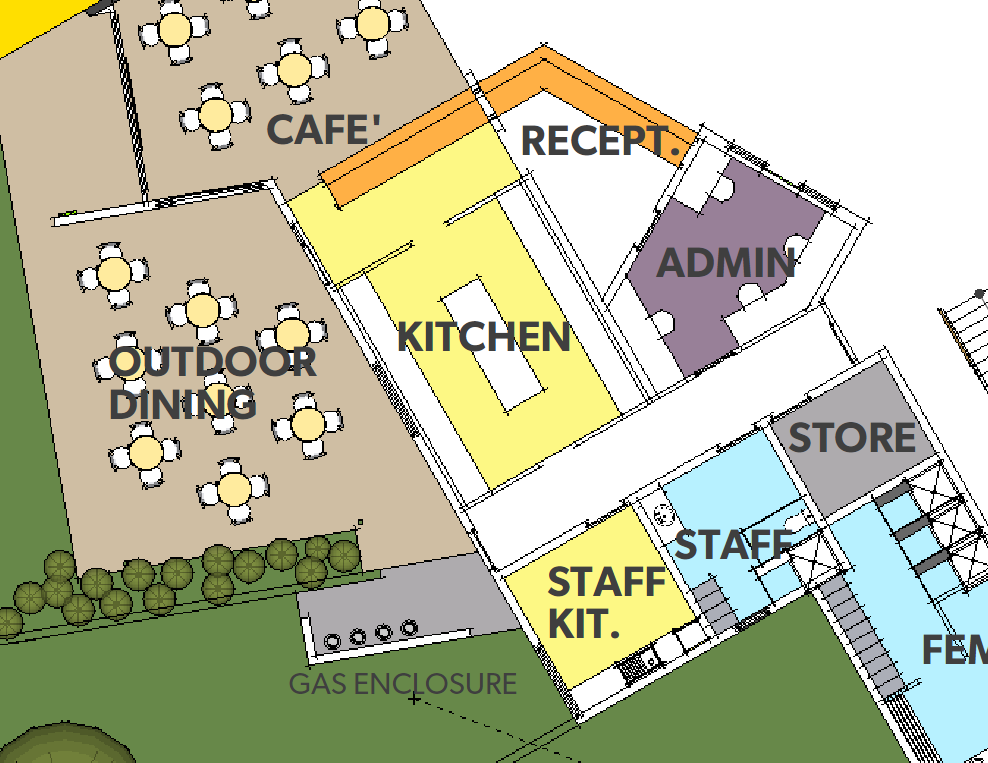
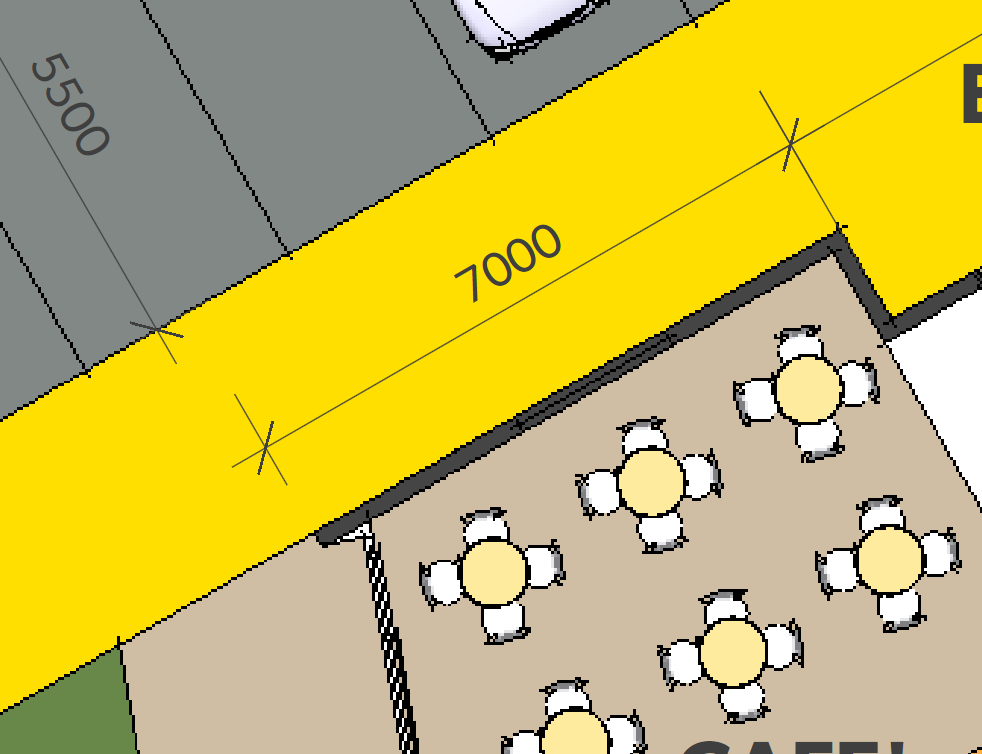
-
That's certainly not the sort of output I get; it looks like you're a Windows guy so maybe it's some detail of the video driver version/preferences/settings/bug ? It seems there are plenty of things that can go wrong in that area.
-
What rendering method are you using? Raster will not take you too far. With image textures, I would suggest hybrid.
-
Thanks guys, I have rendered 'shaded view with textures' then Hybrid mode. I'm now trying straight shaded view and Vector mode.... Will see how it goes...

-
SO here's Vector mode... the actual section cut seems to be removed whic is not good. everything else is goo though....
Not sure what to do about the section cut. Its set at 3 in styles....

-
Use hybrid mode. Although unfortunately the section cut won't "vectorize" so in hybrid mode you may end up with sharp lines everywhere except your cut line. Or use TIG's section cut face plugin. What it does is:
- Adds a group at the slice (like the native SU tool)
- Moves it a bit back (so the section plane won't just hide it)
- Fills the faces.
Now by adding a group of edges all around there (and moving them to the visible area), you will end up with real geometry that can be vectorized and even you can infer to it with the LO dimension tool so you can dimension from your cuts.
-
I have never had any resolution problems on mac.
-
Can you share the LayOut document? Also, take that scene and export to PDF in SketchUp, which will do the same thing (vector render) as LayOut. You can also try re-rendering in raster, then vector and see if anything is fixed.
b
-
Thanks guys,
@Barry - This LO file and SKP file are very large so its a little hard to post. [21mb] but I'll use the model of my office to show you.
@ Csaba - I do use Section Cut Face all the time but still the issue remains. See the PDF attached:
4 examples with Shaded View / Hidden Line view and showing / not showing the section cut face....
-
What is the size of the document in Layout, and what size do you print it in?
If you have a A4 page and print it A3 or A2 or larger you will find it being low quality even if you have High quality when exporting.
For a model where I needed really fine details printed in A3 I made the Layout page A1 - effectively giving me double the quality.
-
No thom, its not a print resolution problem. If I export models to A3 i print A3; same, same for A4...

-
dunno, i think your problem is from something other than how layout is exporting.. whatever you're doing/using to view/print the pdf seems to be rasterizing it at a certain resolution then enlarging it?
here's a screenshot how your pdf looks on my system after zooming in a bazillion %
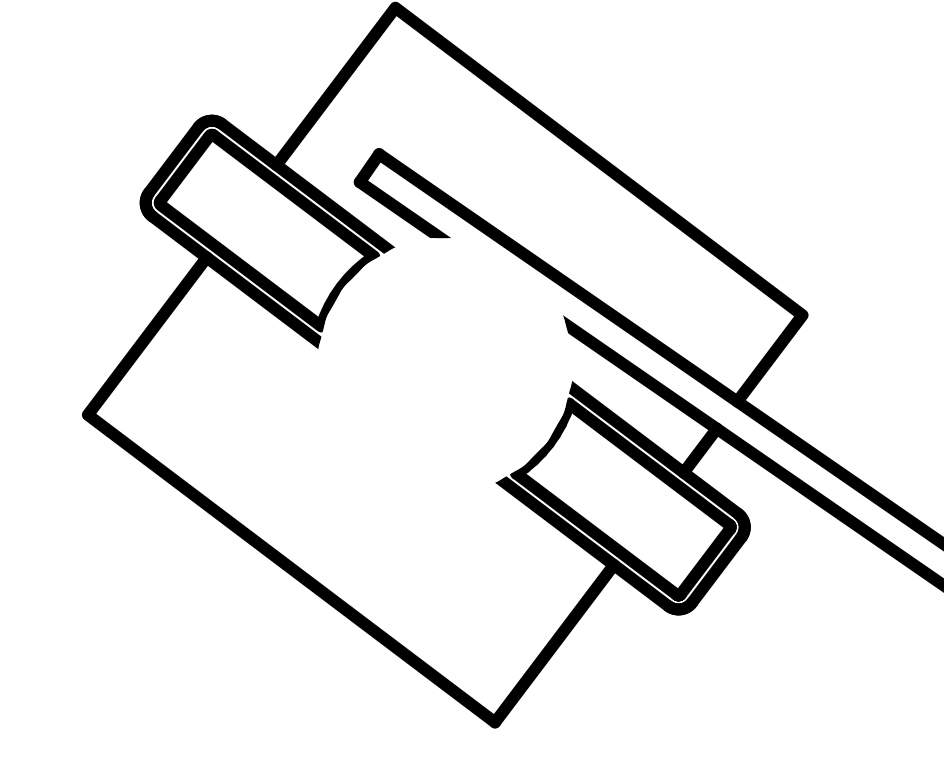
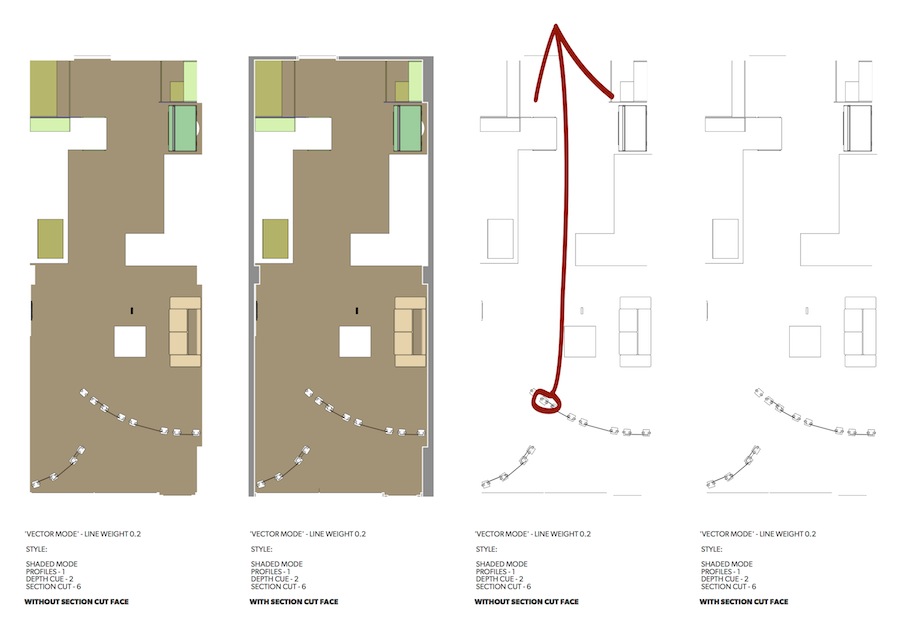
(unless of course, the pdf you posted was meant as an example of something other than the initial problem you spoke of

 )
) -
This thread has moved a little off what I originally posted about although it has dug a fair bit into the issue.
Here is a screenshot zoomed in of the PDF with raster images. It appears that for any linework you want to appear within any drawing standard you will need to either use Vector or Hybrid. The problem however is when your file size is large LO just seems to hang forever!!!!
To give you an idea of the actual zoom scale of this image; it is an A3 site plan at 1:2000. Dimensions are 2.5mm high so as you can see as lines become more acute to the horizontal / vertical they splinter.... not good.
Jeff, your zoomed in image is a good example of if you reduce your Styles line weight in LO [Vector mode] you can achieve crisp lines. The obvious problem though is Section cuts turn white which makes the whole process useless.... [for plan / section drawings...]

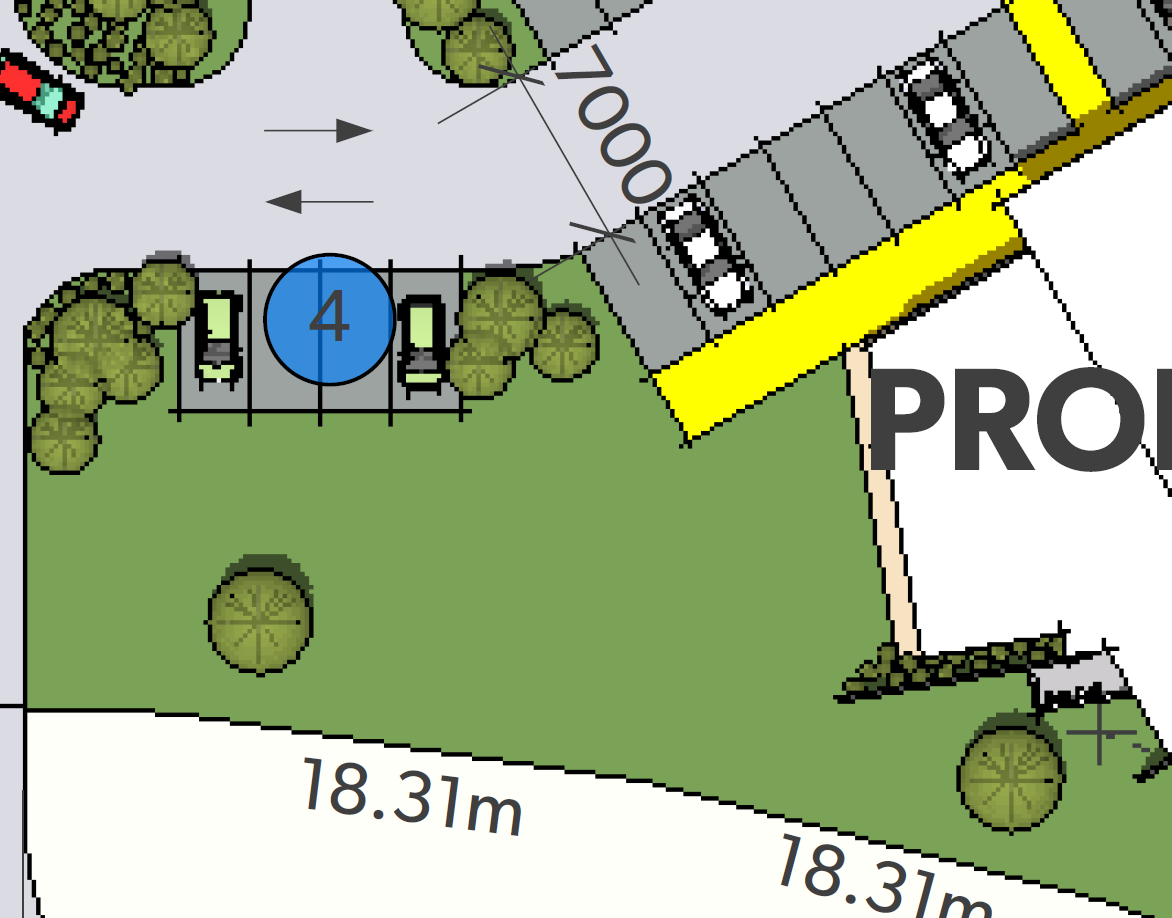
-
@utiler said:
The obvious problem though is Section cuts turn white which makes the whole process useless.... [for plan / section drawings...]
are you sure you don't have the section cut color set to white for the SU style? [EDiT - but i guess if you had it set that way, the cut lines would be white in sketchup as well..]
i don't have a problem using section cuts in layout.. see attached example:
A3 paper exported at medium quality PDF… Hybrid rendering mode
(but then again, i missed your point the first time around so maybe i'm missing something again
 )
)@gaieus said:
Use hybrid mode. Although unfortunately the section cut won't "vectorize" so in hybrid mode you may end up with sharp lines everywhere except your cut line.
that's another thing i'm not getting.. i'm pretty sure my cuts are vectors in hybrid/vector
-
No Jeff, Section cuts are set to black.

So you're on Mac right? Not sure why I'm getting result this out of PC... Csaba, You're on PC; do you get the same result as I do? Maybe this is a disparity between PC & Mac.

Thanks for taking the time to compare, Jeff and everyone...

-
Can you share that file, Andrew (or at least PM)
-
Hi Csaba, PM me your email address and I'll forward via 'yousendit'... a little larger than allowed here....
you too Jeff if you like.
Cheers, guys.
-
Okay, so I can confirm that both in hybrid and vector mode, the section cut edges turn from black to white. Nothing seems to help: I tried changing the background colour just a little bit less white, the section cut colour just a bit less black - nothing.
Sorry Andrew.
-
No worries, Csaba. thanks for trying it out and confirming what I thought.
-
hey Andrew..
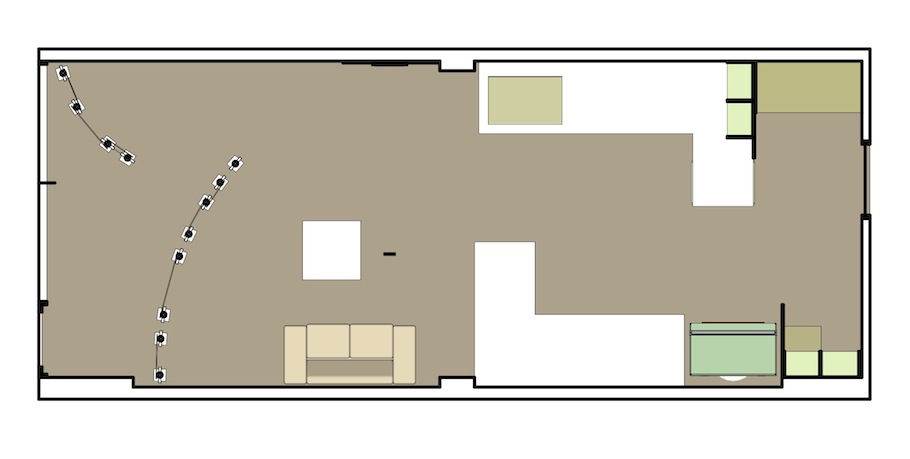
so i think it's something to do with your section plane being inside a group in the sketchup model..
here's what i did to get the section planes working in layout:
(in sketchup)
**--**make section planes visible (view -> section planes)
now, notice when you click on the plane in question, it turns solid blue since it's inside a group.. it seems like this is contributing to the error in layout..-- enter the group containing the plane then select the plane
-- Cut (ctrlX on windows?) or (edit -> cut)
-- exit the group
-- Edit -> paste in place
continue as normal..
putting the section plane outside the group fixed the problem in layout.
Advertisement







