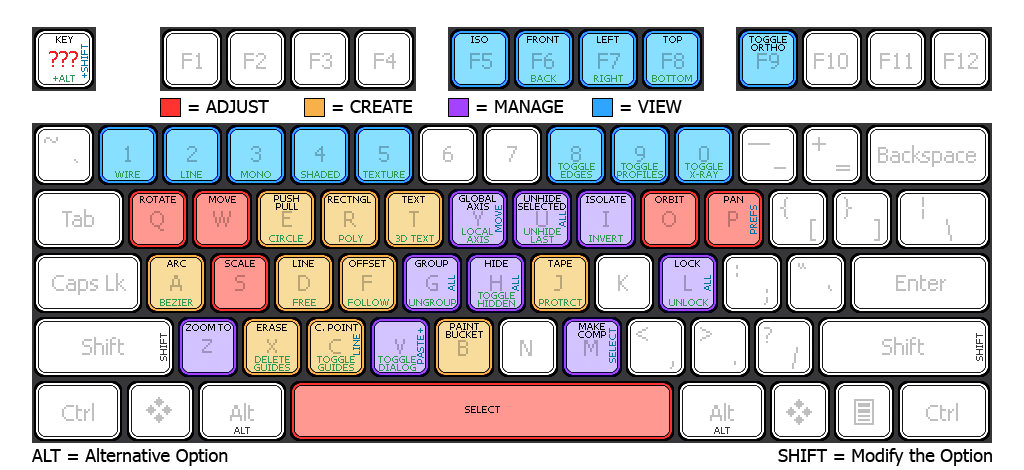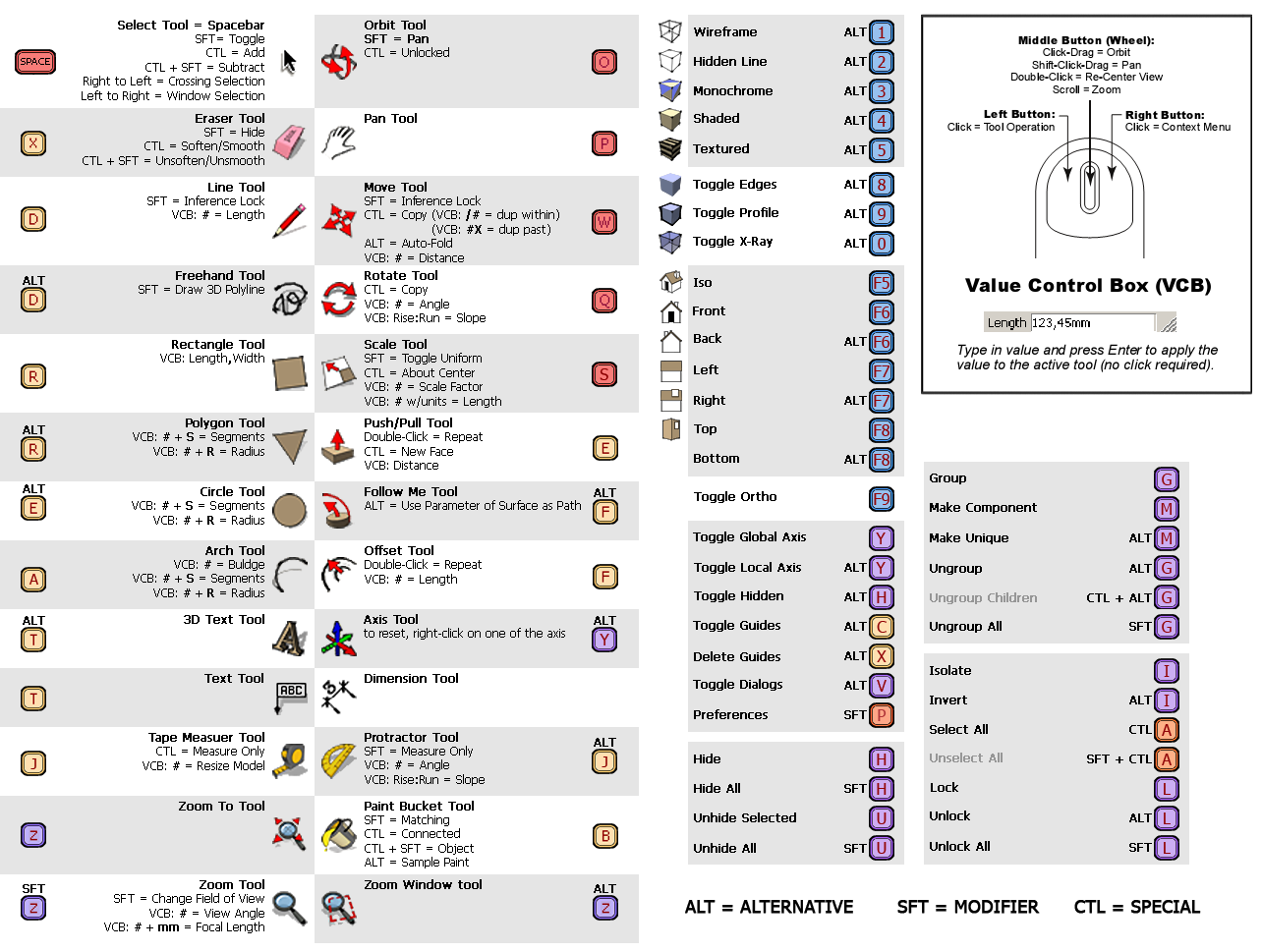Situation:
I create a brick and make it a component. I stack those bricks into a wall and make that a component. I arrange those walls into a house and make that a component.
When I add that house to a new scene, all those pieces are named as expected.
When I want to add an individual wall component into the house scene, the brick components inside of the wall component have #number tacked onto the end of the name.
For example,
1 "Brick_red"
10 "Brick_red" = 1 "Brick_wall"
30 "Brick_wall" = 1 "Brick_house"
"Brick_house" (and all of it's sub-components) are added to the scene exactly as named.
When I add an extra "Brick_wall" to the scene, now all sub-components in the wall are called "Brick_red#1"
I can go into the Outliner, expand the components, look through all components for "Brick_red#1", manually select all "Brick_red#1" items, and then reload "Brick_red" from the component browser to force those "Brick_red#1" back to "Brick_red".
Is there a way to prevent this from happening? Or is there was to automatically forces these back to just "Brick_red"? With 1000 of pieces in a scene, this is something that'll be come mind-numbing to correct manually.
Mind-numbed,
alz