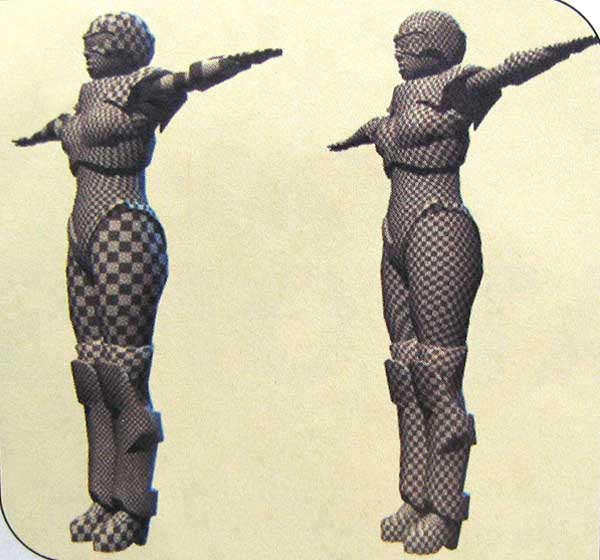I've started having problems with modeling in SketchUp 7. Usually, SketchUp will automatically create a poly face when you connect enough edges to the model without having to actually draw the face. However, I'm finding situations where a simple four-sided collection of edges won't create a face. I can divide the face area, creating a triangle face, but never the other triangle face (of the original quad).
This was driving me nuts!
Upon zooming in REALLY close, I'd find that the quad was actually 5 edges, not 4. One side had not 1 edge, but 2. They were ever so slightly apart. So, when trying to build a face, it was snapping to the adjacent edge which wasn't a "seal" to the quad. Think of a corkscrew edge that's been flattened.
The only way around this is to strip out all the edges from the whole area and reconstruct them. These errors aren't always obvious in SketchUp, though. It's when I export it to 3dsMAX that it catches the problems.
I thought SketchUp always "glued" or "snapped" elements (edges, points, or faces) when under a certain distance from one another (if within the same component)? I do have my Unit Snap on, and set to a whole number (no decimals). Maybe this is a SketchUp 7 bug that's not present in SketchUp 6?
I believe this problem occurs when I've extruded adjacent faces, next to another face, then erased lines that didn't disappear. Or, this could be happening when I take two components (that appear to be on the same axis lines) and exploding them to meet -- but their same-space edges don't quite merge.
Any thoughts or solutions on this?? It's eating up far too much time in my day and now I'm second guessing every move I make. Could the extreme solution be finding a plugin that "snaps" all elements (edges, points) to the nearest "X.xx" unit?