Ok, thank you!
Posts
-
RE: Modify a text
I don't understand how you do that.
Where is that editor? -
Modify a text
Hi,
Is there a possibility in SU to edit a text to correct and/or complete it?
Kind regards
Alohaa
-
RE: Scaling a component doesn't change identical components
Ok, I didn't notice that it was a GIF. So, everything is clear.
I just experienced that when I change something in the drawing, and have to open the component, the other ones are modified, too...because I have to open the component. -
RE: Scaling a component doesn't change identical components
My postscript and your message overlapped!
I did edit the star outside the rectangle, otherwise I wouldn't have been able to change anything.
Or isn't it that what you mean? -
Scaling a component doesn't change identical components
Hi,
If I scale the star, defined as component, located outside the rectangle, it doesn't affect the identical ones inside the rectangle and I don't understand why.
The reason why I want to scale it: I want to mill it out with a 3mm cutter and the direction of the tips are narrower than 3mm, so the cutter can't get there and the star becomes too small.
Kind regards
AlohaaP.S.: I must correct myself: I have just tried again and now the changes are also transferred to the others! But why weren't they applied before?
-
RE: Length of 91.35mm instead of 91.36mm
Ok, thank you!
Another thing: sometimes when I measure a simple length with the metre tape, only an approximate length is shown, e.g. ~35. What could be the reason for this? -
Length of 91.35mm instead of 91.36mm
Hello,
in the attached screenshot you see a total length=91.35mm and the partial lengths 14.46mm + 16.02 mm +28.08mm + 16.02mm + 16.78mm = 91.36mm and not 91.35mm.I have checked the drawing for incorrect geometry. Is it possible that it is due to the limited precision of Sketchup? regardless of this drawing: what is the limit there?
Kind regards
Alohaa
-
RE: Return from extruded drawing to the 2d drawing
Ok, I understand.
Thank you -
RE: Return from extruded drawing to the 2d drawing
Hello,
thank you very much for the answer!
I have attached an example where I make 2 drawings which I then extrude and assemble as you can see.
If I now want to make changes, e.g. change or relocate the 2 cut-outs inside, it is easier to do this in the drawing than in the 3D part.
In this case, I made a copy of the drawings, declared them as unique, and then extruded them, with the disadvantage that if I change anything in the drawings, these changes are not applied to the 3d parts.
Kind regards
Alohaa
-
Return from extruded drawing to the 2d drawing
Hi,
How may I go back from a drawing that I have defined as a component and that I have extruded to the initial 2d drawing?
Kind regards
Alohaa -
RE: Error message while trying to export in .stl format
"Are you selecting only those components shown in your screen shot for export? And do you have the box for Export only current selection checked?"
Yes to both.
"are you planning to 3D print everything in your model?"
No, I mill it -
Error message while trying to export in .stl format
Hi,
Sometimes I get an error message when I want to export an object in the .stl format (my Sketchup is in German; I translated the message's text with deepl.com
"Internal error
Unexpected error occurred; the operation cannot be completed. This can be fixed, if necessary, by checking the model for problems and correcting them."There are 2 options to choose from: "Fix problems" and "Cancel".
When I press the button "Fix Problems", each time the error occurs a new window appears with the heading "Validity Check" and the text "Results of Validity Check - No Problems Found".It just arrived when I tried to export the object in the attached image.
What should I do?
Sincerely
AlohaaP.S.: by the way, sometimes a file is saved in 2 formats, the Sketchup format skp and also as skb. What is this 2nd format for?
-
RE: Problems to make a triangular object with angles <90°
"What is not flat? Are you are referring to the component orientation?"
yesI need to put the piece on the platform of my mill.
ok, changing axes seems to be the solution, referring to the only vertical line (except the inner triangle) to do so.
The result:
-
RE: Problems to make a triangular object with angles <90°
I had found that by myself and tried to delete my previous message but didn't succeed in doing it.
..but it still isn't flat."...bottom double [click] the face to select and its boundary edges and also select the 3 perpendicular edges and delete them"
I am not sure to understand which face and perpendicular (there are no 90°corners, except in the inner triangle) edges you mean. Do you mean the dotted "cage" surrounding the object?
-
RE: Problems to make a triangular object with angles <90°
Hi,
I don't find the equivalent of that menu in my Sketchup Pro 22.0.354 in german.
What do you call a white face? and what do you mean by "inside out"?The menu I get when right clicking on the "white" triangle in the middle:
-
RE: Problems to make a triangular object with angles <90°
After contemplating it again, I first thought it was in the horizontal. But no, because of the shadow in the screenshot it should not be.
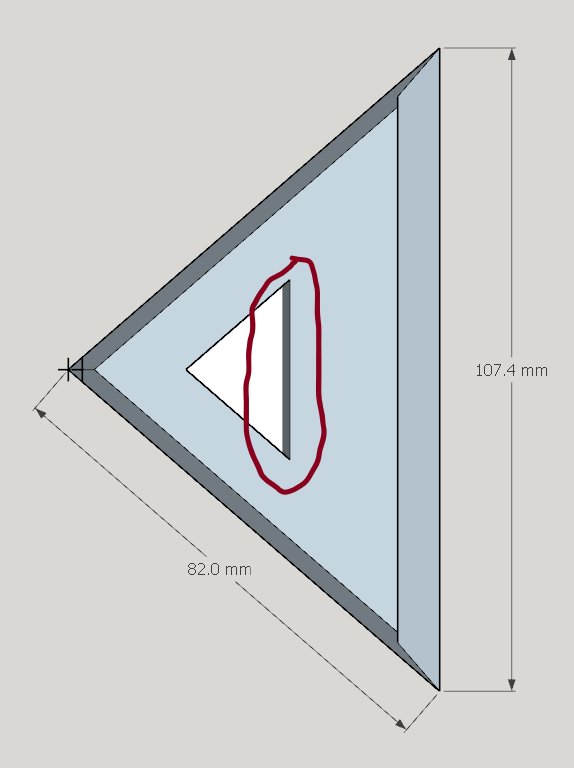
-
Problems to make a triangular object with angles <90°
Hi,
I need to put this triangular piece on the horizontal to mill it, but I can't get the operation to work.
It is a component of a pyramid roof.
How to do?
Kind regards
Alohaa