Scaling a component doesn't change identical components
-
Hi,
If I scale the star, defined as component, located outside the rectangle, it doesn't affect the identical ones inside the rectangle and I don't understand why.
The reason why I want to scale it: I want to mill it out with a 3mm cutter and the direction of the tips are narrower than 3mm, so the cutter can't get there and the star becomes too small.
Kind regards
AlohaaP.S.: I must correct myself: I have just tried again and now the changes are also transferred to the others! But why weren't they applied before?
-
You aren't opening the star component for editing and scaling the geometry inside. Do that so you are changing the component's definition.
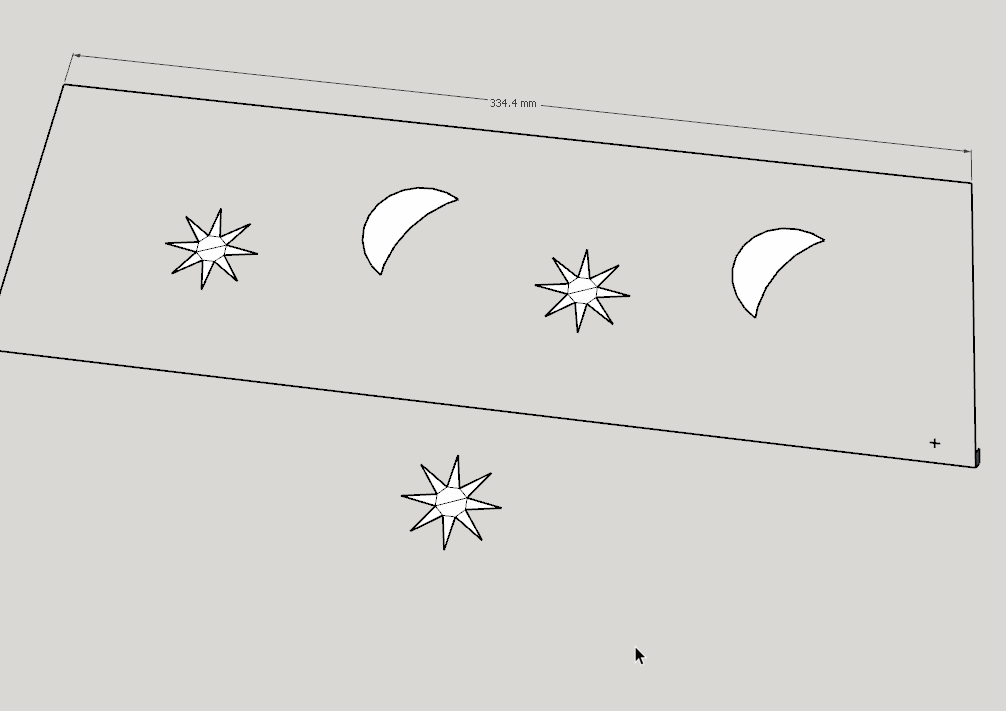
-
My postscript and your message overlapped!
I did edit the star outside the rectangle, otherwise I wouldn't have been able to change anything.
Or isn't it that what you mean? -
Did you click on the picture and watch the GIF?
-
Ok, I didn't notice that it was a GIF. So, everything is clear.
I just experienced that when I change something in the drawing, and have to open the component, the other ones are modified, too...because I have to open the component.
Advertisement







