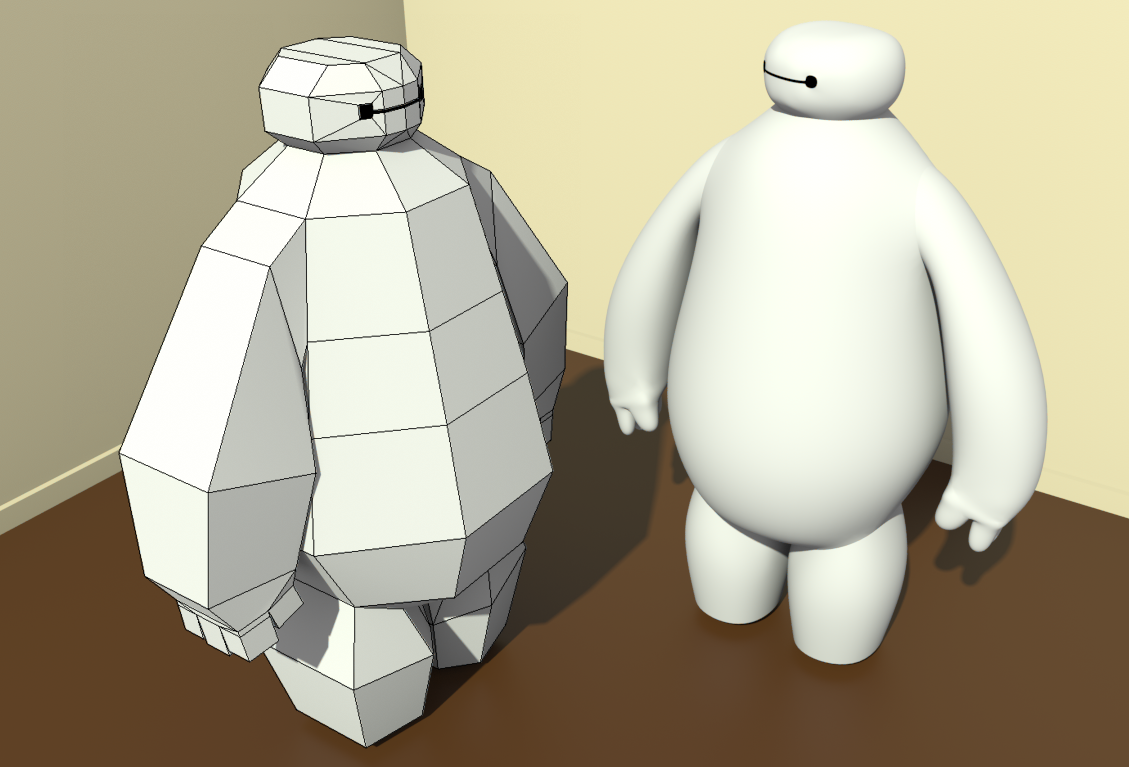the slider to the right of the color wheel is all the way at the bottom... That means ANY color you choose will show up as black. Slide that little guy up and you should get the color you are choosing from the wheel.
Posts
-
RE: Cannot change color in style SU2018
-
RE: SubD examples and models
@hornoxx said:
@aarondietzen said:
...But of course!...
Thanks a lot!!
This is a great (and hopefully timelapsed ) Making Of video !!!
) Making Of video !!!Best
Yeah... even though it was a quick model (25 minutes) I did speed it up for the video... but I did leave it all in there! Even several "oops" moments!
-
RE: SubD examples and models
@hornoxx said:
@aarondietzen said:
...Quick model I did earlier this week...
 Wonderful - what a nice SubD model idea this example is again !
Wonderful - what a nice SubD model idea this example is again !
To reduce the geometry to what is just necessary always looks so simple but is the challenge
(would you mind to share this proxy here?)But of course!
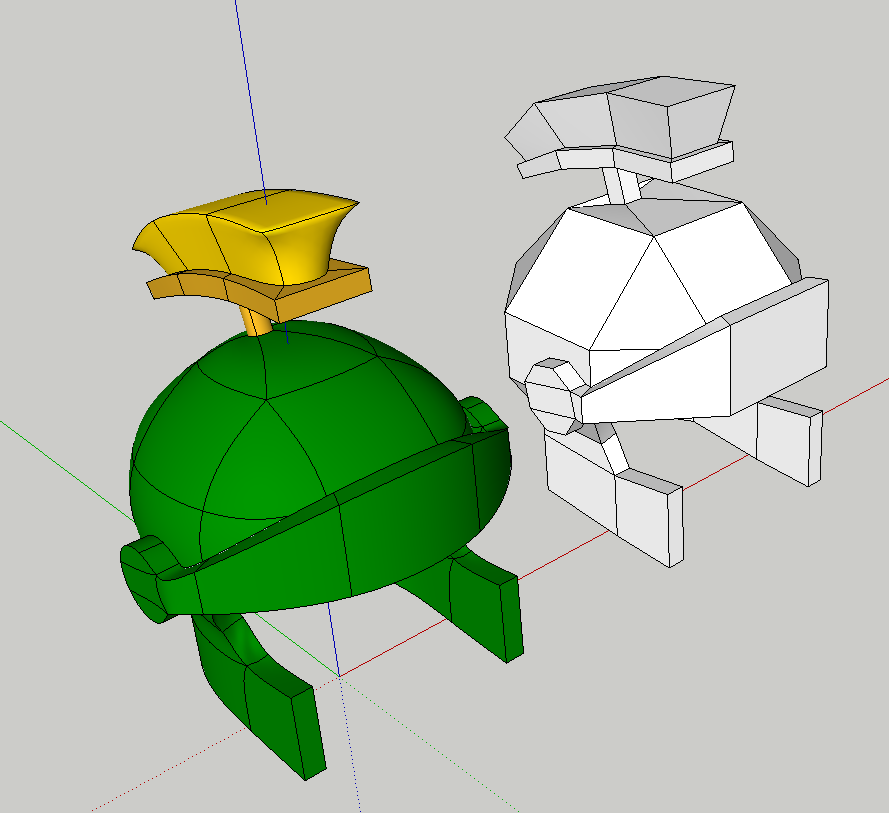
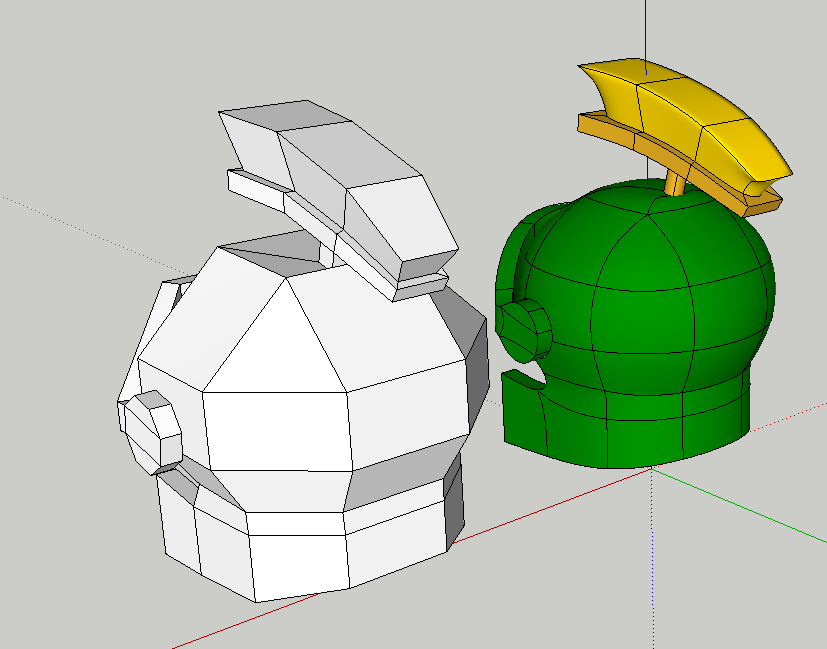
I even did a video of the model, for anyone interested...
-
RE: SubD examples and models
Been a while since I posted anything here!
Quick model I did earlier this week:
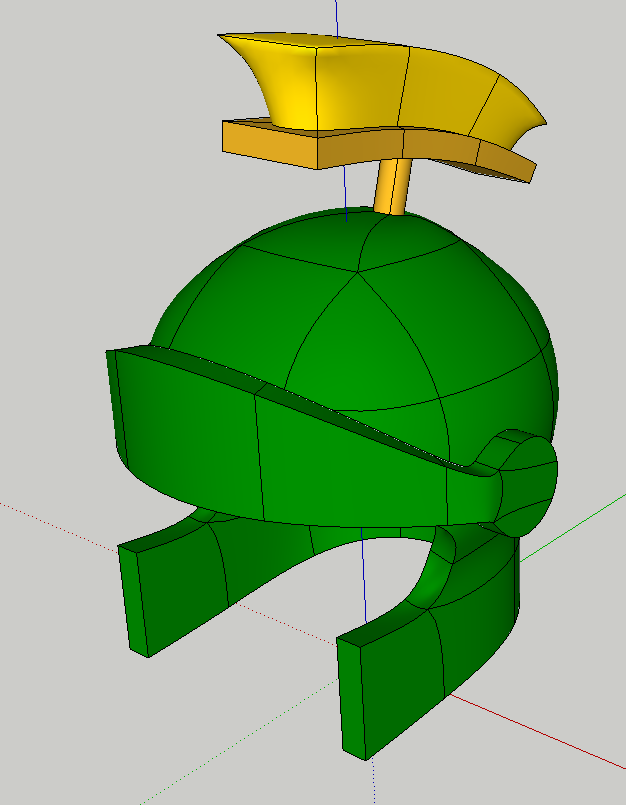
-
RE: SubD examples and models
I am having too much fun with SubD/QuadFace/VT to not post something...
A face I did this morning:
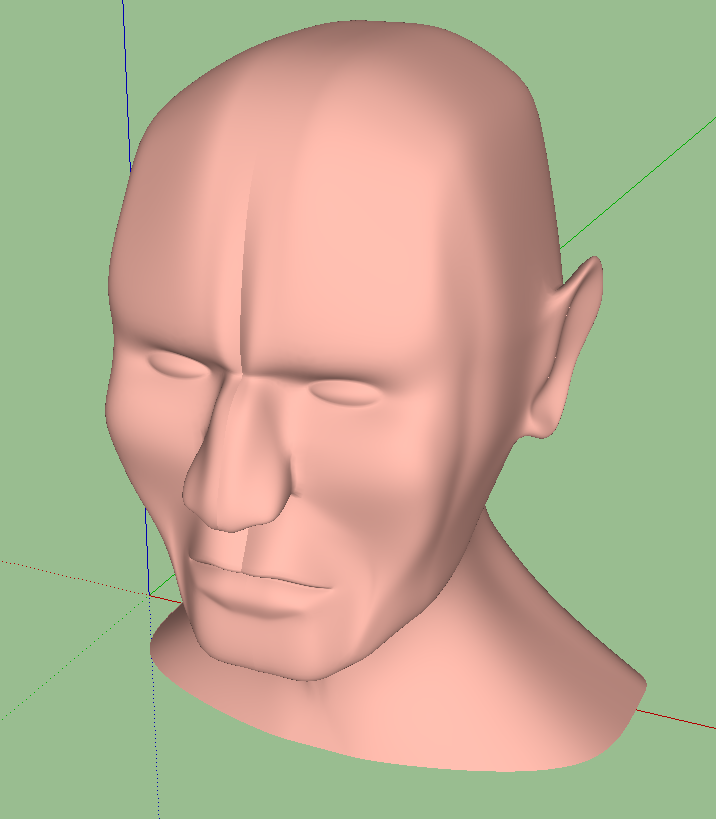
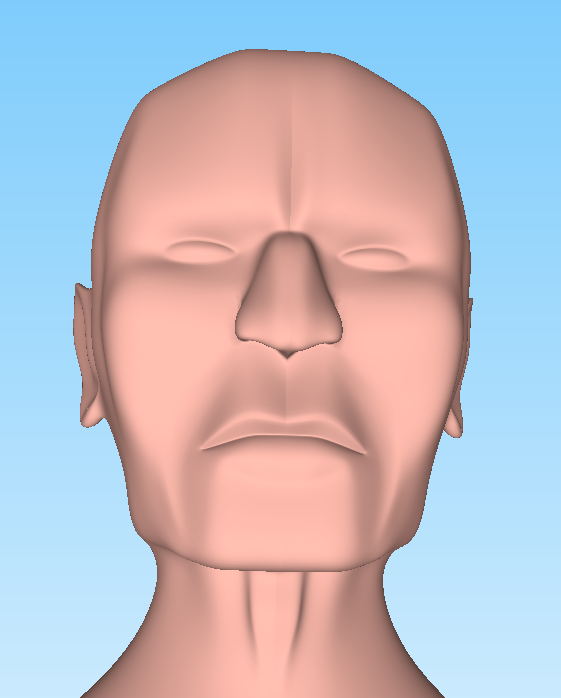
And the original half face mesh:
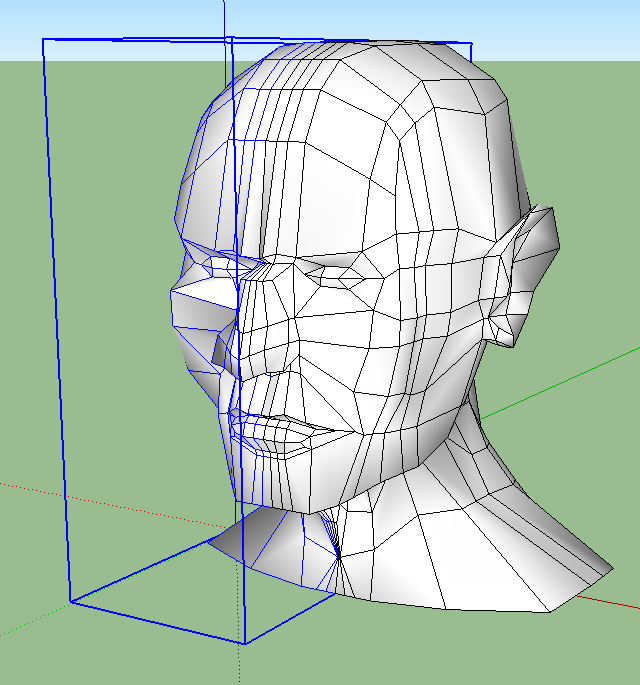
-
RE: 5 button mouse for sketchup
I use a Logitech MX Master. I have commands assigned to the forward and back buttons (on the side), a command for the bottom thumb button, and four commands assigned to gestures. I can draw line, erase, select, draw rectangle, rotate, move, and push/pull without touching the keyboard or toolbars.
-
RE: BuildEdge PRO is Here!!
Andrew, I would say that we are long overdue to hang out! I believe I owe you a pint or two!
Juju, you are correct! BuildEdge is still completely owned by Keymark Enterprises. I chose to leave for a job at SketchUp. The software was not mine to bring, so it stayed where it was.
-
RE: BuildEdge PRO is Here!!
Hi all,
Yes, it is true, I have accepted a Sales Engineering role at SketchUp. So far it has been great and I am very excited to be even closer to the software that I love using and talking about!
As for BuildEdge, it is still being sold, but, for now, they are only selling over the phone. I don't know what the plan is for BuildEdge, moving forward, but I have truly enjoyed the opportunity that Keymark (the company that created BuildEdge) has given me to both create new software and be involved in the SketchUp community, professionally.
Cheers!
Aaron -
RE: BuildEdge PRO is Here!!
Hi guys,
Sorry, haven't been by for a while, but here are a couple answers!
@juju said:
A quick unanswered question from the buildedge website:
"Mark Sloan 2 months ago
I just purchased BuildEdge Pro with much anticipation, to use in my workflow with Skalp to quickly develop construction documents. To my dismay, I've found that while solid objects, such as floors, hatch properly using a Skalp section, Walls do not. It appears this is because walls are not solid objects (no top surfaces). This ultimately means no hatching of floor plans in Layout, which would be the next logical step for using BuildEdge Pro in a designer's workflow. Do you have any suggestions or future plans to improve Build Edge Pro's use in a workflow with other plug-ins/extensions, such as Skalp. The two would be a killer combination working together."Has this issue been resolved?
I am not sure, to be honest. Last I heard, the Skalp guys were going to take a look. Unfortunately, there is not a whole lot we can do from our end (other than completely change how we draw walls... which is not something that we are excited to do...). Hopefully, they can figure how to make solids from our geometry and we can play nicely together, once again!
@juju said:
A quick second question:
It seems that the Buildedge Pro license is perpetual and includes all future updates, is this correct?With the purchase of a seat of BuildEdge Pro, all minor releases will be available for free. At some point in the future (though I do not know exactly when), we will offer a major update. At that time, updating to the new version will have a nominal cost, though I am not sure exactly how much that will be. I should say that, at this point, we are working on additions to the current version (minor updates) and do not, yet have a plan for our next major release.
@pilou said:
Ergonomy suggestion : why not an automatic selection of the closed path of walls ?

Some avoid clicks and a house in 30 seconds!
I like the way you think! We are working on "Auto-outline" commands for floor and roof input. Keep an eye out for updates on our progress!
Thanks, all!
Aaron -
RE: BuildEdge PRO is Here!!
@cadmunkey said:
Hi.
I rarely do projects with standard rectangular doors/windows. Can Buildedge create custom content? I'm always on the lookout for faster solutions like this.Mr Munkey,
You can, indeed, customize the doors and windows that you place in BuildEdge PRO. To do so you will need BuildEdge PRO and the ability to edit Dynamic Components. BuildEdge PRO comes with a set f Dynamic Component Doors and windows that you can modify and save. The openings are rectangular, but you can create "filler" between the wall and the opening, if need be.
My suggestion would be to download and give it a try! You can run it for 14 days for free. That should be plenty of time to see if it does everything that you need.
Thanks!
Aaron -
BuildEdge PRO is Here!!
Hi all!
After a LOT of hard work, BuildEdge PRO is available!
BuildEdge PRO is the best way for you to quickly and easily create and edit architecturally accurate building models.
The best way to see what BuildEdge PRO can do for you is to download it from the plugin store and try it yourself for free for 14 days: http://sketchucation.com/pluginstore?pln=BuildEdgePRO
Or you can check out a full series of tutorial videos on our page: http://www.buildedge.com/pro/
When you are ready to buy your full seat for only $75, head over to our store: http://store.buildedge.com/
As always, please let me know what you think!
Thanks,
Aaron -
RE: A new BuildEdge is coming, and I want to know what YOU think
Hi all,
Thanks for taking the survey! As you know, we really strive to make a product that you guys want to use (as much as that is possible, anyway), you guys spending the time to answer questions like this is what makes that possible!
Thanks, again!
Aaron -
RE: A new BuildEdge is coming, and I want to know what YOU think
I double checked both links. They are now the same and working. Please try again...
Sorry for the inconvenience!
Thanks,
Aaron -
A new BuildEdge is coming, and I want to know what YOU think
Hi all,
I have a short poll that I would love to have as many people take as possible, if you have a few moments.
Watch this video: https://www.youtube.com/watch?v=afj27I4b5Y8
And then run over and take this poll: https://www.surveymonkey.com/s/NewBuildEdge
Just like Gary Coleman it is short and sweet, and I would very much appreciate your responses.
Thanks!
Aaron -
RE: BuildEdge PLAN 3.0 Now Available!
Hi Deaneau,
Can you Let me know the name that you are submitting these tickets under (you can PM me if you would rather keep that private). I cannot find the issue in our help desk log, so I am wondering if you are having an issue submitting a ticket.
I am sure that, once we get you in touch with our help desk, we can get your issue straightened out and get you running like new.
Sorry for any inconvenience!
Aaron -
RE: BuildEdge PLAN 3.0 Now Available!
Hi Deaneau,
We ARE working on a new version but, as often happens in software development, it is taking a little longer than I had originally hoped.
Judging from the picture above, it looks like you have a corrupted dynamic component.
Submit a ticket to our help desk here: http://www.buildedge.com/help/index.php?a=add
The guys on the help desk should be able to get this fixed and get your windows looking nice again.
Thanks,
Aaron -
RE: Dynamic window frame -- how to?
I tried for quite a while to make this happen without breaking the frame into pieces, and could not come up with anything. In our components, each frame is 8 pieces (Left, right, top, bottom, and a piece at each corner) with the lines between hidden. If you DO come up with a different way to make them (besides a new plugin) I would love to hear it!
-
RE: BuildEdge PLAN 3.0 Now Available!
Glad that helps, Nigel.
I know that it is not the perfect solution, and that security, of any kind, can be a pain, but we have attempted to create a solution that is as easy as possible and a staff that is quick to respond to customer issues (when our site is not dumping our contact us emails, that is!).
Hopefully security does not cause too many issues for you all,
Thanks,
Aaron