[Plugin] Universal Importer - v1.2.6 - 30 July 2024
-
Hello,
I've installed Universal Importer 1.2.6 llast July in order to use it with SketchUp Make 2017 (I'm not a PRO, just for Hobby).I try to use it today and I face this error, even after a reinstall of UI 1.2.6
I'm running
Windows 11 Professionnel -
Hi, I'm having a similar issue with this extension, I just get an error message (below) when I try to import a step file. This is the first time I've tried using this extension.
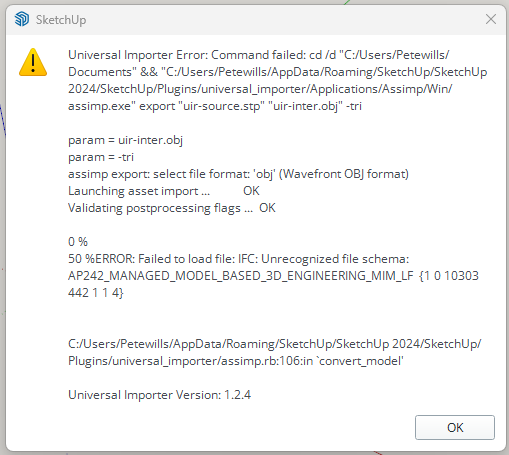
Any help would be greatly appreciated. I have a whole bunch of components to import from a customer (I'm designing an assembly machine for him).
Really hope you can help as it takes forever to draw them from scratch.
Many thanks.
-
@shagrat
I'm sure samuel will chip in...
In the meanwhile...
The error message refers to v1.2.4 - there is a newer version v1.2.6
Also the error message relates to the import of an STP file as an OBJ file - you say in your text it was a STeP file [AP203/214 an 242 are supported]
It will help samuel if you clarify exactly what file-type you are trying to import and how you are doing it...
Meanwhile install the newest version of the extension... -
@TIG I've downloaded the latest version and get the following message:
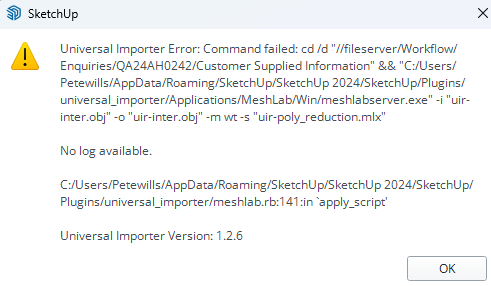
The file I'm trying to import is this:
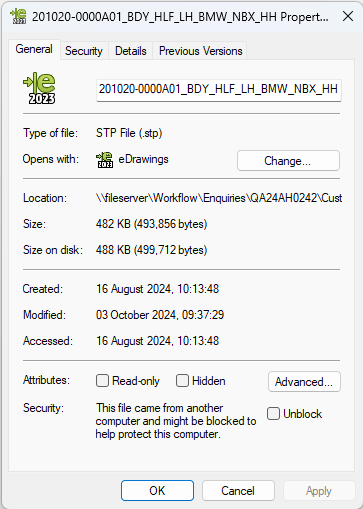
Hope someone can help as I have 40 of these components to import (or I have to draw them from scratch in SketchUp

Cheers
-
-
Hi! The extension does not work on MacOS Ventura M2 . How to install it correctly?!
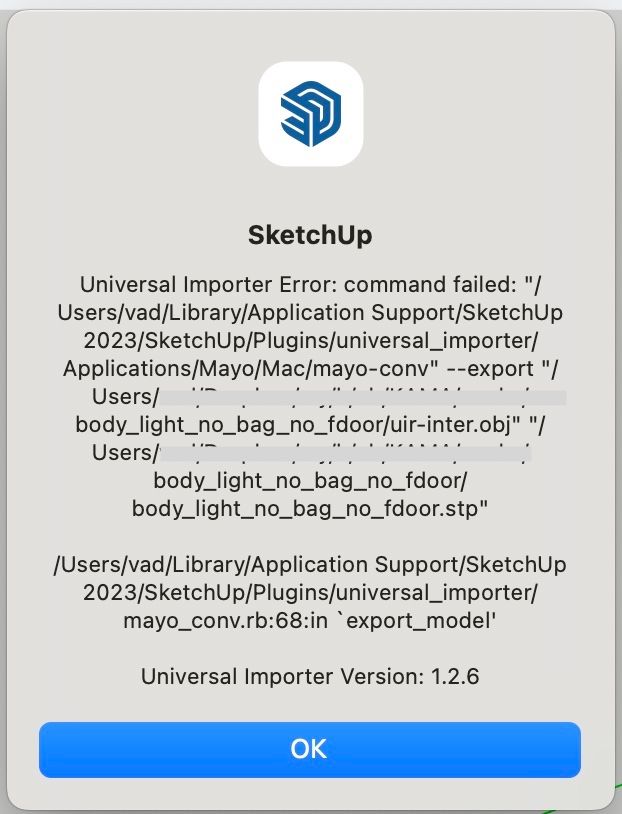
-
@sashapepperspray
I have installed an older version of the plugin (1.1.9) and I now can do poligon reduction, but I can't import, I get the following error message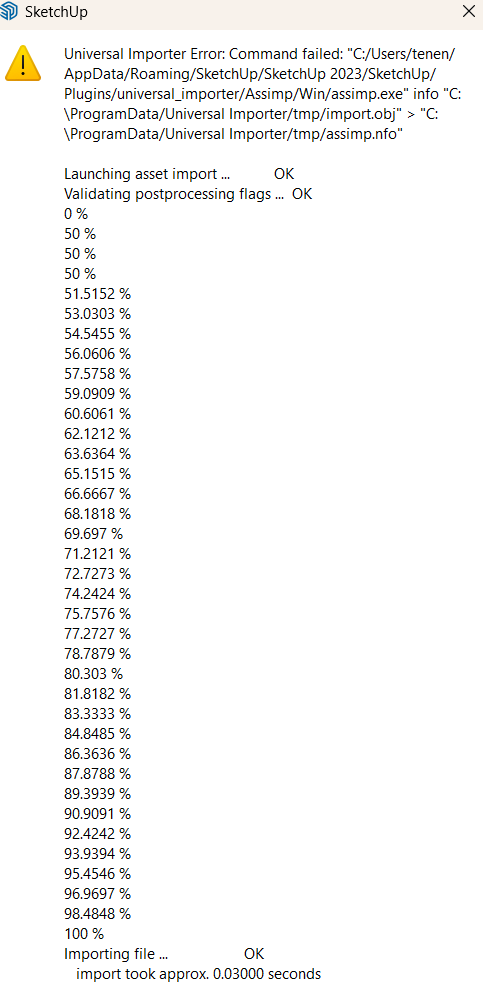
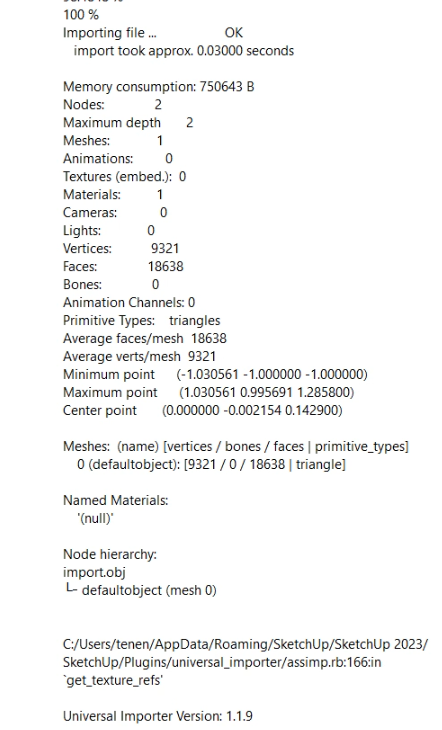
do you have any ideas? -
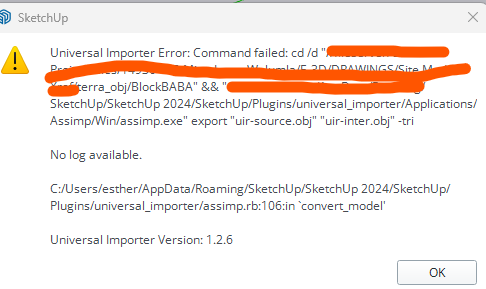
getting this error.. any solution?
-
@shagrat Sorry, I didn't see your posts. I think it's too late now...
This issue could be related to importing a model from a remote server (here
\\fileserver). -
@vadhome Hi! Someone else reported an issue importing CAD files (such as STEP) on macOS with Universal Importer. I plan to rent a Mac to investigate...
-
@sashapepperspray, @esthery Can you please send me (in private if you prefer) the source model you're trying to import?
-
@samuel_t Any model I try doesn't work, but here is onejuggler.obj
-
The importer does not seem to except .blend files either
Cheers!
-
@sashapepperspray Thanks for the example model file! I successfully imported it with Universal Importer v1.2.6.
Something goes wrong on your system... You can try once again to reinstall the Microsoft Visual C++ library.
You can try once again to reinstall the Microsoft Visual C++ library. -
@MikeG73 I'm not sure to understand you.
Universal Importer isn't compatible with recent .blend files but this may change in the future

-
@vadhome I rented a Mac Mini M1 for 24H but I couldn't reproduce the bug shown in your screenshot, at least with macOS Sonoma 14.6.1. However, SketchUp 2025 crashed several times randomly when placing the model to import. I need to investigate further...
-
Hi Samuel using a Mac Air Running Sequoia 15.1.1 when I am trying to convert a STEP file I am getting this error message
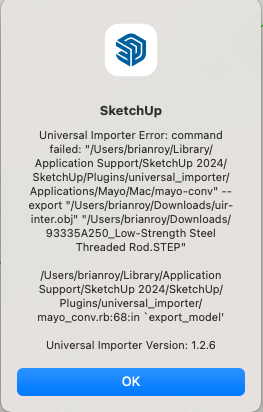
-
Hi, thanks for your bug report.
I would be interested to have a copy of this STEP file (in private if you prefer) to confirm or not if this issue is macOS-specific

How did you install Universal Importer, using the Extension Manager or another method?
Could you please open the Terminal app on your Mac, paste the two commands below (one after the other), and send me their output?
xattr "/Users/brianroy/Library/Application Support/SketchUp 2024/SketchUp/Plugins/universal_importer/Applications/Mayo/Mac/mayo-conv""/Users/brianroy/Library/Application Support/SketchUp 2024/SketchUp/Plugins/universal_importer/Applications/Mayo/Mac/mayo-conv" --system-info -
Hello
ça faisait longtemps! SketchUp Make 2017
SketchUp Make 2017
J'ai fait marché le plugin avec des modèles FBX réalisés avec le Free Tripo AI!
En Retopologie basse résolution Game Asset (3000) pas de problème!
A la résolution du dessus, (Low 5000) je n'ai pas la proposition de réduction des polygones dans Universal Importer!
Et donc mon écran reste noir! Et cela échoue!
Y a-t-il un nombre maximum en entrée ?Merci d'avance des conseils!

mon modèle :
https://www.tripo3d.ai/app/model/d122e434-c32d-4bac-adaa-1d47968dd18fLe modèle donné par Tripo
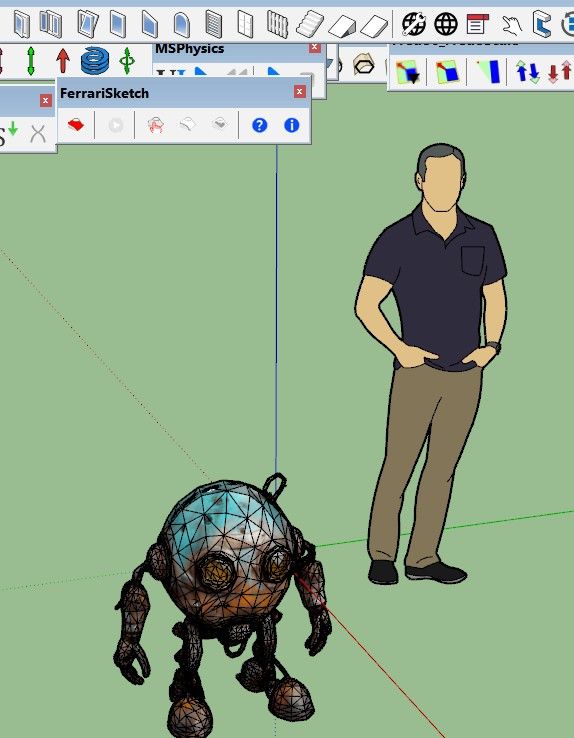
Mon propre modèle
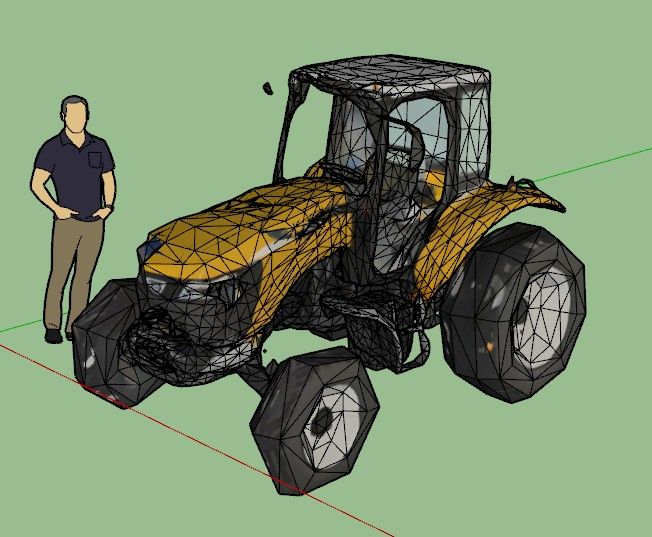
-
@pilou Hello, how have you been since then?
I haven't set any hard limits in the Universal Importer plugin code... However, depending on your machine's specifications (especially the amount of system RAM), the import may be slow or even fail.
Or maybe the second retopology generates an invalid model.
Can you please send me the files directly in both resolutions? Because I don't wish to spend Tripo credits

Advertisement







