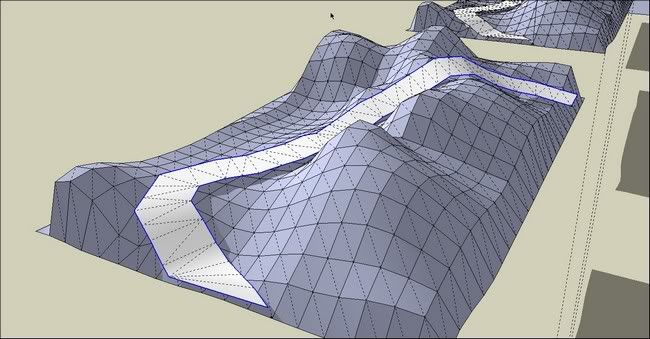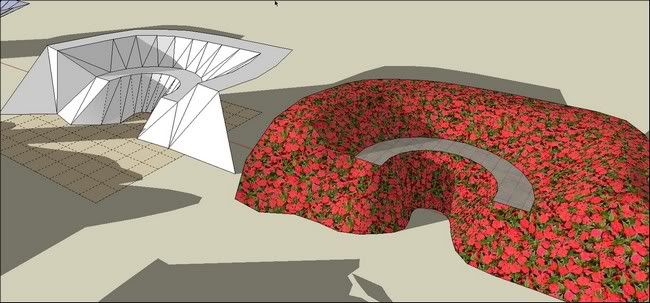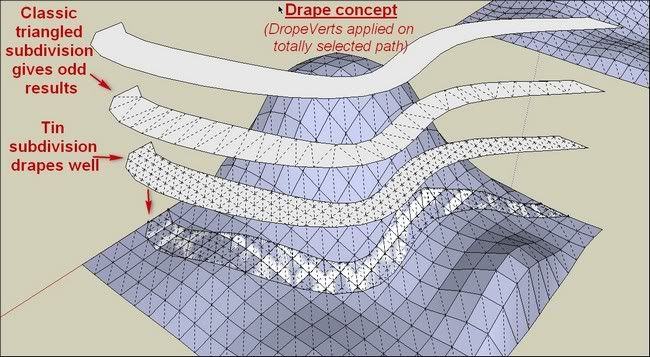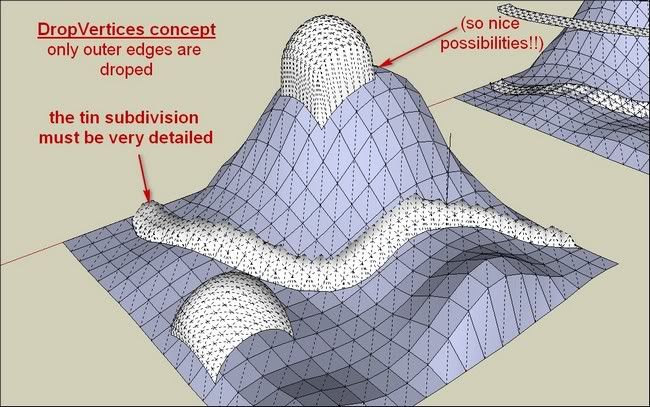[Plugin] Drop Vertices
-
A quick play. Works great! Thanks again.
 This will be great for retopology of high poly terrain data or terrains made with From Contours!
This will be great for retopology of high poly terrain data or terrains made with From Contours![flash=800,600:3go1iq6p]http://www.youtube.com/v/cWgJeIonBhU[/flash:3go1iq6p]
-
Thanks, TIG! This should remedy some problem issues with the Smooth Tool in Sandbox where the boundary edges can't be anchored to their existing Z location.
1- Wondering about having functions similar to DropVert that would need to be in a different script called, MoveVertsTo.
After selecting edges, user would be asked to select a TARGET SURFACE and then choose "OK" to validate the target surface.
2- Perhaps additional mode (chekbox) for DropVerts and MoveVerts would be "SHOW ME" where the average, %, lowest, Highest, Z-value, etc., would temporarily be displayed (as plane) before the vertices are moved; the user could then: a) cancel the choice and choose another option or b) execute the move.
-
Additionally I wonder if it would be possible to implement a Vert Memory option, where you could select all border edges and choose "Remember Vertex Positions", then once you are finished sculpting a terrain, you could "Restore Vertex Positions". This would essentially allow a user to freeze all border edges from being affected by manipulation. This way, if I had, say a flower bed on a hillside that I wanted to add undulation to, I could store the perimeter verts to memory, sculpt to my leisure, then restore the border perfectly.
 Just a thought.
Just a thought. -
I am sorry to interrupt the thread, but as you seem to very experienced in working with SketchUp model vertex structure, I've wanted to ask a simple question: is it possible to write a small plugin that can display the total vertex count of a model? It is a very important parameter to keep an eye on, for example, if developing Google Earth targeted model, but it's nowhere to be found in standart SketchUp stats.

-
This will do it
v=[];t=0;m=Sketchup.active_model;m.entities.each{|e|v<<e.vertices if e.class==Sketchup;;Edge};v.flatten!;v.uniq!;p t=v.length;tt=0;m.definitions.each{|d|v=[];d.entities.each{|e|v<<e.vertices if e.class==Sketchup;;Edge};v.flatten!;v.uniq!;tt=tt+(v.length*d.instances.length)};p tt;p gt=t+tt;putsCopy+Paste this one-liner into the Ruby Console + <Enter> it prints the total of all unique vertices in the model AND then those vertices inside groups/instance [multiplied by the number of instances of each] and then the grand total of the two.
-
I think this will be a very useful plugin. I can't get Lowest, Highest, Average, or Middle to work though. No matter which ones I pick, all the vertices go to zero. First I created a surface with undulating edges, selected the outer edges, and ran the plugin. I thought that's what I saw in the videos, and that process works for the other tools. Did I miss something, or is there a bug in the .2 release that wasn't there in .1?
-
Thanks for another great plugin. I may be missing something, but is there a way to specify, by picking a point, where the selected vertices drop/raise to?
-
- Lowest/Highest/Middle should adjust the vertices' z-value to match the z-value of the vertex in the selection that is lowest/highest/midway-between ??? Can you post and example of a SKP where it fails...
- You can't 'pick a point' - depending on the tool you've selected you can specify a 'Z value' or it drops/lifts to objects etc...
-
Thanks for the answer.
-
I seem to be having the same problem as Wyatt, vertices only move to Z=0 no matter what method I use. I can't post the SKP as it is a large site model. Just wondering if anyone else has had this issue with Version 1.2.
Thanks
-
I have checked and there is 'a rabbit away' !
Watch out for fixed code soon
-
Here's v1.3 http://forums.sketchucation.com/viewtopic.php?p=346754#p346754
It fixes a last minute typo in my code that affected Lowest/Highest/Middle results - it should now work as advertised - feedback please... -
The high/low/middle work correctly now. Thank you for this script.
-
That seems to have done the trick. Many thanks.

-
Thank you so much Dear TIG for this brand new tool.
("to middle" and "to average" options don't work for me with su6_free and su7_pro)
Coming back to the thread which had (re)initiated the need for such a tool: What's the best way to flatten some geometry lines
I'm trying the old problem (not solved by SandboxTools/stamp)to achieve to drop vertices of a 3d path onto a 3d terrain. (I would like start with a path "melted up an down", "included" with/into the terrain)
I have made my road/path triangulated (with Sandboxtools/from contour)
Tip: I use [Plugin] Select Outer Edges v1.0 by Chris Fullmer to select outer edges
But Whatever the option I choose with Drop Vertices I got aberrant result

to nearest object , to nearest below..
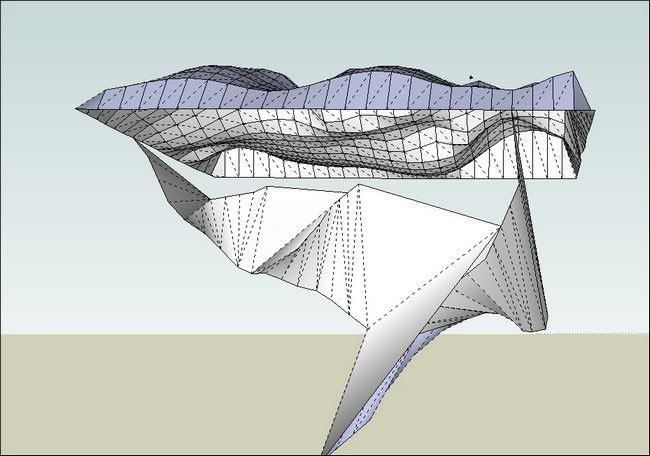
Any Idea ??
(Alternatively, I have tried "Drape CPoints" + "Triangulate Points" and also "Artisan"€ and this one gives the better results for me from now, using "Crease Selection" Edges+vertices on the total path face .
Cheers
simon.
Re: thank you dear Tig for your [Plugin] Work Plane v2.3 by TIG on Sat Sep 25, 2010 I'm using for long >>referencing to "this"
-
Simon
DropVertices isn't Drape
-
Bonjour TIG

OK, I was confused on the concepts Drape/Drope.
I have discovered that the kind of subdivision is important. Until now I was trying to drape with some classical triangulated shapes and that's why the result wasn't working.
As I have seen with your example above it was possible, I have discovered that shapes must be subdivided by real tin subdivision.(as far)
(I see we can't obtain this way something like we can do with sandboxtool/Stamptool but with a 3D path.)
Anyway This DropVertices brings so much !!!!+++ Thank you one more time and bravo!! TIG
simon.
-
Here is another method to do what you are looking for Simon.
[flash=800,600:1yx2pldf]http://www.youtube.com/v/hzN5n2UB7Ao[/flash:1yx2pldf]
-
Dear Adam,
your videos are invaluable to understand easily how things work and as reminders.
I have watched your previous a number of times.I'm studying your propositions (soapskin&buble _ instant road (which makes the deal

 ) and I'm thinking to others. It's for tomorrow now.
) and I'm thinking to others. It's for tomorrow now.Cheers,
simon. -
Maybe use of Ferrari can also gives some cool results

Advertisement