[Plugin] Make Fur v.2.1.0(20140323)
-
Would it be possible to have it make "guide hairs" that external renderers then could fill the inbetweens with a preset number of strands without bogging down SketchUp? Thats how most fur solutions work in other apps AFAIK.
Another possibility is to be able to "style/comb" the guide hairs/strands.
Maybe with splines as guides and Thomthoms coming vertex edit plugin?
(A "Combing" function request, Thomthom.)
Edit, splines CAN be used as fur if you make it a component instance. But that way you'll edit all strands if you edit one. An option to use your own shape without it having to be a component maybe?
(I'm talking about guide strands here.)
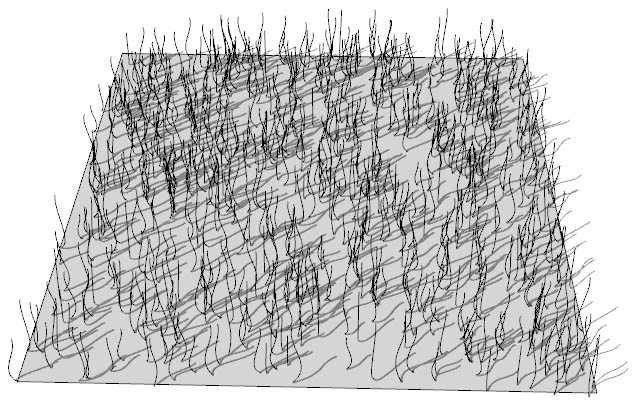
-
Mate you can select the surface and make alternatives to fill the same space so that the components aren't all the same!
-
How I download the plugin? Help me please
-
Hi Fabio,
Plugins are generally attached to the end of the very first post in the topic.
-
Really nice images cronicash.

-
@richard said:
Mate you can select the surface and make alternatives to fill the same space so that the components aren't all the same!
Thats not what I was after.
Styling fur/hair/grass is a way of...styling it to suite the geometry like combing hair on a head.
"Guide hairs" is a way of using a few strands too control placement and direction and styling of a at render time full dense fur/grass/hair.
Here are two links to other fur solutions that explains combing:
http://www.worley.com/E/Products/sasquatch/combing.html
http://www.joealter.com/newSite/combing.htm -
Really nice plugin ......
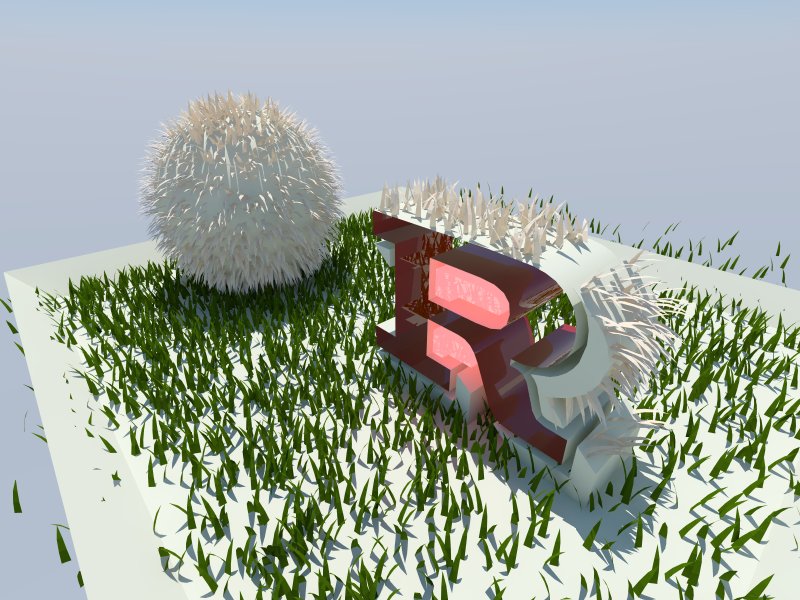
Very nice
Thanks ......... -
@xrok1 said:
i knew i should have popped that before it got out of hand!

who would have ever imagined fur for SU?????????????????????????????a very hairy nipple??


-
I Made This By Fur Plugin

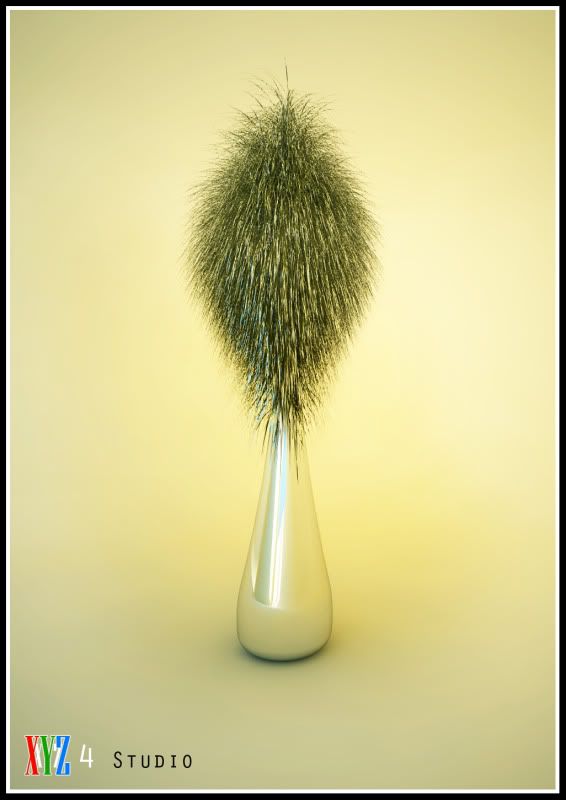


Thx tak2hata -
What am I suppose to do after making fun with this tools?
Should I cry or just shout to tell the author, "THIS IS A SUPER DUPER MARVELOUS PLUGIN!!!"
Damn good... simple but... (I cant't explain with words). -
Hey many, many thanks man ! impressive plugin.
After all, some still think art is easier on grass

-
@pixero said:
@richard said:
Mate you can select the surface and make alternatives to fill the same space so that the components aren't all the same!
Thats not what I was after.
Sorry mate I understand now! Yes certainly an option to force specs easier than it certainly could be without work! Though that said this is the first we have seen of this plug so who knows, good idea though!!!!

-
Hi, All.
I updated make fur plugin version to 1.3a(test version).Because I changed the format of the preset, it is not compatible with the one before.
Please warn you.Thanks.
-
Just keeps getting better!
-
Thank you for the update tak2hata!
Perhaps in next versions you can put all the options in a submenu? Something like the attachment.
Daniel S
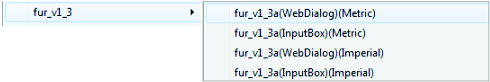
-
Why metric and imperial? Why not just deal with the units in the way that the model is?
-
Hi,Daniel.
I Changed menu items into sub menu named "Fur_v1_3".@thomthom said:
Why metric and imperial? Why not just deal with the units in the way that the model is?
Hi,Thomas.
Because I think it easy to test both imperial and metric.
I am not accustomed to the imperial.
I will corrects it in future version.
Thanks for your advice. -
The Numeric, Float and String class has some nice methods that let you deal with units in the user's locale and in the current model's units.
-
@thomthom said:
The Numeric, Float and String class has some nice methods that let you deal with units in the user's locale and in the current model's units.
Hi, Thomas.
Thanks ! I'm searching for that method. -
Basically:
Ensure the units you use are
Lengthobjects.Length.to_swill output a unit in the user's locale and model settings. This is useful when presenting units in the UI, like for inputboxes etc.Then you have
String.to_l, which is useful to convert user input intoLength. If a user types "100mm" it then.to_lwill convert that into the appropriateLength. (Length is always in SU's internal units: inches)"100m".to_l
becomes:
3937.00787401575If the user has mm set as the model units, then "100" (without any unit indication) is assumed to be in mm and the result is:
"100".to_l 3.93700787401575same thing as if the user had typed "100mm"
"100mm".to_l 3.93700787401575
Advertisement







