Here is what I need to do, I have a large barn I modeled.
I want to make a video of the barn spinning, (actually rotating slowly).
I tried a couple of things, the old "takscene shotsts from several locations" trick. Well that didn't work so well. Then I tried Chris's camera recorder, better but not great. On a whim I put a SketchyPhysics motor on the center of the roof, and connected it to the barn all by itself, when I ran the simulation, the results were not too bad(after I set the max acceleration to 0.125, then slowed it down to 25%).
There is got to be a better way to make a video of a barn, any ideas? plugin wise?
Posts
-
How to spin a barn
-
RE: [Help] Servo won't move, tell me why? [File included]
I read somewhere that you shouldn't scale the joints, or they might not work. You can hide them on their own layer (provided).
-
RE: Can I use su to produce this , plugin ?
Must be a secret, I can't see it.
-
Su2GE
I have a question, I do not want to have issues with google, and I need some advice.
I have a couple of models that include GE terrains, but the things in the models do not exist in real life, only in my 3D world.
I was just looking around and found that my model is now actually on a piece of ground, somewhere in Nebraska. Well it is not, if I clear the location the terrain goes away.
So it looks to me that I need to go back to my old way of choosing terrains to use that are not geo-located, it is just a terrain somewhere with no geographical references.Am I just worrying about nothing?, and all will be fine, or do I run the risk of getting my terrain models kicked out of the warehouse, because they simply do not exist in the real world?
-
RE: Terrain elevation calculator
Don't know about Chris's version, sdmitch did one the other day, works as I needed it to.
-
RE: Terrain elevation calculator
Here is another view, I forgot to erase some items, sorry.
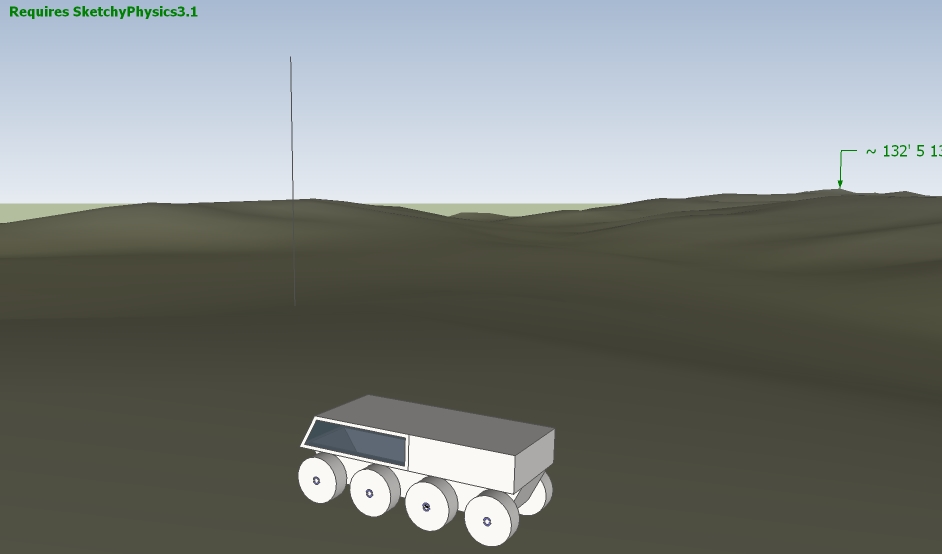
-
RE: Terrain elevation calculator
With a plugin that was made for this purpose, and a projected texture this what I get, good enough for me for now.
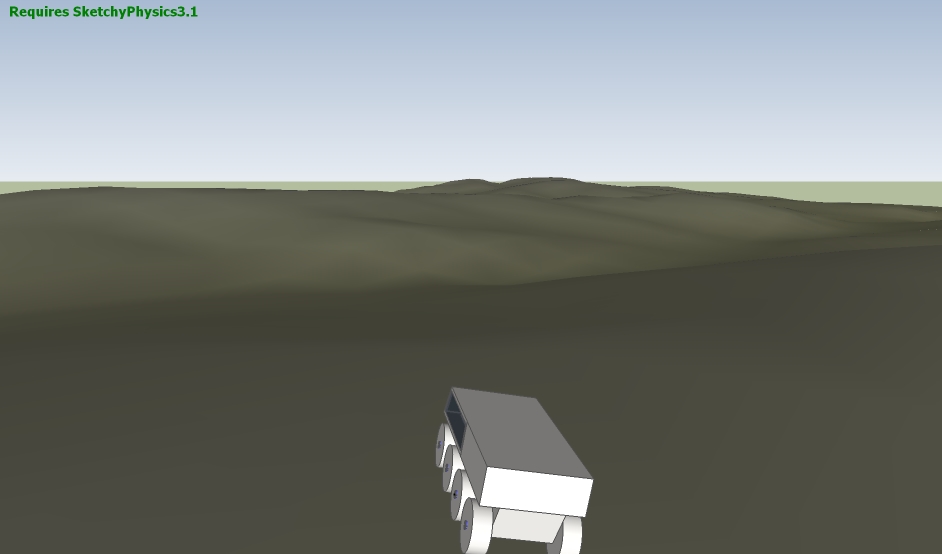
-
Thank you very much!
You know, somtimes you never think of another way to do a certain thing, because the way you do it, you know it works.
With a little common sense on my part and some of the skills, of the ruby gurus, I have a new, much simpler way to get terrains in my models, the system works well.
I was jumping around the 'net to find accurate ways to get terrains in my models, I would go to http://www.xxy to get name of the quadrangle, I was interested in, then go to http://www.xxz to get a DEM. Then I would import it scale it and trim the terrain to suit. Then paint it some terrain like color, then use it for my SP models to "drive" around in(on).
Now with the help from couple of folks here, and a little common sense on my part, my quest for terrains is much quicker, more accurate, and more efficient.
Thanks a lot guys!
-
RE: Terrain elevation calculator
So it is do-able, how hard would it be to make it work?
This is my first look inside a "plugin" but I wouldn't have a clue what everything means. -
Terrain elevation calculator
I recently have a need for a quick way to indicate the highest, and lowest points, using the origin as a fixed reference. I currently use Chris Fullmer's on screen display to do this, but it is difficult to judge the terrain to find the highest, and lowest points, while looking at it, especially when the difference is less than 20 feet.
Any suggestions? -
RE: Not really GE related, but...
I made a custom gradient in GIMP, worked great, now just some color tweaking. Thanks Gai! The blue(ish)areas are low, the tan(ish)areas are high. Now all I need is a quick way to determine the range between the highs and the lows. I just grouped the model and guestimated from the blue group bounding box.

-
RE: Not really GE related, but...
So I need to import a material, right?, I just painted the rectangle from the stock colors. I think I can figure it out...tomorrow.
-
RE: Not really GE related, but...
I have the two color rectangle, but no right click option for texture>projected, now what?
-
RE: Not really GE related, but...
That is a thought, I just need to figure how to pull it off, short of painting it myself. I will check into it.
-
Not really GE related, but...
I have done several terrains, that were imported as DEMs. My issue is the best color, or type of color/material, to show the best relief.
I imported a few of my SP models and while I am "driving" around, I have beed surprised more than once by an unseen elevation change, one time I even rolled the vehicle.
Something with higher contrast would be best, and something with better shade color changes.
TIA Ryan -
RE: Where did you hide my plugin?
Found it, in a plugins folder, but not the same one I was looking in, this folder had a few folders 6 or so, and a few rb. files, may have been the auto load folder you mentioned. At any rate it is gone.
Thanks for your help! -
RE: Where did you hide my plugin?
Tig I did that already, the zip file is gone, I have my system set to show all extensions, even hidden system files. I have done a search of the plugins folder using *.rb, *.rbs, simplify, and contours. It is simply not there, or very well hidden. But it remains in the plugins menu, even after a system restart.
-
Where did you hide my plugin?
Yeah I know nobody here had anything to do with it.
Here is the situation, I downloaded the symplify contours (which doesn't work the way I expected, it just deletes my terrains.)
Anyway it is in the plugins menu, a gui pops up when I click it. You set degrees and some other function. Well the zip file is in the plugins folder, but I can't find the actual rb file, even doing a search it is not where I can see it, but if I unzip the zip file my unzipper asks me to replace the plugin?
What this comes down to I want the plugin gone, how can I remove somnething that is not there? -
Rant
Does anyone know how to make thrusters work correctly?
The examples I tried do not work in my stuff. They do on other people's stuff, that I have tried but sometimes the thrusters dialog is hidden somewhere that I cannot find it.While I am complaining, how about a reusable UI, not one that works once in a model then doesn't work again until the model is saved and reopened?
Of course if the developer of SP would pop in more than once a year it would help a lot. What is the point of making a cool plugin, that works but isn't supported, and NO ONE knows diddly (or they aren't talking)about the plugin, except the developer and he is AWOL.
-
RE: SketchUp 8 M2 is out!
Not impressed, went back to older version. My terrains don't move as nicely, really hammers my computer. SP animations are about half or less speed, than they used to be. So until I find out what I need to do I will not use it.