in this case the hinges are grouped to the boxes, servos are connected to boxes, then the rear motors and the servos are grouped to the body, then it "should work". please note the difference between grouped and connected.PM me for more
just a thought, grouping the motors and servos to the body should be the last thing you do before running the simulation. If it works great if not post your model to me in a pm and I will try to troubleshoot it. just the skp please. SP is a tough one to learn what is connected to what and what is connected to what. Again pleaase PM me for more that way this thread stays as it was OK
Posts
-
RE: SketchyPhysics 3.2 Need bug reports!
-
RE: SketchyPhysics 3.2 Need bug reports!
Hi Don, OK when you add another ie a hinge so a car turns, first thing is don't use a hinge use a servo. What I did at first, was hit all the tutorials I could find, and get other people's models from the warehouse, take them apart see what makes them "tick".
I have done OK, using this procedure. there is one tutorial in particular, that helped me out immensely. look at this.
http://www.youtube.com/watch?v=71NlDJlA9S0
watch this perhaps even save it and watch it again, when needed.
This video will get you started.
Let me know if I can help you out. -
RE: [Plugin Library] LibFredo6 - v15.5a - 08 Oct 25
Don't know if this is a problem or not, just installed the 20dec11 update of fredo 6
-
RE: Stairs (actually railings)
Thanks Tig, I was thinking about this item last night, you know you work at something for so long a time, then your mind goes to mush, and you can't think about it anymore. All that is needed is someone with a different approach, to add input.
I originally wanted to use glass panels below the handrails, or between the top and bottom rails that make up the railing system. I will post a sideview later, so you all can se what I want to do. -
RE: Stairs (actually railings)
Thanks, I thought about a round or oval railing. I could use a follow-me and keep plugin (which I have) on an oval railing, and see what happens.
-
Stairs (actually railings)
I have spent the better part of today, trying to make staircase railings work, I have tried several approaches to this problem. I don't have an issue with straight stairs, ot 90 degree stairs, I am having transition issues from incline (slope) to horizontal, on a scissor stair landing.
Of course you want railings on all slopes, inside and outside.
I finally gave up and just put wall sections around the staircase. Not what I wanted, but it will do...for now.
Any Ideas?
-
RE: How to spin a barn
Jim been there done that, I just don't care for the downward movement while spinning.
-
RE: [Plugin] Plugin Loader for SketchUp
I looked around a bit here and on Alex's site, but I still have an question. If I understand this right, if I install the plugin loader, do I need to move my less used plugins to another folder then "link" to it from within the loader? I did not see anything, mentioning this in my brief search.
-
RE: How to spin a barn part 2
I could, but probably not. A tornado would be hard to make in SketchUP. That said, someone here will try to make a tornado.
-
How to spin a barn part 2
Thanks to SD Mitch, I have a way to spin a barn better. The spin view plugin works great and can be recorded with Chris Fullmer's camera recorder. But the spin object plugin does not work as well. The resulting images are all the same, therefore no spin. Sorry about the non smooth replay of this, I set the spin view plugin up for 3 degrees per step, 0.1 second delay.
[flash=480,360:wo7lesx9]http://www.youtube.com/v/jJixEJ0hbuA[/flash:wo7lesx9]By the way is there a way for the powers that be on this forum, could come up with a better way to post flash videos?
like copy the embed code from you tube and drop it here with no editing? just curious. -
RE: [Plugin] Stair Maker
Using the version from your blog. If I set the riser height to 7" and the overall height to 120" , 4 steps to riser make a new u-shape stair. I get a staircase that has 7 steps over 2 feet apart, or something like that, no riser.
ruby console details are:Error: #<NoMethodError: undefined method
entities' for nil:NilClass> C:/Program Files (x86)/Google/Google SketchUp 8/Plugins/Stair Maker.rb:370:inushape_stair'
C:/Program Files (x86)/Google/Google SketchUp 8/Plugins/Stair Maker.rb:197:in `onLButtonDown'So no worky. It could be I need to download the tut from your blog and review
-
RE: [Plugin] Stair Maker
Houston we have an error.
Error: #<NoMethodError: undefined methodentities' for nil:NilClass> C:/Program Files (x86)/Google/Google SketchUp 8/Plugins/Stair Maker3 (1).rb:348:inushape_stair'
C:/Program Files (x86)/Google/Google SketchUp 8/Plugins/Stair Maker3 (1).rb:147:in `onLButtonDown' -
RE: [Plugin] Stair Maker
I will try the ruby console. but in the meantime here is what I get
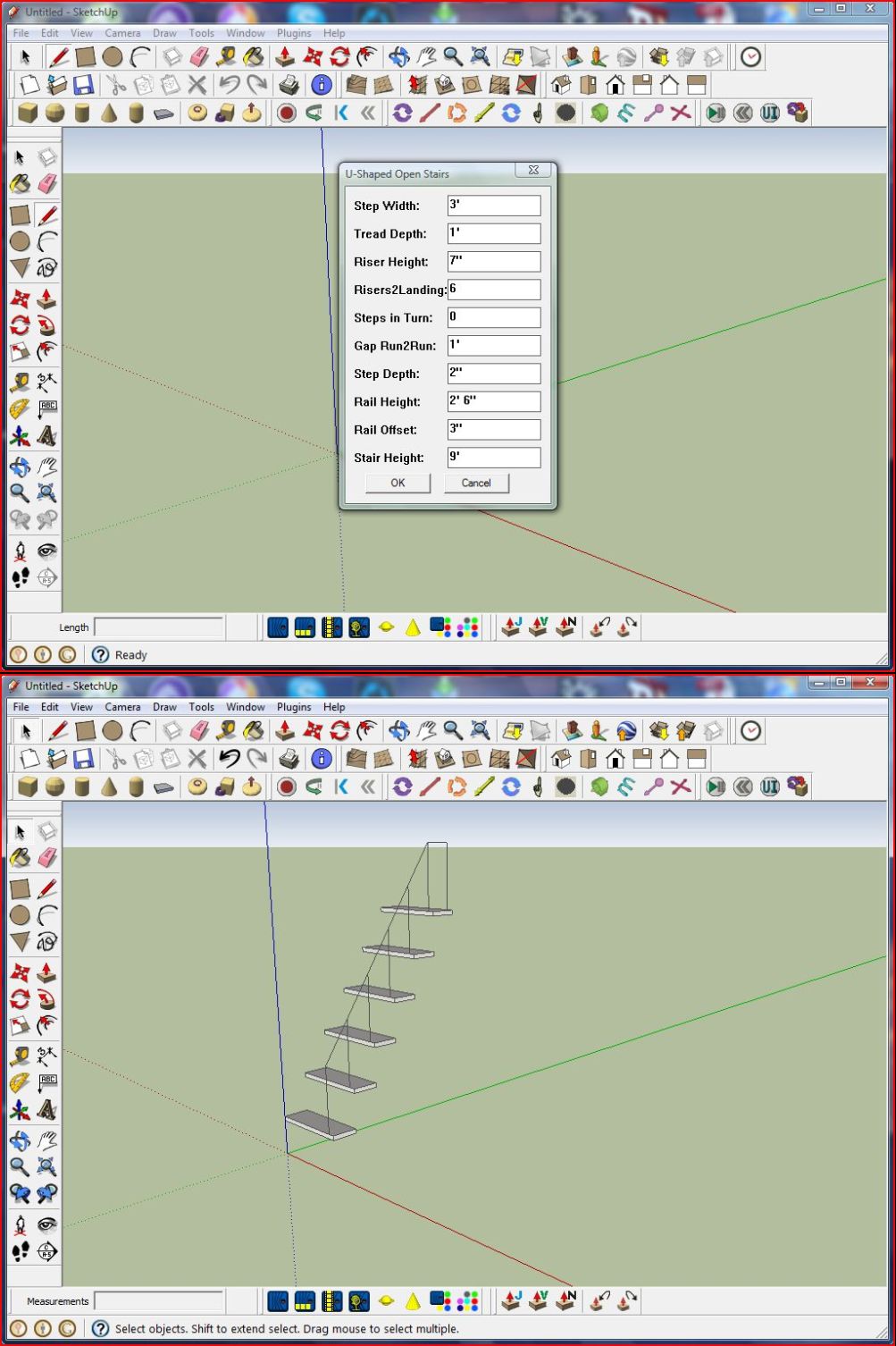
-
RE: [Plugin] Stair Maker
Well heck, I guess I am not doing something right. The spiral,and normal stair works OK, but. I can't get the u-shape to work.
-
RE: [Plugin] Stair Maker
SD, I just tried that latest version, I can make straight stairs, open and in-situ, and that is it, no ushape. If I select u-shape I get straight.
Am I missing something? -
RE: How to spin a barn
SD, the first version works ok, thanks.
The spin object (2nd version)does not show up in the plugin menu.
I compared the two and I added the last line from the first one to the second like thisUI.menu("Plugins").add_item("Spin View") { spin_vue }UI.menu("Plugins").add_item("Spin Object") { spin_obj }That didn't help...help
-
RE: How to spin a barn
I tried flightpath in the past, if the camera would be pointing other than in the direction of the "flight", then maybe, otherwise no.
SD I wish I knew what to do with the code you posted. I am going to guess that all I need to do with it is paste it in a notepad ++ files and save it as rotate.rb. But I have a doubt that is that is needed.
-
RE: How to spin a barn
I tried teh creat360 plugin, probably not ready for SU8, I had 10 scenes as soon as I started SU, 10 scenes of an empty drawing.
So I loaded a model, after deleting those scenes, right clicked, looked in the plugins menu, the tools menu, even the draw menu, no plugin, access point/menu found. I tried again same results. So I de activated it for now. Perhaps someone is still here that knows how it works. -
RE: How to spin a barn
Other than the fact the downward spiral comes into play, the spin view works. But I need a flat spin about the z axis, to do what I want.
-
RE: How to spin a barn
Orbit the camera around it, but the subject got youre attention didn't it?[flash=640,480:3f7cm05z]http://www.youtube.com/v/0NX1EF9eGrE[/flash:3f7cm05z]