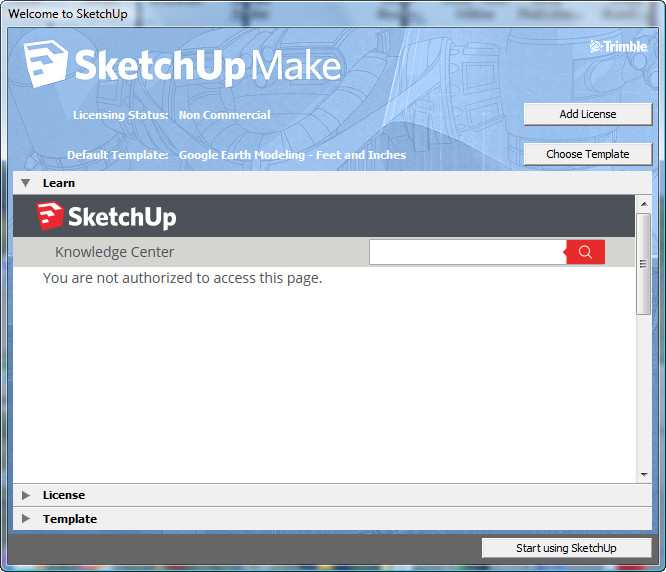That makes sense, when I mentioned it worked, I was in another project and drew the roof on the floor (above 0Z) of that model, just experimenting with the update.
Posts
-
RE: [Plugin] Roof.rb
-
RE: [Plugin] Roof.rb
Tonight I saw an update for Tig's Roof plugin, I installed it, and it worked a couple of times. then I get this, Maybe I did something wrong, I don't know for sure.
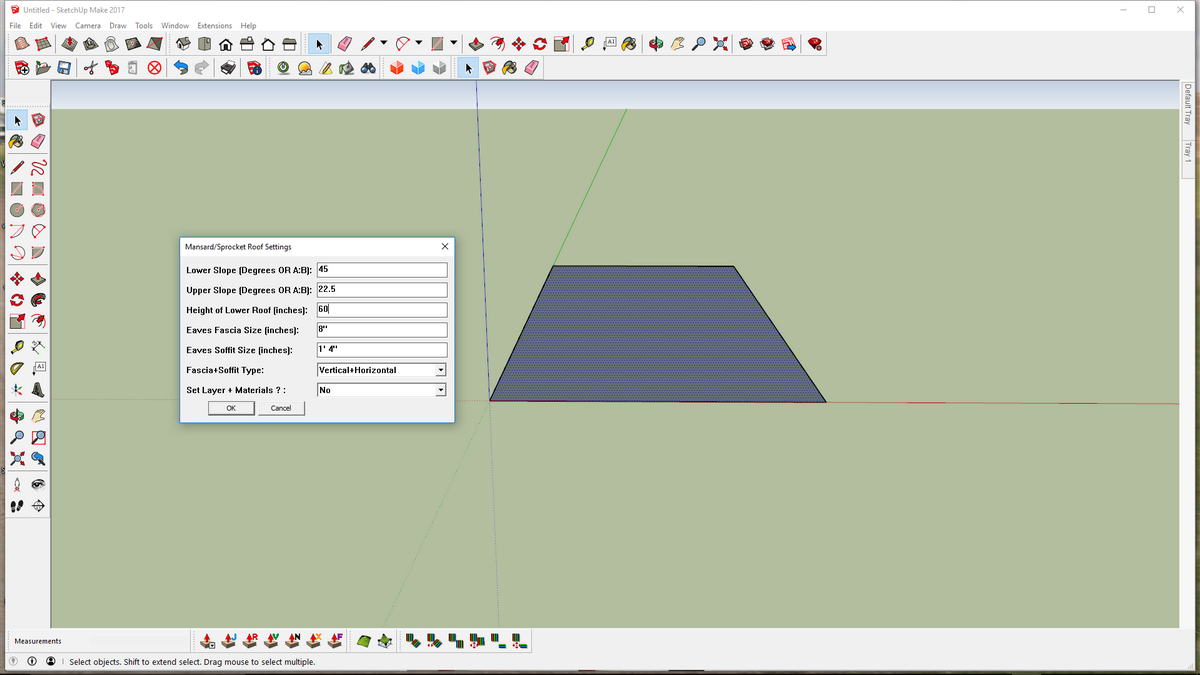
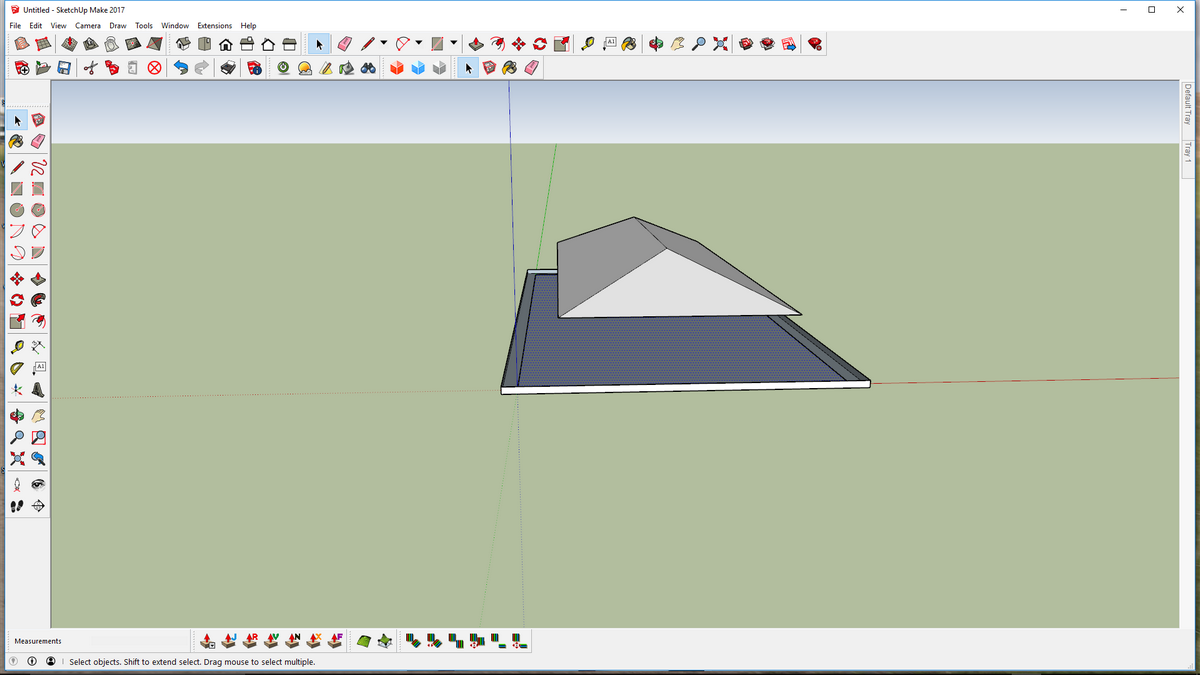
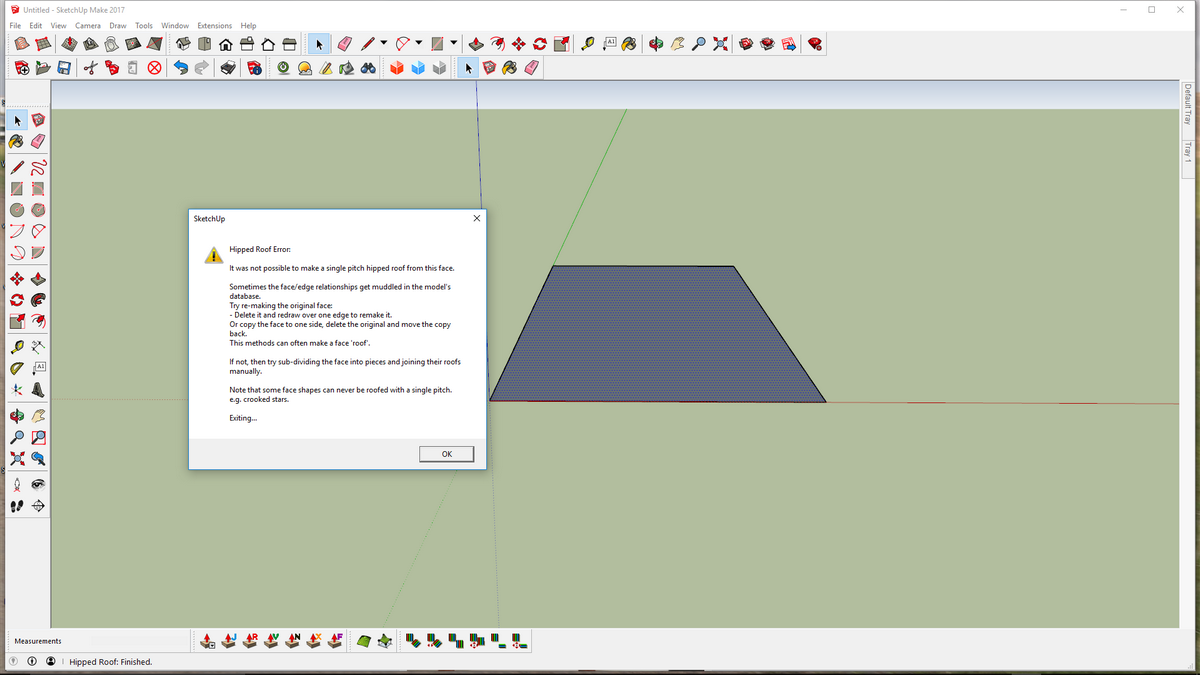
-
RE: Remove duplicate entries material editor
But I need to find them, they are not in Sketchup>Materials, I will try now and again. Thanks Dave!
-
RE: Remove duplicate entries material editor
The materials themselves aren't the problem, it is the empty folders in the browser, but I will check the plug
-
Remove duplicate entries material editor
Probably a simple fix, but it is bothering me, how the heck do I remove duplicate entries from the material browser? For example material, material<1> one of these may have no materials in them, that is the one I need to delete. They do not show up in the SketchUp materials folder under program files>SketchUp 2016 etc...
Thanks in advance -
Materials browser behavior
I just installed SUmake 2016 on a brand new machine, I did a model to play with and found after I clicked the paint bucket, nothing happened, that is to say the materials browser didn't pop out. I eventually found it in the "tray" that is hidden, I supposed I could adapt to this, but I wanted to ask if there was a way to have it pop out as soon as I clicked the paint bucket, like it has done in previous versions?
-
RE: Sticky Model
If it would mess up again I could try that, but it is fine at this time.
-
RE: Sticky Model
I don't get it either, if the materials just dropped out to color predictably, I also would consider that expected behavior.
-
RE: Sticky Model
That figures, even with the first material I used no issues at this time, makes me wonder if there is something running in the background on my machine that is causing the issue, anyway i will post the model I was having problems with
-
RE: Sticky Model
I tried turning off the hardware acceleration with 2014, no difference. Yes I can post a skp give me a few
-
Sticky Model
Is there a way to make a model un-sticky with 2013/2014, I didn't have this problem with 8. Here is the situation, even with a simple model, 4 walls a floor and a roof, if the walls are painted with certain materials, such as some from the warehouse, even just paint colors, from certain companies, when I orbit the model stalls,so I have to wait, for things to respond, it is becoming a pain.
I know a new computer with a 6 core processor and a super-duper graphics card and 10 gig of ram might help, but that is just not in the budget. Thoughts/suggestions? -
RE: [Plugin]Fly Through v1.4.0-Feb 27,2014.
I tried this today, it worked well, but I have a suggestion, any way to ass a maintain camera height, say from the native su camera eye height? I do terrains a lot and it would be real cool to not look at the underside when moving across it. Floating Camera has this function, but the rest of the plugin has issues.
Thanks Ryan -
Walkthrough options
I have been trying to do a walkthrough (walkover) a terrain, thus far I have tried, these plugins, floating camera, works well but after a while it "shudders" I do like the fact it does maintain camera height though. Flightpath works well also, but I having a speed control issue with going from scene one to scene 199, it moves way to fast to be useful. In the past I have made a "camera car" with Sketchy Physics, and used the follow camera option, but now I can't get away from the 20 second bugsplat, most of you that have used SP know that bug splats are a way of life, but there is a limit to how many splats I can handle at one time, and the plugin has not been updated recently.
Today I tried Tak2hata's fly through, stable, works well, but, there isn't an option to maintain camera height, that I have found anyway. When working with terrains it is nice to stay above the ground, and not fall through it.
Oh of course there is the native walk function, but unless you place the camera 50 feet above the terrain you can't see where you are going.
Is there another approach you know about that I haven't tried yet? -
Still have it installed
I fired up sketchy physics after about 18 months of non use, it took me while to remember how to make things work, but I managed it. I was also reminded that if one uses sketchy physics, one gets bug splats, it is a fact of life. Has anyone done anymore with this plugin, it has potential, and I like using it, but I do not have the knowledge to make it better. That's all I wanted to say.
-
RE: Add Location Terrain Doesn't Match Google Earth
When I try a location from GE, grab the coordinates and place them (one at a time)in the add location window, I always land on the nearest road, to my GE point, never at the exact location. I have adapted to keep the GE window open and compare terrain features to move the SU model closer to the original coordinates. So far that has worked, a pita but it works.
-
RE: Different splash screen
This is what is there. Not a real big deal, but I hate surprises.
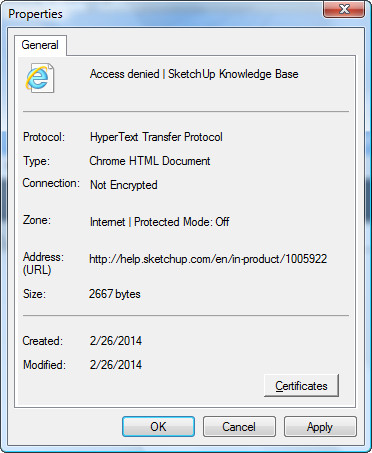
-
Different splash screen
Anybody else getting this on SU2013 startup? Just started this morning. Just curious how all of a sudden I am not authorized.