Here are my signs, interestingly enough I thought the real versions of signs like this were cheap...wrong. Selling as high as $36 each, as low as $8.95 each. I am in the wrong business. The margin (profit)on these must be quite large.

Here are my signs, interestingly enough I thought the real versions of signs like this were cheap...wrong. Selling as high as $36 each, as low as $8.95 each. I am in the wrong business. The margin (profit)on these must be quite large.

Dan, as far as I know you cannot use different letter heights in the text box.
For example TSPCo (my company) is in a two foot height. And Conceptual Design (a division)is in 1 foot high letters. So maybe an ability to use different height letters in the 3D text dialog, is all I want. That may be easier.
Ok guys, no point getting irritated. My suggestion is not that important. It falls in the "would be nice to have category".
In a nut shell, I have 5 lines of text, I have a face I want these 5 components, aligned/centered evenly distributed on. In inkscape to do this you make a group of each line of text, and your face is also a group, you select all six objects, click the align center, up down button, then you click the align left right button, all the text blocks are evenly distributed, and centered on the face.
Dave is right but it might be font dependent. The font shown here is Basic Sans Heavy SF (a Shyfonts font)the text is 1-1/2" high, there are at least 3 different "baselines". The centers of each component is centered using the original centerpoint plugin, centered along a guide (removed).
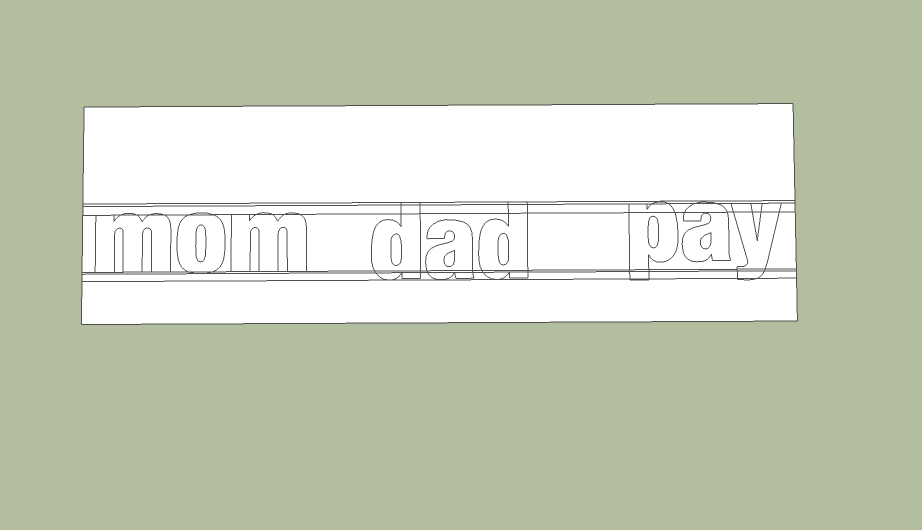
Good one Dave! What I did just now (this has become an temporary obsession)
I made my blank 3"x8" sign 1/16" thick, I did the text and used the tape measure tool to place guides at the center-point of the sign blank. then used my most used script centerpoint to place a guide point on the text, which was not as you observed the actual center of the text then moved the center of the text from a side and centered it top to bottom. I then exploded the text object went over a few edges, with the pencil tool. The I pulled up face of the blank another 1/16" to make a nice 3x8x1/8" engraved sign. I will post a pic later today, right now I need to go to work.
Ok Dan I tried this as I understand it, I used the pencil tool as a center finder.
The panel is no problem, the problem is the text object. I grabbed a random serif font, didn't change the text so it reads ENTER TEXT. I picked up component center inference dots. No dots on the "E" characters, and I picked up the center of the"T" characters two centers on the "N, R, and X" one on each "foot".
What I have done in the past to center a text component on a face, is place the component at "eyeball center". Then using the tape measure tool, move in from both sides from the edge of the panel to the widest part of the first, and last letter. Then subtract the smaller measurement from the larger, divide the result by two then move the text in the correct direction, that amount. Well, this technique doesn't work 100% of the time sometimes I need to repeat the procedure. That is an operator error thing. Not working for me right now.
I like Tig's approach, fast and easy, now if someone could come up with plugin to center text on a face automatically...Here is what I mean, you have a box, you make a text and place it on the face of your box. Right click context "center (object)" X,Y,Z select center "X", and/or center "Y", and/or center "Z".
Much like making a "fence selection" in a presentation program over all the items. Then select left, right, or center, vertically, or horizontally or both in multiple steps. Inkscape call this function "Align and distribute objects".
There is something to keep the RBGs (ruby script gurus)busy for a few minutes.
Ok Tig I have been that all along also, I didn't know what it was called 
I guess I have been pre picking pushpull all along, even in v7. I have a box "s" and box "z" in a model I want box "z" the same height as box "s", click on box "s" face and pull it even with "box "z".
Why "z" and "s" don't ask.. it has been a long day, and that's what I typed. :}
Tig you lost me at
@unknownuser said:
Fenced_Selection+Move
. Otherwise it makes sense.
First point, I don't have Pro, so I am pretty much stuck with the tools I have.
Prepick PushPull, what is that?.
Any one know of a technique, or plugin to make engraved signs?
Here is what I have tried so far, make a rectangle of the proper size, and thickness then make a 3D text, on the un-grouped rectangle, move the text component to the proper depth into the rectangle, in my case the text was 1/8" and the rectangle was 1/4".
Explode the text component, and erase the front face of the text. Unfortunately the back face of the text also was erased, and easy fix, kind of, hide the back face of the rectangle, and re-draw one edge on each letter, the back face of the text will re-appear. Now paint the back face and side faces of the letters, then paint the rest of the rectangle's faces as desired. It works but is time consuming. Anybody have another approach? Here is a pic of a new one I just made, I didn't have to redraw the back faces of the text this time. Now you guys know what I am talking about.

Gai, I love your pic, at first I thought You guys are just a bit late aren't you?
I just downloaded the latest version, great job SD!. I am running on my standby computer because my main machine died, with luck this will be corrected with a new power supply I will get later today.
The backup machine is a pieced together XP machine, with a 2 gig single core processor, so it takes a while for the plugin to complete it's task, only a few seconds though.
I tried the plugin with the tiles "turned on", I wanted to see how hard it would be to remove a tile for the purposes of replacing it with a light fixture, I edited the tile group, and triple clicked the tile I wanted to remove, worked great!
Thanks so much for a great plugin!
That works quite well, Dave. We know that trusses (joists) can be made is different depths, lengths of span, etc. based on the application. They also come in different styles, but how are they made?
I found a website that offers a little online app that allows you to enter your loads, static and dynamic, truss depth, length, etc. It outputs the suggested truss for your application. I just threw some random numbers in the, it told me that I need a 60" deep truss, for my application and the other specs as well. Kind of fun to play with.
I dropped them a line, we will see what happens.
I knew what you meant, Vulcan makes nice ranges though 
@mitcorb said:
In the US, there is the Steel Joist Institute. A well known manufacturer is Vulcan. If you can search around, you should be able to find some sizing charts. I think even the American Institute of Steel Construction may have data for sizing of joists. Some lighter steel joists use tandem rods for bottom chords with double L tops.
Been all over Vulcrafts site, a lot of data, but not exactly what I was looking for. I have their catalog(s) in pdf.
I have spent hours trying to find a way to design steel joists (trusses) the kind you can find in any Walmart to hold up the ceiling/roof. There are two opposite facing steel angles on the top and two on the bottom, with either a round steel rod "wave" between the angles on the top chord and the bottom chord assemblies, I cannot find the dimensions of the steel angles (or how to figure their size) same for the rod between the top and bottom. Any ideas? A plugin would be great.
This is probably not the right place to post this, but options are limited to what is offered on the forum.
Just the grid, I can make tiles. It is just a matter of efficiency. I do not do well at tedious activities, that is why I worked maintenance in a industrial plant not the production line.
At one time I had found a plugin to do this task, about the same time I found a plugin to make parking lot stall "lines". They are both gone now, as far as I can tell, relics from su 5 and 6 I am guessing.
I use a lot of "drywall ceilings" because they are fast, and easy. The reason I am looking for a ceiling grid "maker", is because I may have a paying gig for a cosmetic remodel of a 1910 building. It has an existing suspended ceiling on the main floor, that needs redone.