I have done a successful animation video using the spin view option, because it actually creates 400 DIFFERENT images, the spin object creates 400 copies of the SAME identical image
Posts
-
RE: Spinner
-
Spinner
A few years ago, I believe SD did a custom plugin that would spin a model, called Spin-it, I brought that one over from SU8 to SU2013, and it works well. I ran into a problem tonight, however, trying to use Chris's camera recorder, it would record the spin from the spin view option of the Spin-it plugin, but it would not export the recording from "spin object" option, ok not totally true, it exported the images but they were 400+ copies of the same image, not what I wanted. Is there an alternative plug in that will do this?
-
RE: [Plugin][$] Vertex Tools
I just started using the trial, not sure if I am doing something right. I grab terrains from the file>geolocation, mainly because they look much better than anything I can create.
What I need to do is take an area and make it flat for placing buildings on. I tried make planer on a rectangle of vertices, I an not sure it did what I thought it should do, am I misunderstanding the tool? -
RE: [Plugin] Work Plane
Screenshots...
When I try to change the work grid plane settings, I get the error. Bottom line is you cannot use anything but feet or decimals of feet in the plugins current state. For a 16" on center, I either use 16" or 1'4" not 1.3333 (feet).
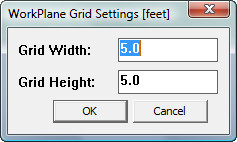
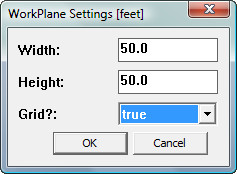
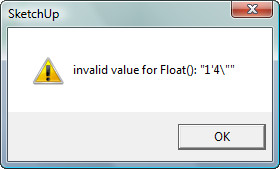
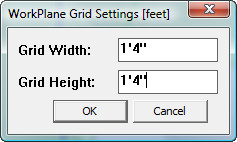
-
RE: [Plugin] Work Plane
@box said:
I think you will find it is using the units of the model. Try setting the model units to Fractional or whichever suits your model.
I use feet and inches, I tried putting in 1'4" and got an error.
-
RE: [Plugin] Work Plane
I installed this today, it might be more useful, if the units were not feet, perhaps some variables, feet, inches or feet+inches. Granted is is a simple matter to convert the units, but in the case of 16 inches, I feel 1'4" might be better that 1.33333.
Just my 2¢ worth. -
Terrain best practices
I have been using TopoShaper for a while, and I am finding there are somethings you just can't do, and things that don't work "just right" This is not an issue with toposhaper, but with other terrain manipulation tools, and procedures. Because of certain things you have to find a "vertex" when using the resident add detail tool within the Sandbox tools, and for some things that is not possible, on the other hand the smoove tool falls short doing other things. When I place a model on a geolocated generated terrain, well of course for the most part you might be able to find something "flat enough", but that is rare. I have used the stamp tool with fair success, but in most cases you end up with a raised, or lowered portion of terrain you just can't tweak enough to make look good, or your model is above or below the terrain. Sometimes I can make it "good enough" but I am a somewhat picky individual, that likes things a tad better than "good enoogh".
Any advice that anyone has to offer will be appereciated.

-
RE: [Plugin][$] TopoShaper - v2.7a - 01 Apr 24
I just tried again this morning and it worked, but somehow things were different, not sure what is going on. The model was simply a geolocation grab, from within SketchUp.
-
RE: [Plugin][$] TopoShaper - v2.7a - 01 Apr 24
Error in SU make, I installed toposhaper in SU make this morning, and got this error. I used the same terrain in SU8 no error using the same procedure. Just wanted to let someone know.
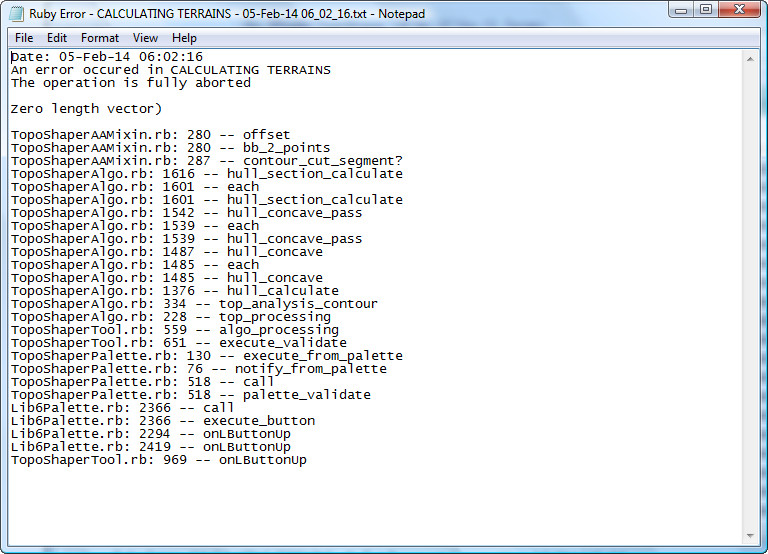
-
RE: Sketchup make
The 0.skb problem is in SU8, the sandbox issue was in SU2013.
-
RE: Sketchup make
I do now I had to download it, from the extension warehouse.
-
RE: Sketchup make
I added some plugins, things seem to be working OK, but the sandbox tools extension is not showing up in the window>preferences>extensions, so I can't enable the tools, did I miss a step?
-
RE: Sketchup make
We are good to go, after some tweaking, so far anyway.
-
RE: Sketchup make
Ok then I installed some plugins in 2013, got an error, about permissions for the plugins store, plugins button I confirmed that things were cool. Now when I start SU2013 I get a splat a second after I click the continue using SketChup.
Any ideas? -
RE: Things are getting funky
Well I spoke to quick, it is still popping up, so is there a cure? I suppose I could uninstall su8, and reinstall.
I deleted all skb files on my computer, yet this is still popping up, becoming very irritating!! -
RE: Things are getting funky
Just for fun I made a 0.skp,so far so good.
-
RE: Sketchup make
Heck I still have a working copy of 7, so now I have 3 SU versions, I will leave the new one alone for a while.
-
Sketchup make
Just installed Sketchup Make, How do I turn off the welcome screen? there is no check box