Thanks a lot 
Posts
-
RE: How to clean shower tray model?
Thank you TIG for this workflow. When I'll get more experience probably will it go even faster. I changed the default settings X-ray and on the "front-material" I gave the blue and on the "back-material" I gave red. Now much easier to work in this mode.
If the model only needs a little sort out your plugin (SolidSolver) copes better.
Thank you again

-
RE: How to clean shower tray model?
Thank you for your response TIG.
@tig said:
That SKP is a mess.
SolidInspector shows it's full of holes internal flaps/partitions, overlaid faces, tiny geometry etc.Unfortunately, you're right. Most of the models derived from equipment manufacturers is like that. That's why I asked how to deal with it.
@tig said:
SolidSolver will choose a path to delete incorrect geometry, but it that leads to more incorrect geometry - likely with such a complex 'mess' then your object will disappear.
I fixed it using SolidInspector to see the issues - then using a combination of intersect to get some sanity, drawing triangular facets to heal thing, erasing of internal flap edges etc using xray mode, deleting coplanar/faceless edges, and also delete for a few overlaid faces... saving as I went... slowly the SolidInspector errors reduced until it now reports 'solid'.From your description it follows that there is no automatic way. A lot of work before me.
And is it possible to automate the repair using MeshLab? Unfortunately this is complicated program.
Regards,
-
RE: [Plugin] SolidSolver
Hi TIG,
I tried to use your tool to clean the model. Unfortunately, after using the model disappeared.
A few posts above you wrote to manually remove some of the unnecessary edges. After doing this operation for a while I can see how the model is being repaired (holes disappear). Unfortunately, after a while the whole model again disappears.
I will be grateful if you look at this model.
I do not want duplicate content in the forum, so I've included a link to the main thread.
http://sketchucation.com/forums/viewtopic.php?f=79%26amp;t=56666
Regards,
-
How to clean shower tray model?
Hey

I have a problem with the cleaning of models with redundant parts. If anyone has experience in such work, I would appreciate if you share your opinions.
I do a lot of visualizations of the interior. Downloading models party manufacturers interior decoration. Unfortunately, each model is rubbish. I would like to learn how to quickly clean the mess.
Using Solid Inspector I see a lot of mistakes.
I tried to use Solidsolver by TIG. Unfortunately, the model disappears?
Here is a link to the model - download model.
I would be grateful for any clue how to go about working on the cleaning of such a model. I hope that you do not have to do everything manually.
Regards,
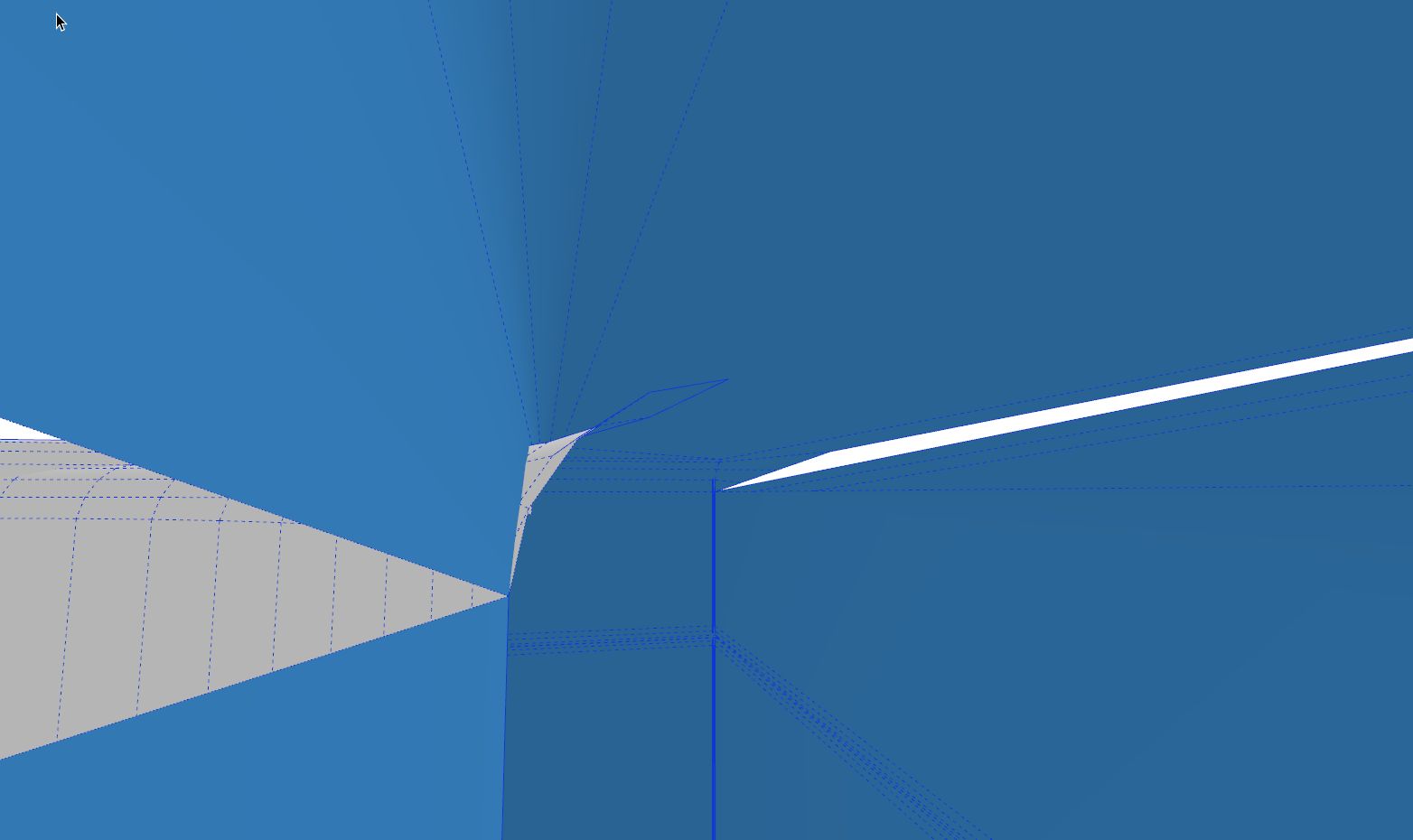
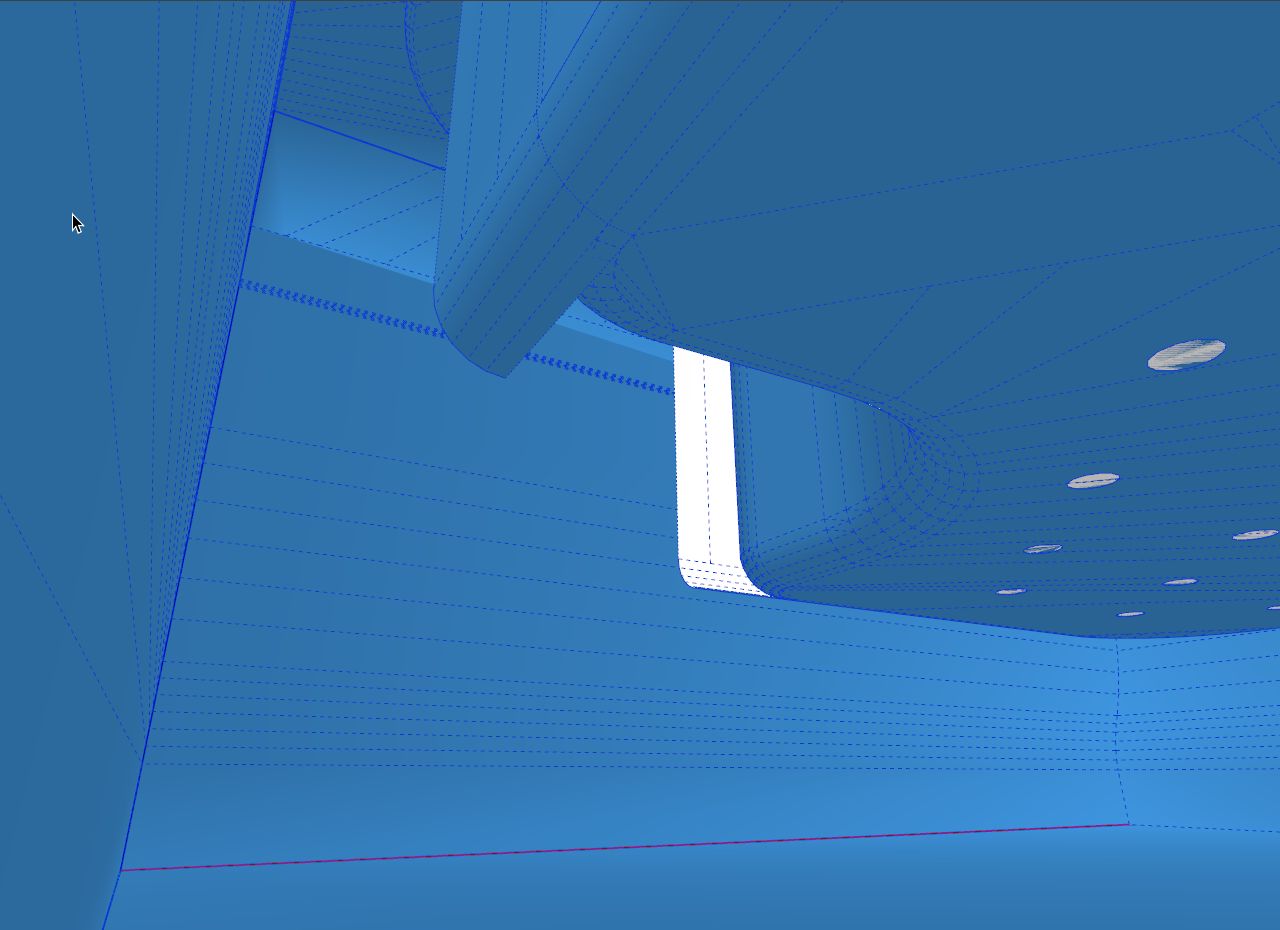
-
RE: Model disappears when enlarging - Sketchup 2013
Thanks numerobis this is useful.
-
RE: Model disappears when enlarging - Sketchup 2013
I found help i this thread http://sketchucation.com/forums/viewtopic.php?f=79%26amp;t=46973
Generally, I designing houses. At the beginning of working with a model I make the building. Then I add the area. And here is the problem. If the terrain is very large it can be less zoom because appears a greater clipping plane at the close.
Unfortunately, it is not enough to hide a large item. No results also hide the layer of the element. Or you have to be reconciled with a big clipping plane or remove a large part of the project on time modeling and add it at the end.
Thank you Dave R for calling the problem. How do I know what a struggle it was easier to find a solution.
-
RE: Model disappears when enlarging - Sketchup 2013
Thank you for this valuable information! I thought about it and are additional circumstances.
1 This phenomenon intensified after installing 3D connexion Space Navigator. Earlier occurred at very high magnification (and this is normal). Now there is a much faster (it is possible to enlarge less)
2 This phenomenon occurs only in certain files. If the same model copy to a new file that everything is OK (scale of clipping plan is standard). But surely the time.
Thanks again for inormacja of Clipping Plan.
-
Model disappears when enlarging - Sketchup 2013
Overall, everything works OK. However, when zooming the object disappears. What could it be. I changed the settings Field of View and Use hardware acceleration and nothing it does not.
Details on the film. https://www.youtube.com/watch?v=AyXgQ_lHs5o%26amp;feature
Regards,
-
RE: How to enhance the smooth edges?
@box said:
You do know about CRTL Eraser for soften and CRTL Shift Eraser for unsoften I assume.
Of course I know these functions. Unfortunately this is still a lot of manual work. I thought that someone knows a faster way.
-
RE: How to enhance the smooth edges?
I just checked on the internet which means iso-contours. And it really might be it

I did not know it was so called. Is it possible to do something like that with my sink?
-
RE: How to enhance the smooth edges?
I tried this but unfortunately such a way also requires a lot of manual processing.
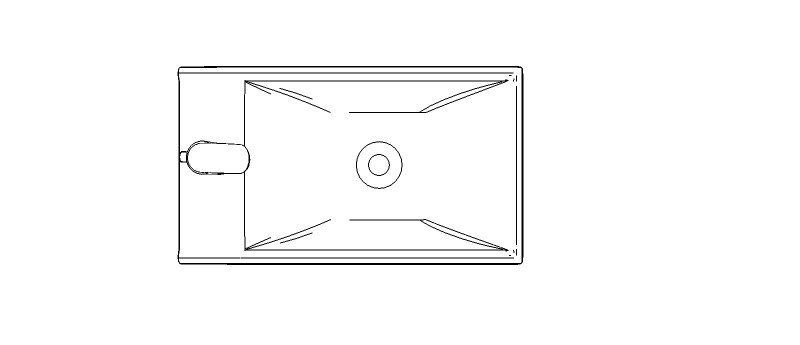
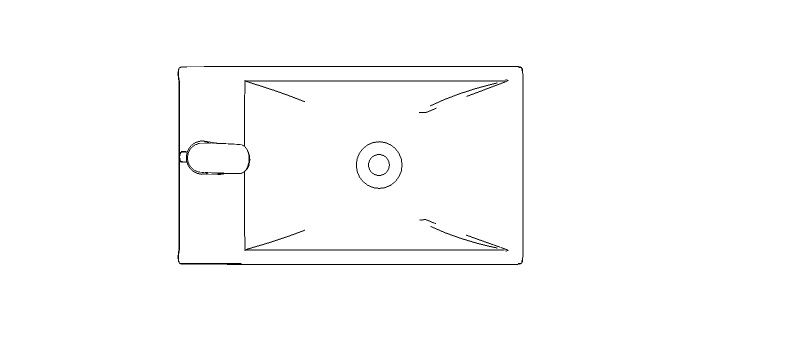
-
RE: How to enhance the smooth edges?
Of course I know the Hidden Geometry function but this is not the case. In Figure 6 I manually unsoft edges to be visible contour of sink.
About the effect I want. If there is a plugin that will automatically do something like this, it can be a tool that will help me unsoft selected edges.
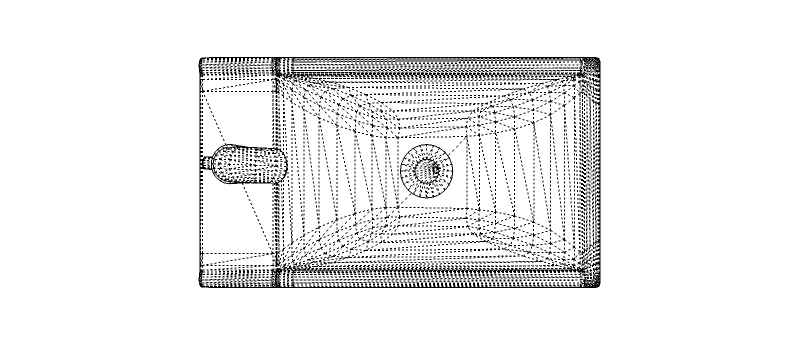
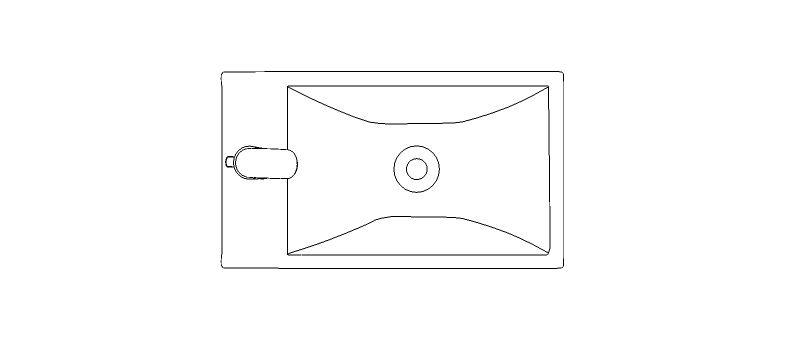
-
How to enhance the smooth edges?
Hello,
Since I always have a problem with it and finally decided to ask for help because I can not cope.
View pictures first, please.
How do I make a top view of the visible contour of depressions in the sink?
I know I can manually select the soft edges and make unsoft. But it is very labor intensive. Is there any way (plugin) which can permanently stressed the boundary edges. A similar effect I get when I turn on View -> Edge styles - Profiles but it's not enough. If you set the top, unfortunately, does not work very well.
If there is no automatic way to get clear contours, although it might be a plugin to quickly unsoft soften edges?
I hope that there will be a solution?
Regards,
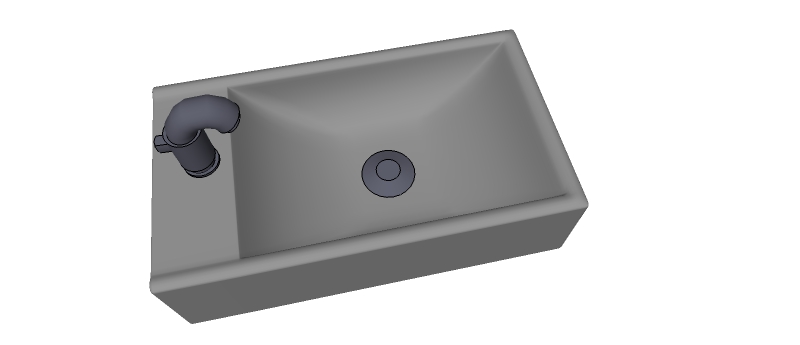
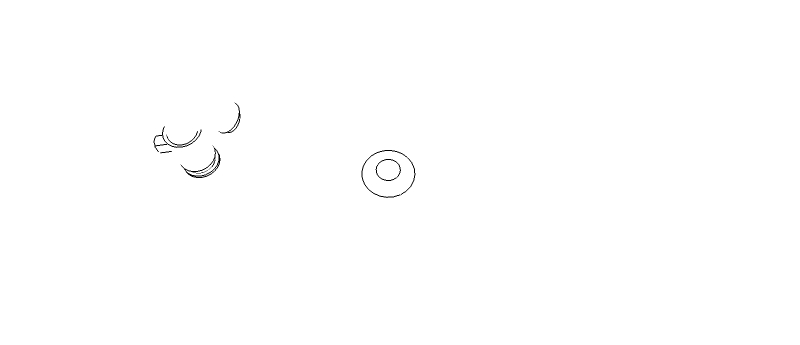
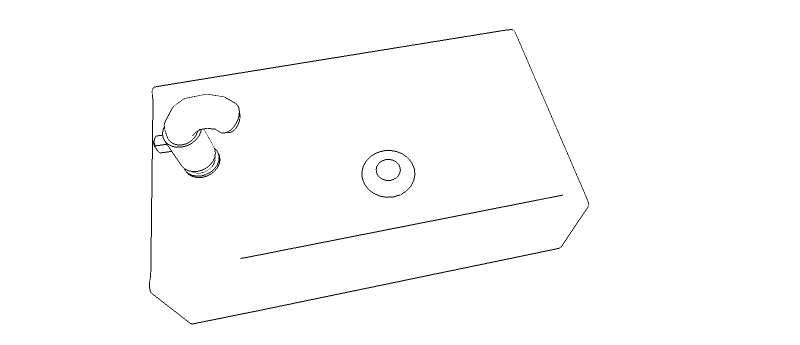
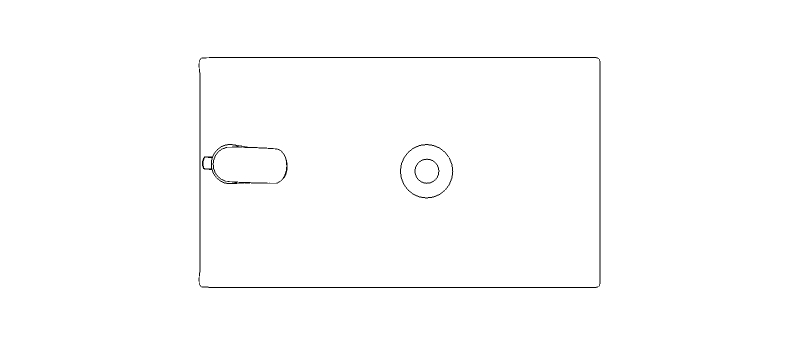
-
RE: [Plugin] SketchUV - now free
@whaat said:
... You should be able to get it very accurate ...
This, unfortunately, is not enough. For example, if I impose a texture on the wall of the glaze. I need to be able to apply precise dimension, for example, has a plate size 597x597mm and 2mm on the fugue.
Currently, I was faced with the problem that I have a lot more texture than the object (very fine texture of wood) as in this case, to deal with texture mapping on a scale of 1:1.
The Quad Face Tool plugin is the function of the "Use material size". Maybe it is also possible to introduce such a feature SketchUV.
I do not want to be the smartest but you may want to change the approach to the dimensions of texture. Maybe instead of using the '* 5' or '/ 5', convert it to a percentage system. 100% texture dimension 1:1, 80% reduced texture size, 150% increase texture size. All simple and clear, and always under control.
I'm curious what others Total Members this plugin think about it.
Or maybe there is another opportunity to have full control on the dimensions of texture?
-
RE: Plugin to scale - very precise (example inside)?
Yes, this is exactly what I'm looking for.
Thanks for your fast answer TIG.
Regards, -
Plugin to scale - very precise (example inside)?
Hi all,
Do you know components to scale groups or components such as a movie?
The idea is to be able to specify specific dimensions.
Unfortunately the plugin from the movie, I can not find it.Regards,
-
RE: [Plugin] SketchUV - now free
Hi all,
I bought, installed. I learn.
I have read the whole thread. I watched all the movies found on SketchUV but I have not found the answer to my problem.I have a texture with dimensions of 10x10cm. I import it into Sketchup and I set the dimensions 10x10cm. After applying it to the object of its dimensions change. After application can scale the texture. But this is not accurate. How can I get SketchUV to use texture on a 1:1 scale. In this case, 10x10cm.
Regards,
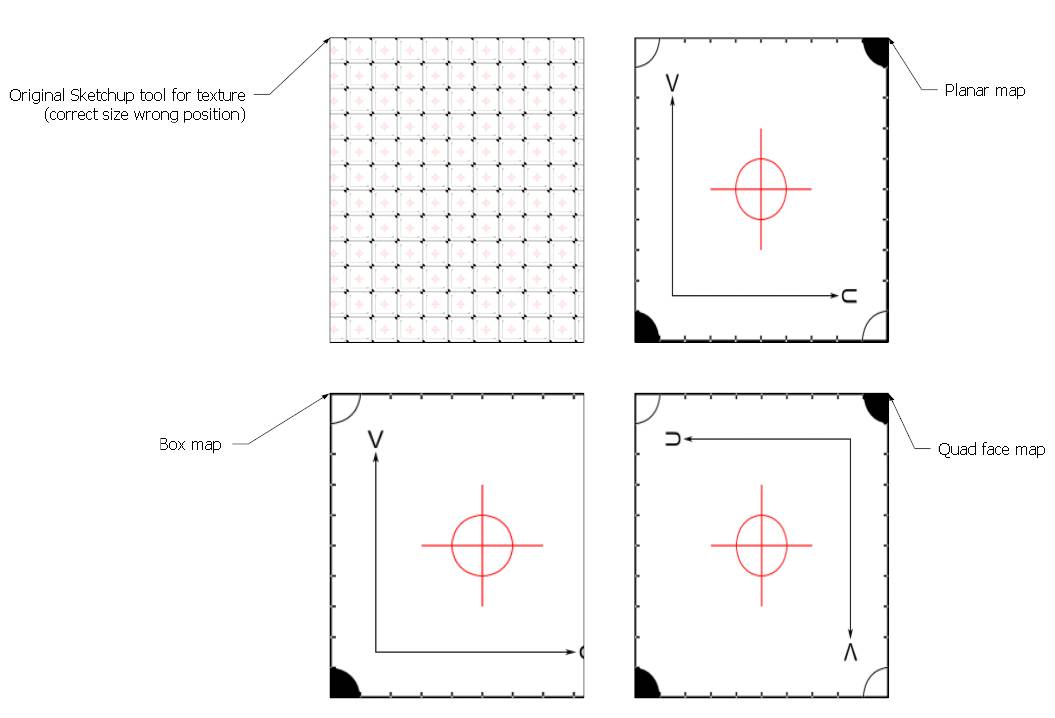
-
RE: Tutorial on recording tutorials and presentations?
You are right. We must be careful because they will be losses. But only once you convert it is still acceptable.
Regards,
-
RE: Tutorial on recording tutorials and presentations?
File size is incomparable. BB records in its format and can save movie such as AVI. Encoder record in its format and writes to wmv. File sizes depend on the amount of compression, recording quality and the selected codec.
Recorded on video Encoder in wmv format, you can then convert to any format using free Any Video Converter http://www.avclabs.com/free-video-converter.php
It does not matter which program you record your desktop. Recording capacity depends on the quality and codec.
Regards,