Thanks a lot 
Latest posts made by skibbbi
-
RE: How to clean shower tray model?
Thank you TIG for this workflow. When I'll get more experience probably will it go even faster. I changed the default settings X-ray and on the "front-material" I gave the blue and on the "back-material" I gave red. Now much easier to work in this mode.
If the model only needs a little sort out your plugin (SolidSolver) copes better.
Thank you again

-
RE: How to clean shower tray model?
Thank you for your response TIG.
@tig said:
That SKP is a mess.
SolidInspector shows it's full of holes internal flaps/partitions, overlaid faces, tiny geometry etc.Unfortunately, you're right. Most of the models derived from equipment manufacturers is like that. That's why I asked how to deal with it.
@tig said:
SolidSolver will choose a path to delete incorrect geometry, but it that leads to more incorrect geometry - likely with such a complex 'mess' then your object will disappear.
I fixed it using SolidInspector to see the issues - then using a combination of intersect to get some sanity, drawing triangular facets to heal thing, erasing of internal flap edges etc using xray mode, deleting coplanar/faceless edges, and also delete for a few overlaid faces... saving as I went... slowly the SolidInspector errors reduced until it now reports 'solid'.From your description it follows that there is no automatic way. A lot of work before me.
And is it possible to automate the repair using MeshLab? Unfortunately this is complicated program.
Regards,
-
RE: [Plugin] SolidSolver
Hi TIG,
I tried to use your tool to clean the model. Unfortunately, after using the model disappeared.
A few posts above you wrote to manually remove some of the unnecessary edges. After doing this operation for a while I can see how the model is being repaired (holes disappear). Unfortunately, after a while the whole model again disappears.
I will be grateful if you look at this model.
I do not want duplicate content in the forum, so I've included a link to the main thread.
http://sketchucation.com/forums/viewtopic.php?f=79%26amp;t=56666
Regards,
-
How to clean shower tray model?
Hey

I have a problem with the cleaning of models with redundant parts. If anyone has experience in such work, I would appreciate if you share your opinions.
I do a lot of visualizations of the interior. Downloading models party manufacturers interior decoration. Unfortunately, each model is rubbish. I would like to learn how to quickly clean the mess.
Using Solid Inspector I see a lot of mistakes.
I tried to use Solidsolver by TIG. Unfortunately, the model disappears?
Here is a link to the model - download model.
I would be grateful for any clue how to go about working on the cleaning of such a model. I hope that you do not have to do everything manually.
Regards,
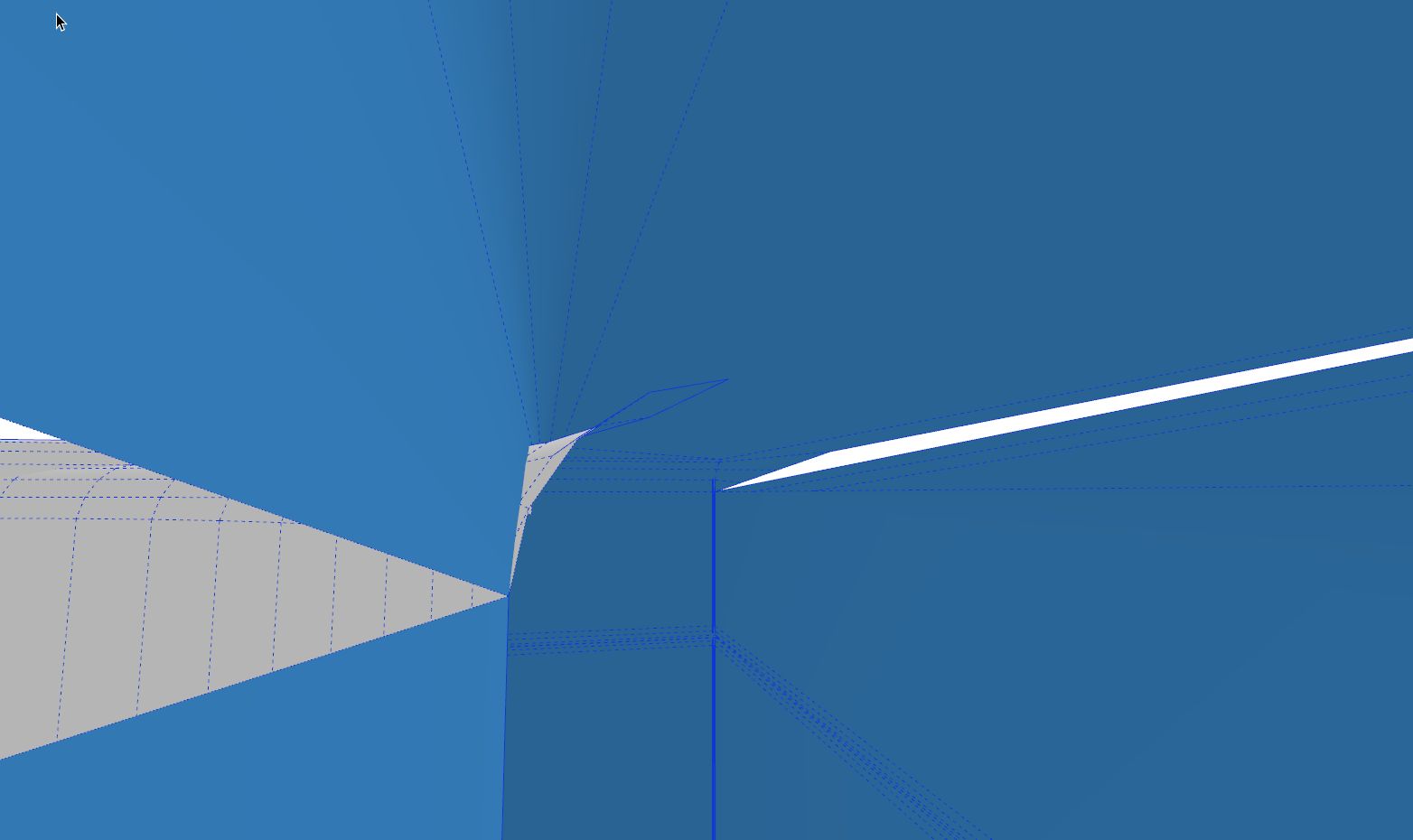
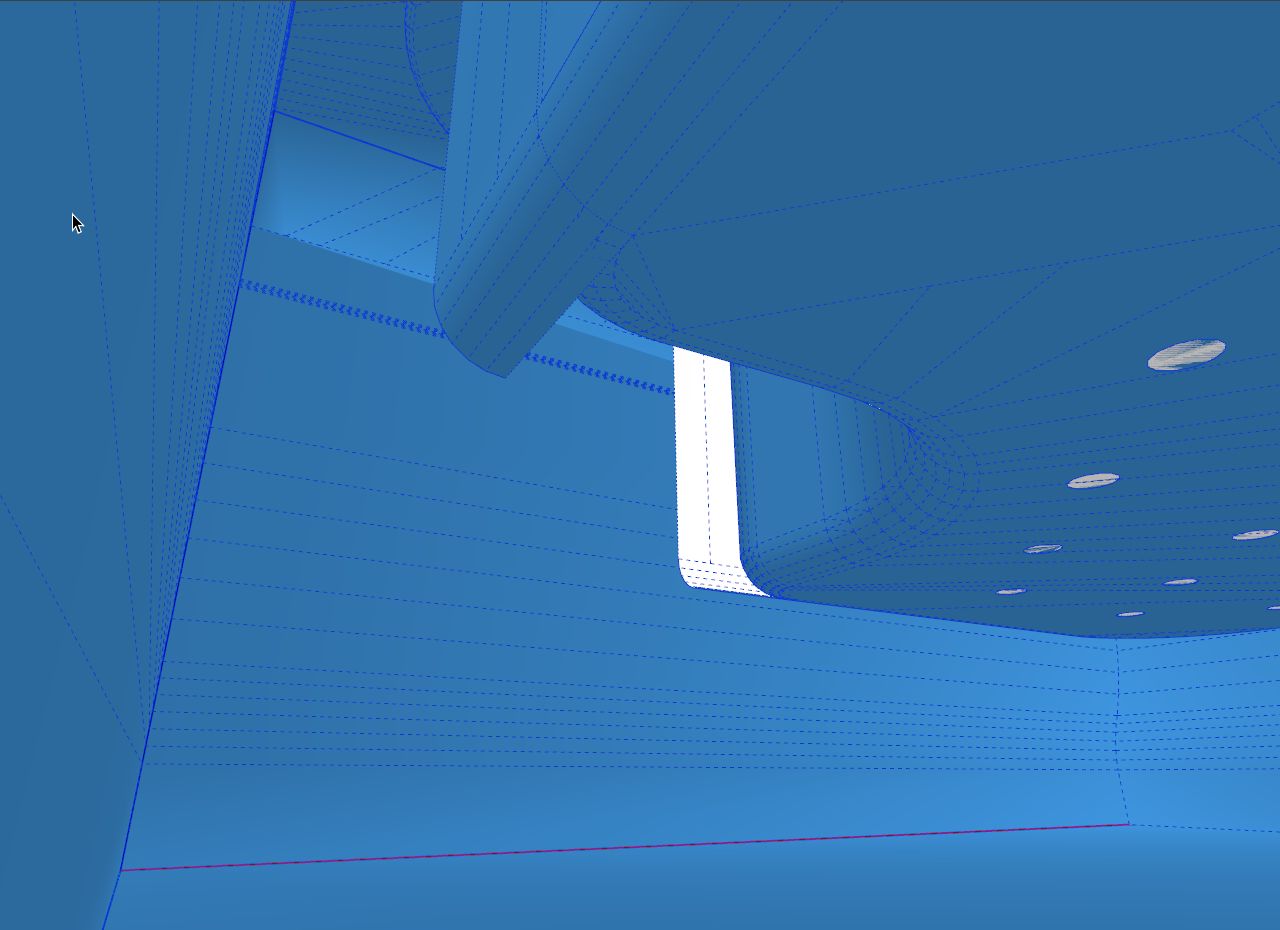
-
RE: Model disappears when enlarging - Sketchup 2013
Thanks numerobis this is useful.
-
RE: Model disappears when enlarging - Sketchup 2013
I found help i this thread http://sketchucation.com/forums/viewtopic.php?f=79%26amp;t=46973
Generally, I designing houses. At the beginning of working with a model I make the building. Then I add the area. And here is the problem. If the terrain is very large it can be less zoom because appears a greater clipping plane at the close.
Unfortunately, it is not enough to hide a large item. No results also hide the layer of the element. Or you have to be reconciled with a big clipping plane or remove a large part of the project on time modeling and add it at the end.
Thank you Dave R for calling the problem. How do I know what a struggle it was easier to find a solution.
-
RE: Model disappears when enlarging - Sketchup 2013
Thank you for this valuable information! I thought about it and are additional circumstances.
1 This phenomenon intensified after installing 3D connexion Space Navigator. Earlier occurred at very high magnification (and this is normal). Now there is a much faster (it is possible to enlarge less)
2 This phenomenon occurs only in certain files. If the same model copy to a new file that everything is OK (scale of clipping plan is standard). But surely the time.
Thanks again for inormacja of Clipping Plan.
-
Model disappears when enlarging - Sketchup 2013
Overall, everything works OK. However, when zooming the object disappears. What could it be. I changed the settings Field of View and Use hardware acceleration and nothing it does not.
Details on the film. https://www.youtube.com/watch?v=AyXgQ_lHs5o%26amp;feature
Regards,
-
RE: How to enhance the smooth edges?
@box said:
You do know about CRTL Eraser for soften and CRTL Shift Eraser for unsoften I assume.
Of course I know these functions. Unfortunately this is still a lot of manual work. I thought that someone knows a faster way.