How to enhance the smooth edges?
-
Hello,
Since I always have a problem with it and finally decided to ask for help because I can not cope.
View pictures first, please.
How do I make a top view of the visible contour of depressions in the sink?
I know I can manually select the soft edges and make unsoft. But it is very labor intensive. Is there any way (plugin) which can permanently stressed the boundary edges. A similar effect I get when I turn on View -> Edge styles - Profiles but it's not enough. If you set the top, unfortunately, does not work very well.
If there is no automatic way to get clear contours, although it might be a plugin to quickly unsoft soften edges?
I hope that there will be a solution?
Regards,
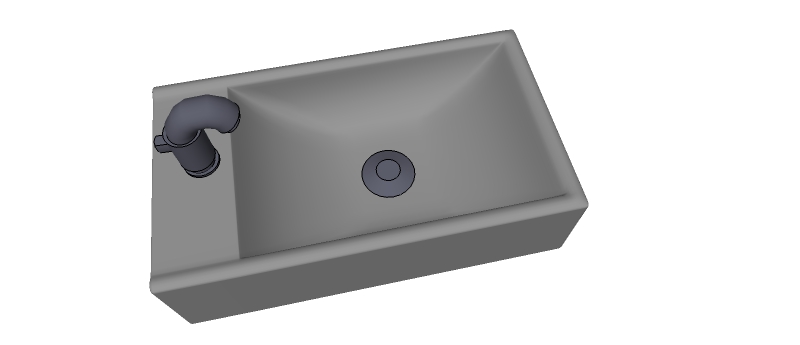
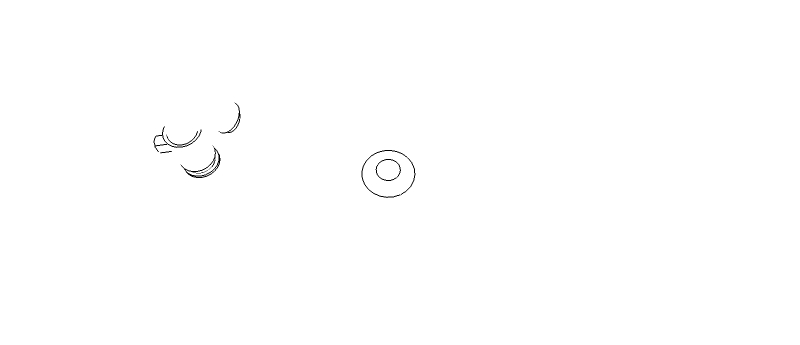
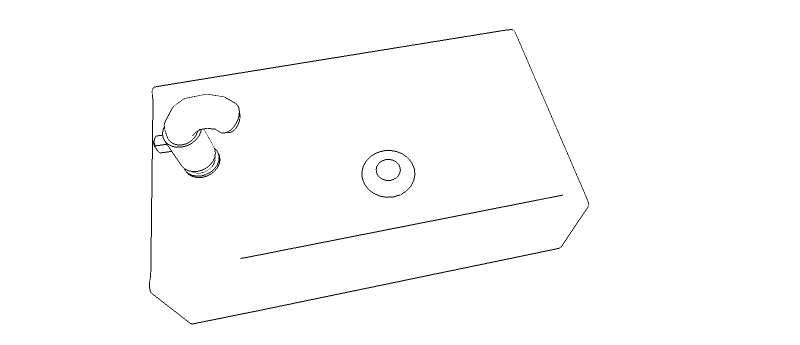
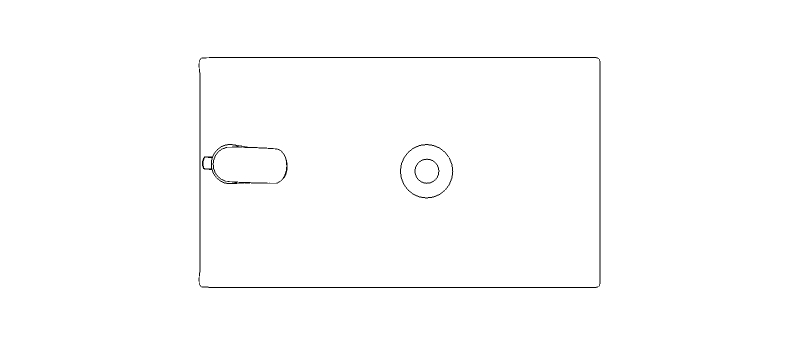
-
You could start with on the View menu put a tick beside Hidden Geometry.
-
Of course I know the Hidden Geometry function but this is not the case. In Figure 6 I manually unsoft edges to be visible contour of sink.
About the effect I want. If there is a plugin that will automatically do something like this, it can be a tool that will help me unsoft selected edges.
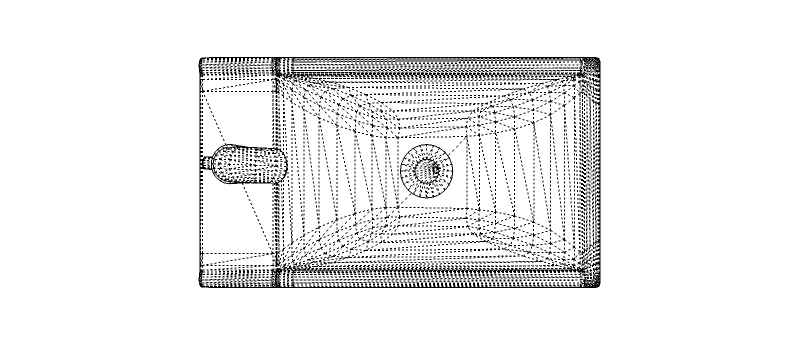
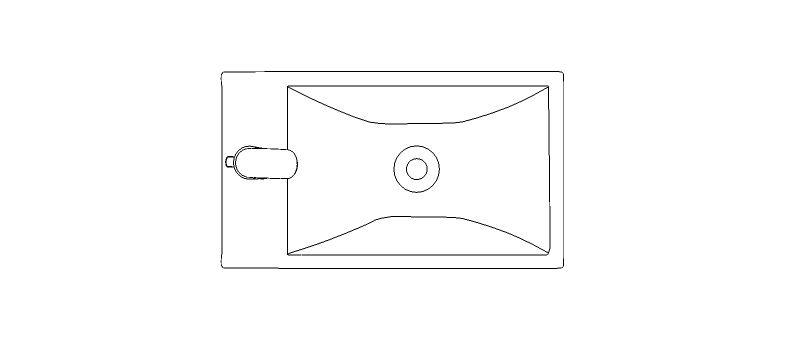
-
Maybe if you don't soften those edges in the first place?
-
Have you tried adjusting the slider on the soften dialog until you get the edges you want?
-
I tried this but unfortunately such a way also requires a lot of manual processing.
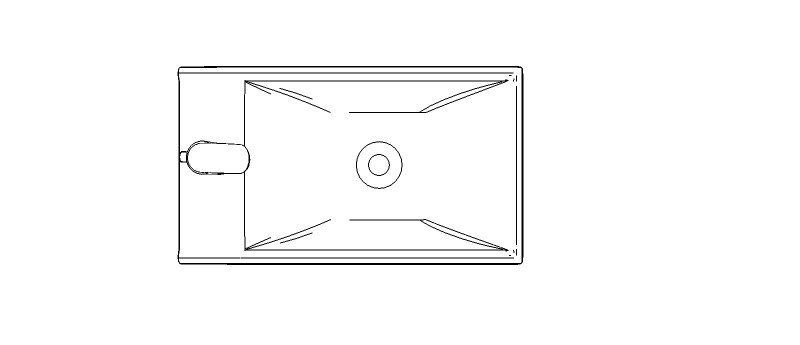
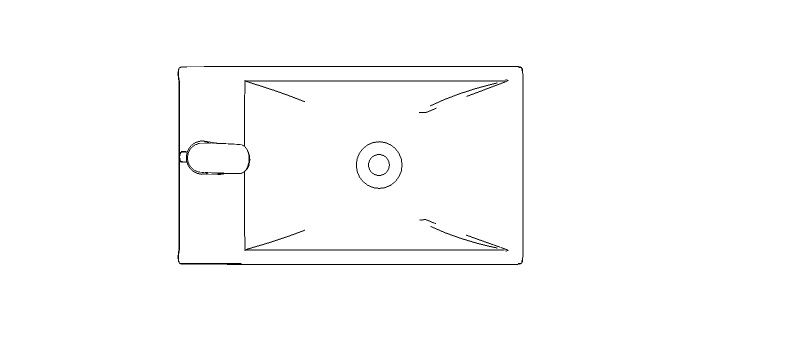
-
We're not talking about iso-contours here?
-
You do know about CRTL Eraser for soften and CRTL Shift Eraser for unsoften I assume.
-
I just checked on the internet which means iso-contours. And it really might be it

I did not know it was so called. Is it possible to do something like that with my sink?
-
@box said:
You do know about CRTL Eraser for soften and CRTL Shift Eraser for unsoften I assume.
Of course I know these functions. Unfortunately this is still a lot of manual work. I thought that someone knows a faster way.
-
Sorry, stupid of me not to know that.
-
you can usually fix this pretty quick by turning on hidden geometry, window select the faces you'd like to give visible edges to, copy, exit group (or group original), paste in place, turn off hidden geometry, explode group..
(sometimes readjusting the soften smooth setting on the copied face after pasting.. or selecting the face and deleting, etc..).
attach the .skp if you can't figure it out.. i'm pretty sure you should be able to do it on this model.
Advertisement







