Note for future reference.
Ensure that the opacity of the raster image is set to 100. Otherwise it will not receive a shadow.
Note for future reference.
Ensure that the opacity of the raster image is set to 100. Otherwise it will not receive a shadow.
Thank you Dave. Import > Eplode > Group > Lock did the trick.
I am running the latest version of SU2016 Pro.
I used to be able to right click on a raster image in Su and select Lock to lock an image. I can no longer do this. Is there a way to lock an image. I need to lock an image to stop it moving around when I inadvertantly select it.
Walter
Garry, I like your plugin.
Do I need to be connected to the internet to use it?
Is it possible to have sliding doors? Eg for robes
Sorry I missed this post. Yes a double thanks from me.
Walter
Just looking into using Dynamic Components. If I was to create a Dynamic Component, would I be able to export it to dwg format and have it still work as a Dynamic Component in CAD software. I am using Bricscad as my dwg software.
2D exports only the ProfileEdges and SectionCutEdges. I was hoping that there was a way to export the original layers.
Is there a paid or free plugin out there that will export a 2D view of a scene to DWG / DXF with the original layers visible in that scene?
Thank you Dave. I never stop learning.
For me line thicknesses only mean something when measured in mm. Layout uses Pt for line thicknesses.
I am trying to figure out the best way to convert Pt line thickness to mm printed line thickness or better still is there a way that I can use mm for line thickness in Layout.
Do any Layout users have any advice on this matter.
Thanks Rich
These are the settings that I am now using for single house projects. Is this what you would use?
Walter
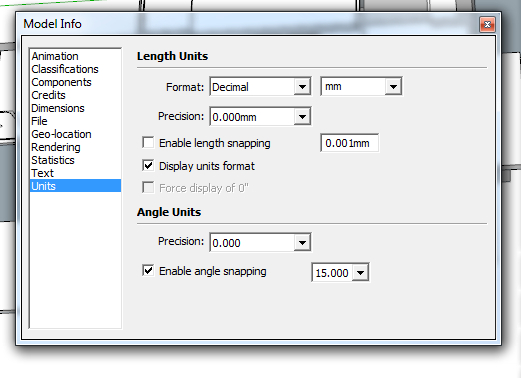
@kaas said:
@seasdes said:
I have my edge colour settings set to Colour By Axis. This works fine to check whether eges are drawn parallel to the axis.
Beware: I found out the hard way Colour By Axis is off by a small margin. So if you think they are parallel by looking at the colors, in reality they are off by some degrees.
 Bugger. What is the best way to check - Use the protractor tool - That would be extremely slow.
Bugger. What is the best way to check - Use the protractor tool - That would be extremely slow.
Thanks Rich.
Jiggling the Fading slider did the job. Now it shows the axis on all settings.
Great
Walter
I have my edge colour settings set to Colour By Axis. This works fine to check whether eges are drawn parallel to the axis.
My problem is that when I enter a group the colour of the edges changes to grey. Is there a setting where I can get the colour odf edges inside groups to also display as per Colour By Axis?
PS This post was originally posted in the Plugins section by mistake 
Walter
When using Layout I use the following steps:
I show nowhere the level of detail that you lucky guys show as many clients here are tight arses and I work on the basis that you get what you pay for.
@seasdes said:
I just found this truly amazing plugin.
A question that I have - Is it possible to designate a edge to which the floor pattern will be aligned. Otherwise is it possible to enter a Grid Rotation that is not preset.
I think I found the answer to my question a couple of posts above ie
"... make sure that you pick a point that is close to a corner that the long edge is part of ..."
Is that correct?
I just found this truly amazing plugin.
A question that I have - Is it possible to designate a edge to which the floor pattern will be aligned. Otherwise is it possible to enter a Grid Rotation that is not preset.