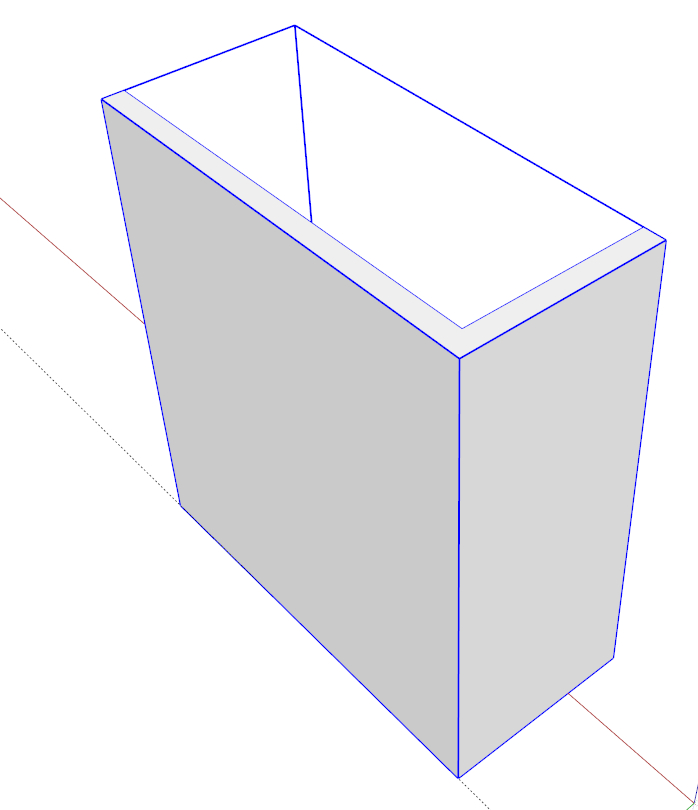Fredos push pull did the trick. Thanks.
Posts
-
RE: Union
Ok, here goes. This thread has gone off the rails as there is nothing positive after my last reply to DaveR. I acknowledge that my original post was not clear to some. However, it was worded broadly so that I may find a more general tool that works on more than walls (that was my intention).
When DaveR asked me for an example I gave an example of connecting walls. However, I can envisage such a tool be used for objects other than walls. Also I have purchased and tried freeby plugins that focus on walls but many of them have shortcomings that I do not like.
I thought that the conversation involving DaveR and myself was progressing in a positive manner and given that it was 11.00 pm my time I imagined that this might continue over a couple of days.
I am a member of many forums and am always polite and courteous, giving thanks where thanks is due. I also only participate in conversations where I believe that I have something positive to say and not send someone into some black hole. One only has to look at any previous threads that I have taken part in, on this forum. I am also one of the older generation and have seen a lot of s**t. So I take offence to the posts that state that I am not courteous or respectful.
Readers to this post need to focus on my initial request and if they cannot help with direct references – then do not reply.
Ban me if you like. However, it will only prove one thing to me and any reasonable minded person.
If this thread continues please give me some direct links if such a tool exists. If none exists, that is fine by me also.
-
RE: Union
@box said:
There are several tools that will allow you to specify the width of the wall and the height and then produce the walls simply by clicking the corners of the rooms.
By asking a full question you can get much better answers.
Acknowledging the answers given also help when it comes to repeated questioning.Unless you have something positive to contribute to this thread it is best to keep out.
I always acknowlege positive replies, just not every post.
-
RE: Union
I am trying to speed up the modelling of walls. I thought to have some standard wall components saved and insert them in the correct position in the model. I was then hoping to use the Union tool to connect them. This method would be very quick for me.
I tried using Fredos tools that you refered to (thanks) in the other post and that works fine to extend the walls. I then used the Union tool to connect them.
My search for a tool that will allow the union of walls that do not abut each other would speed up my work even more.
-
RE: Union
The clip below shows what happens after the Union tool is used when two walls are not touching.
Note each wall is a separate component.
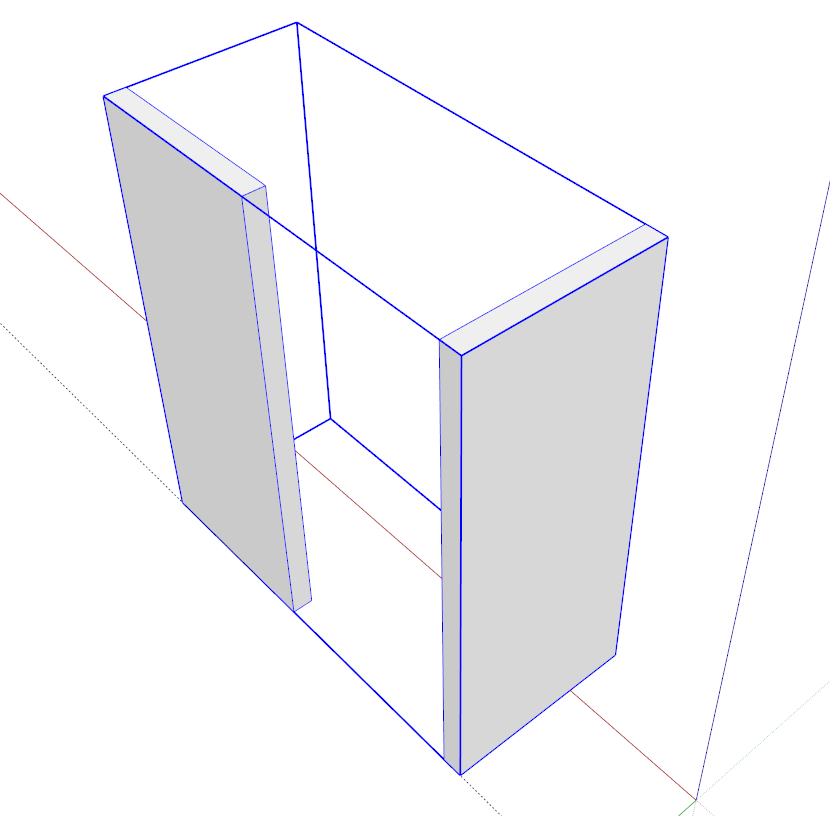
-
RE: [Plugin] Mirror
Thanks for your reply. The reason that I ask is that SU 2015 is not listed in the Sketchucation store.
-
Union
Is there a tool out there that will allow me to Union two walls inside a group / component without having to enter the group / component and without the walls actually touching each other.
-
PushPull
Is there a tool out there that will allow me to push Pull a face inside a group / component without having to enter the group / component.
-
RE: [Plugin] Skalp for SketchUp v2.0 (live section plugin)
Does my computer need to be connected to the internet for Skalp to work? Some plugins require this.
-
Viewing Coordinates - Again
I frequently need to view the coordinates of different parts of a model.
Now there was a similar post this year that asked this same question (http://sketchucation.com/forums/viewtopic.php?f=79%26amp;t=59051%26amp;p=537394%26amp;hilit=coordinates#p537394). The advice given was to use the Text tool and select a point. This works as long as you are inside a group or component. If you are not inside a group or component the name of the group or component is displayed.
Is there a way to view a coordinate without having to enter the group or component. Or better still is there a plugin that works with SU Pro 2015.
-
RE: Shadow Help
Thank you all for your help. Very much appreciated.
Walter -
RE: Shadow Help
Thanks for your suggestion Charlie. The link you provided is not the one that I am after.
The link that I am after has to do with the properties of a material that will allow what I am after to occur.
Walter
-
Shadow Help
I have a architectural model where I have a roof that I want to be able to see through but I want the roof to be able to cast its shadow. There was once a post on this topic but I cant find it.
Can some please advise me how to do what I ask in the first sentence.
Walter -
Trimble Sketchup
I have the latest version of Sketchup Pro 2014 and have paid for each new version (since V4) as soon as it is released. Is it only me that thinks that development of Sketchup Pro has stalled. I haven't seen a significant enhancement for a long time.
I hear that Trimble is hiring but have not seen a result of this.Please prove me wrong.
-
RE: Instant Roof Nui
I don't mind paying subscriptions for good software. However, I also work in places where there is no internet coverage and Chuck's plugins require internet coverage. Too bad, otherwise I would subscribe to all of his plugins in a flash.