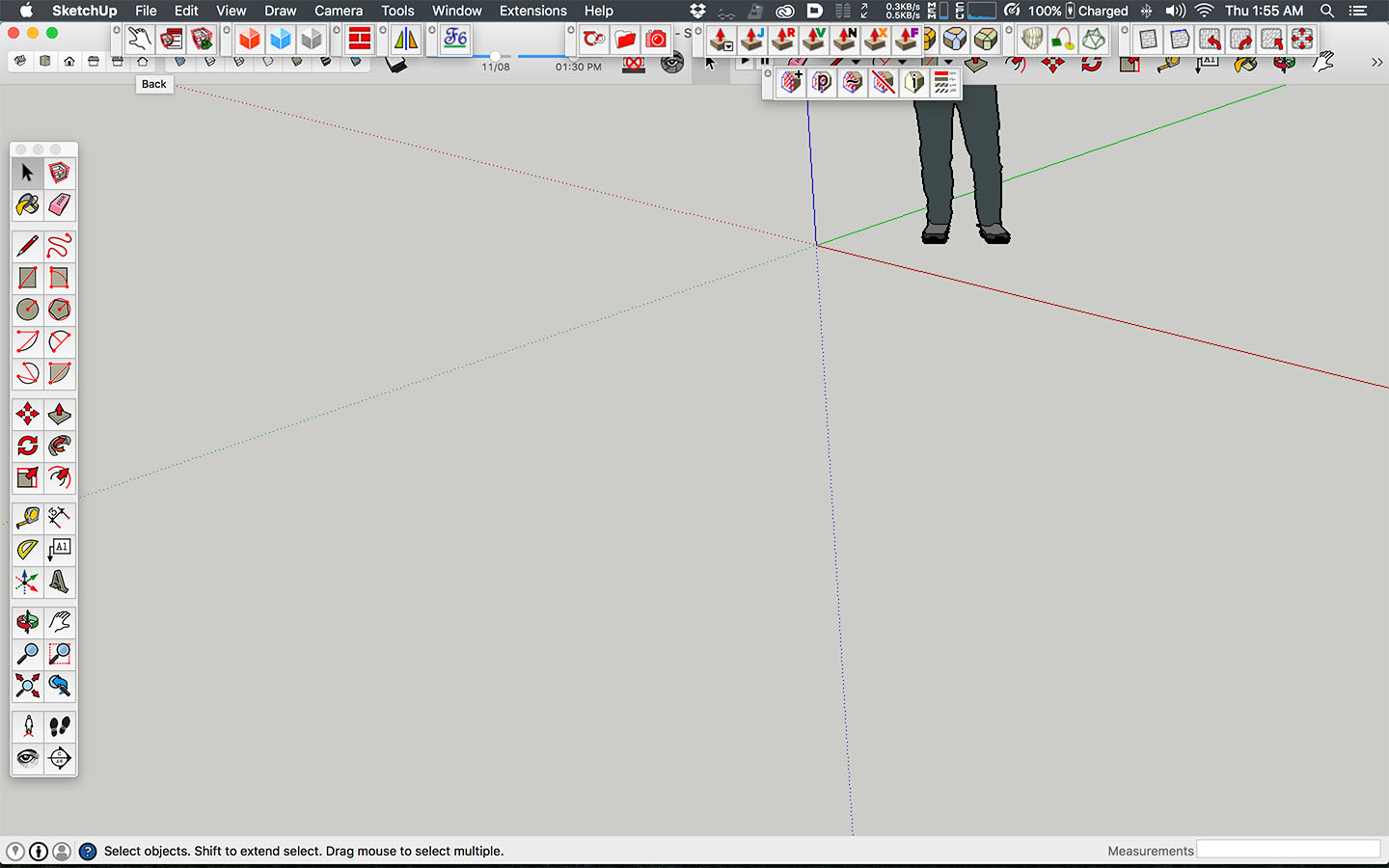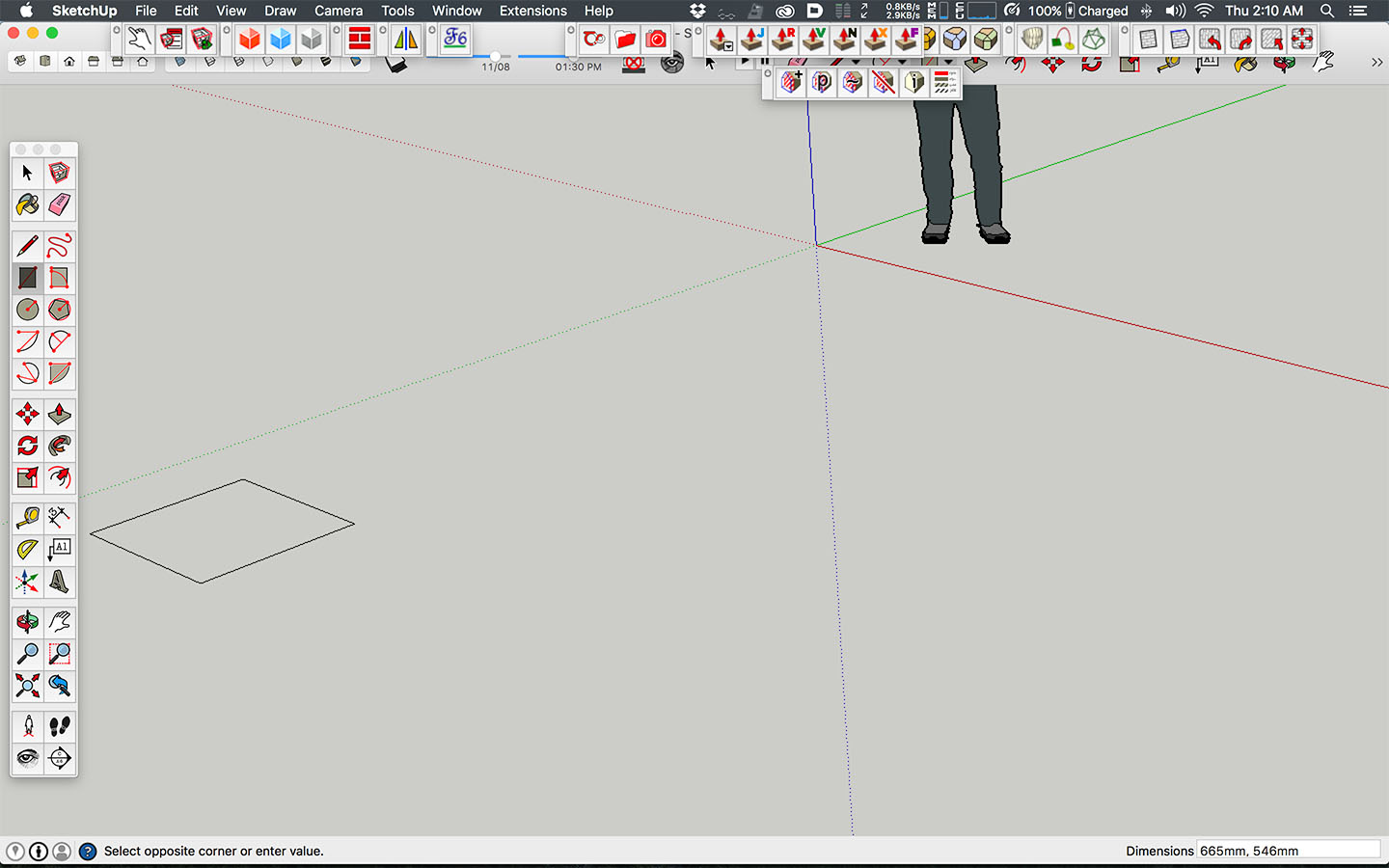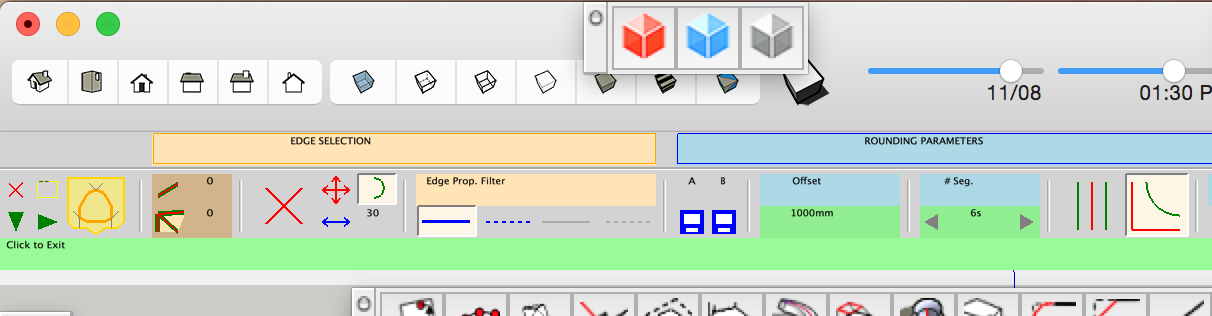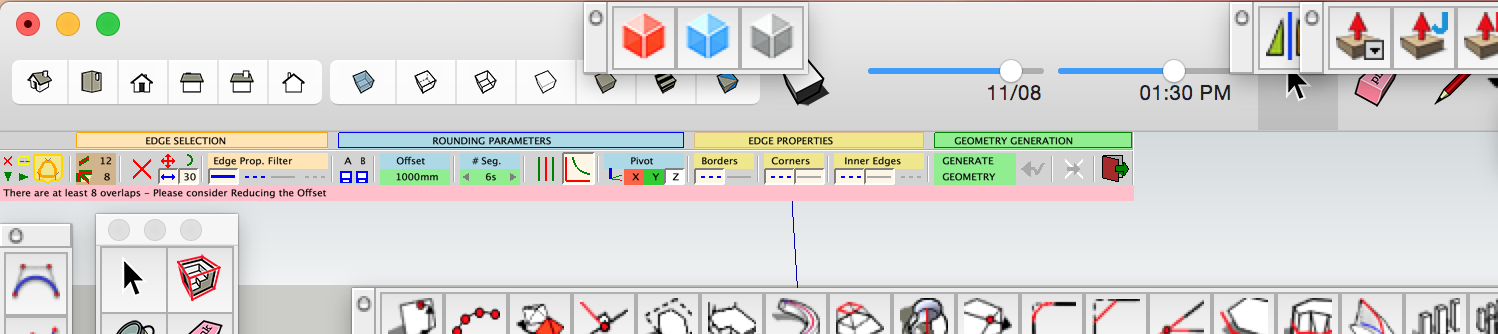@tig said:
Maybe it's a MAC thing ?
The status bar updating is known to slow down MAC processing compared to PC, so perhaps it's skipping it ??
An OBJ file has coordinate values set up for the vertices, in the form:
x y z
Although usually the OBJ's y & z axes are flipped when compared to a SKP - hence the plugin's final prompt to change them around.
The x/y/z values are set off from an 'origin' - just like in a SKP, so:
0 0 0
and
1 0 0
are ONE unit apart in the x direction.
A good OBJ has a line in its header, saying something like:
units = "meters"
My plugin looks for this and uses it as the default units.
If it's missing then it defaults to "inches" [the correct default for non-headed OBJs].
The ONE unit is then taken as the assumed distance - e.g. 1m or 1"
If you know it's a "meter" OBJ, then you should use meters and it then imports at the correct size.
If you assumed it's "inches" then it'll be far too small.
The problem in using a smaller sized unit that the coordinates specify can fall foul of the SketchUp tolerance issue. If two points are within 1/1000" then they are assumed coincident, and so the related edges/face is not made. So if it's a "meter" OBJ and two vertices are 0.001m apart, and you chose "meters", they will get processed and a small facet is created - since 1mm is considerably more than 1/1000" [actually ~39/1000"]. However, if you mistakenly chose "mm", then the calculations assume they are now 0.001mm apart and since this is considerably less than 1/1000" [], they are not processed.
The units used in the OBJ are converted into the correct size in the SKP, so if it's a "meter" OBJ and you are importing it into a SKP set up for "inches" it doesn't matter - the 1m tall object specified in the OBJ, is made 39.37..." tall in the SKP.
If you are uncertain of the dimensions used in an OBJ then I recommend using say "meters", since even if you are wrong, its over-sized geometry will get created, and you can always scale the imported geometry down to the correct size [using the Tapemeasure tool method]. But if you choose a tiny unit like mm when it is set up in m you will almost certainly get missing faces, not to mention that it will be 1000x too small !
Is there a way/method i can take that status update from the code? It used to work but now somehow never appears no more.
Im testing a different model know. 9k vertices and is still slow, ive done a lot of models and never was experiencing this... dont understand what happened.
PS where did you see that about a header in OBJ, it says nothing on wiki about this??? or some others i checked about explination on OBJ. I thought i check some background info on OBJ perhaps it could help me as well.
I do noticed when you run the impoter a second time it is somehow much slow than the first time? Is there some cache problem
PS
Bob you need to make sure that OBJ imports in other app correct. I remember a version of Xfrog has bad exported OBJ files which dont contain the correct textures assigned in the MTL file