The enter key works.
I can draw a line, enter the measurement and confirm with enter. works perfectly.
Only the push pull tool no longer works with enter.
The enter key works.
I can draw a line, enter the measurement and confirm with enter. works perfectly.
Only the push pull tool no longer works with enter.
yes, I know that.
but ENTER does not work.
Hello All
When I pull up a surface with the pushpull tool and enter the distance on the keyboard and confirm with Enter, it does not accept the command.
This only happens on the desktop computer. It works fine on the laptop.
Does anyone know this problem? I am pretty clueless here.
I have reinstalled the programme (without uninstalling complete) and have also installed it with the Repair function.
I am working with Sketchup 2021 Pro (Current version) on Windows 10.
Thanks for help and tips
Many Thanks.
I found the problem. it was subd.
I will now reinstall this plugin and try again.
here a printscreen with the triangles.
so, insert push/pull does not work 
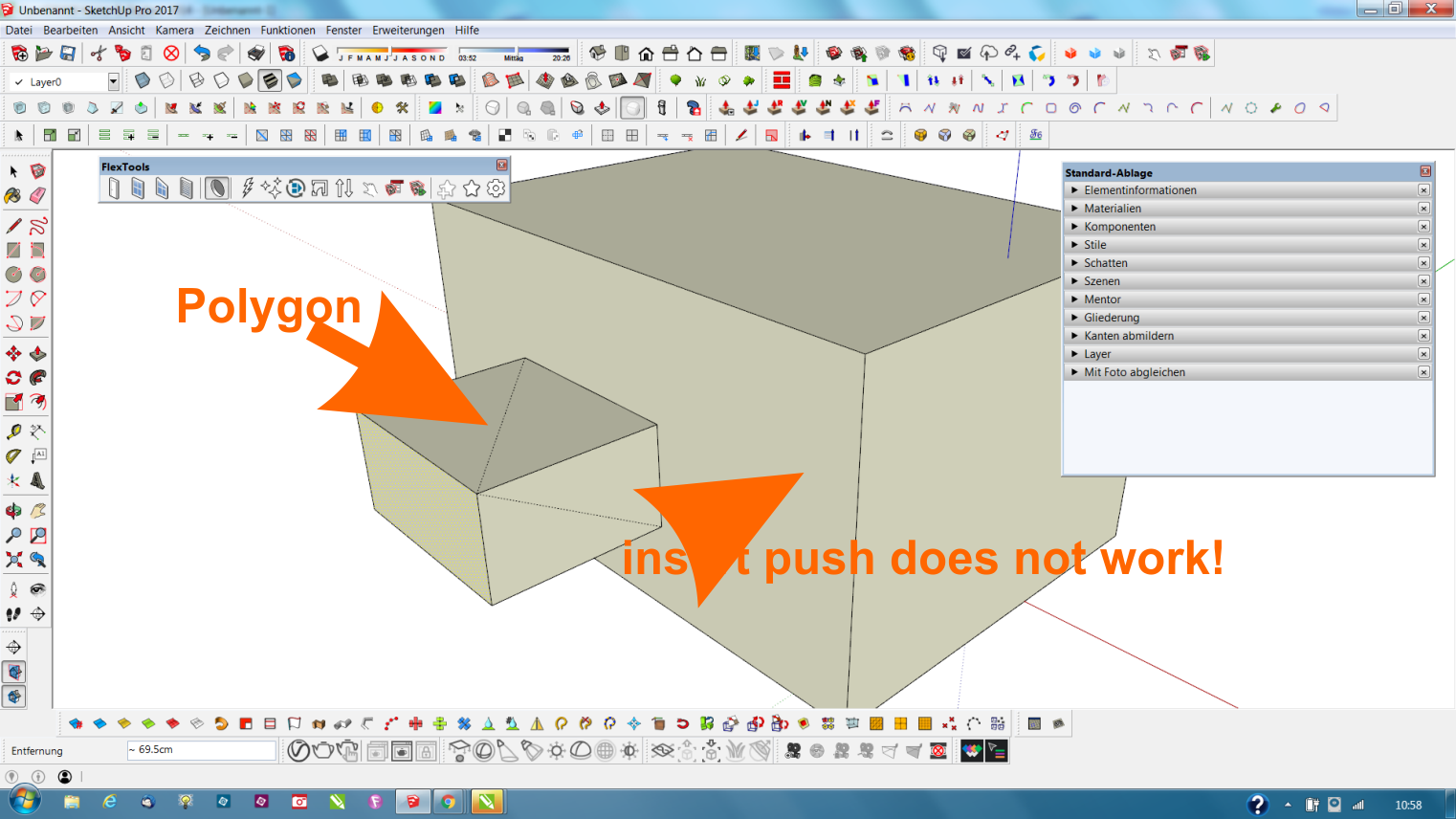
Hello everybody
I work with 2017 pro.
on my laptop version the pushpull does not work.
I can not push. when I pull I get triangle polygons.
anyone know this problem?
on the desktop workstation everything works fine.
who can help me or has an idea?
Thank you very much
yeeeah great. thank you very much ithil. it run now .-)
hello everybody
I have the vray beta for sketchup 2016 installed on my notebook.
everything is going well. Now I wanted to install the beta also on my desktop.
I get always the error message:
"Failed to checkout v-ray gui license"
What can I do?
I found the problem:
the problem was that SubD plugin.
under Extensions-subd-preferences ............... I have to uncheck replace push/pull tool
if I pull a face, it works.
when I press a surface it does not work.
if I numerically the distance write and confirm with enter, it does not work.
I have new installed the plugins:
I uninstalled it again but the problem is still.
with sketchup 2015 everything works.
hello everybody
the push pull tool no longer works.
someone knows this problem?
I can not pull up a face. and also not a numeric value Enter and confirm.
version:
sketchup pro 2016 (latest), windows.
thank your for helps
try it with a half pipe stage (white color), same as a photographstudio......
hello users
I bought that little book of majid. and I must say it is really simple and good.
it is great for beginners and a good little reference book for advanced.
highly recommended by my side! 
http://sketchucation.com/forums/viewtopic.php?f=322%26amp;t=57985
I have the problem found.
after I've tried various ior settings and it was not better, I have the scene checked again.
I accidentally two Glasses copied over each other!
hello to all
what I need to change where I get this distortion away ........... I'm now already quite a while to try on. 
and ...... how do I reduce the reflections?
many thanks for your help
Vray 2.0, Sketchup 2013

hmmm, first what i see, i would try with a .png output image.
hi
try it with a "stage" with white color like this:
or go in the vray option editor. uncheck in the environment tab: reflection/refraction (background). this will render your scene with a transparent background (png).