Oops, your profile's looking a bit empty! To help us tailor your experience, please fill in key details like your SketchUp version, skill level, operating system, and more. Update and save your info on your profile page today!
🔌 Smart Spline | Fluid way to handle splines for furniture design and complex structures. Download
Pushpull does not work
-
Hello everybody
I work with 2017 pro.
on my laptop version the pushpull does not work.
I can not push. when I pull I get triangle polygons.anyone know this problem?
on the desktop workstation everything works fine.
who can help me or has an idea?
Thank you very much
-
Do you have a picture of that?
-
here a printscreen with the triangles.
so, insert push/pull does not work
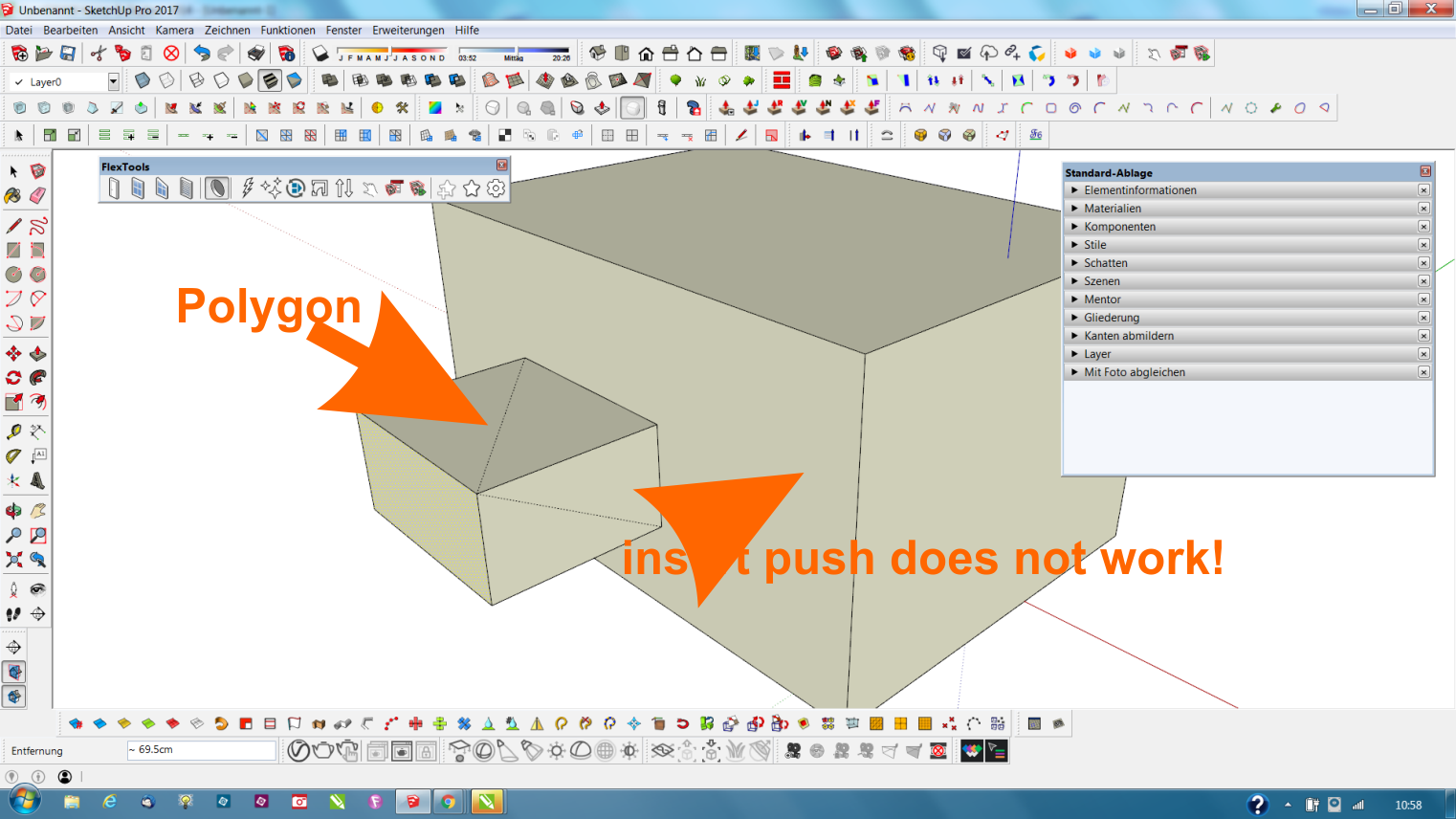
-
So it's a push-pull functionality of a plugin and not the build-in one?
I don't know the plugin, but maybe your original face and/or the pp direction are a little bit out of direction? -
Many Thanks.
I found the problem. it was subd.
I will now reinstall this plugin and try again.
Advertisement







