will buy an entirely new laptop (as soon as I get my payraise  )
)
my current laptop is more than five years old, you know - it just can't keep up with SketchUp anymore...
will buy an entirely new laptop (as soon as I get my payraise  )
)
my current laptop is more than five years old, you know - it just can't keep up with SketchUp anymore...
and here is a peautiful picture of myself - in a nice pub in Shoreditch, London, after some Guinnes...
normally my right is my good side...
but on that photo I am truly beautyful, dont you think? 

that would be my first guess too.
didnt see face selections or inferring-points the other day on my old laptop.
when I turned hardware acceleration off, it worked again...
@julius said:
or you could upload the image with ImageShack.
thanks a lot Julius.
I had a look at imageshack, (when my boss wasn't watching for a minute) - and it is working! at least I hope it is. can you see the images now? 
thanks, remus. ok, lets try linking a picture to picasa...

[Edit] obviously this didn't work. how am I supposed to embedd the link into the img tags?
[Edit]thanks, remus. now it is working - indeed easy, when you know how to do it 
by the way: this is not really a perfect example for the use of S&S (it was only used to smooth it a bit, but didn't influence the shape itself).
I want to live at the top floor (and ask kwistenbiebel to do the interior design  ).
).
I did not dare do design the developement of the building though - a lift will be quite tricky to install 
thanks for the kind replies.
kwistenbiebel, this isn't an image light. the cubes are 3D objects with red plastic on extruded faces (I violated the zorro ruby to create them  ) and an ordinary blackbody light on the remaining faces.
) and an ordinary blackbody light on the remaining faces.
but indigo does indeed allow textured lights (look at the example of my personal big iPhone 


ps: how do you get pictures showing up full size here in the forum (mine are allways rather small...)
I uploaded the images to a picasa web album. shouldn't that work the same way? the pictures are definitely online (you can see them by following the link after all)
how do you other guys do that?
[Edit] I changed it into links now. but if you klick on them, they dont work - you have to select the url again and press enter to see it. strange 
@unknownuser said:
imagine yourself being surrounded by about 200 totally wasted Dutchmen, all dressed in orange, screaming "Hol-land! Hol-land!".
next time tomorrow (v France). now, Coen, will you attend the base camp or whatch the football game?
(what a mindless question - you are at 3D Basecamp!  )
)
and use double tab either
oh, and moving your finger out of the frame (like sliding to the next image at a picture show) to switch between scenes! great... 
sorry, I am at a complete loss - why is this happening? did I do something wrong?
when I copy the link in the properties (right klick) and paste it as new url, the images are integrated into the post, but not before that...
what do I have to change? I am desperate for help 
and here we go - with a perfect spherical mapping in Indigo!
triangulated faces. thanks whaat, that really did the trick 
oh my god, this is really great! and thanks for the demonstration
just imagine how easy it is to create a terrain model now. simply print out the sliced outlines and cut them out of a foamboard...
thanks a lot. I will definitely find it very useful!
doesn't work with right face orientation either - I just checked to be sure... still the same messy texture.
indigo would have ignored a reversed face anyway.
but this is the first beta release, and it works perfect in SU! 
it is such a wonderful thing (just imagine how easy it is for fred to texture his sculptures now  )
)
@plot-paris said:
an iPhone version for SketchUp! - with a 24" widescreen display!
apple may not have focused on the huge market of SketchUp Pro users yet - but it is only a matter of time...
first ideas about the size of the new iSketch tablet-pc 
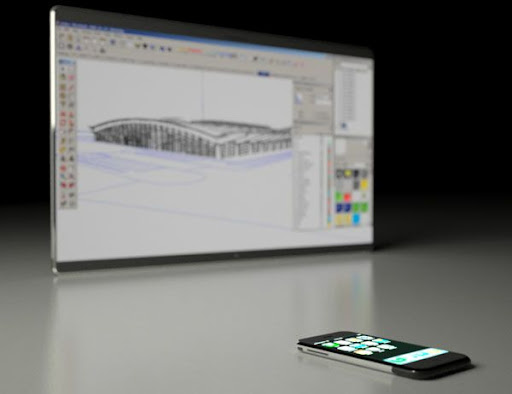
oh, now you really woke my interest, Marian.
but I think I will leave the creation of superb SketchUp models to you 
@kwistenbiebel said:
I love it, the way competition works
and Maxwell is competing with a free renderer! 
I think I owe my live to you programmers who make SketchUp heaven on earth!
@unknownuser said:
Shall we return this thread to it's "rightful owner"?
kwistenbiebel, now the time is right for another stunning render of yours... 
I really like the designs - especially the second and third one.
looking forward to see the renders... 
what is it doing? sounds a bit like Zorro... 
what a wonderful plugin - works really good.
cylindrical mapping is even exportet in Indigo (spherical is screwed up a bit) 
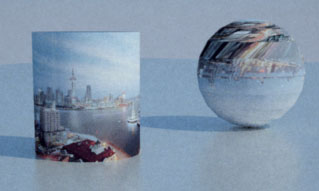
this is a start of a new world in SketchUp...
thank you so much Whaat!
perfect would be the other way arround: not a SketchUp version for the iPhone...
an iPhone version for SketchUp! - with a 24" widescreen display! 
although recieving a call would be rather difficult 