[LATEST] Rayscaper 0.7.3 Alpha
-
Hey folks,
You can get the test build for Rayscaper, Windows, version 0.7.3 Alpha here.
Keep in mind this is alpha software.. Have a look here to see what that means.
Changes since the last build:
-
Fix the propagation of the “smooth normals” option to Rayscaper. Changing this property would not update Rayscaper before this change.
-
Add the options to manipulate the normal map:
-
Flip the red channel.
- Flip the green channel.
- Swap the red and green channels.
-
Add the option to specify the color space of an image texture (either normal RGB or float textures). This is very important to obtain correct render results when using LDR images (jpg / png / etc).
-
Add the capability to export the model and all the assets used by Rayscaper to an archive (zip file).
-
Update the styling of the thumbnails in the assert browser.
-
Add increment/decrement buttons to modify numeric values. Pushing the buttons will increment/decrement by the step size. Holding the shift key while pushing the buttons will increment/decrement by 10x the step size.
-
Don’t use sliders for configuration values that have a high range (for example, scale/translation/shear). It’s impossible to control such a large range with a slider precisely.
-
Add the “Highlight Clamp” option, which clamps bright incoming light to reduce bright pixels (fireflies).
-
Reduce the logging in Rayscaper. This improves the performance of SketchUp when running Rayscaper.
-
Fix the saving of the camera settings, image resolution, and tone mapping settings.
-
Make the material and light lists resizable in the material and light tabs of the scene editor.
-
Fix the saving of light data.
-
Support emission for high-polygon geometry.
-
Fix the high power values required to light up a scene with sphere lights or spotlights. Now, the user can punch in more realistic power values for the scene.
-
Add a "fake emission" capability to emitters. With fake emission, the geometry the material is applied to will look like it is emitting light, but it won't actually act like a light source in
the scene. This can reduce the render times. -
Fix the approximate global illumination kernel's washed*out ambient occlusion fake GI mode.
-
Add a new environment fake GI mode to the approximate global illumination kernel. This mode uses the environment light to fake indirect light.
-
Fix the albedo render pass.
-
Improve the high-quality denoiser algorithm.
-
Fix the time value in the render status bar. The timer would display wrong values when the render took longer than 1 hour.
-
Sort the materials/lights alphabetically in the scene editor.
Quick Tips
- If this is your first time installing Rayscaper, have a look at our installation instructions.
- If you installed Rayscaper before, have a look at our upgrade guide.
- We also have a quick start guide with a free demo scene.
- The documentation is here. Documentation is a work in progress.
When you get stuck, have questions, or want to say hi, create a post in this forum (Extensions & Applications Discussions) or send me a private message. We have a documentation section on finding help..
Happy Rendering!
Thomas -
-
I'm not much of an artist, but I will show mine first
 These scenes are not mine but adapted from pbrt and rendered with Rayscaper. If you are test-driving Rayscaper, I would love to see your stuff, even if it's just a work-in-progress. We are all friends here!
These scenes are not mine but adapted from pbrt and rendered with Rayscaper. If you are test-driving Rayscaper, I would love to see your stuff, even if it's just a work-in-progress. We are all friends here!SteamPunk Chopper (model: https://www.blendswap.com/blend/8850), resolution: 1200x800, global illumination, 16 seconds.
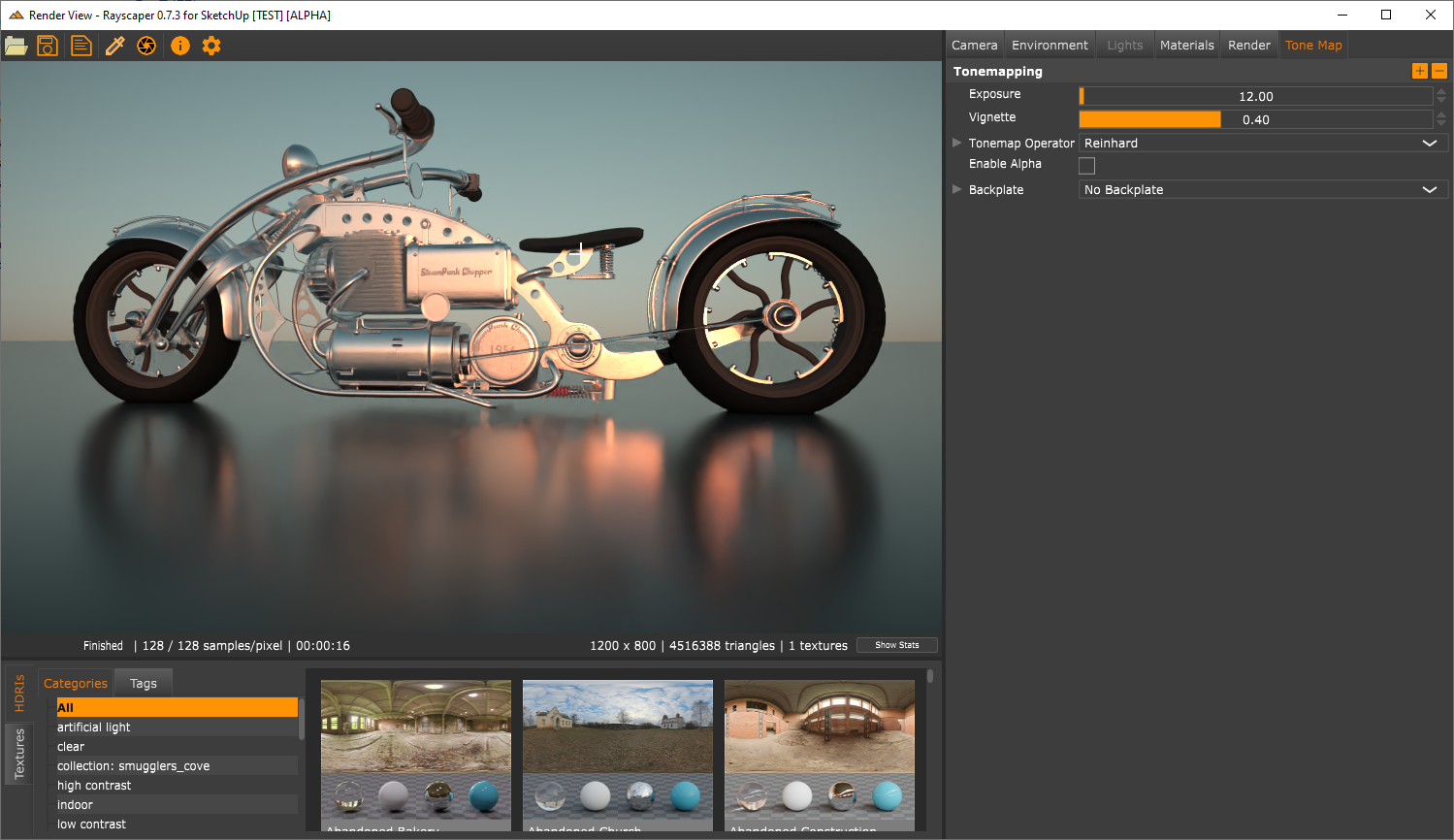
BMW M6 (model: https://www.blendswap.com/blend/2164), resolution 1000x714, global illumination, 4 seconds.
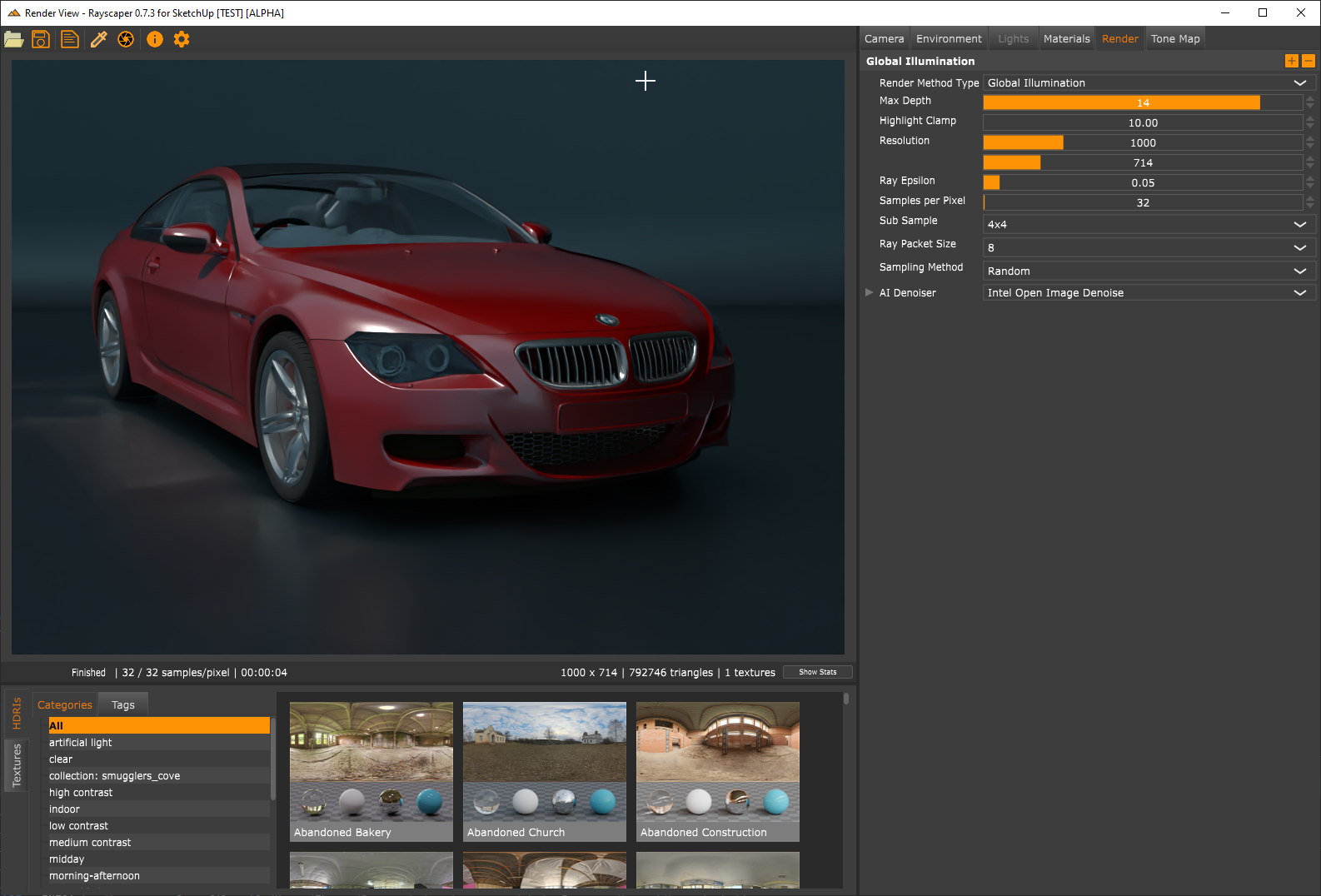
Stay tuned! There's a lot of good stuff coming.
Cheers,
Thomas -
Regarding emissive materials, I choose diffuse emission but there is no way to link my material/image to the emission, is this a feature still in the works?
An example is a TV screen.
-
@solo said:
Regarding emissive materials, I choose diffuse emission but there is no way to link my material/image to the emission, is this a feature still in the works?
An example is a TV screen.
Hi,
Right now, the diffuse emission only accepts a single color. Putting a texture there is still in the works but will be available in one of the next updates.
Cheers,
Thomas -
The latest release of Rayscaper is here: https://sketchucation.com/forums/viewtopic.php?f=80&t=76658
Advertisement







