Oops, your profile's looking a bit empty! To help us tailor your experience, please fill in key details like your SketchUp version, skill level, operating system, and more. Update and save your info on your profile page today!
🔌 Smart Spline | Fluid way to handle splines for furniture design and complex structures. Download
Rayscaper - Keep window always on top
-
This is a quick tip for those who want to keep the Rayscaper window always on top. You can do this with a nifty utility called Microsoft PowerToys.
- Install PowerToys.
- Bring the Rayscaper window to focus and hit
CTRL + WIN + T.The window should have a colored border and stay on top. - To turn off this behavior, again, hit
CTRL + WIN + T.
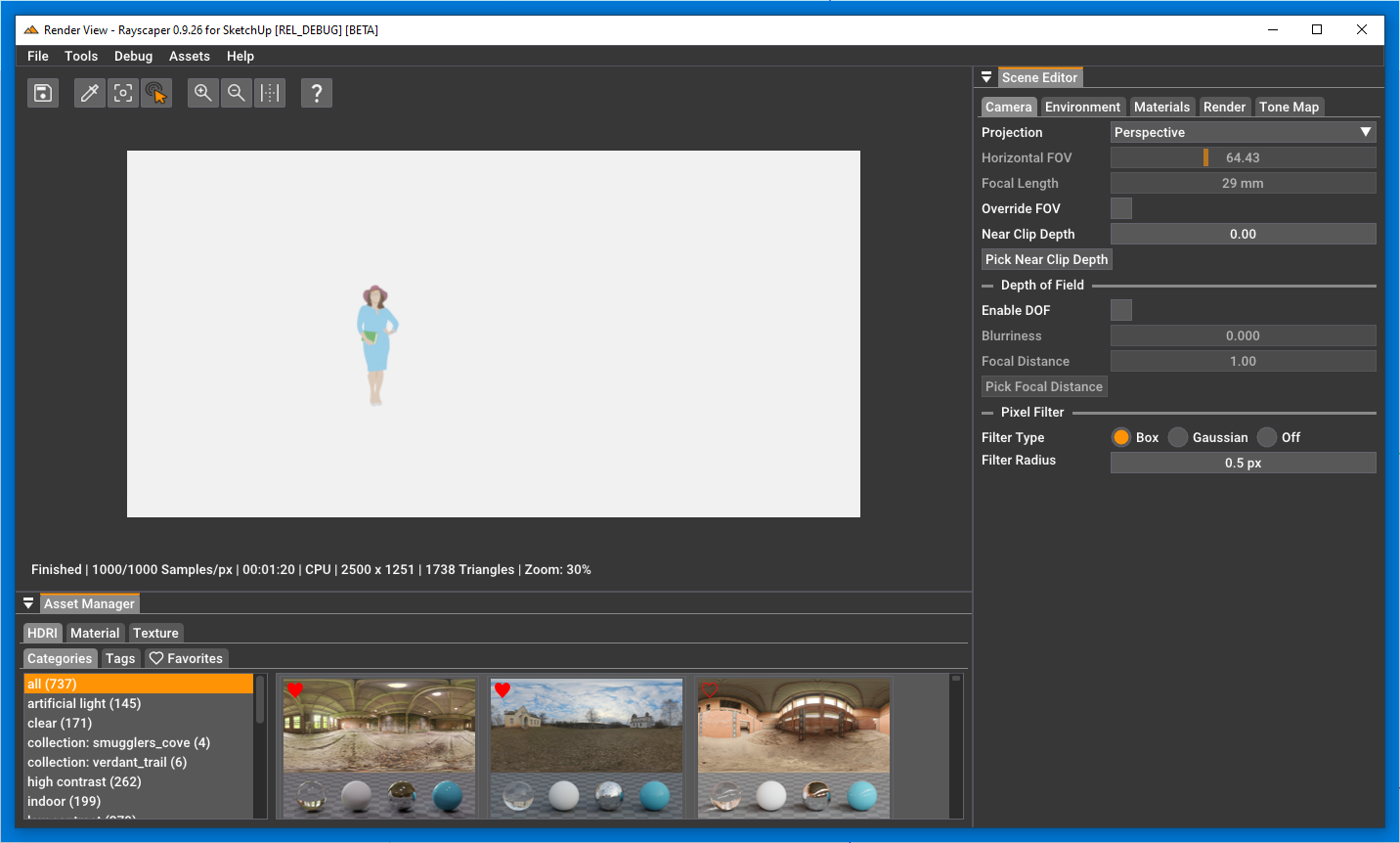
Will work for other windows as well, not just for Rayscaper

-
P pixelcruncher referenced this topic on
-
@pixelcruncher OK, somehow, I had not noticed the Reload button. However, there are times when I would like to pause and/or restart the render process. You might want to consider adding something like that.
-
@ntxdave said in Rayscaper - Keep window always on top:
@pixelcruncher OK, somehow, I had not noticed the Reload button. However, there are times when I would like to pause and/or restart the render process. You might want to consider adding something like that.
Pause/resume is definitely on the roadmap.
-
Advertisement








